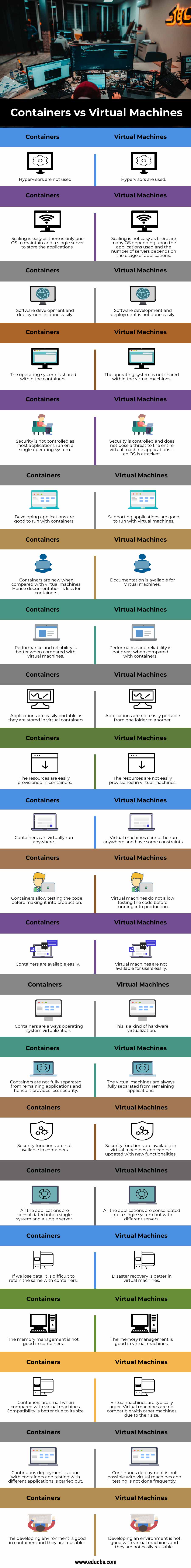Updated July 5, 2023
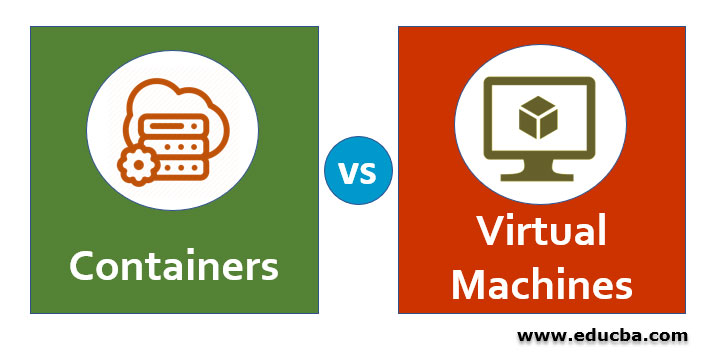
Difference Between Containers vs Virtual Machines
Containers act as an Operating System providing the applications to work with. They limit the number of OS based on the type of applications. It runs and deploys distributed applications without fully installing the OS application. The involved applications are bound to work together. Docker and Kubernetes are commonly used containers. Containers are a lightweight application that does not require much storage like virtual machines. Virtual Machines are abstract systems that provide all the applications of the machine virtually. The servers are utilized fully for its storage and it consumes most of the storage. The full capacity of a physical machine is used in virtual machines though physical machines are not available. In this topic, we are going to learn about Containers vs Virtual Machines.
Head to Head Comparison Between Containers vs Virtual Machines (Infographics)
Below are the top 22 differences between Containers vs Virtual Machines.
Key Differences Between Containers vs Virtual Machines
Below are the major key differences:
- Containers do not require any software or hardware applications, so the storage space occupied by containers is less. Virtual machines require the Operating System and all the physical hardware related to the OS virtually in the system. Hence, the storage space and RAM occupied by virtual machines are more.
- The software development life cycle of virtual machines is complex due to the usage of virtual copies and the number of resources used in the containers. SDLC cycle is very simple for containers as every application is used directly.
- It isn’t easy to move the virtual machines between systems due to its virtual copies and connections between many applications. Whereas containers are easily moved in the public or private clouds depending on the usage.
- The image given by the virtual machine is a kind of data folder. Each folder can be moved easily between the folders or systems connected to the same network. In addition, files can be easily copied between folders. This kind of easy access in sharing and copying files is not possible in containers as the containers do not act as data folders.
- Workloads are easily centralized and distributed between many resources in Virtual machines. The resources are not increased when the workloads are distributed between the resources. Hence, it is tiring to work for resources using virtual machines. Workloads are not centralized in containers.
- The hypervisor is responsible for managing and separating the data and resources within the virtual machines. This is not possible in containers. Containers have an OS to maintain the workload.
- Applications and operating systems can be easily updated in virtual machines. The updating is not easy with containers.
- In virtual machines, an entire server is dedicated to a single application. This results in space and wastage of resources. While in containers, a server can be used for multiple applications by sharing space and resources.
- The number of operating systems depends on the number of applications run in the virtual machines. There is only an operating system for the entire applications and a single server to control the containers’ applications.
- If the applications require a different OS, then a different host is needed for the containers. This cannot be run in a single server. Since each application requires a different OS and different servers, different hosts are not required in virtual machines.
Containers vs Virtual Machines Comparison Table
Let’s see some more differences between Containers vs Virtual Machines through a comparison table for clear understanding:
| Containers | Virtual machines |
| Hypervisors are not used. | Hypervisors are used. |
| Scaling is easy as there is only one OS to maintain and a single server to store the applications. | Scaling is not easy as many OS are depending upon the applications used, and the number of servers depends on the usage of applications. |
| Software development and deployment are done easily. | Software development and deployment are not done easily. |
| The operating system is shared within the containers. | The operating system is not shared within the virtual machines. |
| Security is not controlled as most applications run on a single operating system. | Security is controlled and does not pose a threat to the entire virtual machine applications if an OS is attacked. |
| Developing applications are good to run with containers. | Supporting applications are good to run with virtual machines. |
| Containers are new when compared with virtual machines. Hence documentation is less for containers. | Documentation is available for virtual machines. |
| Performance and reliability are better when compared with virtual machines. | Performance and reliability are not great when compared with containers. |
| Applications are easily portable as they are stored in virtual containers. | Applications are not easily portable from one folder to another. |
| The resources are easily provisioned in containers. | The resources are not easily provisioned in virtual machines. |
| Containers can virtually run anywhere. | Virtual machines cannot be run anywhere and have some constraints. |
| Containers allow testing the code before making it into production. | Virtual machines do not allow testing the code before running into production. |
| Containers are available easily. | Virtual machines are not available for users easily. |
| Containers are always operating system virtualization. | This is a kind of hardware virtualization. |
| Containers are not fully separated from remaining applications, and hence it provides less security. | The virtual machines are always fully separated from the remaining applications. |
| Security functions are not available in containers. | Security functions are available in virtual machines and can be updated with new functionalities. |
| All the applications are consolidated into a single system and a single server. | All the applications are consolidated into a single system but with different servers. |
| If we lose data, it isn’t easy to retain the same with containers. | Disaster recovery is better in virtual machines. |
| The memory management is not good in containers. | Memory management is good in virtual machines. |
| Containers are small when compared with virtual machines. Compatibility is better due to its size. | Virtual machines are typically larger. Virtual machines are not compatible with other machines due to their size. |
| Continuous deployment is done with containers, and testing with different applications is carried out. | Continuous deployment is not possible with virtual machines, and testing is not done frequently. |
| The developing environment is good in containers, and they are reusable. | Developing an environment is not good with virtual machines, and they are not easily reusable. |
Conclusion
Virtual machines run on bare metal and operating systems. Containers do not have hypervisors and operate on a common OS. It is better to check both options before deciding on containers or virtual machines.
Recommended Articles
This is a guide to Containers vs Virtual Machines. Here we discuss the Containers vs Virtual Machines key differences with infographics and comparison table. You may also have a look at the following articles to learn more –