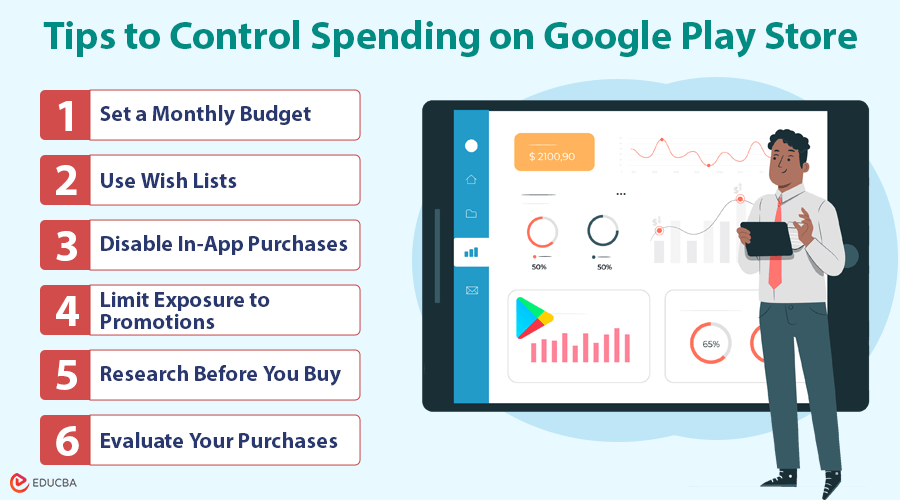
Understanding Google Play Spending
Understanding how to control spending on Google Play is important for managing your finances in the digital world. With so many apps, games, and in-app purchases, overspending is easy if you are not careful. Establishing limits can help you stick to your budget and prevent unforeseen costs. This guide will show you the best ways to control your Google Play spending and maintain financial responsibility.
Setting Up Spending Limits on Google Play
Setting up spending limits is a great first step in controlling spending on Google Play. Follow these easy steps to manage your budget effectively:
- Open the Google Play Store: Access your device’s Google Play Store app.
- Go to Account Settings: Click on your profile icon in the top-right corner and select “Settings” from the dropdown menu.
- Navigate to Parental Controls: Look for “Family” in the settings menu and tap on it. Then, you will find “Parental controls.” If this feature is not enabled, toggle it and set up a PIN for additional security.
- Set Spending Limits: Under parental controls, you can adjust various settings related to purchases and downloads. Look for options that allow you to set budget settings or spending limits specifically for in-app purchases.
- Establish GPay Limit Per Day: To further control your spending, consider setting a daily limit through Google Pay (gpay limit per day). Open the GPay app, navigate to account settings, and establish a daily expenditure cap that aligns with your overall budget goals.
By following these steps, you can effectively control your spending on Google Play and ensure that your purchases remain within your budget.
Implementing Spending Caps
Implementing spending caps is a strategic approach to managing your finances effectively. Spending cap features allow users to set predetermined limits on their purchases, ensuring they stay within their budget. By capping your purchases, you can avoid overspending and maintain better control over your financial health.
These limitations on purchases can be particularly beneficial for managing subscriptions, which often lead to unexpected charges if not monitored closely. With spending caps in place, you can allocate specific amounts for various expenses, including subscription services like streaming platforms or software tools. This proactive measure helps prevent financial strain and encourages mindful spending habits.
Incorporating spending caps into your budgeting strategy lets you decide where and how much to spend. By understanding the mechanics behind these features and actively utilizing them, you can cultivate a more disciplined approach to your finances and achieve long-term financial stability.
Useful Tools to Control Spending on Google Play
Monitoring your expenses is essential to sticking to your budget. Here are some useful tools to help you manage your spending on Google Play:
- Mint: Mint helps you track all your expenses, including purchases from Google Play, in one place.
- Expensify: Expensify lets you scan receipts and track spending. You can use it to monitor your Google Play expenses and get alerts when you are nearing your limit.
- Google Play Expense Trackers: Some apps focus solely on tracking Google Play purchases, helping you monitor spending without extra distractions.
Tips to Control Spending on Google Play Store
To further manage spending on Google Play, consider these strategies to reduce unnecessary purchases:
- Set a Monthly Budget: To stay within your financial limits, create a monthly spending limit for apps and games.
- Use Wish Lists: Add apps and games to your wish list instead of buying them immediately. This will give you time to consider whether the purchase is necessary.
- Disable In-App Purchases: Many games include in-app purchases that can quickly add up. To avoid accidental purchases, disable this feature in your settings.
- Limit Exposure to Promotions: Turn off notifications for new apps and promotions when browsing Google Play. This will reduce impulse buying.
- Research Before You Buy: Read reviews and watch videos before purchasing apps or games. This will help you make well-informed choices and prevent overspending.
- Evaluate Your Purchases: Review your apps and games regularly. Uninstall them to save space and prevent unnecessary future purchases if they are not being used.
Final Thoughts
By following these steps to control spending on Google Play, you can keep your digital entertainment within your budget and avoid unexpected charges. Whether it is setting spending limits, using caps, or tracking your purchases, there are many ways to control your finances. Adopt mindful spending habits and enjoy a healthier relationship with your digital purchases.
Recommended Articles
We hope this guide on how to control spending on Google Play helps you manage your purchases effectively. Check out these recommended articles for more tips on saving and budgeting.

