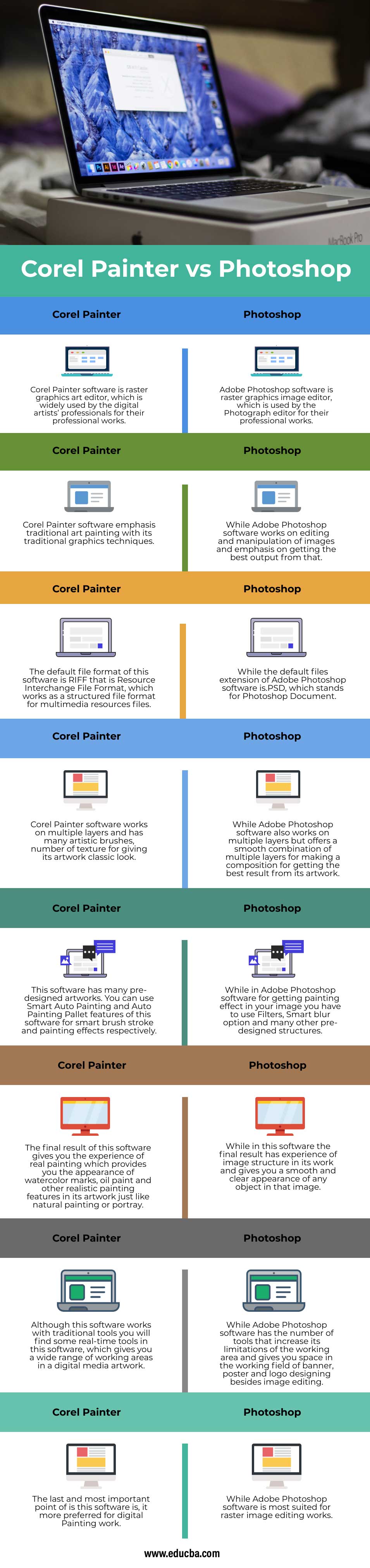Difference Between Corel Painter and Photoshop
Corel Painter and Photoshop are both raster graphics software, which the graphics professionals use to edit their graphics. Corel Painter software is software used for representing traditional graphics of different artworks as well as editing them for different purposes. While Photoshop is a software used for editing and manipulating images for getting different types of graphics effects. In this article, we will discuss some important points of this software for our understanding of this software. In the continuation of our article, we will see some important terms that are Key differences between Corel Painter software and Photoshop software, a Comparison table between this software, and some other aspects for getting knowledge about them.
Head to Head Comparisons Between Corel Painter and Photoshop (Infographics)
Below are the top 8 comparisons between Corel Painter vs Photoshop:
Key Differences between Corel Painter and Photoshop
The key difference means what are the main aspects that make this software different from each other. So lets us talk about the differences between Corel Painter software and Photoshop software so that we can get introduced to this software. Let us discuss some of the major key differences between Corel Painter vs Photoshop.
Corel Painter Software
The original author of Corel Painter software was Mark Zimmer and Tom Hedges, but later it was taken over by Corel Corporation. This software is compatible with different operating software such as Mac OS and Microsoft Windows. The latest release of this raster graphics software was launched in June 2018, which named Corel Painter 2019. If you want this software on your personal computer, just go to the website named www.painterartist.com and enjoy this software for your graphics editing works. We have available different type of version of this software which was launched time to time by Corel Corporation, some of them are Fractal Design Painter 1.2 (1991 to 1992), Meta Creations Painter 5.5 (1990 to 1998), Corel Painter Classic (2000), Corel Painter X3 (2013), Corel Painter 2019 (2018), Corel Painter 2020 (2019) and so on.
Photoshop Software
Photoshop software is also one of the important software offers by Adobe systems to its users. It was initially released by Adobe Inc. in 1990 as raster graphics software and is compatible with Windows 10 and its later versions, Mac OS, and later versions. The latest release of this raster editor will launch in December 2019, which named adobe Photoshop 2020, and you can have Photoshop software in different languages. Some of them are English, Chinese, French, Japanese, Russian and many more. If you want to get this software on your computer, just click on the following link to the official website of Adobe Systems.
The link is www.adobe.com/products/photoshop/html. Now download the free trial version of this software, or you can have a full version of this software by paying some product license charges for it.
Although Corel Painter software and adobe Photoshop software are used for some purpose, if we compare some of their features in different terms, we will get a clearer idea about this software. So let us make a comparison table of this software:
Comparison Table of Corel Painter vs Photoshop
Let’s look at the top comparisons:
We have some important points for comparison of Corel Painter software and adobe Photoshop software, which we will see in the step by step manner in the comparison table. These points are as follows:
| Corel Painter | Photoshop |
| Corel Painter software is raster graphics art editor, which is widely used by digital artists’ professionals for their professional works. | Adobe Photoshop software is raster graphics image editor, which is used by the Photograph editor for their professional works. |
| Corel Painter software emphasis traditional art painting with its traditional graphics techniques. | While Adobe Photoshop software works on editing and manipulation of images and emphasis on getting the best output from that. |
| The default file format of this software is RIFF that is Resource Interchange File Format, which works as a structured file format for multimedia resources files. | While the default files extension of Adobe Photoshop software is.PSD, which stands for Photoshop Document. |
| Corel Painter software works on multiple layers and has many artistic brushes, number of texture for giving its artwork a classic look. | While Adobe Photoshop software also works on multiple layers but offers a smooth combination of multiple layers for making a composition for getting the best result from its artwork. |
| This software has many pre-designed artworks. You can use the Smart Auto Painting and Auto Painting Pallet features of this software for smart brush stroke and painting effects respectively. | While in Adobe Photoshop software for getting painting effect in your image, you have to use Filters, Smart blur option and many other pre-designed structures. |
| The final result of this software gives you the experience of real painting, which provides you with the appearance of watercolor marks, oil paint and other realistic painting features in its artwork, just like natural painting or portray. | While in this software, the final result has experience of image structure in its work and gives you a smooth and clear appearance of any object in that image. |
| Although this software works with traditional tools, you will find some real-time tools in this software, which gives you a wide range of working areas in a digital media artwork. | While Adobe Photoshop software has a number of tools that increase its limitations of the working area and gives you space in the working field of banner, poster and logo designing besides image editing. |
| The last and most important point of is this software is, it more preferred for digital Painting work. | While Adobe Photoshop software is most suited for raster image editing works. |
This is a comparison table of Corel Painter and Adobe Photoshop, and after analyzing this table, you will get great knowledge about this software.
Conclusion
Now you can distinguish Corel Painter from adobe Photoshop and get benefits in your work by utilizing important features of this software. After this article, you can choose any one of the software between Corel Painter and Photoshop for your graphics editing or designing work and get more and more accuracy in your work with the exciting tools of this software.
Recommended Articles
This is a guide to Corel Painter vs Photoshop. Here we discuss the key differences with infographics and a comparison table. You can also go through our other related articles to learn more –