JAVA MASTERY
Specialization | 78 Course Series | 15 Mock Tests
This Java Certification Course includes 78 courses with 416 hours of video tutorials and One year access and several mock tests for practice. It is an awesome module of practical and hands-on learning of the most updated training programs and projects in the area of Java. It will explain you concepts such as Java, Struts2, Java Spring, Spring Boot, Design patterns in Java, JDC, JSON, Java Build Tools, Java Hibernate, Java EE/J2EE and many other Java courses.
Enroll now and get a FREE Exam Voucher worth $285!
Offer ends in:
What you'll get
- 416 Hours
- 78 Courses
- Course Completion Certificates
- One year access
- Self-paced Courses
- Technical Support
- Mobile App Access
- Case Studies
Synopsis
- Courses: You get access to all 78 courses, in the Projects bundle. You do not need to purchase each course separately.
- Hours: 416 Video Hours
- Core Coverage: Java, Struts2, Java Spring, Spring Boot, Design patterns in Java, JDC, JSON, Java Build Tools, Java Hibernate, Ajax, Java EE/J2EE.
- Course Validity: One year access
- Eligibility: Anyone serious about learning Java and wants to make a career in this field
- Pre-Requisites: Familiarity with at least one programming language is recommended
- What do you get? Certificate of Completion for each of the 78 courses, Projects
- Certification Type: Course Completion Certificates
- Verifiable Certificates? Yes, you get verifiable certificates for each 78 course, Project with a unique link. These links can be included in your resume/Linkedin profile to showcase your enhanced Java Skills
- Type of Training: Video Course – Self-Paced Learning
Content
-
MODULE 1: JAVA Essentials Training
Courses No. of Hours Certificates Details Java Programming 2024 11h 11m ✔ Java for Beginners 2024 51m ✔ Java Case Study 3h 48m ✔ Java Case Study - Student Management System 2h 17m ✔ Interview Question for Java Full Stack Developer 3h ✔ Case Study on Java 5h 32m ✔ Java Case Study - Exception Handling 6h 36m ✔ Java Case Study - Design Patterns 8h 8m ✔ Java Case Study - Serialization 3h 42m ✔ Test - Java Assessment Test Test - Complete Java Programming Test Test - Mock Exam Java -
MODULE 2: REST ASSURED JAVA
Courses No. of Hours Certificates Details REST Assured Java - Beginners 1h 4m ✔ REST Assured Java - Intermediate 1h 47m ✔ REST Assured Java - Advanced 2h 28m ✔ REST Assured Java Case Study - Creating a Book Store Application 1h 21m ✔ REST Assured Java Case Study - Testing Employee Database 59m ✔ Test - JSP Assessment Test Test - JDBC Assessment Test Test - Java Programming Assessment Test -
MODULE 3: JAVA HIBERNATE
Courses No. of Hours Certificates Details Java Hibernate 2h 03m ✔ Project on Java and Hibernate - Employee Management System 2h 24m ✔ Test - SSC CAPF Paper 2 Mock Exam Test - The Ultimate Robotics Exam -
MODULE 4: JAVA SERVLETS
Courses No. of Hours Certificates Details Java Servlets Tutorial | Java Servlets Courses 9h 26m ✔ Java Servlets Fundamentals 3h 49m ✔ Java Servlets Advanced Training 5h 42m ✔ Java Servlets Case Study - Online Admission Process 3h 8m ✔ Java Servlets Case Study - Email Marketing Tool 2h 07m ✔ Test - Agile - Mini Quiz Series (66+ Daily Practice Mini Quizzes) Test - Sales Skills - Practice Test -
MODULE 5: JAVA TESTNG
Courses No. of Hours Certificates Details Java TestNG 2h 36m ✔ Java TestNG Tests 1h 21m ✔ Practical Examples in Java TestNG 45m ✔ Java TestNG Case Study 2h 08m ✔ Java TestNG Case Study - Doctor Management System 2h 29m ✔ Test - Certified Management Accountant Exam (CMA) Mock Series Test - Robotics Process Automation Practice Exam -
MODULE 6: JAVA JUNIT
Courses No. of Hours Certificates Details Java JUNIT 2h 22m ✔ Project on Java and JUnit - Library Management System 2h 25m ✔ -
MODULE 7: JAVA SERVER PAGES JSP
Courses No. of Hours Certificates Details JavaServer Pages (JSP) 2h 7m ✔ JSP JavaServer Pages Case Study - Employee Detail Management 2h 21m ✔ -
MODULE 8: JAVA SPRING & SPRING BOOTS
Courses No. of Hours Certificates Details Java Spring Training Courses | Learn Spring online Courses 3h 29m ✔ Java Spring Case Study - Creating a Shopping Cart Web App 3h 7m ✔ Java Spring Case Study - Creating Online Shopping App 3h 21m ✔ Java Spring Boot 7h 49m ✔ Java Spring Boot - Advanced 6h 38m ✔ Java Spring Boot Case Study - Appointment Management System 2h 07m ✔ -
MODULE 9: JAVA DATABASE CONNECTIVITY JDBC
Courses No. of Hours Certificates Details Java Database Connectivity JDBC - Intro to Java and JDBC 45m ✔ Java Database Connectivity JDBC - JDBC APIs 5h 6m ✔ Java Database Connectivity JDBC - Advanced Concepts 2h 32m ✔ Java Database Connectivity JDBC - Java Servlet 6h 22m ✔ Java Database Connectivity JDBC - Filters, Listeners and Wrappers 2h 54m ✔ Java Database Connectivity JDBC - Servlet and JSP 1h 53m ✔ Java Database Connectivity JDBC - Advanced JSP Concepts 3h 55m ✔ Java Database Connectivity JDBC - JSTL and JSF 4h 05m ✔ Java Database Connectivity JDBC - Design Patterns and Security 33m ✔ Java Database Connectivity JDBC Case Study - Inventory Management System 4h 35m ✔ Java Database Connectivity JDBC Case Study - Employee Management System 5h 59m ✔ -
MODULE 10: JAVA & DOT NET (.NET)
Courses No. of Hours Certificates Details Java and Dot NET - The Fundamentals 2h 26m ✔ Java and Dot NET - Switch Case and Loops 2h 17m ✔ Java and Dot NET - Arrays 1h 42m ✔ Java and Dot NET - OOPs 3h 04m ✔ Java and Dot NET - Database 2h 35m ✔ Java and Dot NET - Case Studies 17h 27m ✔ -
MODULE 11: JAVA WEB SERVICES JWS
Courses No. of Hours Certificates Details Java Web Services JWS Training 18h 17m ✔ Java Web Services JWS SOAP and REST 12h 01m ✔ -
MODULE 12: JAVA BUILD TOOLS - MAVEN & ANT
Courses No. of Hours Certificates Details Java Build Tool Maven 1h 46m ✔ Java Build Tools - MAVEN and ANT 7h 1m ✔ Java Build Tool Maven Case Study - Call Web Apps 2h 32m ✔ Java Build Tool Maven Case Study 1h 22m ✔ -
MODULE 13: JAVA IDE INTELLIJ IDEA
Courses No. of Hours Certificates Details IntelliJ IDEA Course 1h 44m ✔ IntelliJ IDEA Case Study - Blood Donor Management System 1h 11m ✔ IntelliJ IDEA Case Study - Stock Management System 1h 11m ✔ IntelliJ IDEA with Projects 2h 15m ✔ -
MODULE 14: JAVA JMETER
Courses No. of Hours Certificates Details Java JMeter - Beginners 2h 31m ✔ Java JMeter - Intermediate 3h 01m ✔ Java JMeter - Advanced 3h 09m ✔ -
MODULE 15: JAVA IMPORTANT & ADVANCED FEATURES
Courses No. of Hours Certificates Details Java Swing GUI Widget Toolkit 3h 01m ✔ Multithreading in Java 8h 53m ✔ JavaMail API Training 2h 32m ✔ Java AWT with Projects and Case Studies 6h 55m ✔ Data Structures and Algorithms in Java 16h 26m ✔ JavaFX 4h 2m ✔ Java Collections Framework (JCF) with Projects 5h 29m ✔ Enterprise JavaBeans (EJB) with Case Studies 1h 57m ✔ JavaServer Faces (JSF) 6h 18m ✔ XML and Java 7h 29m ✔ Java Apache Tomcat 2h 39m ✔ Java Struts2 6h 5m ✔ -
MODULE 16: Mock Tests & Quizzes
Courses No. of Hours Certificates Details Test - JDBC Assessment Test Test - Mock Exam Java Test - Java Assessment Test Test - Java Programming Assessment Test Test - JSP Assessment Test Test - Complete Java Programming Test
Description
Welcome to our comprehensive Java Programming Course! Whether you're a complete beginner or an experienced developer looking to enhance your skills, this course has something for everyone. Java remains one of the most popular programming languages in the world, powering a wide range of applications from web and mobile apps to enterprise systems. In this course, you'll start from the basics of Java programming, covering fundamental concepts such as variables, data types, control structures, and object-oriented programming principles. As you progress, you'll dive into more advanced topics like Java servlets, Spring framework, Hibernate, web services, and more. Throughout the course, you'll have the opportunity to work on practical case studies and projects, allowing you to apply your newfound knowledge to real-world scenarios. Whether you're interested in building web applications, enterprise systems, or exploring the world of Java integration and testing, this course will equip you with the skills you need to succeed. By the end of this course, you'll have a solid understanding of Java programming and be ready to tackle a variety of Java development projects with confidence. Let's embark on this exciting journey into the world of Java programming together!
Module 1: Java Fundamentals and Case Studies
This module serves as the foundation for learners new to Java programming. It covers essential concepts such as syntax, data types, control structures, functions, and object-oriented programming principles. The module also includes practical case studies, allowing learners to apply their knowledge to real-world scenarios like student management systems, exception handling, design patterns, and serialization.
Module 2: REST Assured Java
In this module, learners delve into REST Assured, a Java library for API testing. Starting with beginner-level tutorials, learners progress to intermediate and advanced topics, including authentication, request and response manipulation, and handling complex scenarios. Practical case studies, such as creating REST APIs and testing web applications, reinforce learning.
Module 3: Java Hibernate
This module focuses on Java Hibernate, a powerful object-relational mapping framework. Learners gain an understanding of Hibernate fundamentals, including entity mapping, CRUD operations, transactions, and caching. A project on employee management provides hands-on experience in applying Hibernate to real-world scenarios.
Module 4: Java Servlets
Covering Java Servlets, a key component of web development in Java, this module includes tutorials on handling HTTP requests and responses, session management, filters, and listeners. Learners also explore advanced topics like servlet collaboration and asynchronous processing. Practical case studies, such as online admission systems and email marketing campaigns, help reinforce concepts.
Module 5: Java TestNG
Java TestNG, a testing framework for Java, is the focus of this module. Beginning with basics like assertions and annotations, learners progress to advanced topics such as parameterization, data-driven testing, and parallel execution. Practical examples and case studies, including testing doctor management systems and appointment booking applications, help learners apply TestNG effectively.
Module 6: Java JUNIT
This module covers Java JUNIT, a popular unit testing framework. Learners start with the basics of writing and executing test cases and progress to advanced topics such as parameterized tests, test suites, and mocking. A project on library management provides hands-on experience in applying JUNIT for testing Java applications.
Module 7: JavaServer Pages (JSP)
JavaServer Pages (JSP) are explored in this module, covering topics such as scripting elements, directives, implicit objects, and JSP lifecycle. Learners also delve into JSP custom tags and expression language (EL). A case study focusing on employee management allows learners to apply JSP concepts in a practical scenario.
Module 8: Java Spring Framework
This module introduces learners to the Java Spring framework, including core concepts like inversion of control (IoC), dependency injection (DI), and aspect-oriented programming (AOP). Learners explore various Spring modules such as Spring MVC, Spring Boot, and Spring Data. Practical case studies involve creating shopping carts, online stores, and appointment booking systems using Spring.
Module 9: Java Database Connectivity (JDBC)
Covering JDBC, learners explore database connectivity in Java, including establishing connections, executing SQL queries, handling result sets, and transaction management. Advanced topics like batch processing, stored procedures, and connection pooling are also covered. Practical case studies involve integrating JDBC with servlets, JSTL, and design patterns.
Module 10: Java and Dot NET Integration
This module focuses on integrating Java and .NET technologies, covering topics such as switch case, loops, arrays, object-oriented programming, and database operations in both Java and .NET frameworks. Extensive case studies provide hands-on experience in integrating these technologies to solve real-world problems.
Module 11: Java Web Services (JWS)
Learners delve into Java Web Services (JWS) with tutorials on SOAP and RESTful web services. Topics include creating, consuming, and securing web services using JAX-WS and JAX-RS APIs. Advanced topics such as handling attachments, implementing security, and optimizing performance are also covered.
Module 12: Java Build Tools (Maven and ANT)
This module covers Maven and ANT, popular build automation tools in the Java ecosystem. Learners explore topics such as project structure, dependency management, building, testing, and deploying Java applications using Maven and ANT. Practical case studies demonstrate the usage of these tools in real-world scenarios.
Module 13: IntelliJ IDEA
IntelliJ IDEA, a feature-rich integrated development environment (IDE) for Java, is the focus of this module. Learners explore various features of IntelliJ IDEA, including code editing, refactoring, debugging, and version control integration. Case studies on blood donor management and stock management systems provide practical experience with IntelliJ IDEA.
Module 14: Java JMeter
Java JMeter, a popular performance testing tool, is covered in this module. Learners explore basic and advanced features of JMeter, including test plan creation, thread groups, controllers, assertions, and listeners. Practical case studies involve load testing web applications and analyzing performance metrics.
Module 15: Java GUI and Multithreading
This module explores GUI development using Java Swing, multithreading concepts, JavaMail API, and various GUI toolkits. Learners gain hands-on experience by working on projects and case studies involving GUI application development, multithreading, and email handling.
Sample Certificate
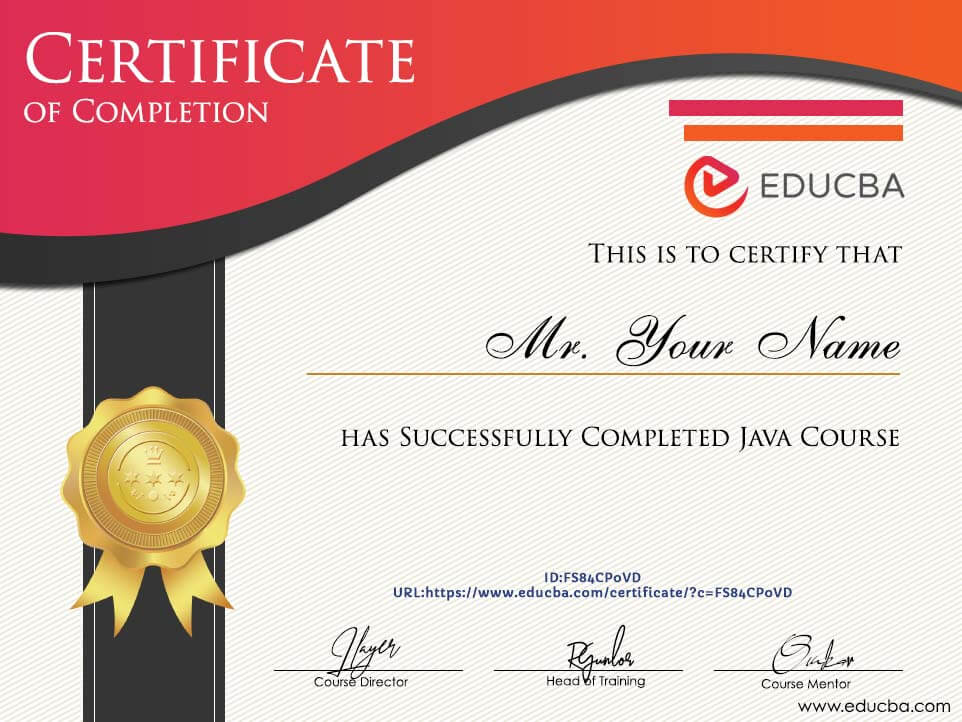
Requirements
- Basic understanding of programming concepts: Familiarity with fundamental programming concepts such as variables, loops, conditional statements, and functions will be helpful.
- Knowledge of object-oriented programming (OOP): Understanding concepts like classes, objects, inheritance, polymorphism, and encapsulation will be beneficial as Java is an object-oriented language.
- Basic understanding of data structures and algorithms: Although not mandatory, familiarity with data structures like arrays, lists, stacks, queues, and basic algorithms will aid in understanding more complex topics covered in the course.
- Familiarity with the Java Development Kit (JDK): It's recommended to have the JDK installed on your computer and be comfortable with using the Java compiler and runtime environment.
- Access to a Java Integrated Development Environment (IDE): Having access to a Java IDE such as IntelliJ IDEA, Eclipse, or NetBeans will be beneficial for writing and running Java code efficiently.
Target Audience
- Beginners with little to no prior experience in Java programming: Individuals who are new to programming or have minimal experience but are interested in learning Java from scratch.
- Students studying computer science or software engineering: Those enrolled in academic programs related to computer science, software engineering, or any field requiring Java programming skills.
- Professionals seeking to transition into software development roles: Individuals from non-technical backgrounds or other IT domains looking to switch careers and pursue roles in software development.
- Software developers aiming to enhance their Java skills: Programmers proficient in other languages who wish to expand their skill set by learning Java for building desktop, web, or mobile applications.
- Anyone interested in learning Java for personal or professional projects: Enthusiasts, hobbyists, and individuals seeking to develop Java applications for personal projects, freelance work, or business ventures.
- Job seekers preparing for Java-related interviews: Those preparing for job interviews in companies requiring Java programming skills, including positions such as Java developer, software engineer, web developer, or application developer.
Course Ratings
Enroll now and get a FREE Exam Voucher worth $285!
Offer ends in:
Training 5 or more people?
Get your team access to 5,000+ top courses, learning paths, mock tests anytime, anywhere.
Drop an email at: info@educba.com
I enjoyed and benefited from this course a lot! It provided great, down-to-earth examples to back up the explained JCF concepts, and the written comments were a huge help to further understand the code.
Elias Moussa
This is a truly awesome course on Struts2! It covers the required theory, provides great examples, and ensures that everything is so well explained. Thank you!
Elias Moussa
This was a very comprehensive, well-explained course on Hibernate with a lot of practical and useful examples that reinforced the learned theory. Thank you!
Elias Moussa
Found this course to be very thorough in its information. It covered a wide range of things you would be able to do with the apps. Also covers a lot of variations that might happen when writing the code and it makes sure that the apps that were developed are more user friendly and less likely to have issues when released to be tested or used in a program or webpage. Very satisfied with what the course offered and how it was presented. I think it would be a great course for anyone interested in this field to check out.
Tony Hsiao-Tung Huang