Updated April 19, 2023
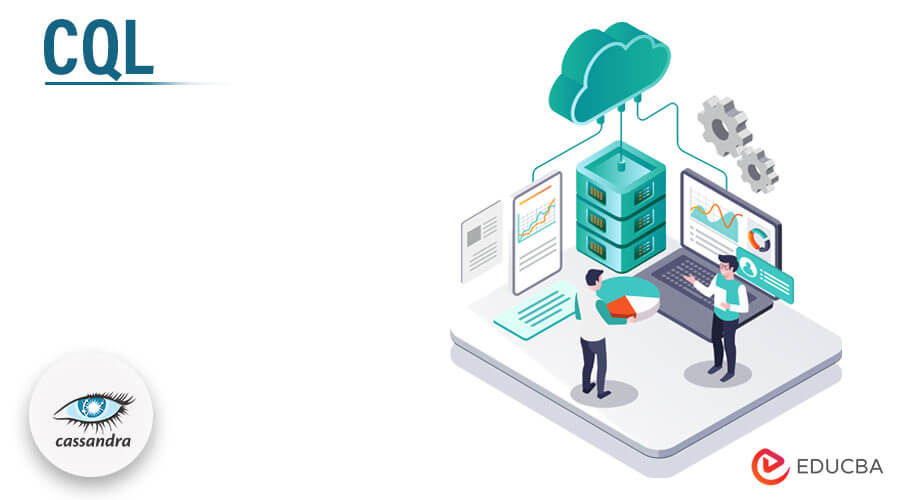
What is CQL?
CQL is known as Cassandra Query Language that is the interactive language for Apache Cassandra NoSQL database. CQL works very similarly to Structured Query Language (SQL) for relational databases. Cassandra Database provides Cqlsh command-line interface for CQL. There are two data models associated with Cassandra such as keyspace and column family. CQL is effective and consistent for query processing. Some of the major functionalities of CQL are keyspace creation, alter table, truncate the table, drop table, data insert, and data delete operations. In addition, CQL supports the various operators and security provisions for implementation.
The general ways of accessing CQ are as below,
- Cqlsh: It is a command-line interface for CQL
- Any application development programming language can be used along with their drivers.
The data model for Cassandra operates on two major items, namely,
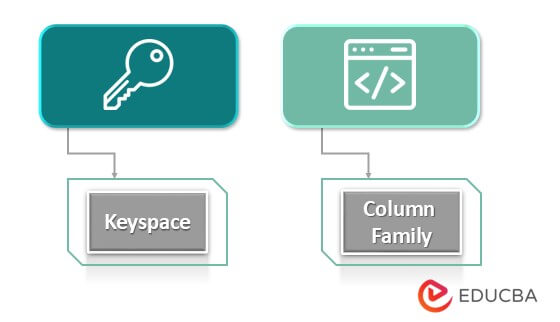
1. Keyspace
Keyspaces are similar to databases in RDBMS. A keyspace will hold more than one table or column family in it. A column family is a set of column names grouped together in Cassandra; a column family can be updated with a new column value at any point in time. More importantly, Cassandra does not expect a single row to have all columns in the column family associated with it. So a single row can hold the necessary columns alone.
2. Column Family
Column families are very similar to tables in RDBMS. a group of columns combined to form a column family. There are two types of column families, static and dynamic ones. In the static ones, the column name and the column type remain static. For dynamic columns, the column names will be generated at the run time of execution. every column in a column family holds three attributes to it. The column name, column value, and the column timestamp. The super column is the process that involves grouping similar columns together into a single-column family.
Why do we need CQL?
Some of the key necessities of CQL is as below:
- Allows easy processing of No SQL data
- CQL is much easy to learn. CQL is fundamentally SQL filled with much more advanced features. Though this is the lower side of sorting, this is moreover a massive advantage, as the tool performs extremely well with less number of commands and functions.
- Complicated tasks can be achieved with Cassandra, collection of metrics, logging events, designing high-performance queries that can be accomplished using Cassandra effectively.
- Admin cost is very low with CQL. Low admin costs build Cassandra unbelievably constructive because the developers are able to ponder further in core tasks like features of the product, so this reduces their involvement in admin-oriented problems.
- The data model of Cassandra is extremely powerful, being a column-oriented database. Usual databases hold metadata in column names, but from Cassandra’s perspective, it holds the live data with it. So this opens the opportunity for Cassandra to store an enormous number of columns for each data that is being stored. So Cassandra is gifted with a wealthy data model.
- It has the ability to apply tuneable consistency for itself. this makes it super capable. basically, consistencies are of two different types, the eventual one and the strong one. Eventual consistency ensures the client gets permitted as quickly as the cluster recognizes the write. In strong consistency, every node on the system is broadcasted with the update. When latency is the key factor, then we can prefer with eventual consistency In other cases where latency is very low, then strong consistency is preferred.
- Cassandra is, in fact, a schema-free or schema-less data structure. this is because for a particular row any number of columns can be created. This is why Cassandra is termed to be a schema optional data model. In Cassandra to hand no need to demonstrate each and every column essential for the application on the outside because each of the set rows is almost never expected to have the same amount or set of columns.
- The major benefit of Cassandra’s kind of database is its ability to be scalable from a hardware perspective. So this means the needed amount of nodes can be added to the clusters at any instance. Moreover, Cassandra does not expect any notable admin tasks like the entire DB restart or any other during the process of varying the scaling. So this makes Cassandra among the databases to have the largest throughput and the largest number of cluster nodes.
How CQL works?
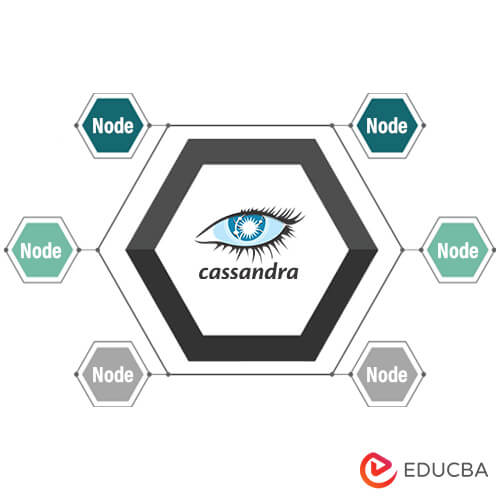
In Cassandra, the storage system is clustered. This means multiple nodes in distributed format get integrated into a cluster. Nodes are the end systems in which the data gets settled. A collective gathering of multiple nodes forms a data center. In addition to this, a commit log is used for keeping a log of all activities in the cluster. this helps to make a recovery during a server crashing. Even every write operation on the Cassandra systems is captured in these commit logs used.
Features of CQL
Some of the key features of Cassandra or CQL are as below:
- It is very consistent
- Cassandra is a column-oriented database
- Some big companies like Facebook, Twitter, and Netflix.
- The tremendous Scalability is upon the quantity of data gripped by the hardware of the Cassandra database.
- More flexibility in data storage
- Cassandra supports properties like Consistency, Durability, Isolation, and Atomicity (ACID).
Key Operations with Examples
The key operations of the following are given below:
1. CQL Keyspace creation
Data replication in Cassandra is achieved by means of key spaces. Every node in Cassandra is associated with a keyspace. the key spaces set the replication factor for all the data which are stored in Cassandra databases.
Syntax:
CREATE KEYSPACE <identifier> WITH <properties>Replication Strategies
| Keyspace attributes | |
| Strategy name | Description |
| Simple Strategy | The simple factor for replication is being set |
| Network Topology Strategy | replication for each data center is set independently |
| Old Network Topology Strategy | This is a legacy replication strategy. |
Example Query:
CREATE KEYSPACE Details
WITH replication = {'class':'NetworkTopologyStrategy',
'replication_factor' : 5};2. CQL Table Creation
The create table command is used for the creation of a table in Cassandra. A created table can be set with a primary key. the primary key acts as the unique key for the table.
Syntax:
CREATE ( TABLE | COLUMN FAMILY )
< table_name >
( '<column-1 >' , '<column-n>' )Example Query:
CREATE TABLE Details (
id int PRIMARY KEY,
name text,
city text,
sal int,
phone int
);
(or)
CREATE COLUMN FAMILY Details (id int,
name text,
city text,
sal int,
phone int,
PRIMARY KEY(id)
);3. CQL Alter table
The existing table can be altered using the alter table command. table altering process involves operations like the addition of a new column, deleting an existing column or even changing a primary key for a table. while adding a new column to an existing table we need to ensure that the newly added column is no way a duplication.
Syntax:
ALTER (TABLE | COLUMN FAMILY)
<table_name> <order>Example Query:
ALTER TABLE Details DROP phone;
Note: The above query deletes the column phone from the table details.4. CQL Table Truncation
The process of deleting all the rows from a table is called truncation. This deletion is a permanent process.
Syntax:
TRUNCATE <table_name>Example Query:
TRUNCATE Details;5. CQL Drop table
For dropping an existing table, the drop table command is used. dropping a table removes it completely from an existing database. so this removes all metadata and relative information from the database.
Syntax:
DROP TABLE <table_name>Example Query:
DROP TABLE Details;6. CQL Data Insertion
For inserting a new record into the table the insert command is used. the insert process in CQL is very similar to a usual RDBMS insert.
Syntax:
DROP TABLE <table_name>Example Query:
INSERT INTO Details (id, name, city,
phone, sal) VALUES(10,'Sanjay', 'chennai', 985567338, 40000);
INSERT INTO Details (id, name, city,
phone, sal) VALUES(11,'ram', 'mumbai', 8056119217, 60000);
INSERT INTO Details (id, name, city,
phone, sal) VALUES(12,'vinoth', 'hyderabad', 98577338, 90000);
INSERT INTO Details (id, name, city,
phone, sal) VALUES(13,'marian', 'delhi', 985556338, 30000);
INSERT INTO Details (id, name, city,
phone, sal) VALUES(15,'snehan', 'mumbai', 98588766, 60000);
INSERT INTO Details (id, name, city,
phone, sal) VALUES(16,'manju', 'hyderabad', 98537338, 50000);7. CQL Data Deletion
The delete command is used for deleting a record from the table or a column family. this is very different from the drop table, here only the specified rows get deleted from the table.
Syntax:
DELETE FROM TABLE_NAME WHERE
<clause>;Example Query:
DELETE sal FROM Details WHERE id=13;DELETE * FROM Details WHERE name='snehan';DELETE city FROM Details WHERE phone='98537338';8. CQL Data Read
Like every query language, even Cassandra uses select statements for data read.
Example Query:
select * from Details;Conclusion
With growing data needs the current markets to expect powerful no sequel databases. Cassandra definitely places itself in a very powerful position in addressing the no-sequel necessities in the market.
Recommended Articles
We hope that this EDUCBA information on “CQL” was beneficial to you. You can view EDUCBA’s recommended articles for more information.



