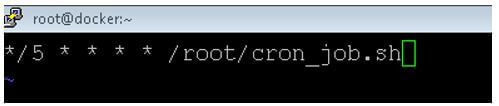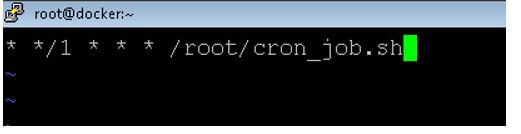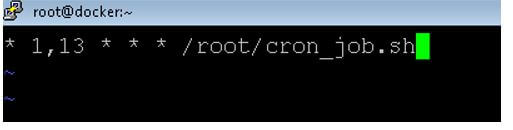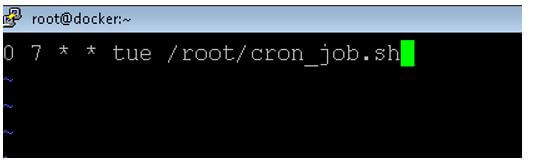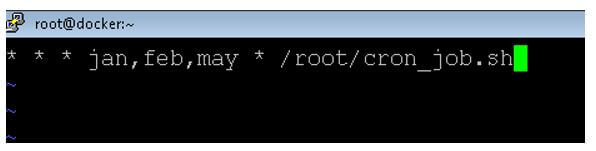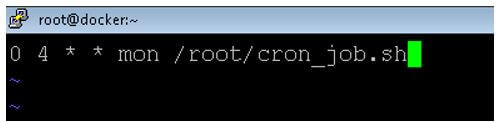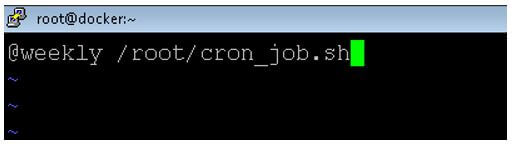Updated April 14, 2023
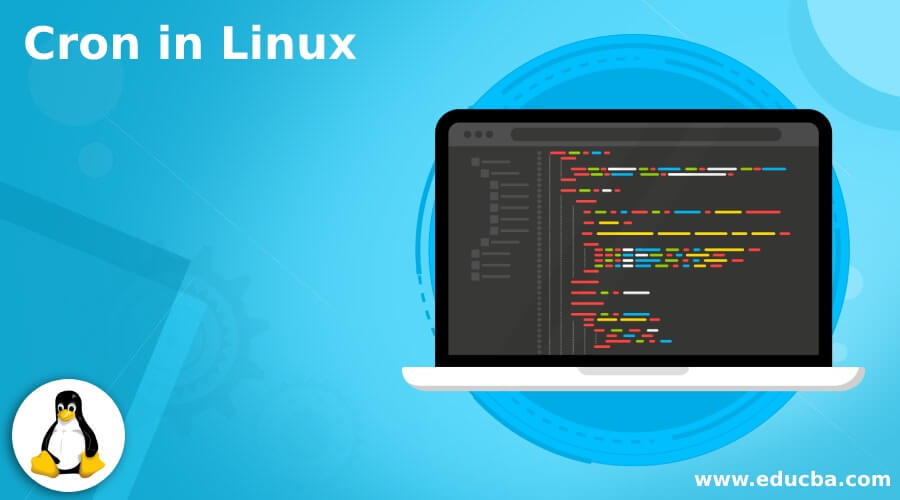
Introduction to Cron in Linux
In the Linux environment, we are getting multiple user support. So we need to run the different commands or queries on the specific time windows as per the user level, application or project level, system-level kinds of stuff. To help in such conditions, we can use the Linux cron job. In the Linux cron job, we can define or set the list of queries or commands as per the specific time window. So the crontab will help to manage the cron jobs.
The crontab is nothing but a “cron table.” In the same way, the cron will use the job scheduler then the same information will help execute the task. Once any information is saved, the cron will execute the list of tasks available in the cronjob file. In other words, the cron is a system-level process or service. It will help to execute or perform the list of tasks that are defined in the cron. The cronjob server will take care that the jobs will automatically execute once the time window will come.
How to use Cron in Linux?
- To use the cron utility in the Linux environment, we need to understand the working mechanism of the cron then only we can easily implement it. Therefore, while working with the cron job, we need three major things: understanding the “crontab -l” command. This command will help to check the list of crontabs that are available in the Linux environment. The second thing is to understand the “crontab –e” command.
- This command will help to edit (add, remove or delete) the cron entry in the crontab. The third thing is to schedule the commands or the shell jobs under the crontab. This step is very important to understand. Once these three things are understood, we can only easily work with the cron in the Linux environment.
How to Set Up a Cron Job in Linux?
To set up the cron job in Linux is very easy. Before directly switching to set up the cron job, we need to understand basic concepts of it. We can use any user to schedule the cron job. But it totally depends on the access level or the permissions on the respective Linux environment, i.e., the user is having the necessary permission to schedule or run the necessary job, then only the respective user will run the cron job. But in some cases, we need to deal with system-level stuffs that cannot run via any simple user. In such cases, we need to schedule or run the necessary job with the help of the root user.
While setup the cron job, we need to follow the specific syntax it.
* * * * * COMMAND- In the first star, we need to define the mins.
- In the second star, we need to define or add an hours. Here, the default value of the min the cron is hours. While defining the values in the first star (*), we need to define it as hour format only.
- In the third star, we need to define or add a day of the month.
- In the fourth star, we need to define or add a month of the year.
- In the fifth star, we need to define or add a day of the week.
- Command: In the command tab, we are adding the job, query, or command.
Examples of Setup Cron in Linux
Different examples are mentioned below:
Example #1
Setup Cron: Schedule the cron job at every 1 min.
In the Linux environment, we are able to create or schedule the cron job at every 5 min.
Code:
*/5 * * * * /root/cron_job.shExplanation:
- As per the above command, we are scheduling the cron_job.sh shell script at every five mins.
Output:
Example #2
Setup Cron: Schedule the cron job at every 1 hour.
With the help of a cron, we can schedule the command or shell job on every 1 hr.
Code:
* */1 * * * /root/cron_job.shExplanation:
- As per the above command, we are scheduling the cron_job.sh shell script at every one hr.
Output:
Example #3
Setup Cron: Schedule the cron job at twice a day.
We are having the functionality to run or schedule the job twice a day.
Code:
* 1,13 * * * /root/cron_job.shExplanation:
- As per the above command, we are scheduling the cron_job.sh shell script at 1 AM and 1 PM daily.
Output:
Example #4
Setup Cron: Schedule the cron job on very Tuesday at 7 AM.
In the Linux environment, we are having the functionality to schedule the job every Tuesday.
Code:
0 7 * * tue /root/cron_job.shExplanation:
- As per the above command, we are scheduling the cron_job.sh shell script on every Tuesday at 07 AM.
Output:
Example #5
Setup Cron: Schedule the cron job on specific months.
With the help of cron utility, we are able to schedule the jobs or command-specific months.
Code:
* * * jan,feb,may * /root/cron_job.shExplanation:
- As per the above command, we are scheduling the cron_job.sh shell script on January, February, and May months.
Output:
Example #6
Setup Cron: Schedule the cron job on specific day.
We are able to schedule the cron job for one specific day of the month.
Code:
0 4 * * mon /root/cron_job.shExplanation:
- As per the above command, we are scheduling the cron_job.sh shell script on every Monday at 4 AM.
Output:
Example #7
Setup Cron: Schedule the cron job on weekly basic.
In the Linux environment, we are able to schedule the shell jobs or command on a weekly manager.
Code:
@weekly /root/cron_job.shExplanation:
- As per the above command, we are scheduling the cron_job.sh shell script on the every week.
Output:
Conclusion
We have seen the uncut concept of the “Cron in Linux” with the proper example, explanation, and command with different outputs. The cron will help to schedule the specific commands or jobs. As per the requirement, we can schedule the jobs and run them at a specific time window.
Recommended Articles
We hope that this EDUCBA information on “Cron in Linux” was beneficial to you. You can view EDUCBA’s recommended articles for more information.