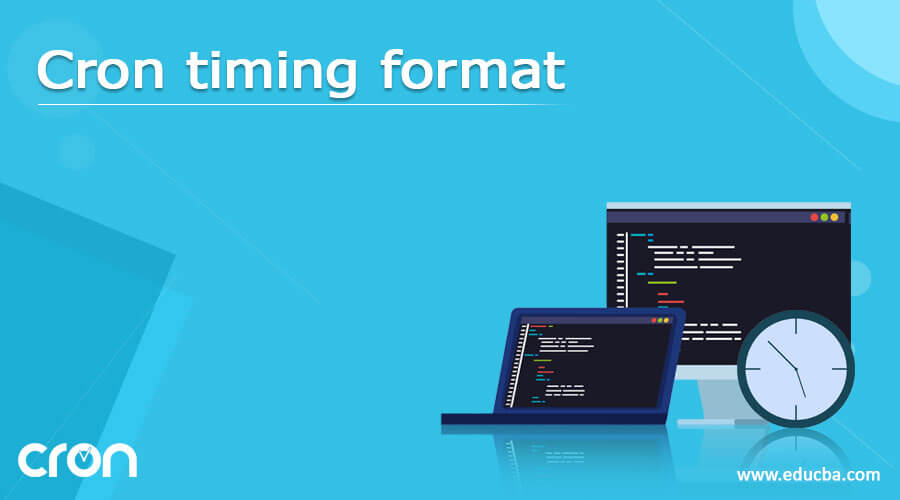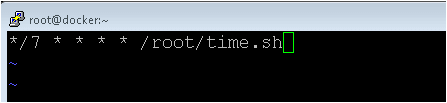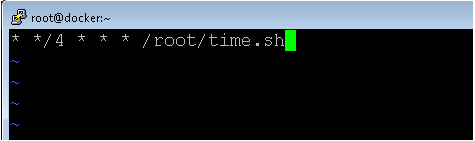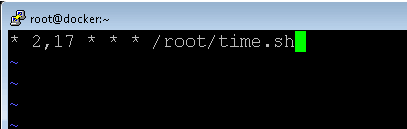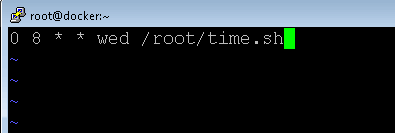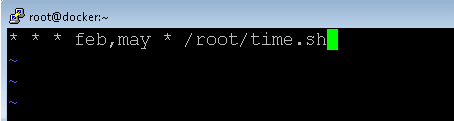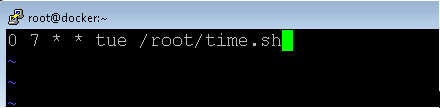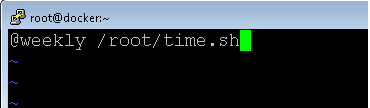Updated April 15, 2023
Introduction to Cron timing format
In the Linux environment, we have the capability to support the multi-user. It will handle and support multiple users as well as applications. While working in such an environment, we need to run multiple jobs and handle a number of conditions. If we will manage these types of conditions manually then it will be very difficult to manage them. To overcome this problem we need cron utility in the Linux environment. It will help to schedule different types of jobs on the Linux ecosystem and execute the same or scheduled job on the specific or define time frame. The schedule of the job is very easy in the cron utility. But we need to make sure that we need to schedule the job in a specific time frame. Here, the cron timing format comes into the picture. The cron time format will help to define the specific parameter that will help to run the scheduled job in a specific time frame. When we are working in a complex environment where there are lots of dependencies is present on the previous running job. In such conditions, the execution of the previous job is too important. To handle such conditions, we are having the cron time format. It will help to define the jobs at a specific time.
Cron time string is five values – Formatting
While working on the cron timing format on the Linux environment, we need to follow the basic time value standard format. It will help to define the job as per the scheduled time window. While scheduling any job or the command in the cron, we need to work on the 5-star time values. Please find the below syntax of it.
[ * (MINUTE TIME FORMAT) ] [ * (HOUR TIME FORMAT) ] [ * (DAY OF THE MONTH TIME FORMAT) ] [ * (REPRESENT MONTH TIME FORMAT) ] [ * (DAY OF WEEK TIME FORMAT) ] [ PATH OF THE SCRIPT OR JOBS or APPLICATION ]1. (MINUTE TIME FORMAT): In the MINUTE value, we can schedule the PHP job or application in terms of the minute window. It will take the default values from 0 to 59.
2. (HOUR TIME FORMAT): In the HOUR value, we can schedule the PHP job or application in terms of the hour window. It will take the default values from 0 to 23.
3. (DAY OF MONTH TIME FORMAT): We can schedule the PHP job or application in terms of the day of the month time value. It will take the default values from 1 to 31.
4. (MONTH TIME FORMAT): We can schedule the PHP job or application in terms of the month field time. It will take the default values from 1 to 12.
5. (DAY OF WEEK TIME FORMAT): We can schedule the PHP job or application in terms of the day of the week time. It will take the default values from 0 to 6.
6. PATH OF THE SCRIPT OR JOBS or APPLICATION: As per the requirement or application need, we need to add the proper path of the job or script that we need to run at a specific time frame.
Examples to create cron time strings
-
Cron time strings: Schedule the cron shell job at every 7 min
In the Linux environment, we are able to schedule the cron shell job every 7 min. It will run atomically every next 7 mins.
Command:
*/7 * * * * /root/time.shExplanation:
As per the above command, we are scheduling the time.sh shell script at every seven mins.
Output:
-
Cron time strings: Schedule the cron shell job at every 4 hour
With the assistance of a cron utility, we can schedule the shell job every 4 hr.
Command:
* */4 * * * /root/time.shExplanation:
As per the above command, we are scheduling the time.sh shell script at every four hr.
Output:
-
Cron time strings: Schedule the cron shell job at twice a day
We are having the functionality to schedule the shell job twice a day.
Command:
* 2,17 * * * /root/time.shExplanation:
As per the above command, we are scheduling the time.sh shell script at 2 AM and 5 PM daily.
Output:
-
Cron time strings: Schedule the cron shell job on every Tuesday at 7 AM
In the Linux environment, we are having the functionality to schedule the shell job every Wednesday.
Command:
0 8 * * wed /root/time.shExplanation:
As per the above command, we are scheduling the time.sh shell script on every Wednesday at 08 AM.
Output:
-
Cron time strings: Schedule the cron shell job on specific months
With the help of cron utility, we are able to schedule the shell job for specific months.
Command:
* * * feb,may * /root/time.shExplanation:
As per the above command, we are scheduling the time.sh shell script on February and May months.
Output:
-
Cron time strings: Schedule the cron shell job on a specific day
We are able to schedule the shell job for one exact day of the month.
Command:
0 7 * * tue /root/time.shExplanation:
As per the above command, we are scheduling the time.sh shell script on every Tuesday at 7 AM.
Output:
-
Cron time strings: Schedule the cron shell job on weekly basic
In the Linux environment, we are able to plan the shell job on weekly basis.
Command:
@weekly /root/time.shExplanation:
As per the above command, we are executing the time.sh shell script every week.
Output:
Conclusion
We have seen the uncut concept of the “cron timing format” with the proper example, explanation, and command with different outputs. The cron timing format is very important to understand. It will help to schedule the job or command in a specific time window. The cron timing format is very important when there is the dependency of the previous execution state of the job.
Recommended Articles
We hope that this EDUCBA information on “Cron timing format” was beneficial to you. You can view EDUCBA’s recommended articles for more information.