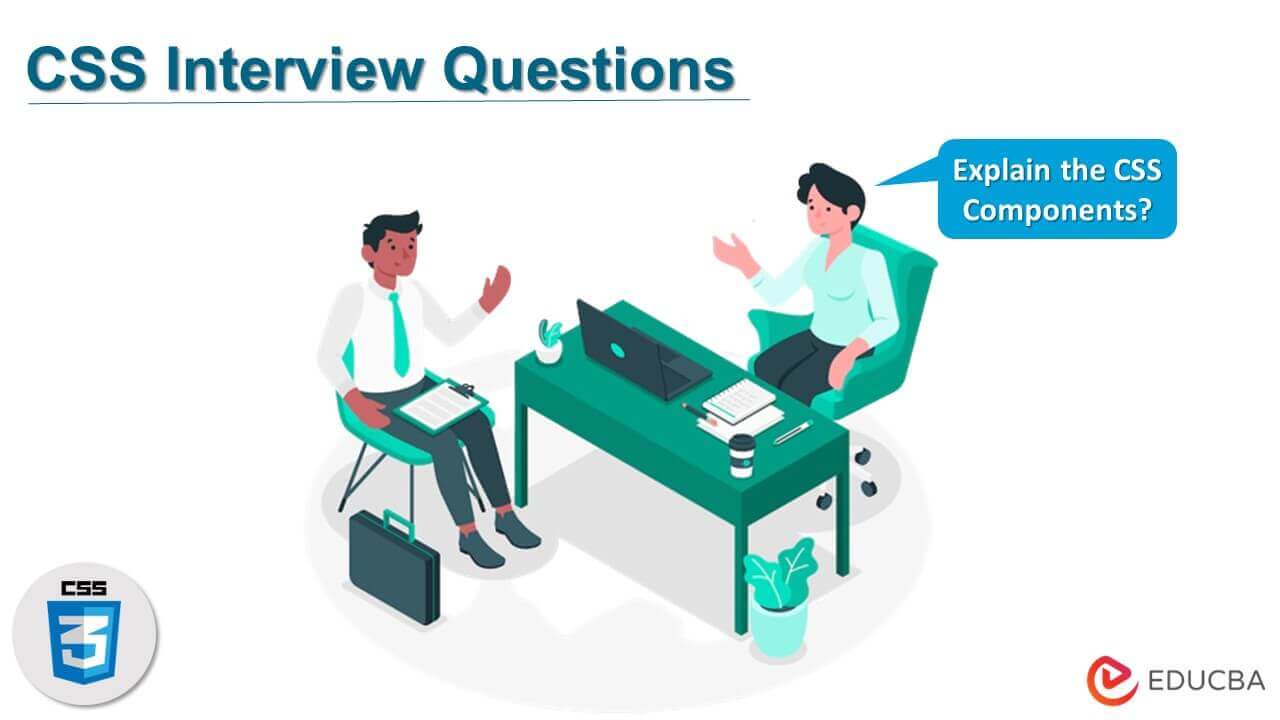Updated June 9, 2023
Introduction to CSS Interview Questions and Answers
The following article provides an outline for CSS Interview Questions. People refer to CSS as a Cascading style sheet. They use it as a style sheet language for presenting HTML web pages. Hakon Wium Lie and Bret Bos develop it. It was initially marked in the year 1998. It helps in defining the font, color, and other properties. Developers use CSS pre-processors like Sass to write more effective CSS that splits it into multiple files and allows the use of functions and variables. They utilize file splitting to decrease page load time and simplify management. You won’t use all the styles in some areas, so separate style sheets and areas can be created. CSS pre-processor helps achieve this and makes the performance better and more secure. It finds its main usage in medium to large projects.
Now, if you are looking for a job related to CSS, you need to prepare for the 2023 CSS Interview Questions. Every interview is indeed different as per the various job profiles. Here, we have prepared the important CSS Interview Questions and Answers which will help you get success in your interview.
This 2023 CSS Interview Questions article will present the ten most important and frequently used CSS interview questions. These questions will help students build their concepts around CSS and help them ace the interview.
Part 1 – CSS Interview Questions (Basic)
This first part covers basic Interview Questions and Answers:
Q1. What are the advantages of CSS?
Answer:
The advantages of CSS are as below:
- It helps load the pages faster as there is no need to write HTML tag attributes every time. In CSS, it can be declared once, and cab used many times.
- Using the same CSS style sheet in other HTML pages helps save time.
- It is easy to maintain. If there is any change in style, it can be done in one place, and no need to change in various places.
- It helps provide a better look at the HTML page compared to HTML attributes or tags.
- It helps us use the same HTML document on different devices and website versions.
- It helps in doing offline browsing. It stores the application in the offline cache, which also helps in faster loading and better performance.
- It is also platform-independent. It can be browsed in the latest browsers as well.
Q2. Explain the CSS components.
Answer:
It consists of three parts that are:
- A selector is an HTML tag to which style will be applied. The tags are like <h1> etc.
- CSS properties convert a type of HTML tag attribute into properties. Examples of this are the border, color, etc.
- Values assigned to properties like defining any value of color or any other defined property in CSS.
Q3. Explain the different kinds of selectors and ways to target the elements?
Answer:
The different kinds of selectors are tags, IDs, and classes. The tag in CSS helps in referring to the HTML tag. The id helps refer to the HTML tag ID attribute, and the class helps refer to the attribute on the HTML tag.
The different ways to target elements are tag, class, and ID. With the help of Tag, it can be targeted to the body, and the class has been specified in HTML; it can be a target with ‘.classname.’ The ID can be targeted with ‘#ID’,
Q4. Explain the CSS box model and its elements.
Answer:
The CSS box model consists of the following items: Margin, Border, padding, and content. A margin represents the topmost layer that describes the overall structure. A border separates the margin and padding, or it can define the padding and content that surrounds it with a border. The background color affects the border. Padding is the space between the border and the content. It means if an element has the background color and that color will also fill in the padding. Content is the actual data shown.
Q5. Explain the preferred way of font sizing.
Answer:
In CSS, defining the font size is very important for making the content as per the requirements. The size of the text mainly focused on the units you have used. The units can be px, em, rem, %, vs, and vh. Mainly pixel (px) is used for defining the font sizes, as we know that all browsers do not support the same fonts. Systems primarily install web-safe fonts, and browsers occasionally fail to recognize them. A fallback font displays the content in a browser to address this issue.
Part 2 – CSS Interview Questions (Advanced)
Let us now have a look at the advanced Interview Questions.
Q6. Explain the term graceful degradation.
Answer:
In CSS, if any component fails, graceful degradation helps the component to work properly as required. While designing the webpage, the latest browser application is used. If an image cannot be viewed, its text can be shown.
Q7. What are the defined dimension properties?
Answer:
The defined dimension properties are Height, Min-height, Max-height, Width, Min-Width, and Max-Width.
Q8. Explain the various media types.
Answer:
The various media types are screen, projection, aural, print, and handheld. CSS can handle different screens, such as computer or laptop screens, and handheld devices like mobiles. It also can project content on projectors. Furthermore, CSS finds applications in sound synthesizers and speech. It also previews content while taking the print of the document.
Q9. Explain how to handle the browser differences in CSS.
Answer:
These advanced CSS Interview Questions were asked in an interview. Most of the latest browsers have equipped themselves with almost all the necessary features to handle websites or web applications. There is always a difference between the browsers as some of them support the CSS styles, or some don’t support the same style. So there is always a limit to style that can be used with fallback styles. The feature @support in CSS helps define the specific feature available in the browser. If it’s available, use that; otherwise, some alternative fallback style can be used.
Q10. Explain Flexbox and CSS grid.
Answer:
Flexbox is a layout tool that is very useful in smaller areas of the site. The main feature is to align items on a horizontal or vertical axis. It automatically spaces out the item and other layout options and displays the items in a defined order.
CSS grid is almost a layout tool for a single page. It enables layouts for horizontal and vertical axes, unlike the flexbox tool, which only supports one axis at a time.
Recommended Articles
We hope that this EDUCBA information on “CSS Interview Questions” was beneficial to you. You can view EDUCBA’s recommended articles for more information.