Updated June 9, 2023
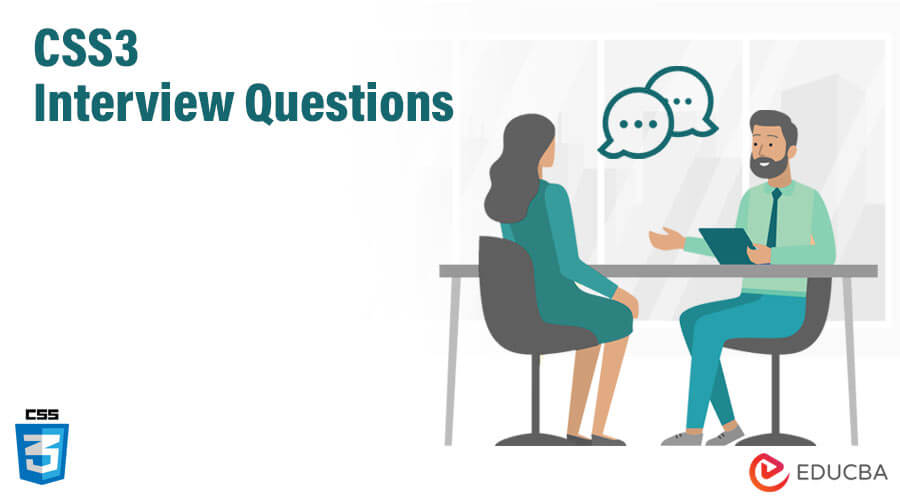
Introduction to CSS3 Interview Questions And Answers
Cascading Style Sheets is a style sheet language describing the look and formatting of a document written in markup language. It is popular in web designing and XHTML. CSS1 came out with a recommendation in December 1996. This version describes CSS language and a simple visual formatting model for all the HTML tags. CSS3 became a W3C recommendation in 1999, built on older CSS versions.
An example of style change can be
<b> Hello World </b>In standard HTML, <b> tag makes words bold.
This works fine. But after some time, if you want to make your text underlined instead of bold, you need to go to each location and change the <b> tag to <u>. This is a very tedious task. Also, if you want to change the font of the text, then you need to write HTML as
<font face = "Verdana">
<strong> This is text </strong></font>The above code will make the desired changes in your text but requires a lot of wrapper tags written around and makes HTML look messy.
With CSS, you can make a custom style at one point and set all properties, give it a unique name and tag your HTML to apply these styling properties. CSS comprises style rules that the browser interprets and then applies to the corresponding elements in your document. A style rule is made up of
- Selector: a selector is an HTML tag to which a style will be applied. This could be any tag as <h1>, <p>, etc.
- Property: a property is a type of attribute of an HTML tag. All HTML attributes are converted into CSS properties. This can be color, border, etc.
- Value: Values are assigned to properties. E.g., the color property can have a value of red, green, etc.
CSS syntax can be as follows
Selector {property: value}You can define selectors in many ways as follows.
- Type selectors
Default selector
h1{color: #ffff;} - Universal selector
Universal selector matches with the name of any element type.
*{color: #ffff;} - Descendant selector
Suppose you only want to apply a style to an element when it lies inside a particular element. E.g.
ul em {color: #ffff;}
the style will only be applied to <em> element when it lies inside <ul> tag. - Class selectors
You can define style rules based on the class attribute of the element. All the elements having that class will format according to the defined rule. - ID selectors
You can define style rules based on the id attribute of the element.
h1#black {color: #ffff;}
This rule renders content in black for only <h1> elements.
You can insert this CSS code that defines the new style. Style is defined with <style> tag.
<style type="text/css">
. myNewStyle {
font-family: Verdana, Arial, sans-sheriff;
font-weight: bold;
color: #FF000;
}
</style>This would work fine for small projects. But when you need to define styles for many pages, copying and pasting the same CSS code on every page would be very difficult. Hence, like JavaScript, you can create CSS styles in a separate file and link it to the page.
<link href =" stylesheet.css" rel=" stylesheet" type="test/css">The above code links your external stylesheet “stylesheet.css” to the HTML document. This link tag should be placed within the head tag. You can write your css code in a simple test file and change its extension to .css.
Preparing for a job interview in CSS3. I am sure you want to know the most common 2023 CSS3 Interview Questions and answers that will help you crack the CSS3 Interview with ease. I present to you the list of top CSS3 Interview Questions and answers, divided into two parts as follows, to assist you
Part 1 – CSS3 Interview Questions (Basic)
This first part covers basic interview questions and answers
1. How many ways can CSS be integrated into a web page?
Answer:
You can integrate CSS in three ways.
- Inline: Style attribute can be used to apply CSS to HTML elements.
- Embedded: the head element can have a style element within which the code can be placed.
- Linked/Imported: CSS can be placed in an external file and linked via a link element.
2. What benefits and demerits do external style sheets have?
Answer:
Benefits:
- One file can be used for many different documents having multiple styles.
- Multiple HTML elements can have many other documents which can have classes.
- Methods such as selectors and grouping can be used to group styles in composite situations.
Demerits
- An extra download is needed to import documents having style information.
- To render the document, an external style sheet should be loaded.
- Not practical for small style definitions.
Let us move to the next CSS3 interview questions.
3. What are the merits and demerits of embedded style sheets?
Answer:
These basic CSS3 interview questions are frequently asked in interviews. Following is the merit and demerit are as follows:
Merits:
- You can create multiple tag types in a single document.
- In a complex situation, you can apply styles by using the Selector and grouping methods.
- The extra download is unnecessary.
Demerits
- You cannot control multiple documents.
4. What are the advantages and limitations of CSS?
Answer:
Advantages
- Bandwidth
- Site-wide consistency.
- Page reformatting.
- Accessibility
- Content separated from presentation.
Disadvantages
- Ascending be selectors is not possible.
- Limitations of vertical control.
- No expressions.
- No column declaration.
- Pseudo-class not controlled by dynamic declarations.
- Rules and styles targeting specific text are not possible.
5. Can more than one declaration be added to CSS?
Answer:
Yes, you can achieve it using a semicolon.
Part 2 – CSS3 interview questions (Advanced)
Let us now have a look at the advanced interview questions.
6. Differentiate logical tags from physical tags?
Answer:
- People also call physical tags presentational markup; we do not use logical tags for presentations.
- Physical tags are newer versions, while logical tags are old and concentrate on the content.
7. What is a contextual selector?
Answer:
We call the selector used to select special occurrences of an element a contextual selector. Space separates the individual selectors. This kind of selector addresses only the last element of the pattern.
Let us move to the next CSS3 interview questions.
8. How does the Z index function?
Answer:
Overlapping may occur while using CSS for positioning HTML elements. Z index helps in specifying the overlapping element. A number can be positive or negative, with the default value being zero.
9. Can a class selector for a particular element be made possible? How?
Answer:
Yes, we can make a class selector for a particular element. For example
h2.className{
Color: #FFFF;
}Apply the white color whenever you find ‘className’ under the ‘h2’ element.
10. How can we create text-shadow or box shadow in CSS3?
Answer:
You can create box shadows.
box-shadow: 5px 5px 2px #ffff;
text-shadow: 5px 5px 2px #ffff;11. What are new texts added in CSS3?
Answer:
- Word wrap
- Text-overflow
- Word-break
Recommended Articles
We hope that this EDUCBA information on “CSS3 Interview Questions” was beneficial to you. You can view EDUCBA’s recommended articles for more information.

