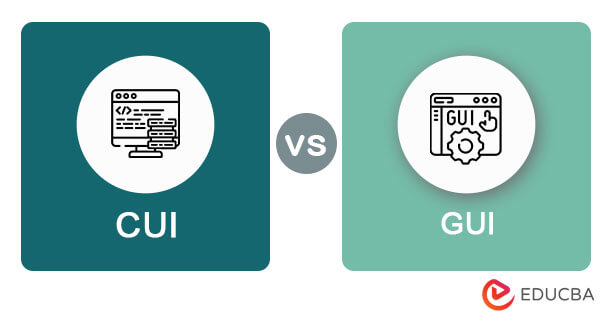Updated October 23, 2023
Difference Between CUI vs GUI
In computer interactions, two fundamental paradigms have shaped how users engage with software and systems: Command Line User Interface (CUI) and Graphical User Interface (GUI). These distinct approaches represent the evolution of human-computer interaction and have profoundly impacted how individuals interact with computers and software applications.
CUI, the older of the two, harks back to the early days of computing when users communicated with machines primarily through text-based commands. It requires a precise understanding of commands and syntax, often intimidating newcomers but offering exceptional control and efficiency to those well-versed in its intricacies.
On the other hand, GUI revolutionized the user experience by introducing visual elements such as icons, buttons, and windows, making computing more accessible to a broader audience. It ushered in a new era of intuitive, user-friendly interfaces that significantly reduced the learning curve and made computing tasks more visually engaging.
The choice between CUI and GUI is not just a matter of personal preference; it depends on the nature of the task and the user’s familiarity with these interfaces. In this discussion, we will provide you with the differences, advantages, and use cases of CUI vs GUI better to understand these two pivotal approaches to human-computer interaction.
Table of Contents
What is CUI?
The Command Line Interface (CUI) is a text-based user interface that lets users interact with computers and software by typing commands into a terminal or command prompt. Unlike Graphical User Interfaces (GUI), which use visual components like icons and windows for input and output, CUI only uses text commands.
Advantages of CUI:
- Efficiency: Skilled users can do things more rapidly by typing precise instructions rather than navigating menus or graphical features.
- Resource-Friendly: CUIs are often lightweight and consume fewer system resources, making them appropriate for systems with limited computational capacity.
- Scripting and Automation: CUIs make automation and scripting easier by allowing users to build command sequences for repetitive operations, enhancing productivity.
Disadvantages of CUI:
- Steep Learning Curve: CUI needs users to memorize and recall specific commands, which might be difficult for beginners or casual users.
- Limited Discoverability: Since available commands are not visibly shown, new users may need help discovering them, making it challenging to explore the system’s possibilities.
- Less intuitive: Complex tasks might be difficult for users unfamiliar with command syntax, leading to errors and inefficiency.
What is GUI?
A Graphical User Interface, commonly known as GUI, is a user interface that enables users to interact with software or computer systems using visual elements such as windows, buttons, menus, icons, and a pointing device, usually a mouse. GUIs provide a more intuitive and user-friendly way to access and manage computer functions.
Advantages of GUI
- User-Friendly: GUIs are designed to be intuitive and accessible for beginners and experienced users, with visual icons and metaphors that resemble real-world objects.
- Discoverability: Functions and features are often displayed as icons or within menus, making it easier for users to discover and access them without memorizing commands.
- Multitasking: GUIs allow users to work with multiple windows simultaneously, enabling efficient multitasking and switching between tasks seamlessly.
Disadvantages of GUI
- Resource-Intensive: consumes more system resources like CPU and memory than CUIs, potentially slowing down older or resource-limited computers.
- Slower for Experienced Users: For advanced users who are well-versed in specific commands, GUIs can be slower for executing tasks than a CUI since they involve more clicks and navigational steps.
- Limited Automation: Scripting and automating tasks in GUIs are typically more challenging and less straightforward than in CUIs, hindering productivity for specific tasks.
Comparative Table- CUI and GUI
Here’s a comparison between Command Line Interface (CUI) vs Graphical User Interface (GUI)
| Section | CUI | GUI |
| Input/Output | Text-based | Graphical elements (icons, windows, buttons) |
| Interaction | Command-based | Point-and-click, drag-and-drop |
| Learning Curve | Steeper learning curves require the memorization of specific commands | More intuitive, easier for beginners |
| Resource Usage | Lightweight, consumes fewer system resources | More resource-intensive |
| Task Execution | Efficient for experienced users who know commands | Slower for experienced users due to navigation |
| Discoverability | Commands need to be learned | Functions are visually represented, making them easier to discover |
| Multitasking | Limited, primarily focused on one task at a time | Supports multitasking with multiple windows |
| Flexibility | Highly flexible, allows precise control of commands | Limited flexibility compared to CUI |
| Scripting/Automation | Easier scripting and automation | More challenging for scripting and automation |
| Examples | Linux/Unix shell, Command Prompt (Windows) | Windows OS, macOS, and Linux desktop environments |
Why is CUI better than GUI?
The Command Line Interface (CUI) has its strengths, but whether it is “better” than a Graphical User Interface (GUI) depends on the context and the user’s demands. Here are some scenarios in which CUI may be preferred over GUI:
- Efficiency for Skilled Users: CUI is frequently more efficient for users familiar with specific commands. They can do jobs quickly by typing commands instead of navigating menus and graphical features. Scripting in CUI can save a lot of time on repeated activities.
- Resource-Friendly: CUIs are often lightweight and consume fewer system resources. As a result, they are well suited for devices with limited computational capability, such as servers or embedded systems.
- Precision and Control: CUI enables precise system control. Skilled users may accomplish difficult and advanced activities with fine-grained control, making it ideal for specific technical or administrative tasks.
- Automation: CUIs are well-suited for automation tasks because they make writing and automating command sequences simple.
- Scripting and Programming: CUI is frequently used by developers and system administrators who need to work with text-based tools, compilers, and scripting languages.
Conclusion
Command Line Interfaces (CUI) and Graphical User Interfaces (GUI) offer distinct advantages and cater to different user types. CUI is efficient and precise and offers automation capabilities, which makes it ideal for skilled users and technical professionals. On the other hand, GUI provides user-friendliness, visual representation, and easier discoverability, making it more suitable for beginners and those who prefer intuitive interactions. The choice between CUI and GUI depends on the user’s proficiency, the complexity of the task, and personal preference. Therefore, it is essential to have diverse interfaces to cater to various user requirements in the digital world.
Frequently Asked Questions (FAQs)
Q1. What’s the future of user interfaces beyond CUI and GUI?
Answer: Emerging technologies such as voice-activated interfaces, augmented reality, and virtual reality aim to give even more immersive and intuitive ways to interact with computers and software in the future.
Q2. Can CUI and GUI coexist on the same system?
Answer: Yes, CUI and GUI can coexist on the same machine. Many operating systems, such as Linux, provide command-line and graphical interfaces.
Q3. Can GUIs perform tasks that CUIs cannot?
Answer: GUIs are designed for ease of use and visual representation, making them ideal for graphical tasks like image editing. Certain complex and automated tasks, on the other hand, are done more efficiently by CUIs.
Q4. Which interface is better for beginners?
Answer: GUIs are often preferable for beginners because they include more intuitive visual aspects and are easier to discover, helping users to learn and manage systems faster.
Q5. Can I switch between CUI and GUI on my computer or operating system?
Answer: Many operating systems enable users to switch between CUI and GUI environments, allowing them to choose the interface that best meets their current needs.
Recommended Articles
We hope that this EDUCBA information on “CUI vs GUI” was beneficial to you. You can view EDUCBA’s recommended articles for more information.