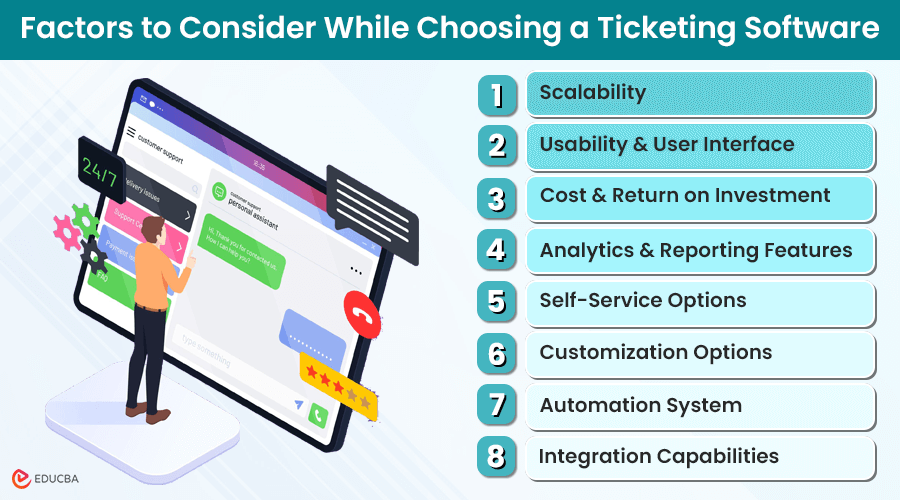
What is a Customer Service Ticketing System?
A customer service ticketing system is a tool that helps businesses receive, resolve, track, and overall manage customer complaints in an organized manner.
A smart ticketing tool can boost customer satisfaction by dividing requests according to urgency and difficulty levels. Your customer support team can easily create a ticket for each issue, request, or complaint by using the best ticketing systems.
However, choosing the ideal ticketing tool might be hard, especially if you are unsure of the structures to look for. In this article, let us see what factors you must consider while choosing a ticketing tool.
How Do Ticketing Systems Work?
Understanding the product’s performance is important before looking at ticketing systems. Some essential stages of a ticket lifecycle are as follows:
#1. Raising a Complaint
Firstly, the consumer approaches your help desk team with a complaint or request. While recording the complaint, the system creates a new ticket with a ticket ID. This ticket ID will record all further communication between the customer and support staff.
#2. Assigning the Ticket
Once a ticket is ready for resolution, your team members can manually select a ticket they want depending on their areas of expertise, abilities, or interests. Even better, you can automate this process by equally dispersing assistance inquiries among your available agents.
#3. Fixing the Problem
It is up to the representative to take the work further. Depending on the type of problem, the agent now has to provide the consumer with a solution. They can even include pertinent links or attachments to self-service articles to make things easier for the consumer. If the agent cannot find a resolution, they can escalate the ticket to a manager or higher-tier agent.
#4. Closing the Ticket
Once the agent successfully resolves the complaint, they can ask the customer if they are happy to close the ticket. If the customer needs more help, the agent will sort everything out before closing the ticket.
How to Choose a Ticketing Software?
To assist you in making an informed decision, keep the following information in mind as you assess customer service ticketing systems:
1. Scalability
When your business grows, customer complaints can grow, too. So, the ticketing system you choose must be able to grow with your business and handle increasing tickets. The system must be able to adapt to changes in your processes and scale without losing performance or efficiency.
2. Usability and User Interface
Choosing a system that has an easy-to-use interface is always a good strategy. A well-designed UI reduces the learning curve, minimizes errors, and enhances productivity, making the software more accessible to all users. Make sure agents can assign, track, prioritize, and rapidly resolve support tickets from a single dashboard.
3. Cost and Return on Investment (ROI)
Consider the total cost of ownership, including licensing, implementation, and ongoing maintenance fees. Evaluate the software’s potential ROI by weighing its cost against its benefits in terms of efficiency, productivity, and customer satisfaction.
4. Analytics and Reporting Features
Having analytics and reporting tools within the software can help you track performance metrics. You can then use the detailed reports to identify trends, measure efficiency, and make data-driven decisions.
5. Self-Service Options
Ensure the software includes self-service capabilities, such as a knowledge base, FAQs, and a customer portal. This way, customers can find general answers on their own, which will reduce the volume of tickets and improve customer satisfaction.
6. Customization Options
Look for a tool that lets you customize it as per your firm’s workflows and processes. Customization ensures that the software allows you to tailor fields, forms, and automation rules to support your business objectives.
7. Automation System
Software that has automation features, like automated ticket routing, response templates, and workflow automation can be a great investment. Automation can save time, reduce manual tasks, and ensure your staff consistently and efficiently handles tickets.
8. Integration Capabilities
Check if the software can easily connect with the tools and systems that you already use. Seamless integration with CRM, email, and project management software helps streamline workflows, reduces manual work, and improves overall efficiency.
9. Security and Compliance
Ensure that the software meets your organization’s security standards and complies with relevant regulations. It must have data encryption and access controls so you can protect customer’s sensitive information and maintain their trust.
Benefits of Good Customer Service Ticketing Software
- With the ability to quickly gather consumer information, agents can resolve issues quickly and efficiently.
- Moreover, automating your workflows with robust automation options can speed the issue resolution process even more.
- A ticketing system that answers your customers’ questions and resolves their problems rapidly enhances their experience and lightens the strain on your staff.
- By cutting down on the time needed to resolve problems, your employees can work together on issues requiring more attention to further enhance customer service.
Final Thoughts
Choosing the best customer service ticketing software is a vital choice that may knowingly influence your business’s competence and customer happiness. You can make a knowledgeable decision by being conscious of your company’s needs, deliberating the pros and cons of numerous software choices, and collecting input from others. The seller’s reliability, safety procedures, and financial concerns should always come first. Additionally, by implementing training and monitoring the software carefully, you can guarantee successful adoption and gauge its impacts on your company.
Recommended Articles
We hope you follow this guide while choosing a customer service ticketing system for your business. Here are some more similar guides you can use.
