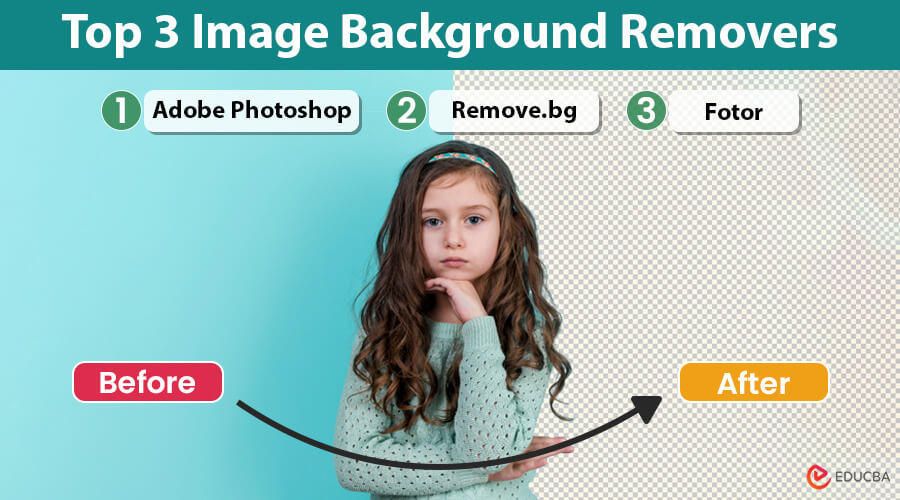
What are Image Background Removers?
Image background removers allow users to automatically or manually delete the background from an image, leaving only the main subject.
Importance of Image Background Removers
- High-Quality Graphics: In the contemporary world, high-quality graphics are crucial for online businesses, social media, and graphic design. Background removal is a key aspect of this process.
- Enhancing Product Presentation: For online store owners, removing backgrounds is crucial for enhancing product presentation and boosting conversions.
- Advanced AI Tools: Tools like Slazzer leverage advanced AI technology to remove backgrounds. Moreover, such tools can integrate seamlessly with popular e-commerce platforms like Shopify and WooCommerce.
Best Image Background Removers in 2024
Following are the best image background removers tools:
1. Adobe Photoshop
In image editing, Adobe Photoshop has long been one of the leading solutions. Its background removal feature only advanced in the 2024 version with the help of AI, and it is nearly perfect.
Key Features:
- AI-Powered Object Selection: Current Photoshop algorithms can distinguish between objects and backgrounds almost perfectly, even hair and fur.
- Customization Options: Users are provided with several options regarding how they want to refine selection and erosion or blurring of the selected object.
- Integration with Creative Cloud: Photoshop can be integrated with Illustrator and Lightroom, and hence, it forms a complete editing suite.
Why Choose Adobe Photoshop?
For those who need professional work with high density and desire to control the process, nothing is better than Photoshop. As for advantages, it is ideal for people who need to edit large files, including photos or graphics, in high quality.
2. Remove.bg
Remove.bg is preferred by people who wish to have their backgrounds removed as simply and rapidly as possible. It is well known for its simplicity and ability to yield good results in seconds.
Key Features:
- One-Click Background Removal: Remove.bg applies state-of-the-art artificial intelligence to background subtraction without user inputs and within seconds.
- Batch Processing: This tool can process multiple pictures simultaneously, making it ideal for people working with many pictures, especially in business or creative work.
- API Integration: Developers can easily implement Remove.bg. It can be integrated into the applications directly, allowing for easy background removal in their operations.
Why Choose Remove.bg?
Remove.bg is excellent for bloggers, SMMs, and business sellers who need a fast and efficient background elimination solution. Due to its efficiency, it becomes a good option for customers who wish to have their work done fast but in the best way possible.
3. Fotor
Fotor started as an online photo editor, particularly known for its background removal feature, but has now become much more. Both beginners and experts love it due to its simplicity and efficiency of function.
Key Features:
- AI Background Remover: Current improvements in AI have been integrated into Fotor’s interface most efficiently and effectively.
- Comprehensive Editing Tools: In addition to background erase, Fotor allows the use of filters, touch-ups, and collages.
- User-Friendly Interface: The most basic functions are easily reached, and it still produces improved pictures, as any other professional software.
Why Choose Fotor?
Fotor is perfect if one needs a simple-to-use application that offers background erasing and other extra features. It can be recommended to those who need efficient software to edit videos and provide good-quality final output.
Final Thoughts
Whether you need professional quality, ease of use, or full editing control, a background remover meets your needs. Adobe Photoshop and Remove.bg are some of the fastest and most popular tools available today, while Fotor is known for its high-quality photo editing.
When choosing a background remover, consider factors like accuracy, speed, and the features that matter most to you. Having the right tool is essential for creating compelling graphics that will engage your target audience. If you are ready to enhance your images, try using Slazzer, Photoshop, or any feasible tool to remove backgrounds today!
Recommended Articles
We hope you found the article on ‘Image Background Removers’ insightful. For more on image-editing tools and tips, refer below:
