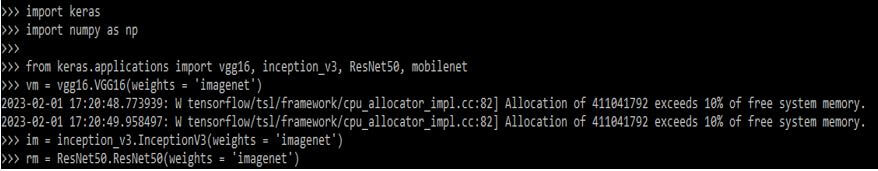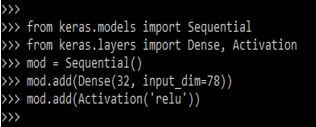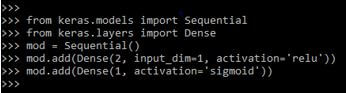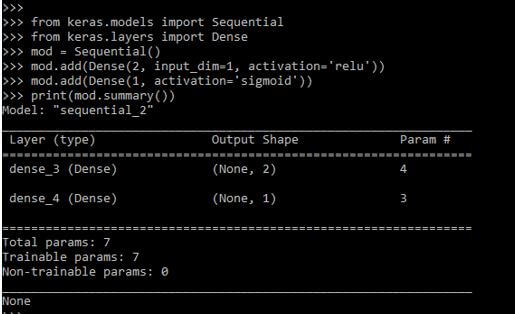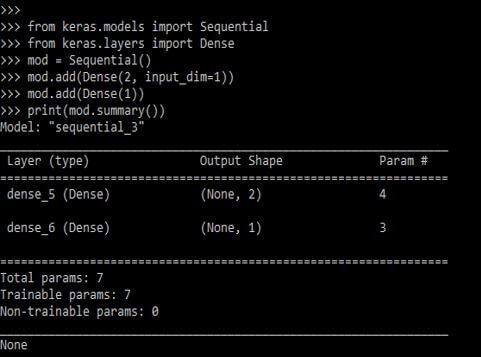Keras Tutorial
Home Data Science Data Science Tutorials Keras Tutorial
Basic
Keras Tutorial
Keras tutorial is used to learn the Keras in detail. TensorFlow or CNTK can all run Keras, an open-source, high-level NNL developed in Python. The Google engineers created the Keras. It is designed to be user-friendly and modular to speed up the testing process with deep neural networks. Convolutional and recurrent networks are supported alone as well as in combination. The Backend library is used to resolve the Keras issue.
Overviews of Keras Tutorial
Keras is unable to handle low-level computations. To enable it to run on TensorFlow or CNTK the backend library acts as a high-level API wrapper for the low-level API. It had over 4800 contributors upon its start, and currently, there are over 250,000 developers. Every year it has grown, it has had a 2X growth. Keras has been actively developed by major corporations like Microsoft and other organizations.
It has incredible industry contact and is used in the growth of well-known companies like Netflix and many more. Both R and Python can be used to construct Keras, allowing the code to be executed with TensorFlow or MXNet depending on the situation. Keras can be used with a CPU or TPU. It guarantees that building models with Keras is incredibly straightforward because it fully supports TensorFlow.
Why do we need to learn Keras Tutorial?
The majority of the current deep learning requirements are easily handled by Keras. And for this reason, both large organizations and start-up businesses have given it to one traction. These organizations are also aware of the strength of Keras when combined with TensorFlow. You will experience enormous skill, knowledge, and financial gains from having Keras in your toolbox of Deep Learning libraries. The below point shows why we need to learn the Keras tutorial as follows.
- Keras focuses on the experience of the user.
- Used in multiple industries.
- Keras supports multiple platforms, making it easier for all of the encoders to collaborate on coding.
- Keras research and the production community work together.
- Keras concepts are simple to understand.
- Keras facilitates quick prototyping.
- Keras runs on both the CPU and GPU simultaneously.
- Keras gives designers the flexibility to create any architecture.
- Really, getting started is extremely easy.
- Keras is unique due to its simple model production.
Applications
Deep neural network pre-trained models are made available by the Keras applications module. For prediction, feature extraction, and fine-tuning, Keras models are employed. Additionally, Keras has a few extra features that broaden the applications that can be used with it. The DL models that are accessible with their pre-trained weights are the main applications of Keras. Without building and training their models.
Model Weights and architecture are both components of a trained model. The feature must be downloaded and extracted from the ImageNet database because the model weights are a huge file. Below is the application model of Keras as follows.
- Xception
- VGG16
- VGG19
- ResNet50
- ResNet50V2
- ResNet101
- ResNet101V2
- ResNet152
- ResNet152V2
- InceptionV3
- InceptionResNetV2
- MobileNet
We can easily load the Keras model. Below example of how we can load the Keras pre-trained model as follows.
Code:
import keras
import numpy as np
from keras.applications import vgg16, inception_v3, ResNet50, mobilenet
vm = vgg16.VGG16(weights = 'imagenet')
im = inception_v3.InceptionV3(weights = 'imagenet')
rm = ResNet_50.ResNet50(weights = 'imagenet')When the model is loaded, we utilize it right away to make predictions. The vast dataset of labeled objects is known as ImageNet. The ImageNet project was created to create computer vision algorithms. Object image data are gathered in imagenet. Multiple photographs are included in the imagenet together with their annotations.
Example
The below example shows the Keras sequential model as follows. In the below example, we need to import the sequential model as follows.
Code:
from keras.models import Sequential
from keras.layers import Dense, Activation
mod = Sequential()
mod.add(Dense (32, input_dim=78))
mod.add(Activation ('relu'))The below example shows how we can define the Keras simple neural network model as follows.
Code:
from keras.models import Sequential
from keras.layers import Dense
mod = Sequential()
….
mod.add(Dense (1, activation = 'sigmoid'))The summary function in Keras is used to generate the summary of python code. In the below example, we can see that Keras example summary is as follows.
Code:
from keras.models import Sequential
from keras.layers import Dense
mod = Sequential()
…..
mod.add(Dense (1, activation = 'sigmoid'))
print(mod.summary())Below example show to define a single layer as follows. In the below example, we have imported keras dense and sequential model.
Code:
from keras.models import Sequential
from keras.layers import Dense
mod = Sequential()
mod.add(Dense(2, input_dim=1))
mod.add(Dense(1))
print(mod.summary())Pre-requisites
To begin this tutorial, we required a good understanding of python concepts and also required basic understanding of Keras. The Keras is easy to learn, but we need to understand the core concept of python and keras. We also required knowledge of the Keras model while learning the Keras tutorial.
We needed to understand the fundamentals of keras. The basic knowledge of python is an added advantage. To use the keras, we need to install it in our system while executing the pip command. We need to give the package name as Keras at the time of installation in our system. To install the specified package we need to give the name of the package.
Target Audience
The Keras tutorial is useful for students who studying IT and computer science, as well as those interested in learning advanced and fundamental Keras concepts. This tutorial acts as a handbook for professionals and recent graduates.
This tutorial is also helpful for python learners, end-users, and application programmers. This tutorial is also helpful for new graduates who are seeking a job in python.
Conclusion
Keras is designed to be user-friendly and modular to speed up the testing process with deep neural networks. Convolutional and recurrent networks are supported alone as well as in combination. The Backend library is used to resolve the Keras issue. It has incredible industry contact and is used in the growth of well-known companies like Netflix and many more.