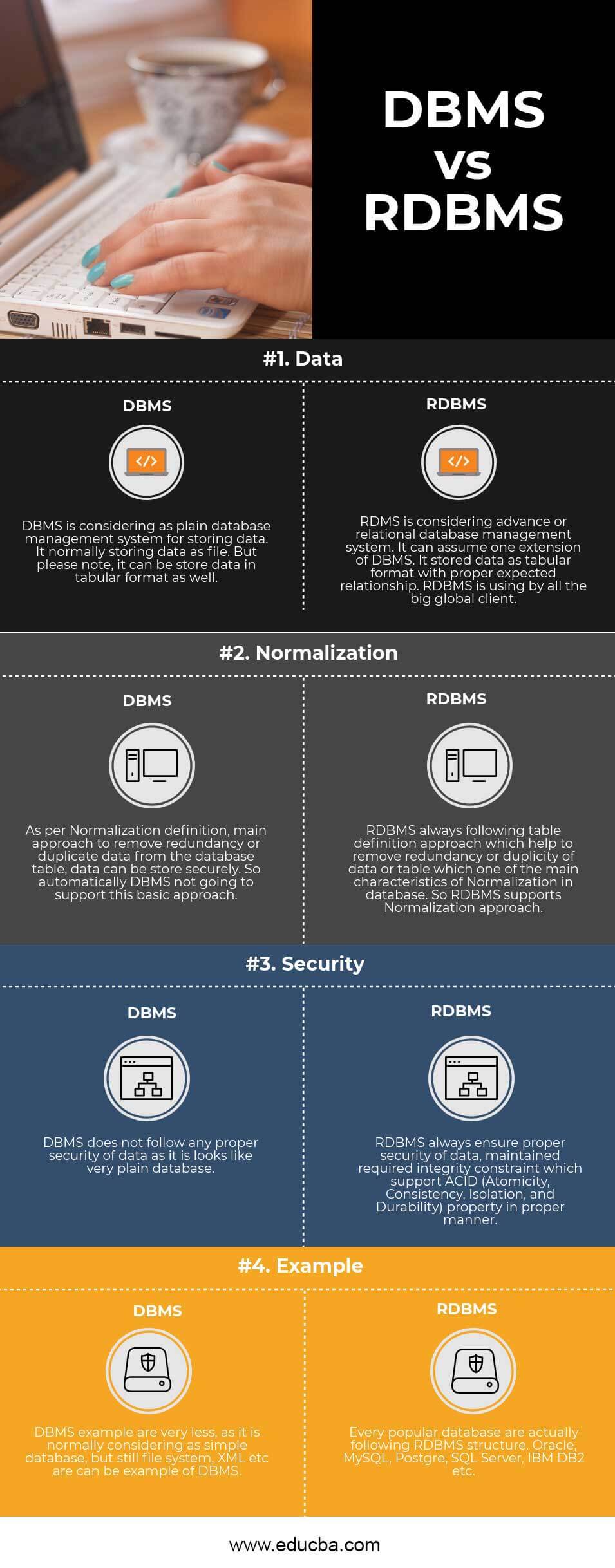Updated March 2, 2023
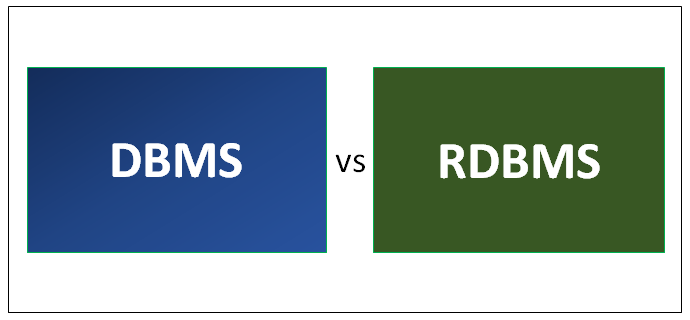
Difference Between DBMS vs RDBMS
Data is stored as files in DBMS whereas data is stored in tables in RDBMS. Even if there are tables in DBMS, there is no relation between them like RDBMS. Data is stored in the hierarchical form in DBMS. So there is parent and child relationships in DBMS. Also, the data can be stored as a network model so that graphs are created. Tables will have a primary key and several foreign keys in RDBMS. Relations between several tables are also stored in another table. The values are updated that are independent and logically accessible in the system.
Head to Head Comparison between DBMS and RDBMS (Infographics)
Below is the top 4 difference between DBMS and RDBM:
Key Difference between DBMS and RDBMS
Let us discuss some of the major Difference Between DBMS and RDBMS:
- Any DBMS application always trying to store data as a file. It can be considered for any kind of file system using for a different operating system where everything store as a different node for verities approach or like XML file where data has been stored as XML. Whereas any RDBMS application stored data as tabular form, whatever data will come it can be easily storable in a specific table which maintaining proper primary or foreign key relationship. Every transactional data can be inserted smoothly in tabular format by easily avoid any duplicity constant.
- All the DBMS application following to store data in a hierarchical or navigational form which help of identifying those files or data properly especially in case of a file system or XML structure in any known operating system. And all the RDBMS application stored data in tabular format, always be having a specific identifier as primary key which restricts duplicate entries anytime on a specific table. Data always stored with one unique identifier and maintained a proper relationship with other tables.
- Conceptually DBMS not following normalization approach means DBMS can have redundancy of data, don’t have any proper validation or restriction on some specific characteristics of database like insert, update or delete, don’t following any specific approach for avoiding duplicate data. Whereas RDBMS is always following normalization common approach, as it always stored data in tabular format with a unique identifier like primary key, which automatically ensures avoiding duplicate data entries, also managing redundancy of data very smartly by maintaining a proper relationship between multiple tables. So same kind of repetitive data like master data can be stored one time but utilize on several requirements.
- DBMS application never ensures any specific security approach on data especially at the time of data manipulation. As data manipulation is one of the critical tasks for any database, we have to ensure some security on the same, as DBMS hold data as a file, so modifying data is difficult. But in case of RDMS, security of data always ensure, as RDMS always maintained proper integrity constraint for following RDBMS common characteristics which is popular as ACID (Atomicity, Consistency, Isolation, and Durability ) properties.
- Any DBMS application stored data in form as a file. So it is unable to maintain any relationship in between any data of a file. So redundancy of data is always increasing in case of DBMS application. Whereas RDBMS data stored as table format, so easily maintained the proper relationship of data and tables, which helps to handle a large amount of data and easily supports multiple users.
DBMS and RDBMS Comparison Table
Below is the topmost Comparison between DBMS and RDBMS.
| Basis Of Comparison Between DBMS vs RDBMS | DBMS | RDBMS |
| Data | DBMS is considering as plain database management system for storing data. It normally storing data as a file. But please note, it can be store data in tabular format as well. | RDMS is considering advance or relational database management system. It can assume one extension of DBMS. It stored data as a tabular format with a proper expected relationship. RDBMS is using by all the big global client. |
| Normalization | As per Normalization definition, the main approach to remove redundancy or duplicate data from the database table, data can be stored securely. So automatically DBMS not going to support this basic approach. | RDBMS always following table definition approach which helps to remove redundancy or duplicity of data or table which one of the main characteristics of Normalization in a database. So RDBMS supports Normalization approach. |
| Security | DBMS does not follow any proper security of data as it looks like a very plain database. | RDBMS always ensure proper security of data, maintaining required integrity constraint which supports ACID (Atomicity, Consistency, Isolation, and Durability) property in a proper manner. |
| Example | DBMS example is very less, as it is normal considering as a simple database, but still, file system, XML etc are can be an example of DBMS. | Every popular database is actually following RDBMS structure. Oracle, MySQL, Postgre, SQL Server, IBM DB2 etc. |
Conclusion
Based on the above explanation, it clearly concludes that RDBMS is purely an extension of DBMS. In a current popular market, all the database related software holding both DBMS vs RDBMS in the same schema. So all those software are easily compatible with both DBMS vs RDBMS. So if today we prepare one RDBMS application then we can easily mention that it is a DBMS application, the same thing we can convey for DBMS as well means vice versa. Digital data is one of the key information in the current electronic media platform for any kind of business, solution or service. Storing data can be done in varieties way, maintaining the same based on the approach preferable on fetching of that data from various resources. An understanding of proper business requirements is very much urgent for deciding how those data can be kept in a database.
Recommended Articles
This has been a guide to the top difference between DBMS vs RDBMS. Here we also discuss the DBMS vs RDBMS head to head comparison, key differences along with infographics and comparison table. You may also have a look at the following articles to learn more