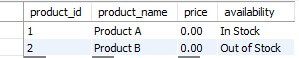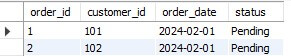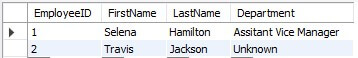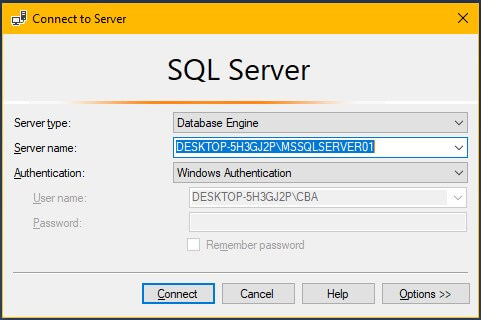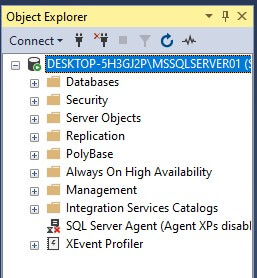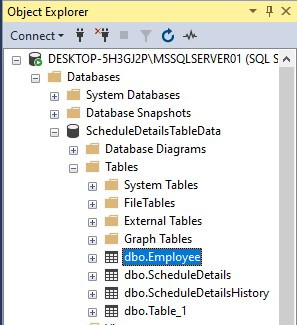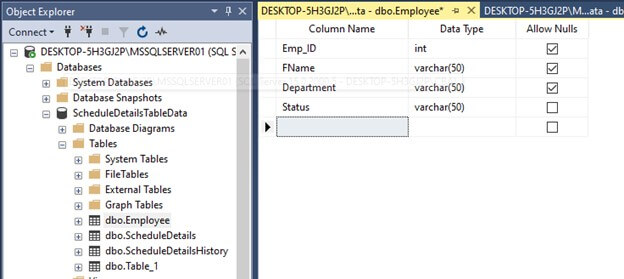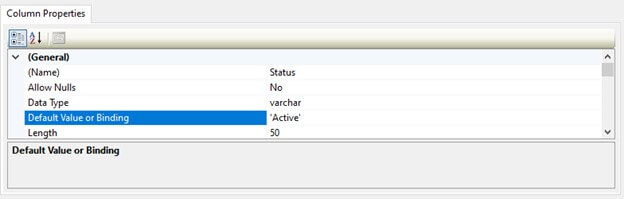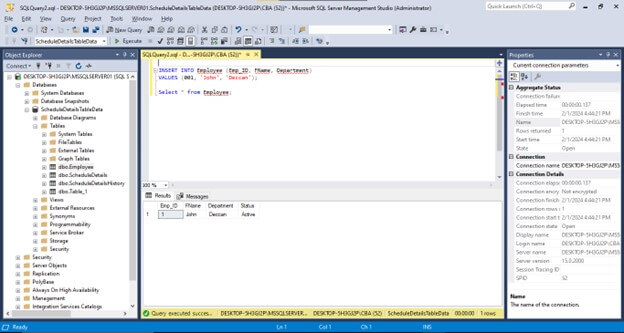Introduction to Default Constraint in SQL
In SQL, a DEFAULT constraint provides a safety net for data insertion. It assigns a specific value to a column whenever a new record is added without an explicit value. This guarantees data consistency and prevents potential errors from missing values. DEFAULT constraints are handy for setting common values, such as “0” for numeric columns, “Available” for status columns, or the current date for timestamps. You can add these constraints when creating a table or modify existing tables using the ALTER TABLE statement.
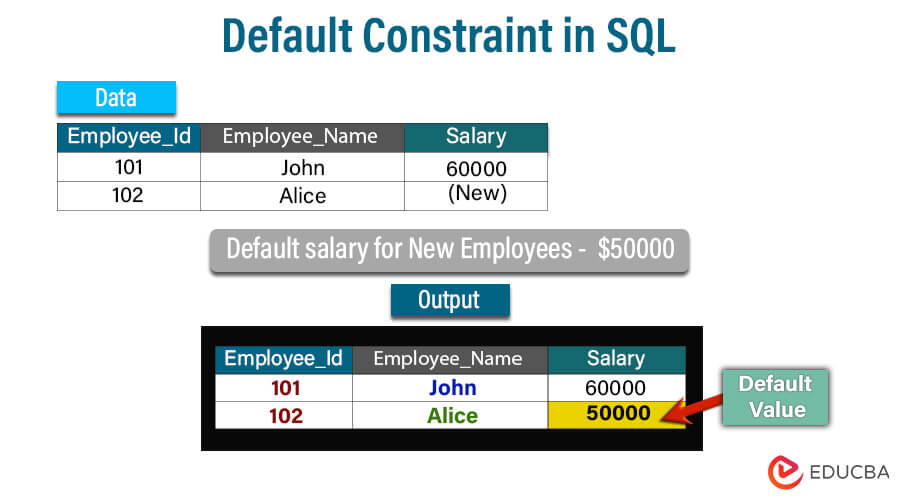
Table of Contents
- Introduction to Default Constraint in SQL
- What is a DEFAULT constraint
- DEFAULT Constraint With Alter Table
- How to Add Default Constraints in SQL?
- Add Default Constraint in an Existing Table
- Steps To Use DEFAULT with Insert, Remove, and Alter
- Practical Examples
- Functions as Default Values
- Naming the Default Constraints
- Finding the Default Constraint Name
- Drop Default Contranit
- Create SQL Default Constraint using SSMS
- Advantages and Disadvantages
- Best Practices
Key Takeaways
- Define default values for columns when creating or altering tables
- Default can be a literal, expression, or function to set value when no data is provided
- Used to handle missing values and enforce business rules about requiring values
- Applied on INSERT if no value passed for that column
- It helps ensure data integrity and prevents NULLs in columns that need values
- Simplifies handling common default values for columns in a database
What is a DEFAULT constraint?
A DEFAULT constraint in SQL is a database feature that allows you to define a default value for a column in a table. This constraint comes into play when you insert a new record into the table and don’t explicitly specify a value for the column with the DEFAULT constraint. The default value specified for that column will be used in such cases.
The DEFAULT constraint in SQL is used for:
- Data Consistency: Ensures that a specific, predetermined value is assigned to a column if no explicit value is provided during an INSERT operation. It also helps maintain data consistency by providing columns with a fallback or default value.
- Handling Missing Data: Useful for scenarios where specific columns may not always have a value during data insertion. Further, this can act as a mechanism to handle missing or unspecified data gracefully.
Syntax;
CREATE TABLE TableName (
ColumnName DataType DEFAULT DefaultValue,
Other columns
);Where:
- TableName: Name of the table where the DEFAULT constraint is applied.
- ColumnName: Name of the column for which the DEFAULT constraint is defined.
- DataType: Data type of the column.
- DefaultValue: Default value assigned to the column.
Example:
Default constraints define a column’s fallback value if the user doesn’t provide an explicit value during data insertion, making them essential in database management. They guarantee data consistency and make handling missing or undefinable values easier. This tutorial will show you how to create a table with default constraints and explain when and how these defaults affect data inserts.
To enter the default constraint in SQL, follow the below steps.
Step 1: Create a table with default constraints:
First, we’ll create a table named ‘Products’ with various columns. We’ll add default constraints to the ‘price’ and ‘availability’ columns to demonstrate how defaults are applied when we insert new records.
Code:
CREATE TABLE Products (
product_id INT PRIMARY KEY AUTO_INCREMENT,
product_name VARCHAR(255) NOT NULL,
price DECIMAL(10,2) NOT NULL DEFAULT 0.00,
availability ENUM('In Stock', 'Out of Stock') DEFAULT 'In Stock'
);Action output :
Step 2: Insert rows without specifying values for default columns:
Once our table is set up, we’ll demonstrate the impact of default constraints by inserting rows into the “Products” table without explicitly specifying values for the columns with default constraints. It showcases how the predefined defaults automatically come into play during data insertion.
Code:
INSERT INTO Products (product_name) VALUES ('Product A');
INSERT INTO Products (product_name, availability) VALUES ('Product B', 'Out of Stock');Action Output:
Step 3. Retrieving Data with Default Values:
Finally, let’s retrieve and examine the data from the ‘Products’ table to see how the default values were applied to columns where we didn’t provide explicit values during insertion.
Code:
ISELECT * From ProductsOutput:
DEFAULT Constraint With Alter Table
In the dynamic world of database management, you’ll often need to modify existing tables. One common task is adding default constraints to columns to systematically handle missing or undefined values. Here’s how to use the ALTER TABLE statement to add default constraints to an existing table:
Step1: Create a table without default constraints:
First, establish a baseline by creating a table named “Orders” without default constraints. This table will serve as our starting point for subsequent modifications.
Code:
CREATE TABLE Orders (
order_id INT PRIMARY KEY AUTO_INCREMENT,
customer_id INT NOT NULL,
order_date DATE,
status VARCHAR(20)
);Action Output:
Step 2: Add Default Constraints Using ALTER TABLE:
Now, let’s modify the existing table “Orders” to include default constraints for the “order_date” and “status” columns.
Code:
ALTER TABLE Orders
MODIFY COLUMN order_date DATE DEFAULT '2024-02-01';
ALTER TABLE Orders
MODIFY COLUMN status VARCHAR(20) DEFAULT 'Pending';Action Output:
Step 3: Insert Rows Without Specifying Values for Default Columns:
With our modified table in place, we’ll insert rows into the “Orders” table, deliberately omitting values for columns with default constraints.
Code:
INSERT INTO Orders (customer_id) VALUES (101), (102);Action Output:
Step 4: Observe the Output:
Before and after applying the alterations, let’s observe the current state of the “Orders” table by retrieving its contents.
Code:
SELECT * FROM Orders;Output:
How to Add Default Constraints in SQL?
To add a default constraint in SQL, you can use the DEFAULT keyword either when creating a new table or by altering an existing one. Here are examples for both scenarios:
Add Default Constraint in a New Table
When creating a new table, you can use the DEFAULT keyword to specify the default values for certain columns. This is particularly useful for setting predefined values that will be used when an explicit value is not provided during data insertion. Here’s the syntax, along with some explanations:
Syntax
CREATE TABLE ExampleTable (
Column1 INT,
Column2 VARCHAR(50) DEFAULT 'DefaultValue',
Column3 DATE DEFAULT CURRENT_DATE,
-- Other columns
);Where,
- Column1 INT: An integer column without a default value.
- Column 2 VARCHAR(50) DEFAULT ‘DefaultValue’: A VARCHAR column with a default value of ‘DefaultValue.’
- Column 3 DATE DEFAULT CURRENT_DATE: A DATE column with a default value of the current date.
- Other columns: Include any additional columns needed for your table.
Add Default Constraint in an Existing Table
Use the DEFAULT keyword to specify column default values when creating a new table. It is beneficial for automatically inserting predefined values if the user doesn’t provide an explicit value during data insertion. Here’s the syntax, along with explanations:
Syntax
ALTER TABLE ExistingTable
ADD CONSTRAINT DF_Column1 DEFAULT 0 FOR Column1,
ADD CONSTRAINT DF_Column2 DEFAULT 'DefaultValue' FOR Column2,Where,
- ALTER TABLE ExistingTable: Adjusts an existing table named ExistingTable.
- ADD CONSTRAINT DF_Column1 DEFAULT 0 FOR Column1: Sets a default value of 0 for Column1 if not specified during record insertion.
- ADD CONSTRAINT DF_Column2 DEFAULT ‘DefaultValue’ FOR Column2: Sets a default value of ‘DefaultValue’ for Column2 if not specified during record insertion.
Let’s understand with the below example;
Step 1: Table Creation
Code:
CREATE TABLE Employees (
EmployeeID INT PRIMARY KEY,
FirstName VARCHAR(50) NOT NULL,
LastName VARCHAR(50) NOT NULL,
Department VARCHAR(50) DEFAULT 'Unknown'
);Action Output:
Step 2. Displaying Table Data:
Code:
SELECT * FROM Employees;Action Output:
Step 3: Inserting a Record with All Values Provided:
Code:
INSERT INTO Employees (EmployeeID, FirstName, LastName, Department)
VALUES (1, 'Selena', 'Hamilton', 'Assitant Vice Manager');Action Output:
Step 4: Inserting a Record without Providing Values for the Department:
Code:
INSERT INTO Employees (EmployeeID, FirstName, LastName)
VALUES (2, 'Juli', 'Singh');Action Output
Step 5. Displaying Table Data After Insertions:
Code:
SELECT * FROM Employees;Action Output:
Steps To Use DEFAULT with Insert, Remove, and Alter
The DEFAULT constraint, a powerful feature, enables you to define predetermined values for columns, ensuring data consistency and providing fallback values when explicit values are not supplied during data insertion. This tutorial will guide you through using DEFAULT constraints, covering table creation, alteration, data insertion, and constraint removal.
Step 1: Use DEFAULT on CREATE TABLE
CREATE TABLE ExampleTable (
Column1 INT DEFAULT 0,
Column2 VARCHAR(50) DEFAULT 'DefaultValue',
Column3 DATE DEFAULT CURRENT_DATE,
-- Other columns
);Explanation: In this step, we create a table named ExampleTable with default constraints. Column1 has a default value of 0, Column2 has a default value of ‘DefaultValue,’ and Column3 has a default value of the current date.
Step 2: Add Default Constraints
ALTER TABLE ExampleTable
MODIFY COLUMN Column4 INT DEFAULT 100,
MODIFY COLUMN Column5 VARCHAR(50) DEFAULT 'NewDefaultValue';Explanation: Using the ALTER TABLE statement, we add default constraints to additional columns (Column 4 and Column 5). For instance, Column4 defaults to 100, and Column5 defaults to ‘NewDefaultValue’
Step 3: Insert Values
INSERT INTO ExampleTable (Column2, Column3) VALUES ('CustomValue', '2024-02-01');Explanation: Demonstrate the insertion of values into the table. Note that even when explicit values are provided for some columns, the default constraints for others still take effect.
Step 4: Remove Default Constraints
ALTER TABLE ExampleTable
ALTER COLUMN Column1 DROP DEFAULT,
ALTER COLUMN Column2 DROP DEFAULT;Explanation: Illustrate the removal of default constraints from specified columns (Column1 and Column2) in the existing table, allowing for more flexibility in data insertion.
Step 5: Alter TABLE
ALTER TABLE ExampleTable
ADD COLUMN NewColumn INT DEFAULT 50;Explanation: Highlight the alteration of the table structure, such as adding a new column (NewColumn) with its own default constraint (defaulting to 50).
Practical Examples
Create table Books
Step 1: Create a table ‘Employees’ without a default constraint initially
CREATE TABLE Employees (
EmployeeID INT PRIMARY KEY,
FirstName VARCHAR(50) NOT NULL,
LastName VARCHAR(50) NOT NULL,
Department VARCHAR(50) NOT NULL,
EmployeeStatus VARCHAR(20) No default constraint initially
);Action Output:
Step 2: Add a default constraint to the ‘EmployeeStatus’ column
ALTER TABLE Employees
ALTER COLUMN EmployeeStatus SET DEFAULT 'Active';Output:
Step 3: Insert a new employee without providing a value for ‘EmployeeStatus’
INSERT INTO Employees (EmployeeID, FirstName, LastName, Department)
VALUES (1, 'Johnny', 'Orlando', 'History');Output:
Step 4: Observe the table data
SELECT * FROM Employees;In this example:
- The Employees table initially has a column named EmployeeStatus without a default constraint.
- ALTER TABLE is used to add the default value of ‘Active’ to the EmployeeStatus column.
- When inserting a new employee without specifying a value for EmployeeStatus, the default constraint ensures that the default value ‘Active’ is automatically assigned.
Functions as Default Values
Functions can serve as column default values in SQL. Without an explicit value, these functions evaluate at the time of insertion. In the given instance:
Example:
CREATE TABLE ExampleTable (
ID INT PRIMARY KEY,
CreatedDate DATETIME DEFAULT GETDATE(),
-- Other columns...
);Explanation:
- The createdDate column is assigned the current date and time using the GETDATE() function as its default value.
- When a new row is inserted into ExampleTable without specifying a value for CreatedDate. The system will automatically use the current date and time.
Naming the Default Constraints
When you define a default constraint on a column, you can provide a name for that constraint. It can be useful for later reference or for explicitly dropping the constraint. In the example:
Example:
CREATE TABLE ExampleTable (
ID INT PRIMARY KEY,
FirstName VARCHAR(50) NOT NULL,
LastName VARCHAR(50) NOT NULL,
EmployeeStatus VARCHAR(20) DEFAULT 'Active' CONSTRAINT DF_EmployeeStatus CHECK (EmployeeStatus IN ('Active', 'Inactive'))
-- Other columns...
);Explanation:
- The default constraint on the EmployeeStatus column is named DF_EmployeeStatus.
- The CHECK constraint ensures that the default value is ‘Active’ or ‘Inactive.’
Finding the Default Constraint Name
You can query the system catalog views to find the name of a default constraint in SQL. The specific views could vary depending on the database system you are using. Here’s an example
Example:
SELECT
name AS ConstraintName
FROM
sys.default_constraints
WHERE
parent_object_id = OBJECT_ID('ExampleTable') AND parent_column_id = COLUMN_ID('EmployeeStatus');Explanation:
- This query retrieves the name of the default constraint for the EmployeeStatus column in the ExampleTable table.
- default_constraints is a system view providing information about default constraints
Drop Default Contranit
You can use the ALTER TABLE statement to drop a default constraint from a column in an existing table. Here’s an example:
Example:
ALTER TABLE ExampleTable
DROP CONSTRAINT DF_EmployeeStatus;Explanation:
- This statement drops the default constraint named DF_EmployeeStatus from the ExampleTable table.
Create SQL Default Constraint using SQL Management Studio.
To create a default constraint using SQL SSMS (Server Management Studio), you can follow the steps below:
1. Connect to the Database:
Launch SSMS (SQL Server Management Studio) and connect to your Database.
2. Open Object Explorer
Locate the Database in the Object Explorer.
3. Navigate to Tables:
Expand the Database, then expand “Tables.” Find the table for which you want to create a default constraint.
4. Design Table:
Right-click on the table and choose “Design.” This opens the table in the design view.
5. Set Default Value:
In the “Column Properties” or “Column Properties – <TableName>” window, scroll down to the “Default Value or Binding” property. Enter the default value you want for the column.
6. Save Changes:
To save your changes, press Ctrl + S or click the “Save” icon in the toolbar.
7. Close Design View:
Close the design view by clicking the “Close” button.
8. Verify the Default Constraint
To Verify the Default constraint, open the Script, Specify the default constraint in the script, and Run the Script.
In the example below, we first insert employee data, including EmpId, EmpName, and Department. During insertion, we do not explicitly provide the ‘status’ column, yet the default constraint is applied, setting the status to ‘Active’ as per the default value we have previously defined.
Advantages and Disadvantages
Advantages of Default Constraints in SQL:
- Data Integrity: Default constraints help maintain data integrity by assigning a valid and expected value to a column when no explicit value is provided during an insert operation.
- Simplified Data Entry: Users can omit optional fields during data entry, relying on default values to populate those fields. This simplifies the insertion process and reduces the probability of errors.
- Consistent Data Values: Default constraints promote consistency in data values across multiple records. Columns with default values will have uniform data, enhancing the overall quality of the dataset.
- Reduced Application Logic Complexity: Managing default values at the database level simplifies application logic. Developers can rely on the Database to handle default values, reducing the application code’s complexity.
- Compatibility with Existing Data: Adding default constraints to existing tables is possible without changing the data. It facilitates adding default values to columns in a changing database schema.
- Improved Documentation: Naming default constraints and documenting their purpose enhances database documentation, providing clarity for developers and administrators about the intended behavior of each column.
Disadvantages of Default Constraints in SQL:
- Potential for Misuse: Over-reliance on default values may lead to misuse in cases where users fail to provide the required information, assuming defaults will always be applicable. It can result in incomplete or inaccurate data.
- Limited Dynamic Default Values: Default values are typically static and cannot be dynamically calculated based on other column values or external conditions. Complex default values may require the use of triggers or other mechanisms.
- Default Value Changes Impact Existing Data: Changing default values can impact existing data. If a default value is modified, existing records that rely on the old default may need to be updated to reflect the new default.
- Increased Storage Requirements: Default values for columns are stored in each row, potentially increasing storage requirements. While the impact is usually minimal, It’s worth considering, especially in scenarios involving large datasets.
- Compatibility Issues Across Database Systems: Default constraint syntax and behavior may vary between different database management systems, likely resulting in compatibility issues when migrating or working with databases across platforms.
- Complexity in Data Migration: Managing default constraints can introduce complexity during data migration or integration processes, especially if the source and target systems have different default behaviors.
Best Practices
When working with default constraints in SQL, here are some best practices to consider:
1. Use Descriptive Constraint Names:
Assigning meaningful and descriptive names to your default constraints makes it easier to understand their purpose when reviewing the database schema.
CONSTRAINT DF_EmployeeType DEFAULT 'Regular'2. Recognize Default Values:
Choose the default values carefully. They should reflect reasonable or standard values for the column and not introduce unexpected behavior.
DEFAULT 0: Be cautious with default numeric values that might not make sense in the context of column3. Consider nullability:
Consider whether a default constraint is necessary if a column allows NULL values. In some cases, allowing NULL might be more appropriate.
NULL; Consider NULL if the absence of a value is a valid state4. Document Constraints:
Documenting the purpose and details of default constraints in your database documentation ensures that future developers or database administrators understand the intent of the constraints.
5. Review Existing Constraints:
Regularly review existing default constraints to ensure they still align with business requirements. Remove or modify constraints that are no longer needed.
Remove a default constraint.
ALTER TABLE TableName
ALTER COLUMN ColumnName DROP DEFAULT;6. Use the ALTER TABLE Statement for Modifications:
We prefer using the ALTER TABLE statement over the graphical tools when adding, modifying, or removing default constraints. This approach is more scriptable, and the version is control-friendly.
Add a default constraint.
ALTER TABLE TableName
ALTER COLUMN ColumnName SET DEFAULT 'DefaultValue';7. Test Default Values:
Before deploying changes to production, test the default values in a staging or testing environment to ensure they behave as expected.
8. Understand Database Compatibility:
Be aware of your database system’s specific SQL dialect and compatibility level. Syntax and features may vary between database systems (e.g., SQL Server, MySQL, and PostgreSQL).
9. Consider Default Constraints in Data Migration:
When migrating data between databases or during schema changes, consider how default constraints may impact the migration process.
10. Regularly Backup Your Database:
Regularly backing up your Database before making significant changes, including modifications to default constraints, helps reduce the risk of data loss in the event of unexpected problems
Conclusion
In this write-up, we have discussed how utilizing default constraints in SQL provides a convenient way to handle default values for columns, enhancing data integrity and simplifying data management. Adhering to best practices ensures the judicious use of default constraints, promoting clarity, maintainability, and compatibility across various database systems.
Frequently Asked Questions (FAQs)
Q1. Are default constraints in database systems specific?
Answer. Yes, the syntax and behavior of default constraints can vary between database management systems (e.g., SQL Server, MySQL, and PostgreSQL). It’s essential to consider the specific system in use.
Q2. What are some considerations when using default constraints?
Answer. While beneficial, default constraints require careful consideration:
- Compatibility: The default value must be compatible with the column’s data type (e.g., a string won’t work for a numeric column).
- Existing data: When adding defaults to existing tables, check for potential conflicts with existing data that might violate the new constraint.
- Null values: If null values are valid for a column, consider alternative approaches like CHECK constraints instead of using a default.
- Performance: Adding default constraints might require table modifications, potentially impacting performance. Test thoroughly in nonproduction environments.
Q3. What is the purpose of a default constraint in SQL?
Answer: A default constraint in SQL is used to specify a default value for a column. If a value is not explicitly provided during an insert operation, the default value is used.
Q4. How do default constraints impact data migration?
Answer: Default constraints can impact data migration by introducing considerations for existing data and potential changes in default values. Careful planning must be done to ensure a smooth migration.
Recommended Articles
We hope that this EDUCBA information on “Default constraint in SQL” was beneficial to you. You can view EDUCBA’s recommended articles for more information,