BORIS FX
Specialization | 6 Course Series
This Boris FX Tutorial is a comprehensive bundle which includes 6 courses with 37 hours of video tutorials and One year access. You will also get verifiable certificates (unique certification number and your unique URL) when you complete each of them. This training is for you to understand how to produce Transitions and Video Effects and for creating professional 3D Titles for Films and Video.
Enroll now and get a FREE Exam Voucher worth $285!
Offer ends in:
What you'll get
- 37 Hours
- 6 Courses
- Course Completion Certificates
- One year access
- Self-paced Courses
- Technical Support
- Mobile App Access
- Case Studies
- Download Curriculum
Synopsis
- Courses: You can access all 6 courses and the Projects bundle. You do not need to purchase each course separately.
- Hours: 37+ Video Hours
- Core Coverage: Learn video/film editing using Boris FX Transitions, VFX Essentials, Titling, Keying and Blending, Color Correction and Grading
- Course Validity: One year access
- Eligibility: Anyone serious about learning Boris FX and wants to make a career in Video/Film Editing
- Pre-Requisites: Basic knowledge of using editing software
- What do you get? Certificate of Completion for each of the 6 courses, Projects
- Certification Type: Course Completion Certificates
- Verifiable Certificates? Yes, you get verifiable certificates for each course with a unique link. These links can be included in your resume/LinkedIn profile to showcase your enhanced sound engineering skills
- Type of Training: Video Course – Self-Paced Learning
Content
-
MODULE 1: Sony Vegas Pro & Boris Continuum Fundamentals
Courses No. of Hours Certificates Details Sony Vegas Pro - Beginners 4h 27m ✔ Boris FX - BCC Transitions 4h 59m ✔ Boris FX - BCC VFX Essentials 5h 32m ✔ -
MODULE 2: Advanced Boris FX Techniques
Courses No. of Hours Certificates Details Boris FX - BCC Titling 5h 51m ✔ Boris FX - BCC Keying and Blending 6h 24m ✔ Boris FX - BCC Color Correction and Grading 4h 6m ✔
Description
Boris FX is a visual effects and video editing software plugin that creates plugin tools for post-production workflows. This plugin is supported by various Non-Linear Editing systems like Adobe After Effects, Vegas Pro, Autodesk, and Final Cut Pro X. The plugin is sold in three flagship products: Boris Continuum Complete (BCC), Sapphire, and Mocha.
The Boris Continuum Complete 10 suite has more than 180 plugins. These plugins help generate professional-level transitions and video effects and are also used to create professional 3D Titles for Film and video.
The various amazing features of Boris Continuum Complete include Integrated Mocha Planar Tracking & masking, Beauty Studio, Title Studio, Image Restoration Tools (Flicker Fixer, Lens Correction, Magic Sharp, Reframer, UpRez), Light Leaks & Video Glitch, New Transitions (Time-saver for anyone facing constant deadlines. It has almost 40 drag-and-drop auto-animating transitions with installing presets. Some of the transitions are- Swish Pan, Flutter Cut, Fast Film Glow, Light Leaks, Lens Blur, and Damaged TV)
Sample Certificate
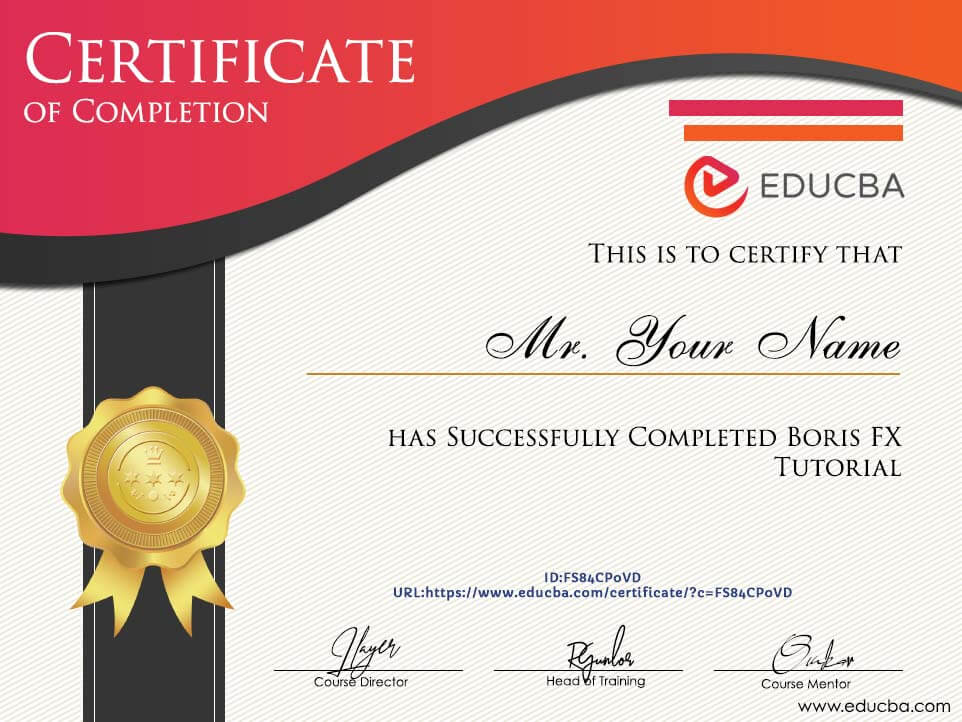
Requirements
- Basic knowledge about computers is a must for this Boris FX Tutorial.
- A passion for learning Visual Effects using Boris Continuum Complete, along with lots of creativity and imagination, is probably a much-needed pre-requisite before starting this Boris FX tutorial. There should be a spark and aspiration to study it through this course; only then would the results be positive.
- Before the students start using this training, a basic knowledge of Video editing using Vegas Pro is also required. Since the training is based on workable knowledge teamed with various demonstrations and skills, the learner needs to understand the small basic needs of video editing.
Target Audience
- This Boris FX tutorial targets huge audiences eager to learn about post-production visual editing and applying various amazing effects and transitions using Boris Continuum Complete in Vegas Pro. This training covers different chapters that teach the learner several aspects and methods of using the Plugin. The Boris FX tutorial targets audiences passionate about learning and grasping the skills in no time. Students who wish to become filmmakers and editors can use this training. Learning Professionals who are into Film editing and want to learn Visual Effects using Boris Continuum Complete in Vegas Pro can study this training.
Course Ratings
Enroll now and get a FREE Exam Voucher worth $285!
Offer ends in:
Training 5 or more people?
Get your team access to 5,000+ top courses, learning paths, mock tests anytime, anywhere.
Drop an email at: info@educba.com
For the professional video editor, this video tutorial gives a proper introduction of sony vegas editor and teaches the lesson on interface. This module ended abruptly which indicates that this tutorial is just the introduction. It interested me in learning something new in the form of video editor. Thankyou.
NABENDU KUMAR DEB
I loved the sony vegas course. It provided me with so much important information. It even had the minute details in it. It was beautifully & well-explained with limited video timings. I would like to enroll myself in many more courses. It covered almost all the content from the introduction till about the software.
Shaza Aijaz Ahmed
This course basically is about the Sony Vegas software which teaches us how to use the software many other things and it also gives information related to video cropping which very useful. The course is full practical oriented which makes you literally PRO is using this software. M very much satisfied with this experience of training.
Manisha vijay Chaddi