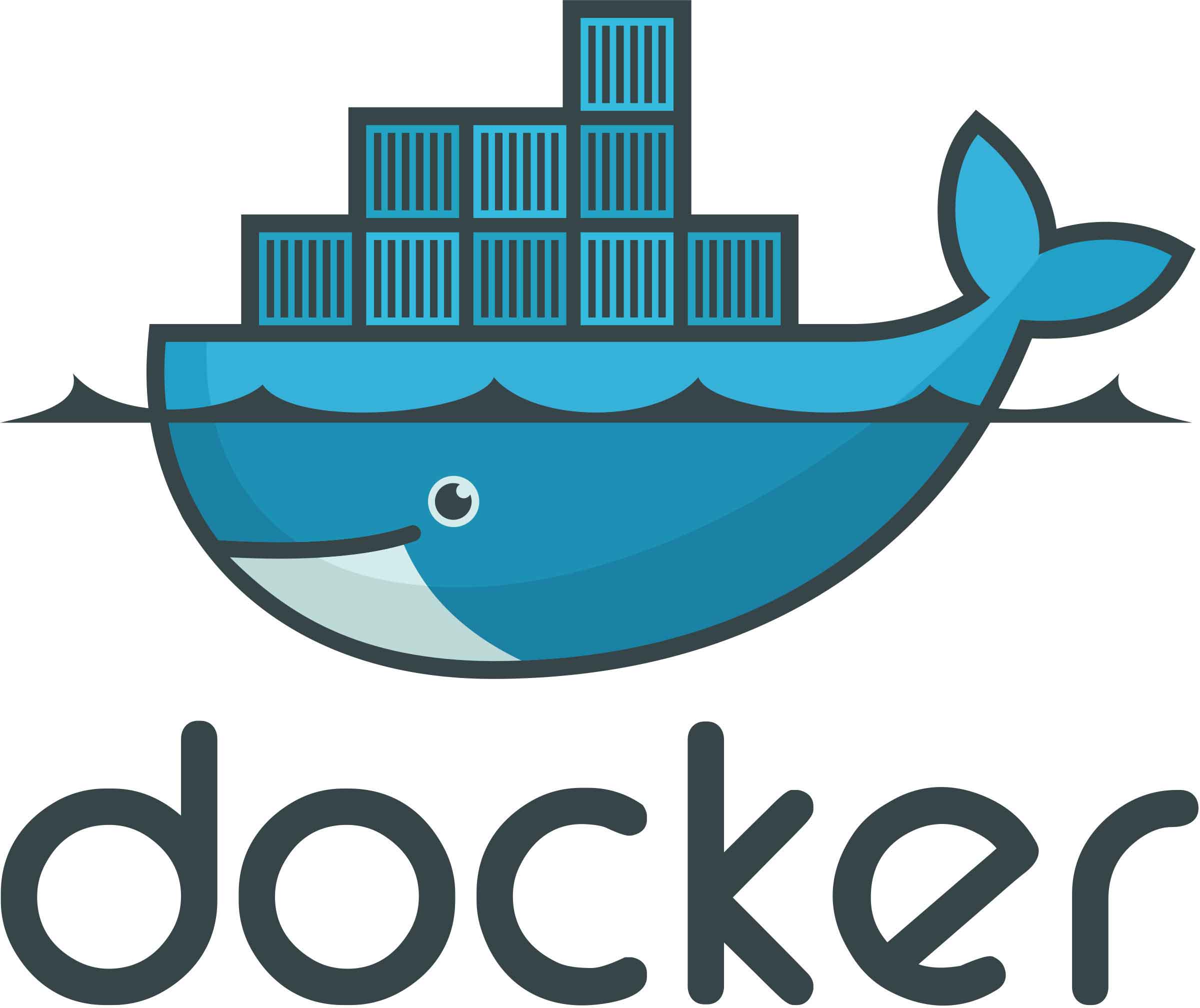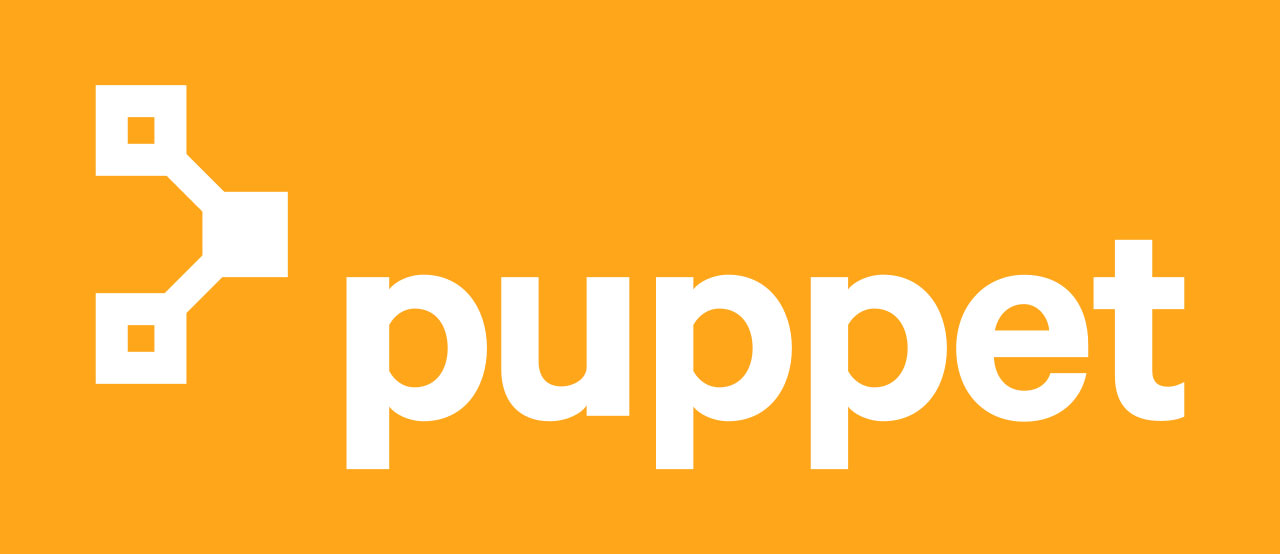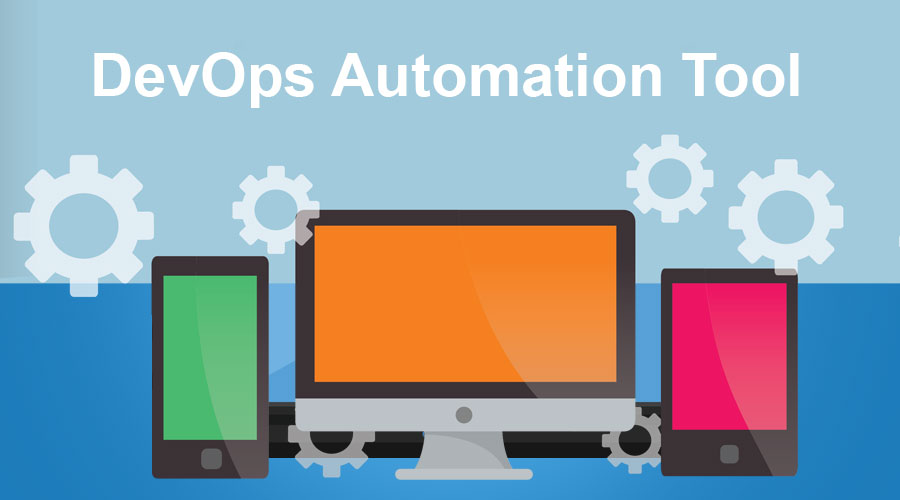
Introduction to DevOps Automation Tool
DevOps Automation is automating and collaborating with the development and operation team for a faster delivery lifecycle. There are certain concepts and best practices involved in DevOps Automation. It improves development and delivery quality. Organizations select several tools and technologies for DevOps automation based on their business requirements. This automation process involves continuous development, testing, delivery, and monitoring. DevOps automation helps the business for a better time to market and bridge the gap between multiple teams associated with the software development life cycle. DevOps automation is gaining popularity in the industry.
Best Tools for DevOps Automation
The best 6 DevOps Automation Tools are as follows:
1. Jenkins
Category – CICD (Continuous Integration and Continuous Delivery)
Jenkins is an open-source automation DevOps tool leading in the CICD (Continuous Integration and Continuous Delivery). Using a Java-based approach, it monitors the performance of recurring tasks.
Features and Advantages:
- Jenkins is an open-source platform supported by its community.
- More than 1000 plug-in is available, which eases the work
- Offers CICD solution, and installation is easy
- We can check for errors on the fly
- Being written in Java, it is portable to all major platforms.
- Provides good security
Disadvantages:
- The agile framework is lacking
- Proper analytics is not provided.
2. Docker
Category – Containerization Clustering/Orchestration Tools in DevOps Automation Tool
Docker is a software containerization platform where we can run many applications under one server without impacting each other. The containers are made isolated. Hence the impact is eliminated. When we say container, we can assume it to be a kind of hardware set up separately for each application running on docker.
Features and Advantages:
- Rapid development – The docker greatly reduces the deployment time to just seconds.
- More security – Since it has a container that is separated from each other, it provides strong protection.
- Assembling applications are accessible.
- Simple configuration.
- Optimization of resources and providing high availability.
Disadvantages:
- Not all applications can run on docker.
3. Puppet in DevOps Automation Tool
Category: Configuration Management Tools
Puppet is a configuration management tool used for configuring servers, deploying changes to servers, and managing them. Puppet is built on Ruby, and the architecture is based on the agent/master approach.
Features and Advantages:
- Allows quick delivery of changes
- Consistency is maintained in the test, prod, and development environment
- It automates the process of configuration.
- A good interface for reporting is available.
- SDLC time reduced.
Disadvantages:
- Puppet is not a good configuration management tool for scaling deployments.
- Users unfamiliar with languages like Ruby may find Puppet complicated to understand.
- If someone wants to execute the commands remotely, it is impossible via a puppet.
4. Ansible
Category: Configuration Management Tools in DevOps Automation Tool
Ansible is an open-source configuration management tool used as an IT automation engine. It can be used to automate several tasks category such as provisioning (it is like setting up several servers in your organizational infrastructure), deployment of applications (it can automate the process of application deployment), and configuration management (for changing the settings and configuration of the applications that are deployed). It can also initiate actions over servers, such as starting or stopping the server, pushing an update, or even implementing any new security policies to the applications.
Features and Advantages:
- Ansible makes it possible to execute commands remotely if desired.
- Very suitable for scaling environments.
- Several methodologies are available for push models.
- It can be easy to learn Ansible for new users.
- It can support both the push as well as pull models.
- It provides high-security guarantees and also has SSH enabled.
- There is no requirement for installing agents on each server.
Disadvantages:
- As for now, it has not fully grown, and it comes with limited features.
- The focus is more on orchestration than configuration.
5. Apache ActiveMQ
The Apache Software Foundation developed and maintained Apache ActiveMQ, an open-source web server. It is written in Java.
Features and Advantages:
- Being written in Java enables it to be portable on all major platforms, including Linux, Windows, macOS, etc.
- It supports several programming languages like Python, Perl, C, PHP, and C++.
- You can install many third-party applications/add-ons to customize your web server.
- It also provides an administrative control panel.
- You can edit the configuration to standardize the usage of hardware better.
- It allows customizable error messages.
- Updates are coming regularly.
Disadvantages:
- Not very secure.
6. Jira Software in DevOps Automation Tool
Category: Planning Tools
Jira is a prevalent software used across project teams where the Agile process is followed. It provides an excellent interface for planning and tracking modules for a project. Atlassian, an Australian company, developed this software. Users can utilize it for project management, issue tracking, closure, and bug tracking. Additionally, it is a platform-independent tool that supports various platforms like Windows, Linux, Mac, etc.
Features and Advantages:
- Any agile team can use it to create issues, plan sprints, and distribute tasks.
- It is platform-independent so that it can use on various platforms.
- You can visualize the performance of the entire team on a single screen.
- Real-time data is available, along with the visuals and reporting.
- Work can prioritize.
- Integrating JIRA software with several tools, such as Team Foundation software, GIT, Concurrent version system, etc., is possible.
- Jira provides plug-ins support where you can install many plug-ins for managing your product.
Recommended Articles
We hope this EDUCBA information on the “DevOps Automation Tool” benefited you. You can view EDUCBA’s recommended articles for more information.