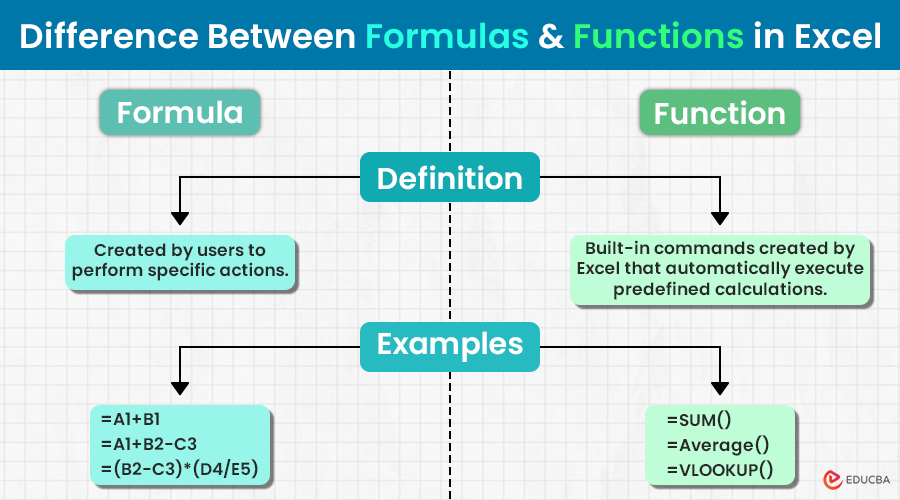
What is the Difference Between Formulas and Functions in Excel?
Excel is a powerful tool widely popular for data analysis, financial modeling, and project management. However, understanding the difference between formulas and functions in Excel is crucial for leveraging its full potential. Here, industry experts provide their insights on distinguishing and effectively using formulas and functions to enhance productivity and data accuracy.
Formulas in Excel
Meaning:
Scott Odierno, a personal injury lawyer at Odierno Law Firm, defines a formula as: “An Excel formula calculates the required value and displays it in the selected cell. Users write formulas using constants, cell references, operators, and functions. Users can easily customize these, allowing them to perform a wide range of calculations.”
Formulas start with an equal sign (=) and range from simple arithmetic operations like “=A1+B1” to more complex expressions involving multiple cells and operations.
Practical Benefits:
The adaptability of formulas makes them an indispensable tool for detailed and complex data analysis.
Jessica Lee, a Data Analyst at DataWorks, discusses practical applications of formulas: “Formulas are highly versatile, and users can easily tailor them to fit their data analysis needs. Whether you are calculating profit margins, projecting future sales, or analyzing trends, formulas provide the flexibility to create custom calculations.”
Functions in Excel
Meaning:
Functions help streamline repetitive tasks and enhance efficiency by providing ready-made tools for common calculations.
Josh, a Digital Marketing Expert, highlights the role of functions: “Functions are predefined formulas in Excel that only perform specific calculations. They simplify complex operations by summing the logic into a single command. For example, the SUM function adds up a range of cells, which reduces the need for manual entry of multiple values.”
Practical Benefits:
Using functions can significantly reduce errors and save time by automating common tasks.
Kipkoech Mutati, Recruitment Specialist at Mutati, shares insights on functions. “Functions simplify complex calculations and improve accuracy. Functions like VLOOKUP and INDEX-MATCH are invaluable for data retrieval, while functions like AVERAGE, COUNT, and MAX help summarize and analyze data efficiently.”
Key Differences Between Formulas and Functions
The Marketing Manager at MrSparky points out the fundamental differences, such as:
- While formulas are user-defined and can include various elements, functions are built-in and predefined by Excel.
- Users can use functions within formulas to perform specific tasks, but manually adding formulas inside pre-built functions is not possible.
- A formula can exist without a function, whereas a function cannot operate without a predefined formula.
Combining Formulas and Functions for Advanced Analysis
Emily Davis, Project Manager at Techy Solutions, explains, “Combining both formulas and functions allow users to perform advanced data analysis and sophisticated calculations. For instance, you can use functions within a formula to perform nested operations, such as =IF(SUM(A1:A10)>100, ‘Over’, ‘Under’).”
This combination enables users to create dynamic and complex models, enhancing their analytical capabilities.
Leveraging Excel for Business Productivity
Janelle, the founder at StraightenUpHome, emphasizes Excel’s business benefits.
“Mastering the use of Excel can significantly boost productivity and data accuracy in business operations. From financial modeling to project management, these tools provide the foundation for effective data-driven decision-making.”
Understanding and utilizing Excel’s full range of capabilities can transform how businesses handle data, leading to more informed and strategic decisions.
Final Thoughts
Distinguishing between formulas and functions in Excel is fundamental for maximizing the potential of this powerful tool. Formulas offer flexibility and customization, while functions provide efficiency and accuracy for common calculations. By understanding and leveraging both, users can enhance their data analysis, improve productivity, and make more informed decisions.
These expert insights highlight the importance of mastering both formulas and functions in Excel to fully utilize its capabilities for various applications, from simple calculations to complex data analysis.
Recommended Articles
We hope this clarifies your doubts regarding the difference between formulas and functions in Excel. For similar Excel-based articles, check these links.
