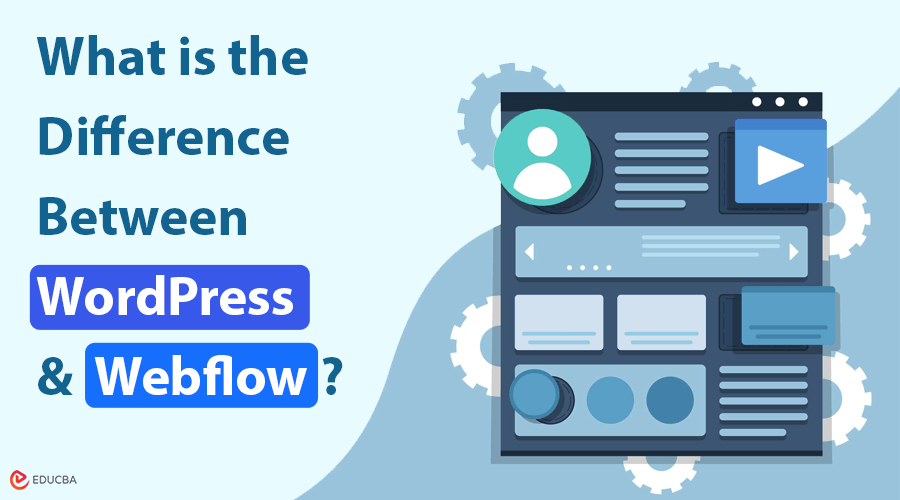
Difference Between WordPress and Webflow: Overview
Are you stuck deciding between WordPress and Webflow for your business website? Choosing the right web development platform depends upon functionality, customization, ease of use, and scalability. In this article, we will look at the difference between WordPress and Webflow to help you decide which one is best for your website.
Understanding WordPress and Webflow
WordPress is one of the most powerful open-source Content Management Systems (CMS), offering flexibility beyond measure. With thousands of plugins and themes, businesses can create customized websites that grow with them. Hiring a WordPress development company can guarantee a rich experience of the website’s full potential by ensuring a feature-rich platform.
In comparison, Webflow is a designer-friendly, no-code interface with drag-and-drop functionality. It lets business entities create visually beautiful and functional websites in no time. Webflow development services will help bring focus to design and ease of update.
Ultimately, choosing between WordPress and Webflow for your website will depend on your business needs, long-term goals, and budget.
When Should You Opt for WordPress?
According to research by W3 Tech, WordPress is the largest open-source CMS, powering over 43% of all websites worldwide. It remains the first choice for businesses of all sizes due to its ample library of customizable themes and plugins, which allow building everything from the most straightforward blogs to dynamic online e-commerce platforms. WordPress offers unprecedented flexibility in scaling up a website with your business.
Partnering with a WordPress development company can help you navigate these options effectively, ensuring your website is tailored to your needs and business goals.
Key Features of WordPress
WordPress is packed with various rich features that could meet varied requirements. Here are some of the key features that can help with growth and functionality:
- Extensive Plugin Library: WordPress has thousands of plugins that let users add functionality without ever having to code. It is feasible from simple feature enhancements like contact forms and social media integration to something as vast as e-commerce support.
- SEO Friendliness: WordPress empowers optimizing content for searches through optimal SEO best practices. Popular SEO plugins such as Yoast SEO can seamlessly increase your website’s visibility and ranking, and a WordPress development company can also seamlessly enhance a website’s visibility and ranking.
- Mobile Responsiveness: Most WordPress themes are mobile-responsive, providing a smooth user experience across all devices—crucial for keeping customers engaged.
- E-commerce Functionality: With plugins like WooCommerce, businesses can easily set up and manage online stores. A WordPress development company can help expand their reach and increase their sales potential.
- Community Support: WordPress is an open-source system. Therefore, it allows community support through resourceful areas like forums and resources when issues arise or questions need answers.
When to Use WordPress?
WordPress is ideal for businesses and individuals looking for robust content management systems. Here are scenarios using WordPress makes sense:
- Customization Requirements: WordPress must be used for a highly customizable website with multiple features aligned with business requirements.
- Budget Constraints: If budget issues are of concern, the free themes and plugins available with WordPress can help create a professional-looking website without having high costs.
- Future Scalability: If your business grows and you feel that you require more functionality, a WordPress development company can grow with it and scale your site as it continues to expand.
When Should You Opt for Webflow?
Webflow is a no-code web design and development platform that allows users to build well-designed responsive websites by focusing on designing them and delivering user experience. Its CMS capabilities have gained designers’ and businesses’ popularity because they are flexible and aesthetically pleasing to achieve the impact one needs to create.
By utilizing Webflow development agency, clients can fully take advantage of this powerful platform, ensuring their websites look stunning and function aesthetically.
Key Features of Webflow
Webflow has several features that set it apart from traditional web development platforms. These features include;
- Visual Design Tools: Webflow features a robust drag-and-drop interface for designing and tailoring websites without coding. This makes it accessible to users with different technical skills.
- Responsive Design: The online site automatically generates responsive layouts so that the site will look great on every device. Users can easily fine-tune designs for all imaginable screen sizes.
- Integrated CMS: Webflow development service includes an integrated CMS, where you can easily manage and create dynamic content like a blog or list of products. You will not need extra setup to do this.
When To Use Webflow?
Choosing the right platform is essential for meeting your business needs. Webflow development services are an excellent choice under the following conditions ;
- Visually driven tool: When you care for design and are looking for a visually-driven tool that will offer liberty in creativity without the need to code.
- Ease of access: When looking for a responsive website whose performance would be excellent when accessed from every device, creating a better experience for visitors.
- Handling Complex Layouts: If you’re looking for a platform that can handle very complex layouts and design elements while at the same time providing an interface that is easy to use for users.
Difference Between WordPress and Webflow
When deciding between WordPress and Webflow, it is essential to consider many factors that align with your business needs and goals. Here is a breakdown of such core features that help make informed decisions.
| Core Features | WordPress | Webflow |
| Target Audience and Market Goals | It is ideal for businesses aiming for a broad audience, with options for various content types (blogs, portfolios, e-commerce). | Suitable for design-focused businesses aiming for high visual appeal and user experience, particularly in creative industries. |
| Budgeting for Growth | Flexible budgeting options, as many plugins and themes are available for free or at low cost, though you might incur extra charges for premium features and hosting. | Subscription-based pricing can be higher initially but offers all-in-one solutions that can save money in the long run on hosting and maintenance. |
| Brand Design Needs | Provides a range of themes and plugins, allowing for high customization to align with brand identity | Provides robust design capabilities with a focus on aesthetics, allowing for visually stunning and responsive websites without coding. |
| Resources for Marketing and Maintenance | Requires more ongoing maintenance and management, which can demand additional resources + abundant resources available for SEO and marketing. | Minimal maintenance is needed due to built-in hosting and security + offers tools for marketing and analytics but may have fewer third-party integrations than WordPress. |
| Performance and Speed | Performance can vary based on hosting and the number of plugins used. | Designed for speed and performance, with built-in features that guarantee fast loading times and a smooth user experience. |
| Scalability | Highly scalable. | It is also scalable but may be better suited for businesses that require less frequent changes and updates. |
| Security | Security depends on hosting choice and plugin updates; regular maintenance is required to ensure safety against vulnerabilities. | Built-in security features provide a secure environment with automatic updates and less vulnerability to common attacks. |
| Learning Curve | There is a moderate learning curve; users may need to invest time in understanding plugins, themes, and WordPress features. | It has a gentler learning curve, particularly for those focused on design.
|
| Target Audience and Market Goals | It great for businesses that want to reach a broad audience and offer different types of content, such as blogs, portfolios, and e-commerce. | Suitable for design-focused businesses aiming for high visual appeal and user experience, particularly in creative industries. |
Final Thoughts
WordPress and Webflow present various marketing benefits tailored to the business’s requirements. WordPress stands out in customizing and price because it suits businesses willing to scale. For people who care about their brand’s look and feel, Webflow is more prominent because it allows flexibility in the design and fast loading of websites. No-code development will enable users to build and control content without technical dependencies.
Assessing your marketing strategies and sharing your experiences with these platforms is better. If you are still not sure which one is the best for business, do not hesitate to reach out for a consultation with development experts.
Recommended Articles
We hope this article has clarified the difference between WordPress and Webflow. Check out these recommended articles for further insights on choosing the best platform for your business website.
