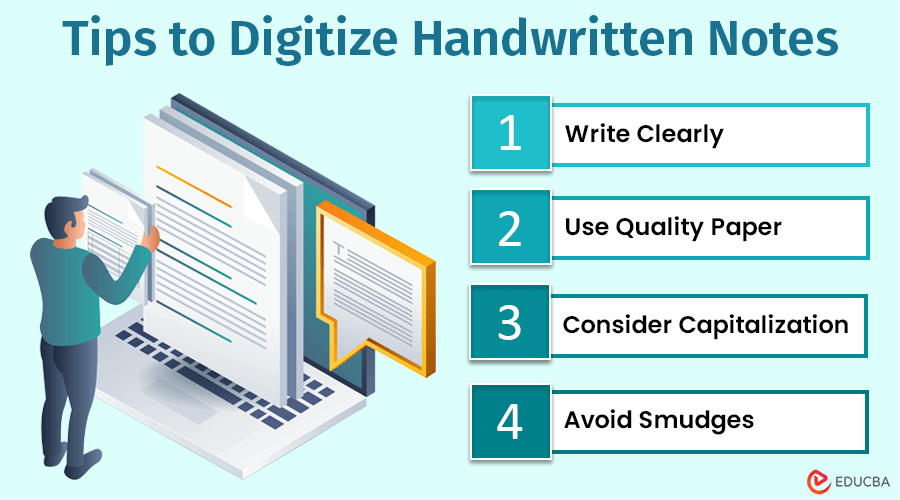How to Digitize Handwritten Notes? – Overview
Imagine quickly transforming your handwritten study notes into editable digital text. This change is feasible and surprisingly simple thanks to OCR technology. OCR to PDF conversion effectively increases efficiency and accessibility. This guide will walk you through how to OCR a PDF and digitize handwritten notes to enhance your study routine.
What is OCR technology?
Optical Character Recognition, or OCR, is a game-changing technology that creates editable text from scanned documents. It functions by analyzing images, such as scanned pages of handwritten notes or printed text, and interpreting them into machine-readable formats like PDFs. The process involves sophisticated algorithms that recognize patterns of letters, numbers, and symbols, translating them into digital characters that computers can process and manipulate.
OCR technology makes it simple for users to turn handwritten notes and other physical documents into editable, searchable digital files that can be easily transformed from jpgtotext.info. This feature is beneficial for professionals and students who need to digitize vast amounts of text or archive handwritten materials for more straightforward access and management.
Benefits of OCR to PDF Conversion
Digitizing handwritten study notes offers several advantages for both students and educators:
- Accessibility: Easily search and retrieve specific information within digital notes.
- Organization: Create structured digital archives of study materials or lesson plans. Features like bookmarks, a table of contents, and annotations help efficiently organize and navigate complex study content.
- Collaboration: Share and collaborate on digital documents seamlessly across platforms.
- Efficiency: Reduce time spent on manual transcription and document organization.
- Interactivity: Use interactive elements such as clickable links, embedded multimedia, and interactive quizzes to enhance engagement and understanding of study materials.
How to Digitize Handwritten Study Notes?
The best way to digitize handwritten notes is to use Adobe.
#1. Mobile Apps
Apps like Adobe Acrobat and Adobe Scan allow you to OCR a PDF directly from your smartphone:
- Open the Adobe Scan app and position your device over your handwritten notes.
- Capture the document using the app’s scanning function.
- Save the scanned document as a PDF.
- Edit the converted text within the Adobe Scan app or transfer it to other applications for further processing.
#2. Adobe Acrobat Online services
Adobe Acrobat provides a robust online platform for OCR to PDF conversion:
- Open your PDF document containing scanned handwritten notes in Adobe Acrobat.
- Navigate to the “Edit PDF” tool on the panel’s right-hand side.
- Acrobat automatically applies OCR to your document, transforming it into an editable PDF.
- Edit and annotate the text directly within Adobe Acrobat and easily save the document.
#3. Built-in Mobile Features
Modern smartphones often come equipped with built-in OCR capabilities. For example, on an iPhone:
- Open the Notes application and make another note.
- Tap the camera icon within the note.
- Select “Scan Documents” and position your device over your handwritten notes.
- Once scanned, insert the recognized text into your note for instant digitalization.
Tips to Improve OCR Conversion Success
To optimize OCR conversion results, consider these practical tips:
- Write clearly: Ensure your handwritten notes are legible and written clearly and consistently.
- Use quality paper: Opt for lined paper to maintain even spacing between lines, aiding OCR recognition.
- Consider capitalization: Writing in uppercase letters can enhance OCR accuracy by distinguishing between different characters more effectively.
- Avoid smudges: Keep your paper and writing surface clean to prevent smudges that could impair OCR performance.
Final Thoughts
OCR technology allows teachers and students to improve their learning and teaching processes by turning handwritten study notes into editable PDFs. OCR to PDF conversion offers a flexible solution for contemporary educational demands, regardless of your preference for the ease of use of mobile programs like Adobe Scan or the powerful features of Adobe Acrobat’s online tools.
Consider the digital transformation of your study materials now to advance your academic journey to new heights of accessibility and productivity.
Recommended Articles
We hope you can easily digitize handwritten notes using this guide. Here are similar guides you can read.