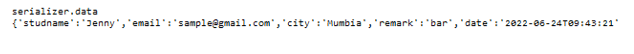Updated May 22, 2023
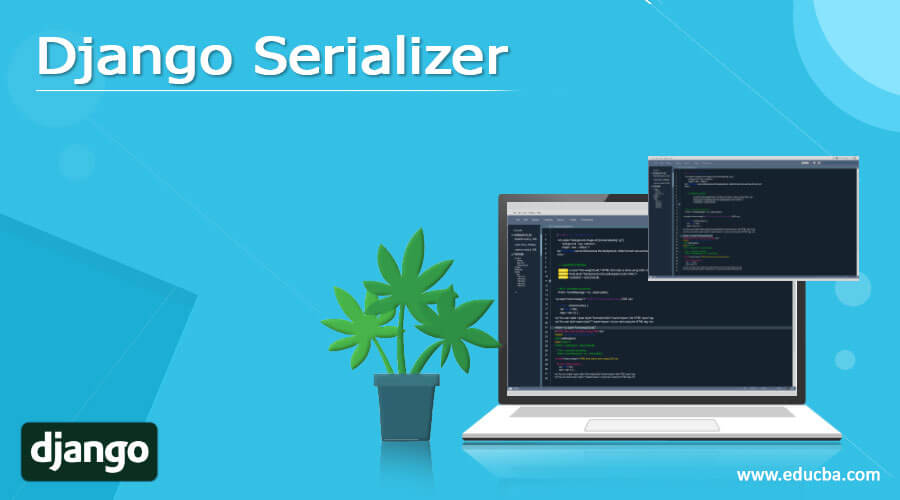
Definition of Django Serializers
Django provides different types of features to the user, in which the serializer is one of the features that Django provides. Normally serializer is nothing but the Django REST framework, which allows converting objects into different data types. This converted data type is understandable by the front-end framework and JavaScript. On the other hand, it also provides deserialization functionality to the user, which means it allows us to parse the data and convert it back into complex data types whenever required. The serializer REST framework works similarly to the Django model classes.
What is a Django Serializer?
Serializers permit complex information, for example, querysets and model cases, to be changed over completely to local Python data types that can then be effortlessly delivered into JSON, XML, or other substance types. Serializers likewise give deserialization, permitting parsed information to be changed into complex sorts after first approving the approaching information.
The serializers in the REST system work much the same as Django’s Form and ModelForm classes. We give a Serializer class which provides you with a strong, conventional method for controlling the result of your reactions, and a ModelSerializer class which offers a valuable easy route to making serializers that arrange with model cases and querysets. In other words, we can say that Serialization is the most common way of changing information into a configuration that can be put away or sent and afterward remade. It’s pre-owned constantly while creating applications, putting away information in data sets, in memory, or changing it into records.
How to use Django serializers?
Now let’s see how we can use the Django serializer as follows.
First, we need to set up the new environment with the help of venu as follows.
venu envAfter that, we need to install all required packages with the following commands’ help.
pip install djangopip install djangorestframework
Now everything is ok; we can start the project with the help of the below command as follows.
cd ~
django-admin startproject sampledemo
cd sampledemoWe enter inside the project; here, we can create a new application for web API as follows.
python manage.py startapp demoAfter starting the app, we can check setting.py as follows.
INSTALLED_APPS = [
...
'rest_framework',
' demo ',
]In the next step, we must create the model, which means we must write code inside the models.py file as follows.
from django.db import models
class student(models.Model):
studname = models.CharField(max_length=100, blank=False, default='')
studcity = models.CharField(max_length=100, blank=False, default='')
studclass = models.CharField(max_length=100, blank=False, default='')
class Meta:
ordering =['created']Now we need to create a serializer class as follows.
First, we need to start the Web API that provides the serializing and deserializing instances that is json.
from rest_framework import serializers
from studdent.models import Studnet
class StudentSerializer(serializers.Serializer):
studname = serializers.CharField(max_length=100, blank=False, default='')
studcity = serializers.CharField(max_length=100, blank=False,
default='Mumbai')
studclass = serializers.CharField(max_length=100, blank=False, default='')
def create(self, valid_data):
return Student.object.create(valid_data)
def update(self, instance, valid_data):
instance.studname = valid_data.get(‘studname’, instance.studname)
instance.studcity = valid_data.get(‘studcity’, instance.studcity)
instance.studclass = valid_data.get(‘studclass’, instance.studclass)
instance.save()
return instanceExplanation
In the above code, we first define the different serial or deserialized fields. After that, we created two different methods for creating and updating instances, as shown.
Now let’s see how we can use serializers as follows.
from students.models import Student
from studnets.serializers import StudnetSerializer
from rest_framework.renderers import JSONRenderer
from rest_framework.parsers import JSONParser
student = Student(code='studname= "Jenny"\n')
student.save()
student = Student(code=' studclass= "second"\n')
student.save()Now let’s see the instance of the serializer as follows.
Serializer = StudentSerializer(student)
Serializer.data
{'studname': Jenny, 'studcity': 'Mumbai', 'studclass': 'second'}So in this way, we can add more instances.
Django serializers REST Framework
Now let’s see the serializers REST framework as follows.
Serializers in Django REST Framework is liable for changing over objects into information types justifiable by javascript and front-end systems. Serializers likewise give deserialization, permitting parsed information to be changed into complex ones after first approving the approaching information. The serializers in the REST system work in much the same way as Django’s Form and ModelForm classes. The two significant serializers that are most prominently utilized are ModelSerializer and HyperLinkedModelSerialzer.
This article rotates around how to involve serializers without any preparation in Django REST Framework to cutting-edge serializer fields and contentions.
First, we need to create serializers as follows.
For creating a serializer, first, we need to import the serializers class from rest_framework and define the required field as follows.
from rest_framework import serializers
class StudentSerializer(serializers.Serializer):
studname = serializers.CharField(max_length = 100)
email = serializers.EmailField()
city= serializers.CharField(max_length = 100)This is the first way to create a serializer for a specific substance or item founded on the fields required. Serializers can be utilized to serialize as well as deserialize the information.
Now let’s see how we can use the serializer as follows.
from datetime import datetime
class Remark(object)
def _init_(self, studname, email, city):
self.studname =studname
self.email = email
self.city= city
self.date = datetime,now()
remark = remark(studname= 'Jenny', email='sample@gmail.com', remark='bar')Now our serializer object is ready, we can run the above code, and after the execution of the above code, we can see the result in the below screenshot as follows.
Let’s see what ModelSerializer is as follows.
The ModelSerializer class gives an easy route that allows you to make a Serializer class with fields related to the Model fields.
The ModelSerializer class is equivalent to a customary Serializer class, then again, actually:
- It will consequently produce many fields for you in light of the model.
- Consequently, it produces validators for the serializer, such as unique_together validators.
- It incorporates straightforward default executions of .create() and .update().
Conclusion
With the help of the above article, we try to learn about the Django Serializer. From this article, we know basic things about the Django Serializer, and we also see the features and examples of the Django Serializer and how we use it in the Django Serializer.
Recommended Articles
We hope that this EDUCBA information on “Django Serializers” was beneficial to you. You can view EDUCBA’s recommended articles for more information.