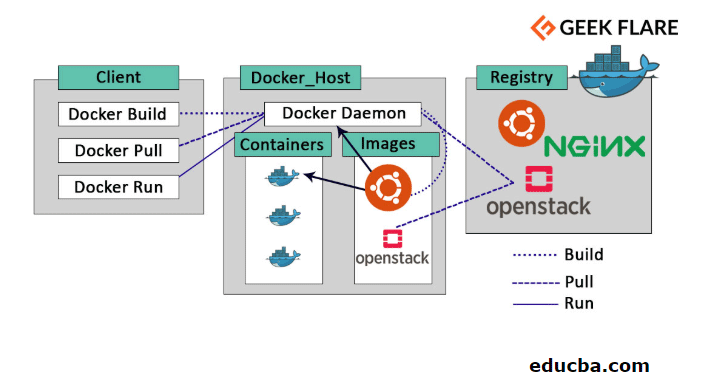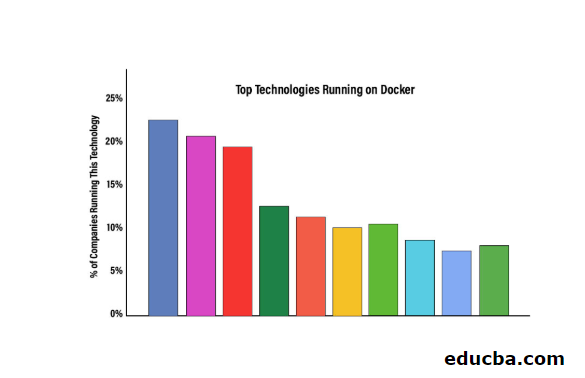Updated June 22, 2023
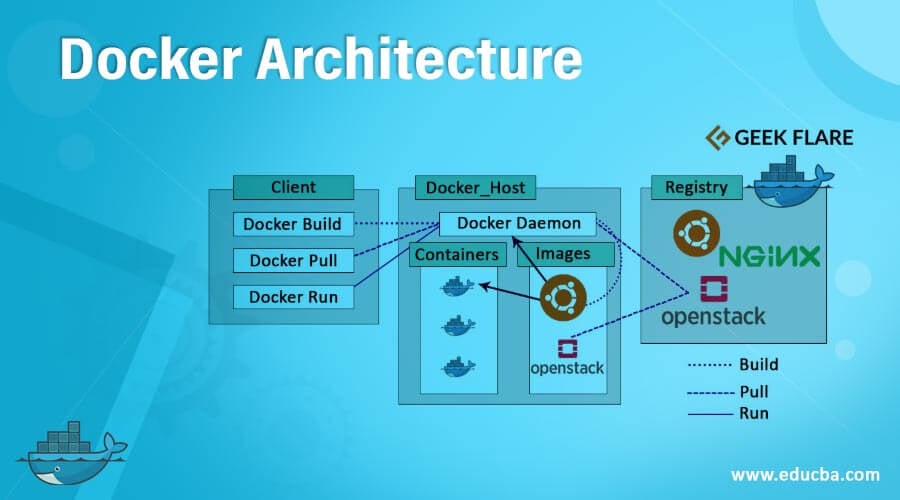
Introduction to Docker Architecture
This Docker technology uses the Linux kernel, like Cgroups and namespaces, to separate the process and make them run without any dependencies. This independent feature is the one that made docker a successful one by running individual instances or applications at the same time and making better utilization of infrastructure. Docker and container tools provide an Image-based deployment model, making sharing an application easy across multiple environments. The tools built on top of containers makes Docker unique, rapid, flexible, independent, and user-friendly. In this topic, we are going to learn about Docker Architecture.
What is Docker?
The word Docker comprises several things like tools from an open-source project, the primary supporter of the project, and the tools the company directly supports. In IT, people utilize Docker, a containerization technology, for creating and utilizing Linux containers. The Open source docker community works to enhance these technologies to get more benefits for users. The enterprise that builds on the Docker community makes it more reliable and secure and facilitates and shares the advanced feature with the enterprise. With Docker, it is easy to control the containers like lightweight, modular, and virtual machines and also used to create, deploy, copy, and move them from the surrounding to the surroundings.
Docker Architecture
Docker Engine is an important part of the complete system. Docker Engine is a service based on client-server infrastructure on the guest machine.
The important three components are
- Server: The Docker daemon called dockerd is the server that can manage and create Docker containers, images, networks, etc.
- Rest API: Rest API controls the docker daemon on its processes
- CLI: Command Line Interface is a user interface that is used to input commands in the docker
Docker Client: Users of Docker can communicate with Docker via the host. If any docker command runs, the host moves them to the docker daemon, which takes them out. Commands from the docker handle API of docker. Docker clients can enable to interact with multiple instances.
Docker Registries: Docker hub is the storage place for Docker images of a public registry. Clients have the option to use a private or public Docker registry. They can also create and run their private registry.
Docker Objects
Clients functioning with Docker use volumes, containers, images, networks, and all the Docker objects.
1. Images
Images of the docker are in read-only standard with commands to design a new docker container. Image of docker can be retrieved from a hub of docker and utilized. It can add extra steps to the last image and design a modified docker image. A Client can create his docker images by using a docker file. The first step is to make a container that creates a docker file and creates its docker image with the required instruction. Docker image, an underneath layer is read-only, and the first layer can be written. A client can edit and modify only the top layer of a docker image.
2. Containers
After executing a Docker image, a Docker container is created. All the instances and applications run inside the container. A client can use Docker API to delete, start or stop the container.
This is a sample command to execute a docker container:
docker run -it ubuntu /bin/bash
3. Volumes
Docker containers utilize the present data and save it in volumes. The API of Docker controls the entire system. Volumes are applied on both Linux and Windows platforms. Instead of editing information in an editable container layer, it is better to utilize volumes for writing. Volume’s content is present outside the container, so it doesn’t affect the container’s size and properties
use -v or –mount flag to initiate a volume in a container.
If the client uses geek volume with the container,
docker run -d –name geekflare -v geekvolume:/app nginx: latest
4. Networks
Docker networking is a communication passage for all isolated containers.
The network drivers in docker: The bridge is the fixed network driver for a container. Clients occupy this network for applications running on self-supporting containers, i.e., many containers interacting with common docker hosts. The host is a driver that eliminates the network segregation between docker containers and hosts.
Overlay: The network renders team services to interact with others. Execute the container if many applications generate multiple Docker guests or team services. We call a driver who disconnects all the networking a None driver.
Macvlan: The driver assigns a unique address in MAC to all containers to resemble them like hardware systems. They control the traffic in between containers with their MAC addresses. The network is enabled if needed. For example, when the migration of virtual machine setup.
Benefits
Let us see some of the Benefits of Docker.
- Return on investment & cost savings: Docker can reduce costs by facilitating minimal infrastructure resources. It makes the engineering system cost-effective because wide applications run on a simple setup.
- Standardization & productivity: Docker provides standardization by providing continuous development, deployment, and testing to the servers in the production environment. It is fast, which allows making replications and redundancy.
- CI efficiency: Docker builds the image and is effectively employed throughout the deployment.
- Compatibility & maintainability: It is more portable and easy to install and debug.
- Simplicity & faster configurations: Data can be created and destroyed in an affordable range in a fraction of a second with minimal response time.
- Rapid Deployment: it manages deployment to seconds for a wide range of environment
- Continuous Deployment & Testing: Docker ensures logical environments from development to production. Docker containers internally manage all configurations and dependencies. So, the client can use the same container from product to production for no discrepancies or manual intervention.
Conclusion
Docker supports Multi-Cloud Platforms like AWS and GCP and allows instances to run inside Amazon EC2 instances, Rack space servers, or virtual boxes. It also supports Microsoft Azure, an open stack to manage Chief, puppet, and Ansible. The benefit of using docker is security. Docker checks that instances running on containers are completely separated and isolated from each other, providing control over traffic flow and management. When a client runs a docker pull or runs the command, the desired docker image is pulled from the configured registry. When running a docker push command, the client stores the docker image on the configured registry.
Recommended Articles
This is a guide to Docker Architecture. Here we discuss the architecture, objects, and the benefits of Docker. You may also have a look at the following articles to learn more –