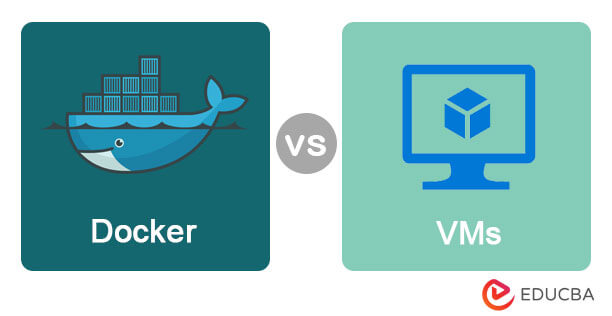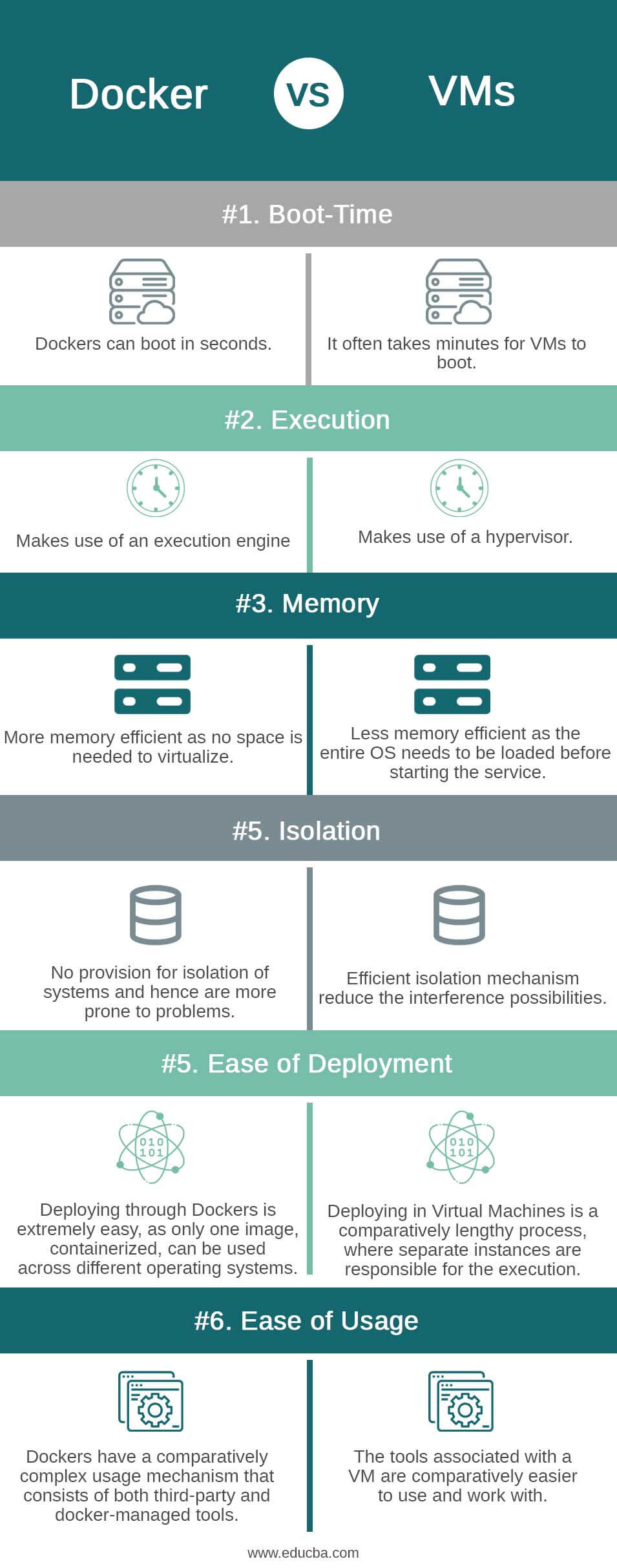Updated September 27, 2023
Difference between Docker vs VMs (Virtual Machines)
Here is an introduction to Docker vs Virtual Machines (VMs):
Docker containers have numerous tags and are designed to promote cloud portability by allowing the same applications to run in different virtual environments. Docker is an open platform for developers. It isolates the dependencies of each application by packaging them into a container. Containers are safer and more scalable comparatively.
Virtual machines (VMs) are widely used in cloud computing for resource control and isolation. VMs load a complete operating system along with their own memory management, thereby making applications more secure and efficient without risking high availability. This is accomplished by emulating all the necessary resources for the hypervisor and guest operating system. Multiple instances can be hosted on a single machine in parallel, with each guest OS running as an individual entity from the host system.
Docker vs VMs (Virtual Machines): Head-to-head Comparison (Infographics)
Here are the top 6 differences between Docker and VMs (Virtual Machines):
Detailed Differences between Docker and VMs (Virtual Machines)
Docker containers use the Docker engine to run a single application across different operating systems. This is achieved using container images that are ready to be deployed quickly. On the other hand, VMs use a hypervisor—a combination of firmware, software, and hardware, also known as a virtual machine monitor (VMM)—to present a virtual operating platform to guest operating systems. This allows multiple instances from different operating systems to share virtualized hardware resources on a single physical x86-based machine.
Docker containers lack isolation when compared to VMs. Intel’s VT-x and VT-d technologies provide ring-1 isolation for their VMs, which prevents them from clashing or interfering with each other’s workings. Since Docker containers do not have this isolation mechanism, it is more vulnerable to exploits.
Containers are fast, secure, lightweight, and suitable for application deployment—as long as the user sticks with a single platform to provide a shared operating system. They can launch in seconds, whereas VMs may take several minutes to launch. Containers offer superior performance compared to running an application inside a VM.
Most digitally-operational companies are moving away from VMs as their primary choice and opting for containers instead. In VMs, application deployment can be time-consuming, and running microservices can be a challenge. Some companies, e.g., Starling Digital Bank, still use VMs over Docker. However, most companies interested in enterprise-grade security for their infrastructure prefer using Dockers.
Docker containers can be shared across different team members, thereby providing portability to application development. This is a significant advantage for the DevOps team. The use of specifications and configurations makes deployment faster and more convenient. It is possible to have a Docker running inside a VM, thus allowing containers to run inside the virtual machine itself. Therefore, Docker and VMs are not mutually exclusive and can coexist with each other.
Docker vs VMs (Virtual Machines): Comparison Table
Below is a brief comparison between Docker vs VMs (Virtual Machines):
|
Basis of Comparison |
Dockers |
Virtual Machines |
| Boot-Time | Dockers can boot in seconds | It often takes minutes for VMs to boot |
| Execution | Makes use of an execution engine | Makes use of a hypervisor |
| Memory | More memory efficient as no space is needed to virtualize | Less memory efficient as the entire OS needs to be loaded before starting the service |
| Isolation | No provision for the isolation of systems, and hence are more prone to problems. | An efficient isolation mechanism reduces the interference possibilities. |
| Ease of Deployment | Deploying through Dockers is extremely easy, as only one image, containerized, can be used across different operating systems. | Deploying Virtual Machines is a comparatively lengthy process, where separate instances are responsible for the execution. |
| Ease of Usage | Dockers have a comparatively complex usage mechanism that consists of both third-party and docker-managed tools. | The tools associated with a VM are comparatively easier to use and work with. |
Conclusion
Dockers are quickly gaining popularity, but there are some use cases where virtual machines are still a better choice. For instance, virtual machines are more appropriate for production environments when compared with Docker containers. Thus, Docker is not a replacement for virtual machines but rather an add-on—at least for now. It’s important to consider a company’s architecture and application needs before deciding what to adopt.
Docker containers use a Docker engine instead of a hypervisor, allowing containers to be small, less isolated, more compatible, and more performance-intensive than virtual machines. Containers can share a single kernel and application libraries, and their overhead is lower than that of virtual machines. Many companies today are using a hybrid approach, choosing between Docker and virtual machines based on the workload and application design.
Recommended Articles
Here are some further comparison articles to increase your knowledge: