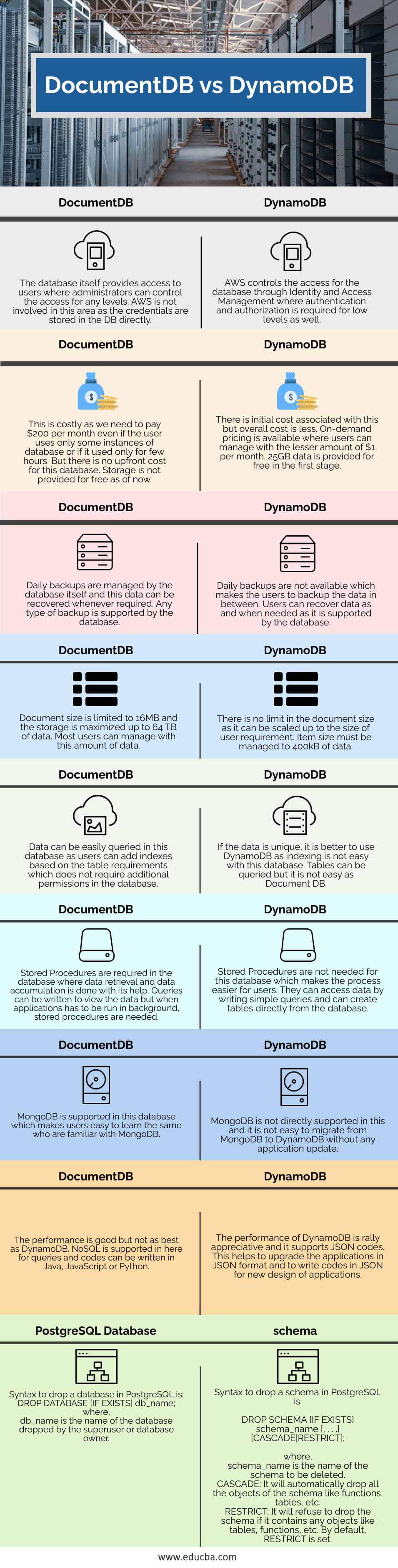Updated March 6, 2023
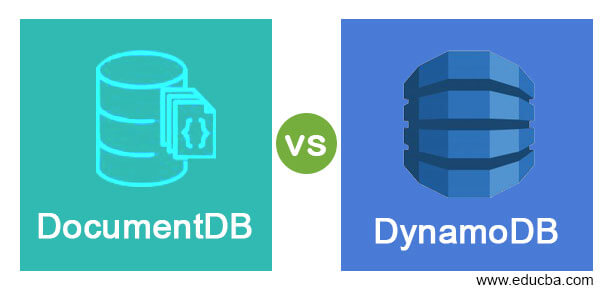
Difference Between DocumentDB vs DynamoDB
The following article provides an outline for DocumentDB vs DynamoDB. An Amazon database designed to store document-based data or semi-structured data is called DocumentDB where document-based data can be stored, processed, or retrieved easily and can be managed for information-related instances. NoSQL database is a document database and this can be used synonymously with any of the other names. The NoSQL database provided by AWS to manage any level of traffic as well as to retrieve document data within itself is called DynamoDB. Servers are not needed in this database as it is looked after by Amazon lambda where we can scale up the database based on our requirements.
Head to Head Comparison Between DocumentDB vs DynamoDB (Infographics)
Below are the top 8 differences between DocumentDB vs DynamoDB:
Key Difference Between DocumentDB vs DynamoDB
Let us discuss some of the major key differences between DocumentDB vs DynamoDB:
- Failure of the database is handled in a loyal manner in both databases. Global tables are available in DynamoDB which makes users make use of the data even if one database is not available. This data can be processed to another region and procured as backups whenever needed. Replicas are made available to other regions in DocumentDB which makes the data to be available whenever database failure occurs.
- Secure levels to store data are present in both databases. In DynamoDB, it is controlled by AWS with all the SSL and transport layer security. Software Development Kit is also provided by AWS for secure management of data. We can do all these operations in DocumentDB with the help of a certificate that can be downloaded from the application directly. Application code must be updated before the certificate download.
- Migration from one database to another can be done easily in both DB. But certain updates and portability checks must be done in DynamoDB and these applications cannot be migrated easily. They need to be designed for this database after the migration. Document DB wins in this matter as all the migration can be done easily without any design change of the same. Specifically, MongoDB and DocumentDB is compatible with each other and hence if the user needs to migrate from MongoDB compatibility of the applications can be checked and migrated easily without any further updates of the same.
- When we need to migrate data outside the database, DocumentDB helps in doing it faster. If the data has to b migrated to MongoDB, data transformation is not required as both the databases are compatible with each other. Applications also need not be changed or updated for this purpose. But in DynamoDB, data is taken as vendor input and it is not easy to transfer data outside. This data must be transformed into other forms before the migration process.
- DocumentDB is available only in specific regions such as Ireland, Frankfurt, Oregon, Ohio, and Virginia whereas DynamoDB is available wherever AWS is present and being used by people. Thus, the presence of DynamoDB can be made available and used for specific purposes.
DocumentDB vs DynamoDB Comparison Table
Let’s discuss the top 8 comparison between DocumentDB vs DynamoDB:
|
DocumentDB |
DynamoDB |
| The database itself provides access to users where administrators can control the access for any level. AWS is not involved in this area as the credentials are stored in the DB directly. | AWS controls the access for the database through Identity and Access Management where authentication and authorization are required for low levels as well. |
| This is costly as we need to pay $200 per month even if the user uses only some instances of the database or if it is used only for few hours. But there is no upfront cost for this database. Storage is not provided for free as of now. | There is an initial cost associated with this but the overall cost is less. On-demand pricing is available where users can manage with the lesser amount of $1 per month. 25GB of data is provided for free in the first stage. |
| Daily backups are managed by the database itself and this data can be recovered whenever required. Any type of backup is supported by the database. | Daily backups are not available which makes the users back up the data in between. Users can recover data as and when needed as it is supported by the database. |
| Document size is limited to 16MB and the storage is maximized up to 64 TB of data. Most users can manage this amount of data. | There is no limit in the document size as it can be scaled up to the size of user requirement. Item size must be managed to 400kB of data. |
| Data can be easily queried in this database as users can add indexes based on the table requirements which does not require additional permissions in the database. | If the data is unique, it is better to use DynamoDB as indexing is not easy with this database. Tables can be queried but it is not easy as Document DB. |
| Stored Procedures are required in the database where data retrieval and data accumulation are done with its help. Queries can be written to view the data but when applications have to be run in the background, stored procedures are needed. | Stored Procedures are not needed for this database which makes the process easier for users. They can access data by writing simple queries and can create tables directly from the database. |
| MongoDB is supported in this database which makes users easy to learn the same who are familiar with MongoDB. | MongoDB is not directly supported in this and it is not easy to migrate from MongoDB to DynamoDB without any application update. |
| The performance is good but not as best as DynamoDB. NoSQL is supported here for queries and codes can be written in Java, JavaScript, or Python. | The performance of DynamoDB is really appreciated and it supports JSON codes. This helps to upgrade the applications in JSON format and to write codes in JSON for a new design of applications. |
Conclusion
Both databases are similar in many aspects which make users wonder which one to be used for their needs. This article explains the difference and similarities present in both. Security, auditing, and data recovery are present in both databases along with data migrations supported by AWS.
Recommended Articles
This is a guide to DocumentDB vs DynamoDB. Here we discuss key differences with infographics and comparison table respectively. You may also have a look at the following articles to learn more –