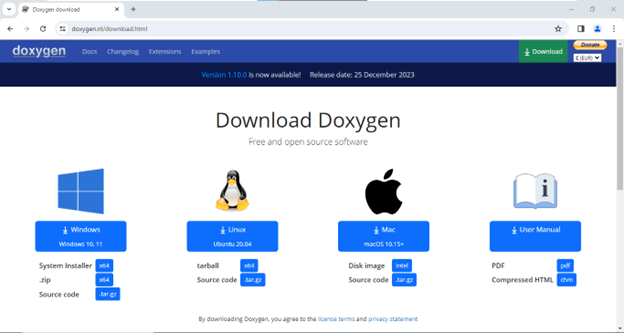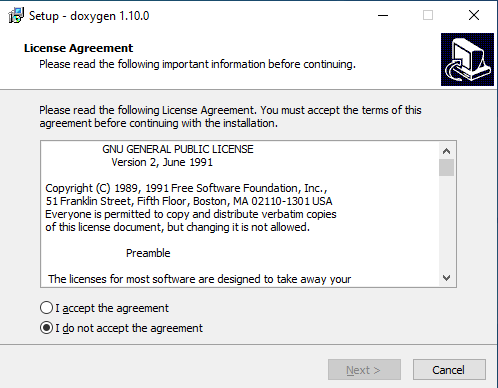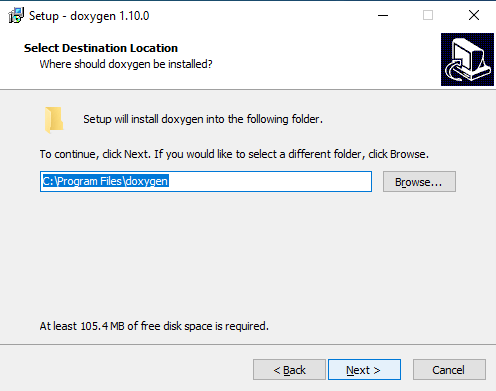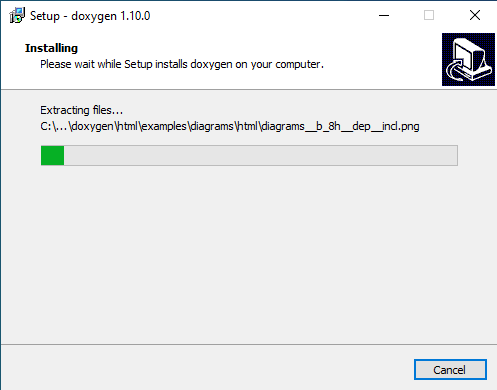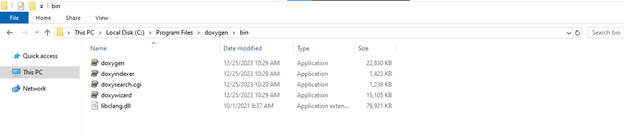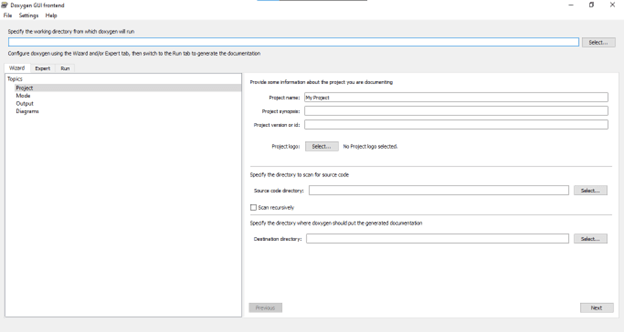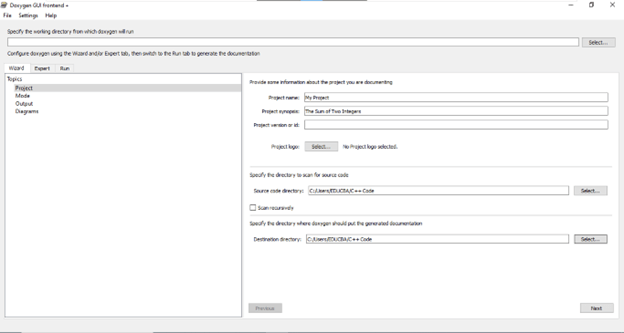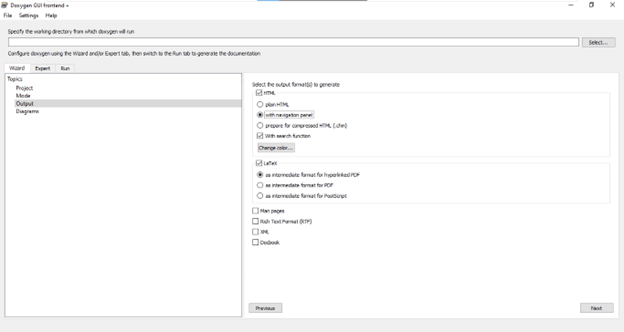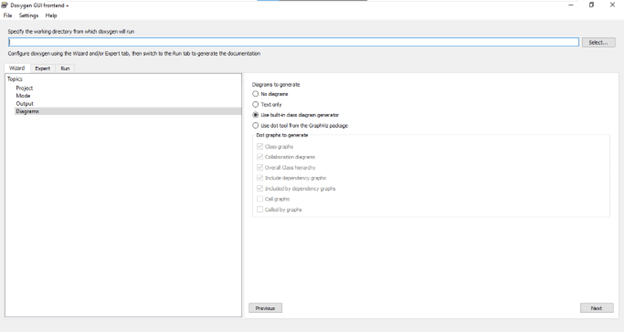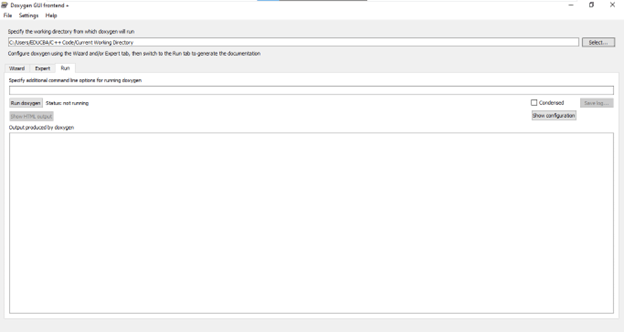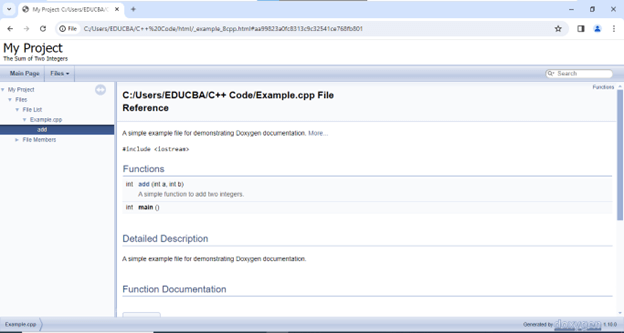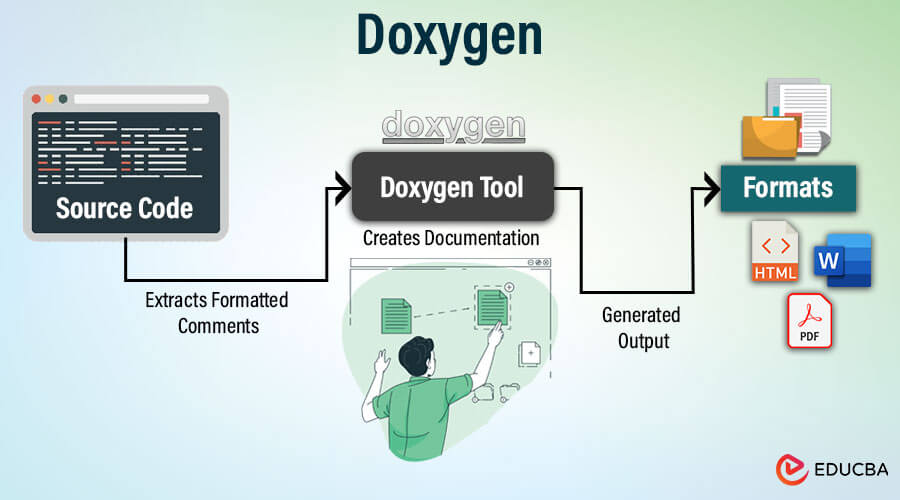
Introduction to Doxygen
Doxygen is a powerful documentation generator tool used primarily in software development projects. Its primary purpose is to generate documentation from comments in source code automatically. Developers use Doxygen to create documentation for their software projects, including APIs, libraries, and applications, by parsing source code and extracting specially formatted comments. Doxygen can produce documentation in various formats like HTML, PDF, LaTeX, etc. This documentation includes information about classes, functions, variables, and other elements of the codebase, along with descriptions, usage instructions, and cross-references. It caters primarily to C, C++, Python, Java, and numerous other programming languages. Which makes it easier for developers to maintain up-to-date documentation alongside their codebase and enhances code readability.
Table of Contents:
- Introduction to Doxygen
- Benefits of Doxygen
- Why is Doxygen Popular in Documenting Codebases, especially in Software Development Projects?
- How does Doxygen Work?
- Step-by-step Guide on How to Install Doxygen on Windows
- Creating a Simple Documentation Project
- Various Output Formats like HTML, PDF, or LaTeX
- Best Practices for Writing Documentation Comments in Different Programming Languages (C++, Java, Python, etc)
- An Example of a Well-documented code Snippet in Python
- Real-world Examples of Projects using Doxygen for Documentation
- Advantages and Disadvantages of Using Doxygen for Software Documentation
Benefits of Doxygen
1. Effortless Documentation
- Embed documentation comments directly within your code, keeping everything organized and in sync.
- Doxygen automatically parses these comments, extracting information about functions, classes, variables, etc.
- There is no need for separate documentation writing and maintenance.
2. Clear and Comprehensive Output
- Doxygen generates beautiful and informative documentation in various formats like HTML, PDF, and LaTeX.
- It includes detailed descriptions, function parameters, and return values and generates visuals like class diagrams and call graphs.
- This clarity benefits both developers using your code and those contributing to your project.
3. Cross-Referencing Magic
- Doxygen seamlessly links related code elements within your documentation.
- Clicking on a function name takes you to its definition, enhancing navigation and understanding.
- This interconnectedness makes your codebase much more approachable for newcomers and collaborators.
4. Reduced Knowledge Loss
- As code evolves, manually written documentation often needs to be updated.
- Doxygen’s live connection to your code ensures information remains accurate and reflects the latest changes.
- It reduces knowledge silos and makes code maintainability a breeze.
5. Community and Customization
- Doxygen boasts a large and active community, offering help, tutorials, and extensions.
- You can customize the generated documentation with themes, logos, and styles to match your project’s identity.
Why is Doxygen Popular in Documenting Codebases, especially in Software Development Projects?
Doxygen holds a prominent position in software development projects as a go-to tool for documenting codebases.
- Industry Standard: Doxygen has established itself as an industry-standard documentation tool widely adopted by software development teams across various domains. Its widespread use is evident in both open-source and commercial projects.
- Longevity: Doxygen has been around for over two decades, gaining trust and recognition from developers over time. Its longevity signifies its reliability and effectiveness in documenting codebases.
- Cross-Language Support: Doxygen supports many programming languages, including but not limited to C, C++, Java, Python, and JavaScript. This broad language support makes it accessible and valuable for diverse development environments.
- Automatic Documentation Generation: The ability of Doxygen to automatically generate documentation from source code comments streamlines the documentation process. Developers can focus on writing descriptive comments within their code, and Doxygen produces comprehensive documentation.
- Scalability: Whether a small software project or a large-scale application, Doxygen scales effectively to meet the documentation needs of projects of all sizes. Its versatility makes it suitable for documenting codebases ranging from individual scripts to complex software systems.
How does Doxygen Work?
Doxygen parses source code files and extracts documentation comments marked with unique tags (e.g., /** … */ in C++ or “”” … “”” in Python). It then processes these comments to generate documentation in the specified output format. Doxygen can generate various types of documentation, including class and function documentation, inheritance diagrams, collaboration diagrams, file lists, and index pages.
Step-by-step Guide on How to Install Doxygen on Windows
Download Doxygen:
- Go to the official Doxygen website: https://www.doxygen.nl/download.html.
- Download the latest stable release of Doxygen for Windows. Choose the installer version (.msi file).
Run the Installer:
- Once the download is complete, locate the downloaded .msi file and double-click to run it.
- Follow the installation wizard instructions.
- Choose the destination folder where you want to install Doxygen.
Complete Installation:
- Click “Next” through the wizard to complete the installation process.
- Optionally, you may create desktop shortcuts or add Doxygen to the PATH system during installation.
Verify Installation:
- Navigate to “C:\Program Files\Doxygen\bin” and double-click on “exe.”
- If you successfully installed Doxygen, you will see the Doxygen GUI Frontend.
Creating a Simple Documentation Project
Creating a simple documentation project with Doxygen involves setting up a small codebase and generating documentation for it.
Create a Source Code File:
- Start by creating a simple source code file in a directory. For example, you can make a file named example.cpp.
- Add some code and Doxygen-style comments to describe the code’s functionality.
- Add Doxygen-style comments to the code to provide documentation for functions, classes, variables, etc. Use Doxygen tags like @brief, @param, @return, etc., to specify information about each element.
- Here is an example code:
// example.cpp
/**
* @file example.cpp
* @brief A simple example file for demonstrating Doxygen documentation.
*/
#include <iostream>
/**
* @brief A simple function to add two integers.
*
* This function takes two integers as input and returns their sum.
*
* @param a The first integer.
* @param b The second integer.
* @return The sum of the two integers.
*/
int add(int a, int b) {
return a + b;
}
int main() {
int result = add(3, 4);
std::cout << "Result: " << result << std::endl;
return 0;
}Open Doxywizard:
- Launch the Doxywizard application. Depending on your installation, you might find it under “Doxygen” or “Qt” programs in your start menu.
New project:
- Give your project a name. In our case, we leave it with (My Project).
- Add project synopsis (Optional)
Source code directory:
- Specify the directory containing your source code files. Doxywizard automatically scans for common programming languages.
Output directory:
- Choose where you want Doxygen to generate the documentation files (e.g., HTML, PDF).
- Click Next
- Click Next
- After selecting the Working Directory, select “Run Doxygen.” then click “Show HTML Output.”
- This is how the Output looks like
Various Output Formats like HTML, PDF, or LaTeX
1. HTML
- The default format offers interactive navigation and easy online access.
- Customizable with themes, layouts, and JavaScript additions.
- Suitable for quick access and browsing within a web browser.
2. PDF
- It is ideal for printing or offline viewing, providing a polished and printable document.
- Requires additional tools like LaTex or PDFLaTeX for generation.
- Offers higher customization options for layout and design using LaTex packages.
3. LaTeX
- Provides the most control over the documentation layout and styling.
- Requires expertise in LaTex and its commands for customization.
- Helpful in generating highly personalized and professional-looking documents.
4. Man/Manpage
- Generates manual pages suitable for command-line tools and libraries.
- Useful for quick reference and easy access from the terminal.
- Offers limited customization options.
5. RTF
- Creates Rich Text Format files compatible with word processors like Microsoft Word.
- It is helpful for offline editing and formatting but might only preserve some features.
- We have limited customization options within Doxygen itself.
Best Practices for Writing Documentation Comments in Different Programming Languages (C++, Java, Python, etc)
Effective documentation comments are essential for ensuring your code is well-documented and easily understood. Here are some best practices for writing documentation comments in different programming languages:
C++:
- Use Doxygen-style comments (/** … */ or /*! … */) to document classes, functions, variables, and other elements.
- Begin each comment block with a brief description of the element’s purpose, followed by more detailed information if necessary.
- Use Doxygen tags (@brief, @param, @return, @throws, etc.) to provide structured information about parameters, return values, exceptions, etc.
Example:
/**
* @brief Calculates the sum of two integers.
*
* This function takes two integers as input and returns their sum.
*
* @param a The first integer.
* @param b The second integer.
* @return The sum of the two integers.
*/
int add(int a, int b) {
return a + b;
}Java:
- Follow the JavaDoc conventions for writing documentation comments, similar to Doxygen-style comments in C++.
- Use /** … */ comments to document classes, methods, fields, and other elements.
- Begin each comment block with a concise summary of the element’s purpose, followed by additional details as needed.
- Utilize JavaDoc tags (@param, @return, @throws, etc.) to provide structured information about method parameters, return values, exceptions, etc.
Example:
/**
* Calculates the sum of two integers.
*
* @param a The first integer.
* @param b The second integer.
* @return The sum of the two integers.
*/
public int add(int a, int b) {
return a + b;
}Python:
- Use docstrings (triple quotes “”” … “””) to document classes, functions, modules, and other Python entities.
- Begin each docstring with a summary of the entity’s purpose, followed by more detailed information as necessary.
- Follow the PEP 257 conventions for writing docstrings, which include using the imperative mood for descriptions and adhering to specific formatting guidelines.
Example:
def add(a, b):
"""
Calculates the sum of two integers.
:param a: The first integer.
:param b: The second integer.
:return: The sum of the two integers.
"""
return a + bGeneral Best Practices:
- Give variables, functions, and other elements meaningful names to reduce the need for extensive comments.
- Update comments whenever the corresponding code changes to ensure accuracy and relevance.
- Document edge cases, assumptions, and constraints, especially in complex or critical code sections.
- Write comments from the reader’s perspective, explaining why the code does something, not just what it does.
- Regularly review and refactor documentation to maintain its quality and usefulness over time.
An Example of a Well-documented Code Snippet in Python
is class Rectangle:
"""
A class representing a rectangle.
Attributes:
width (float): The width of the rectangle.
height (float): The height of the rectangle.
"""
def __init__(self, width, height):
"""
Constructs a Rectangle object with the given width and height.
Args:
width (float): The width of the rectangle.
height (float): The height of the rectangle.
"""
self.width = width
self.height = height
def area(self):
"""
Calculates the area of the rectangle.
Returns:
float: The area of the rectangle.
"""
return self.width * self.height
def perimeter(self):
"""
Calculates the perimeter of the rectangle.
Returns:
float: The perimeter of the rectangle.
"""
return 2 * (self.width + self.height)Real-world Examples of Projects using Doxygen for Documentation
Doxygen is widely used in various software projects across domains to generate documentation. Some real-world examples include
1. OpenCV (Open Source Computer Vision Library):
- OpenCV is a famous open-source computer vision and machine learning software library.
- OpenCV uses Doxygen to generate C++ and Python API documentation, including detailed explanations, examples, and usage guidelines.
2. Arduino
- The open-source electronics platform Arduino, built on user-friendly hardware and software.
- Arduino uses Doxygen to document its C++ libraries, providing detailed documentation for each library’s classes, functions, and usage examples.
3. GNU Radio
- GNU Radio, a software development toolkit that is both free and open-source which provides signal processing blocks to implement software radios.
- GNU Radio uses Doxygen to generate documentation for its C++ APIs, enabling developers to effectively understand and utilize the toolkit’s functionality.
Advantages and Disadvantages of Using Doxygen for Software Documentation
| Advantages | Disadvantages |
| Automated Documentation Generation: Doxygen generates documentation from source code, saving developers time and effort compared to manual documentation. | Learning Curve: While Doxygen is a powerful tool, it has a learning curve, especially for developers new to documentation tools or markup languages. Getting familiar with Doxygen’s syntax and configuration options may require time and effort. |
| Consistent Documentation: By enforcing a standardized format for documentation comments, Doxygen promotes consistency across the codebase, making it easier for developers to understand and maintain the code. | Overhead for Large Projects: In large projects with extensive codebases, generating documentation with Doxygen can impose significant processing overhead, leading to longer build times and increased resource consumption. |
| Multiple Output Formats: Doxygen supports various output formats, such as HTML, LaTeX, and Markdown, allowing developers to generate documentation in formats that suit their needs and preferences. | Maintenance Overhead: Maintaining documentation alongside code changes requires diligence and discipline. Developers must ensure that documentation remains accurate and up-to-date, which may require additional time and effort. |
| Cross-Referencing: Doxygen provides cross-referencing capabilities, allowing developers to navigate different parts of the documentation easily and understand relationships between code elements. | Dependency on Comment Quality: The quality of the generated documentation heavily depends on the quality of the documentation comments provided by developers. Inadequate or inconsistent documentation comments may result in incomplete or unclear documentation. |
| Support for Special Features: Doxygen supports various unique features such as graphs, diagrams, and search functionality, enhancing the usability and interactivity of the generated documentation. | Limited Support for Non-Code Languages: While Doxygen supports various programming languages for documentation, it may have limited capabilities for languages with unconventional syntax or non-standard commenting conventions. |
Conclusion
Doxygen is a powerful and versatile tool for software developers, offering complete solutions for generating high-quality documentation from source code. From its ability to parse source code and extract meaningful documentation comments to its support for various output formats such as HTML (HyperText Markup Language), LaTeX (Lamport’s TeX), and Markdown (plain text), Doxygen empowers developers to create well-organized, accessible, and informative documentation for their projects.
FAQs
1. Can Doxygen generate documentation for non-code artifacts?
Answer: While Doxygen primarily designs for documenting source code, it can also document non-code artifacts such as configuration files or README files by including them in the input files list.
2. Is Doxygen suitable for large projects with complex codebases?
Answer: Yes, Doxygen is suitable for large projects with complex codebases. It provides features such as cross-referencing, search functionality, and support for multiple output formats, allowing it to be flexible and scalable to different project sizes and levels of complexity.
3. Does Doxygen support integration with version control systems?
Answer: Yes, Doxygen supports integration with version control systems like Git. Developers can set up hooks or scripts to automatically generate documentation upon code commits or merges, ensuring the documentation stays up-to-date with the codebase.
4. What are some common Doxygen errors, and how do I fix them?
Answer: Common errors include missing comments, incorrect formatting, and configuration issues. Double-check comment syntax, file paths, and configuration settings. Enable warnings in your configuration and refer to the Doxygen manual and online forums for troubleshooting.
Recommended Articles
We hope this EDUCBA information on “Doxygen ” benefited you. You can view EDUCBA’s recommended articles for more information,