Updated March 31, 2023
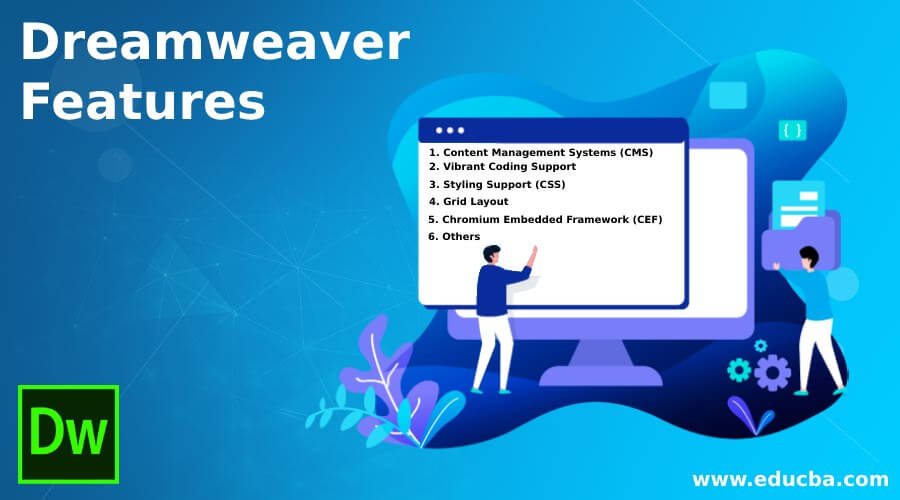
Introduction to Dreamweaver Features
Dreamweaver features facilitate the quick development of impressive websites compatible with all the browsers. It enables website design using the visual templates or using code in a conventional way. It interfaces with Content Management System (CMS) Software, Cascading Style Sheet (CSS) Tools and Smart Code assistance systems to design and roll out attractive web pages in the shortest possible time. Since Dreamweaver is part of Adobe creative cloud, digital assets can be brought from Adobe libraries and user-maintained libraries to enhance the look and feel of the website. In addition, the features support the building of responsive websites that fits into any screen size of any device.
What is Dreamweaver?
Macromedia originally developed this tool in the 1990s. It had become an Adobe product when Adobe took it over during 2005. Subsequently, many new features were added; it is basically a web development tool to manage websites, and it provides Integrated Development Environment for easier and faster code development.
Various Dreamweaver Features
Given below are the various Dreamweaver Features:
1. Content Management Systems (CMS)
DW integrated with CMS offer a perfect environment for designing dynamic and agile web pages. CMS tools like WordPress, Joomla and Drupal are well supported in building and maintaining content dynamically. In addition, these CMS tools provide a live view of the website as it is getting built, and users can appreciate how it will look when implemented. Over and above designing web pages dynamically, the CMS keeps track of user sessions, manages search queries, collects feedback/ suggestions from website users, and creates user forums.
Advantages of CMS:
- Website updating can be easily carried out, which makes the website more dynamic, lively and user friendly.
- No prior knowledge of Coding is required for creating a web page. It can be built using templates and facilities offered by the CMS tool. Developers can see the live effect of the changes done.
- Third party professionals can do initial web design, and subsequent maintenance can be done with local guys to save costs.
- CMS makes the web pages attractive to get more foot fall increase revenue and SEO ratings.
- It takes care of security aspects.
- It allows multiple people to co-work on complete the project early.
2. Vibrant Coding Support
Developers can write their own codes if they are conversant in coding. They can switch between design mode to code mode. DW provides smart assistance in developing codes quickly and accurately.
- Code Hinting: It provides Code Hinting features when HTML, JavaScript, Spry, PHP, Prototype, JQuery, and Ajax codes are developed. Developers can split their screen into design views using CMS tools and Code views using smart assistance provided by DW to avail the best of both sides of the world. While they can write their own code, they can also see the code developed by DW during design mode actions and learn coding techniques easily.
- Code Suggestion: While the code is typed, DW will pop up probable tags that can fit in there, and the developer will have to scroll it down to choose the right one. With this facility, coding effort and time taken are reduced marginally and improve the program’s accuracy.
- Code Highlighting: Developers use multiple code languages on their web pages simultaneously. Novice coders may find it difficult to identify them easily. Codes of different markup languages are highlighted in different colors in DW in order to distinguish them clearly and debug differently to get them corrected. It improves the productivity of the developer appreciably.
- Options Menu: The style of the webpage is enhanced with the inclusion of headings, colors, hyperlinks and different sized fonts. DW lists the options available to the developers at various stages in web design so that they will not miss them. CSS and HTML codes will be altered automatically to accommodate the improvements.
- Preview (What you see is what you will get): DW allows developers to continuously check how the code being developed will behave online even before it is implemented. Formatting, look and feel, navigational features and acceptability factors will get checked. Developers can iterate various combination screen designs and decide on the best.
3. Styling Support (CSS)
Cascading style sheet (CSS) focuses more on the way how the website looks rather than what it contains. The style covers screen layout, color, font features that add beauty to the website. While HTML covers foundational aspects, CSS covers the aesthetic side. All the three types of CSS, namely external, internal and inline, are supported in DW.
CSS tools are seamlessly embedded into DW, and CSS boxes are displayed for developers to pick up the required style and imbibe It in their web design without even knowing the nitty-gritty of CSS. Whereas the other web design tools mandate the use of certain utilities to use CSS functions.
4. Grid Layout
DW enables developers to use adoptive or responsive design features to create screens for multiple devices. A Separate grid system can be selected for different devices along with height and width at design time. These details can be modified, and the location of the grid contents in the screen can be modified. The individual layouts for the various devices will be stored as different files.
5. Chromium Embedded Framework (CEF)
DW integrates CEF into its web design feature to enable developers to include web browsing activity as part of the application along with the usual HTML, CSS and JS contents. It runs on all operating systems like Mac, Windows, Linux and supports C++, Python, Java and GO language.
6. Others
- DW supports the expansion of workspace to multiple monitors and displaying the pages developed in all of them with a synchronization facility.
- Access to multiple sets of fonts through Adobe Typekit.
- UI widgets of JQuery such as status bar, date oicker etc.
- Collaboration through Git Panel.
Conclusion
DW provides a perfect Web development platform for Professionals as well novice developers. Access to content management, style and code development software makes it as a more sophisticated web development tool.
Recommended Articles
This is a guide to Dreamweaver Features. Here we discuss the introduction and various dreamweaver features for better understanding. You may also have a look at the following articles to learn more –
