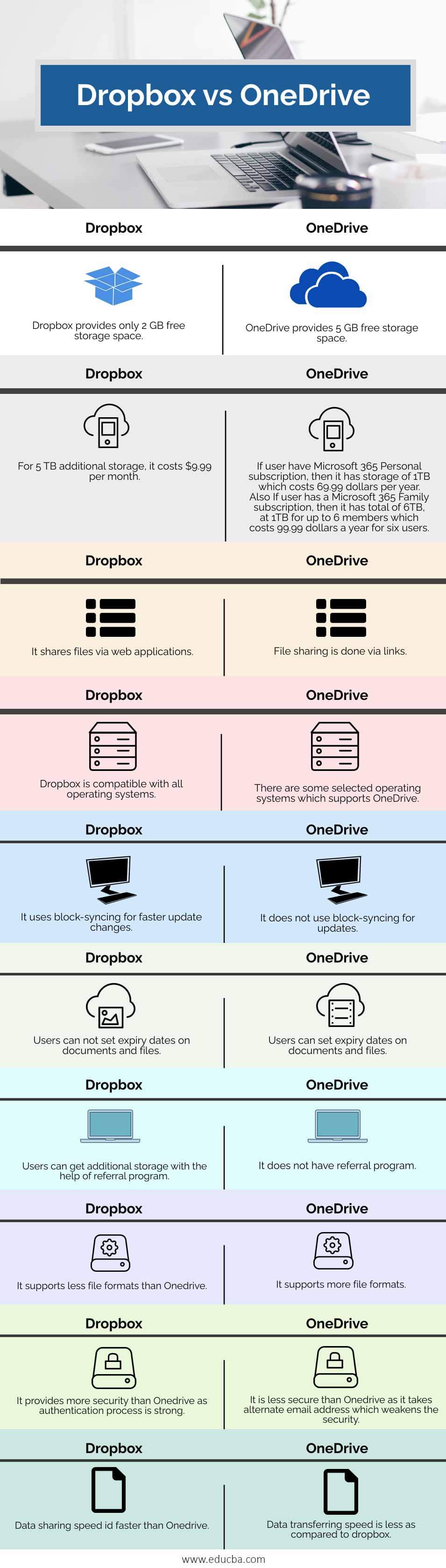Updated April 10, 2023
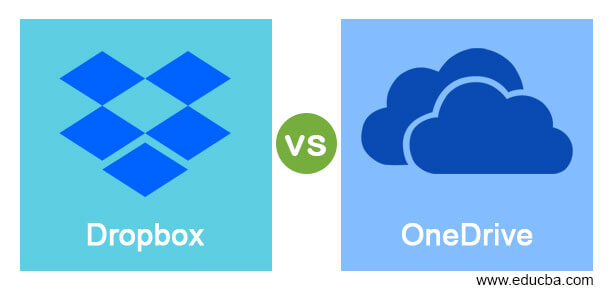
Difference Between Dropbox vs OneDrive
The following article provides an outline for Dropbox vs OneDrive. Microsoft introduced its online data storage service for its customers on August 1, 2007. It was originally known as SkyDrive, however, it has now changed to OneDrive. It works with all forms of data sharing and data storage. All users get 15GB of free storage from Microsoft. Online MS Office tools like MS Word, PowerPoint, MS Excel, and One Note is also available if user wants to edit files or documents.
There are two forms of OneDrive. Simple OneDrive for Windows 7 and 8 and the other one is OneDrive for Business for Windows 7, 8, and 8.1 OneDrive is available in 107 various languages for Windows, Mac OSX, Linux, iOS, Xbox, and Windows Phone. Instead of logging in to the website, you can use the app or apps to obtain direct access to your OneDrive account from your computer or smartphone.
Dropbox is a file hosting tool. Dropbox provides various services like cloud storage, personal cloud, client applications and file synchronization. Drew Houston and Arash Ferdowsi, two MIT classmates, founded Dropbox in 2007. It just comes with 2 GB of free storage.
Head to Head Comparison Between Dropbox vs OneDrive (Infographics)
Below are the top 10 differences between Dropbox vs OneDrive:
Key Difference Between Dropbox vs OneDrive
Let us discuss some of the major key differences between Dropbox vs OneDrive:
- If the user has Microsoft 365 Personal subscription, then it has storage of 1TB which costs 69.99 dollars per year.
- Also if the user has a Microsoft 365 family subscription, then it has a total of 6TB, at 1TB for up to 6 members which costs 99.99 dollars a year for six users. In Dropbox, for 5 TB additional storage, it costs $9.99 per month.
- OneDrive provides 5 GB of free storage space. Whereas Dropbox provides only 2 GB of free storage space.
- If the user has Microsoft 365 Personal subscription, then it has storage of 1TB which costs 69.99 dollars per year.
- Also if the user has a Microsoft 365 Family subscription, then it has a total of 6TB, at 1TB for up to 6 members which costs 99.99 dollars a year for six users. On the other hand, In dropbox, for 5 TB additional storage, it costs $9.99 per month.
- Dropbox supports more file formats. Whereas OneDrive supports less file formats than Onedrive.
- Dropbox shares files via web applications. In OneDrive, File sharing is done via links.
- Dropbox is compatible with all platforms. Whereas there are some selected operating systems which supports OneDrive.
- Dropbox uses block-syncing for faster update changes. On the other hand, OneDrive does not use block-syncing for updates.
- Dropbox allows users can not set expiry dates on documents and files. In OneDrive, users can set expiry dates on documents and files.
- Users can get additional storage with the help of referral program in Dropbox. On the contrary of OneDrive does not have referral program.
- Dropbox provides more security than Onedrive as the authentication process is strong. On the other hand, OneDrive is less secure as it takes alternate email addresses which weakens the security.
- Data sharing speed id is faster than Onedrive.
Dropbox vs OneDrive Comparison Table
Let’s discuss the top comparison between Dropbox vs OneDrive:
| Sr. No. | Dropbox | OneDrive |
| 1 | Dropbox provides only 2 GB free storage space. | OneDrive provides 5 GB of free storage space. |
| 2 | For 5 TB additional storage, it costs $9.99 per month. | If user have Microsoft 365 Personal subscription, then it has storage of 1TB which costs 69.99 dollars per year. Also If user has a Microsoft 365 Family subscription, then it has total of 6TB, at 1TB for up to 6 members which costs 99.99 dollars a year for six users. |
| 3 | It shares files via web applications. | File sharing is done via links. |
| 4 | Dropbox is compatible with all operating systems. | There are some selected operating systems which supports OneDrive. |
| 5 | It uses block-syncing for faster update changes. | It does not use block-syncing for updates. |
| 6 | Users can not set expiry dates on documents and files. | Users can set expiry dates on documents and files. |
| 7 | Users can get additional storage with the help of referral program. | It does not have referral program. |
| 8 | It supports less file formats than Onedrive. | It supports more file formats. |
| 9 | It provides more security than Onedrive as authentication process is strong. | It is less secure than Onedrive as it takes alternate email address which weakens the security. |
| 10 | Data sharing speed id faster than Onedrive. | Data transferring speed is less as compared to dropbox. |
Conclusion
In this article, we have seen key differences between Dropbox and OneDrive. However, we cannot determine in support of one storage service, since they both are equally beneficial and efficient in their own way.
Recommended Articles
This is a guide to Dropbox vs OneDrive. Here we discuss the Dropbox vs OneDrive key differences with infographics and comparison table respectively. You may also have a look at the following articles to learn more –