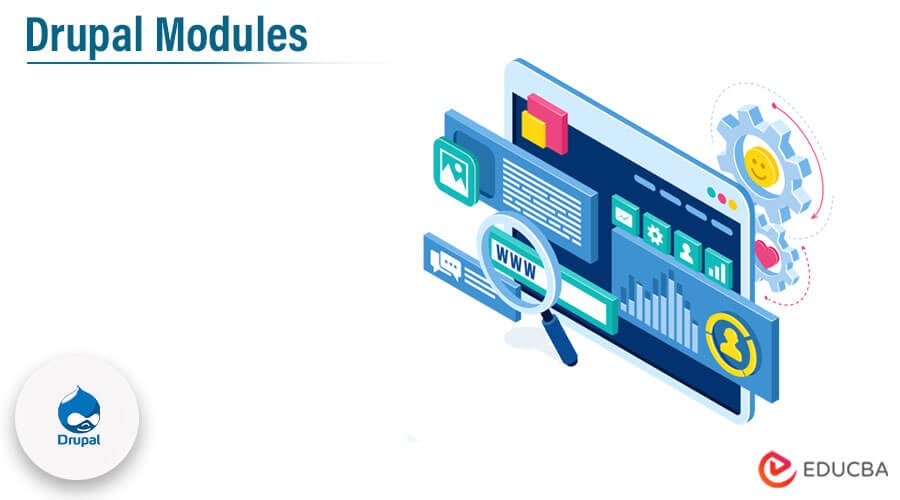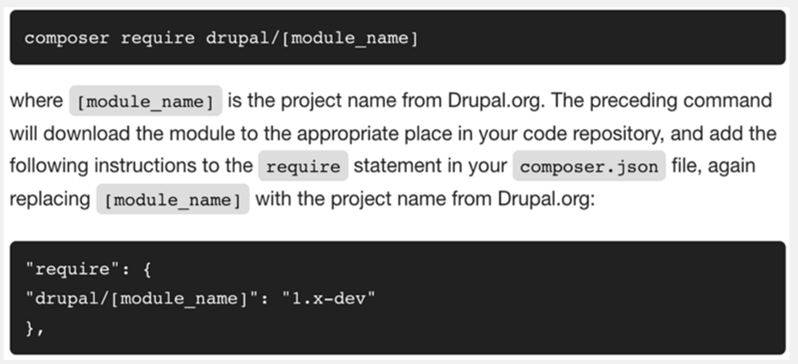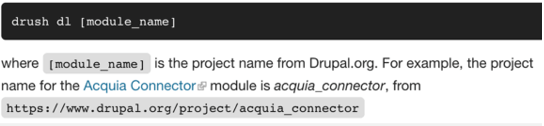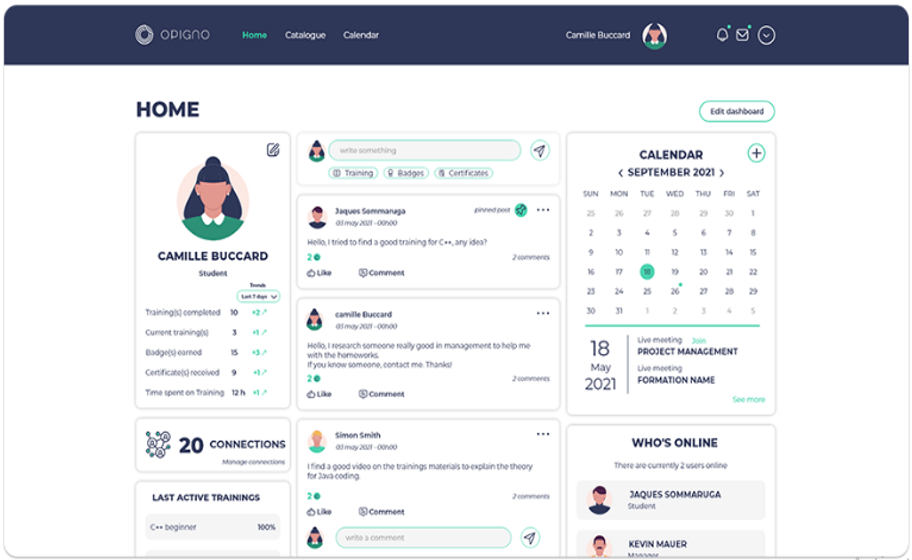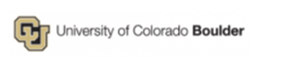Updated February 10, 2023
Introduction to Drupal Modules
Drupal modules are defined as it is a group of files that can holds code, and that code will increase the functionality by appending new features. The code has been constructed to carry out inside the setting of the site. It means it can utilize all the functions and approaches of all the variables and composition of the Drupal core. Drupal has been differentiated into three types, core, contributed, and custom. The fastest way to increase the functionality of Drupal is to make use of contributed modules. Core modules contain native Drupal download and can be tun-on or off without downloading extra modules.
Overview of Drupal Modules
As we see above, Drupal modules are a group of files which has some purpose, and it has been communicated via PHP. For this reason, the module code has carried inside the context of the site, and it can utilize all the processes and approaches of all the variables and the formation of all the variables, and the construction of the core module. Custom modules can be written for us.
Why Drupal Modules are useful?
Modules are said to be combinations of code that improve and enlarge the functionality of the bottom Drupal installation. The Drupal module is considered Drupal’s basic, and Drupal 9 has near about 70 core modules and 9 themes. The Drupal community evaluated this group of core modules before the release of Drupal 7 in January 2011, and they were set to carry the bottom functionality that most Drupal site administrators will require.
How to Add Drupal modules to the website?
There are two ways to append modules to our website, either utilizing composer or drush,
Composer
The composer has been suggested by Drupal. When we try to append a module to our codebase via composer, then we have to ensure that we have installed the Composer and it is prepared to go. As per the website, we have utilized the below command.
In the end, convey the changes to our code repository and commit the last change. After appending a module, enable it.
Drush
When appending a module by utilizing Drush, first, we have to traverse through ‘docroot’ directory of your website via a command prompt window. After that, we have to run the below command.
Eventually, you need to sign in as an administrator after finishing the organization and then click on ‘extend’. Then we can see the module; we have to enable it and install it.
Drupal Modules Projects
A module is a code that can enlarge the functionality by appending new features.
1. Common kickstart
It provides a speedy and rapid way to construct. It has installation profiles for installing and arranging Drupal 9. The installer can have the extra steps in which we can install a complete demo for reserving the evaluation processes.
2. Opigno LMS
It is Opingo Learning Management System which totally open-source, completely dependent on Drupal, and it is flexible. It can provide a better learning platform in the upcoming days. The secure LMS provides security to authenticated agencies, including medium size enterprises and also the higher-size enterprises.
3. Panopoly
It is the important founded dispersal of drupal, which many Chaos tools and panel magic can generate. The dispersal has been outlined for the general foundation as well as for the base framework. It has some key features such as panel powered, which can give the functionality of added special sauce, Responsive which can authorize effort consistently on a mobile device, In-Place page building which provides drag and drops functionality; admin experience, which extremely enhances site and content management system, and Apps powered which can be enlarged different Panopoly applications.
4. Express
This project carries the contrib layer of the express install profile, and it has been implemented by the University of Colorado Boulder for the Web Express service. It authorizes the site owner to build prominent websites which link up the university’s availability and privacy.
5. Open Social
It is a business software that can generate digital spaces that can authorize to share with open social out-of-the-box suspension for our online community. It can be utilized by international organizations all over the world.
Best Drupal Modules
Below are the best drupal models explained:
1. Admin Toolbar Module
This module is very helpful for the site admin and designer to explore. This module can enlarge the functionality of the toolbar by contributing drop-down menus, which can authorize to acquire the admin pages easily. It also furnishes the submodule for enlarging the functionality, which is known as Admin Toolbar Module.
2. Paragraph Module
It can easily generate pliable and organized content so that it can able to different paragraph fields like images, text block, quotes, slideshow, etc. It also provides a widget that can authorize drag-and-drop functionality, copy the paragraph, etc.
3. Webform Module
It is the most necessary and adaptable module; hence it comes first under the suggested list. It can build forms abundantly, which can simply personalize and protractile. It can also authorize us to gather the form data and convey that data to third-party application users. We can also convey that data to spreadsheets for further examination.
4. Layout Builder
Content constructor and site constructor can select from a fixed group of layouts, and that can be utilized for constructing the pages simply with Layout builder. If we are using Drupal 9, then we have to enable this. We can also enlarge its functionalities of it if we wanted to combine it with other modules.
5. Devel Module
It provides an easy-to-use tool for developers and site admins. It is generally utilized for testing reasons due to it has ability to create much content for nodes, remarks, end users, and different kinds of content operations.
Conclusion
In this article, we conclude that the Drupal module is a set of files having some functionality, and it has been written in PHP. We have also discussed the overview of the Drupal module, why it is useful, how to add to a website, Drupal project, and the best Drupal modules.
Recommended Articles
This is a guide to Drupal Modules. Here we discuss the introduction and two ways to add drupal to the website, along with its projects and best drupal modules. You may also have a look at the following articles to learn more –