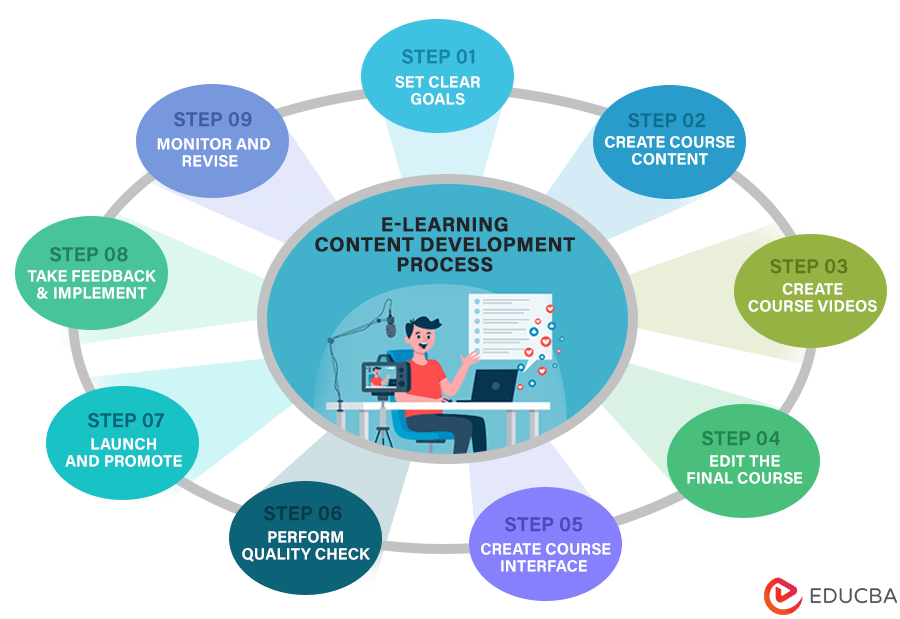
What is E-Learning Content Development?
E-Learning Content Development refers to creating educational materials and resources that instructors can deliver through the Internet that anyone can access online. It includes various formats such as text, images, videos, quizzes, and more.
Creating e-learning content aims to give learners engaging educational resources through digital platforms. It utilizes digital tools, multimedia elements, and interactive features to help individuals learn outside traditional classroom settings.
Table of Contents
E-Learning Content Development Process
E-learning content development includes several steps, from planning to implementation and evaluation.
Here’s a general outline of the process of content development for e-learning courses that you can follow to create video-based course content.
1. Start Course Planning
- Define Goals: First, define a clear purpose of your course, like what you want the students to learn by the end of the course.
- Target Audience: Understand who your students are- what they already know, what they want to know, how they like to learn, and more.
- IDD: Create an Instructional Design Document (IDD), a blueprint containing all course-related data as a guide for the development process. It must include the aim, content structure, teaching strategies, etc.
2. Create Course Content
- Structure the content: Use the IDD to arrange your content in order of how students will learn the course. Include each section’s main topics, subtopics, visuals, and activities.
- Content Creation: Create the course content, including syllabus, modules, quizzes, tests, and other required materials. Ensure the content is interesting, short, and focused on the goals. You can also include real-world examples and case studies.
- Create Multimedia: Make relevant graphical elements like images, animations, and other visuals like slides if required.
3. Create Course Videos
- Scripting: Write a script for your instructor, including the course introduction, a detailed explanation, and a clear conclusion. Make sure to use simple and easy language. You can create it in MS Word or PowerPoint.
- Recording Setup: Get a good setup with enough light and a good background to record videos. Also, make sure the sound is clear.
- Recording: Record the video content, either through screen recording, slide presentations, or on-camera presentations. Make sure people can hear you and see the visual presentation.
4. Edit the Final Course
- Video Editing: Edit the recorded videos and remove mistakes, pauses, and irrelevant content. Moreover, add visuals, images, and subtitles to make them better. The start of the video can have a slide to tell students what they will learn.
- Quiz & Tests: Add the created quizzes and tests in the videos. You can add these between or at the end of the course video.
- End of Module Assessments: Include detailed assessments separately at the end of each module. Make sure to clearly explain the purpose of each activity and how learners should complete them.
5. Create Course Interface
- Learning Management System (LMS): Add all the edited video and text content into the e-learning platform’s LMS or your asset management software. This step is to create an offline course page before making your content live.
- Interactive Interface: Add interactive buttons in your course to make it interesting and engaging. For instance, you can add a tip icon at the top right of your course, which gives the student an exciting fact about the current module/subject.
- User-Friendly: Ensure the course interface (website) is user-friendly, allowing learners to navigate the content easily.
6. Perform Quality Check
- Review and Testing: Thoroughly review the final course, including the course and the functions. Test if the videos, assessments, and activities work properly.
- User Testing: Invite a small group of learners to review the course and provide feedback. Use their input to improve the course’s usability and effectiveness.
7. Launch and Promote
- Course Release: Launch the course on the e-learning platform, making it accessible to registered learners.
- Promotion: Market the course through your e-learning firm’s website, social media, email newsletters, and other relevant channels to attract learners.
8. Take Feedback & Implement
- Feedback Collection: Gather feedback from learners who have completed the course. Use surveys, quizzes, or direct communication to understand their experience and suggestions for improvement.
- Course Updates: Based on the feedback received, improve the course content, activities, and overall structure to ensure it’s helpful and fun to learn from.
9. Monitor and Revise
- Analytics: Use the LMS analytics to track learner progress, engagement, and completion rates. Identify areas where learners might be struggling and make necessary adjustments.
- Updates: Review and update your old course content once in a while to keep it current and relevant.
Tips
Developing effective e-Learning content requires careful planning, thoughtful design, and engaging delivery. Here are some tips to help you create impactful e-Learning materials:
1. Add Instructor Credentials
You can add your instructor’s credentials to the course page, such as their qualifications, certifications, and industry experience. It will improve the learner’s trust in your course content.
2. Mention Success Stories
Add your students’ success and course completion statistics and learners’ feedback and reviews to connect with new learners.
3. Provide Supporting Resources
Give your readers resources like downloadable documents, reference materials, recommended courses, etc., to establish yourself as a supportive course creator.
4. Make it Accessible
Make sure your course is mobile-friendly and has offline availability for students with no 24×7 internet access. You can also offer lifetime access to courses so learners can revisit content. Provide a few free resources, like sample videos or lessons, to give learners a demo of your course.
5. Maintain Consistency
Adopt a uniform visual style, including fonts, colors, etc., to maintain consistency and create a strong brand image. Ensure that navigation menus and interface elements have a consistent placement and design, minimizing confusion for returning learners.
Frequently Asked Questions (FAQs)
Q1. What is the salary of an e-content developer?
Answer: An e-learning content developer typically makes about $71,043 yearly in the US.
Q2. How do I become an eLearning content developer?
Answer: The e-learning content developers work primarily in virtual learning environments. They build, upload, create content and learning activities, and resolve technical issues. To become an eLearning content developer, acquire technical skills and education. You must get a bachelor’s degree in IT, computer science, or instructional design.
Q3. What are some content development tools?
Answer: You can use the following tools in course creation,
- Adobe Captivate: This tool helps you make those videos with interactive stuff like quizzes.
- iSpring Suite: This tool lets you turn your PowerPoint presentations into fun and interactive lessons.
- Lectora Inspire: This tool helps you create interactive course lessons that look like websites.
