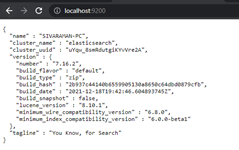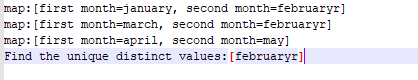Updated April 3, 2023

Introduction to Elasticsearch Client
Elasticsearch is one of the distributed, free, open source search and analytics engines users to perform the textual, numerical, geographic, and structured and unstructured data for Elasticsearch. It is based upon Apache, not known for the Elastic. It also analyzes a huge amount of data easily known in real-time and is back to the millisecond response to achieve a faster response.
What is an elasticsearch client?
Java has different types like Low-Level REST Client and the Java High-Level REST Client is used. Its major objective is to expose the API-specific methods, such as taking the web page request objects as passed the arguments and returning the response objects, allowing the web client to handle the request marshaling and response unmarshalling. The Java High-Level REST Client mostly requires the Elasticsearch core project. It takes and handles the same web request for all input types, and we get the same response objects as the TransportClient returned by the server.
Elasticsearch client Running
Suppose we have ever used Apache Lucene or Apache Solr. In that case, we may know how difficult it can be to handle this because we need to understand the rationale behind the Elasticsearch project, especially if we need to scale the Lucene- or Solr-based solution. Then Elasticsearch (based on Lucene) offers an especially high-performance full-text search engine with a simple-to-manage package that enables clustered scaling right out of the box. Suppose we used Elasticsearch, which can be accessed via a standard REST API or client libraries for various programming languages. Generally, Splitting the client into two different components, the RestClient and the RestHighLevelClient, is one of the basic fundamental ideas. It has the lower-level counterpart in charge of connection, tracing, automatic node finding, and load balancing. At the same time, the higher-level counterpart we see is in charge of creating requests without requiring the user to submit JSON strings or byte-type arrays. Also, now the client is waiting and dependent on the Elasticsearch Core Project. However, this may be a long way to use in future trends. Because the Elasticsearch client is built on the Apache HTTP Client, it may be used with Java 8 technology. Because the Apache HTTP client and its dependencies are so widely used, it might want to think about the darkening of the client. It has thread safety, and it is built into the client. A single instance we used across the web application should be used as a good thing. Asynchronous and n number of blocking modes, which are used as well as an asynchronous mode employing listeners, are all supported by the client.
Elasticsearch client Application
If we have used Apache Lucene or Apache Solr, we may know how difficult it can be handled using elasticsearch in the Java client. We also understand the rationale behind the Elasticsearch project, especially if we needed to scale the Lucene- or Solr-based solution. The Elasticsearch based on Lucene Apache offers high-performance full-text search in a simple-to-manage package that enables the clustered for scaling right out of the box. The Elasticsearch can be accessed via a standard REST API or java client libraries for various programming languages. The most obvious thing is the initial option to use the native Elasticsearch client. There is no separate jar file containing the client API instead of integrating the entire Elasticsearch application. It is mainly due to the client part and its method for connecting the Elasticsearch instead of using the REST API. The cluster node is connected to each type of cluster and does not generally carry the data,, but is mainly aware of the cluster’s status.
Example #1
Code:
import java.io.IOException;
import java.util.Arrays;
import java.util.Map;
import org.apache.http.HttpHost;
import org.elasticsearch.action.search.SearchRequest;
import org.elasticsearch.action.search.SearchResponse;
import org.elasticsearch.client.RequestOptions;
import org.elasticsearch.client.RestClient;
import org.elasticsearch.client.RestHighLevelClient;
import org.elasticsearch.index.query.QueryBuilders;
import org.elasticsearch.search.SearchHit;
import org.elasticsearch.search.builder.SearchSourceBuilder;
public class FirstConnector {
@SuppressWarnings("deprecation")
public static void main(String[] args) {
@SuppressWarnings("deprecation")
RestHighLevelClient client = new RestHighLevelClient(
RestClient.builder(new HttpHost("localhost", 9200, "http")));
SearchRequest Sr = new SearchRequest();
Sr.indices("Fetching First Record");
SearchSourceBuilder sr2 = new SearchSourceBuilder();
sr2.query(QueryBuilders.matchAllQuery());
Sr.source(sr2);
Map<String, Object> map=null;
try {
SearchResponse resp = null;
resp =client.(Sr, RequestOptions.DEFAULT);
if (resp.getHits().getTotalHits().value > 0) {
SearchHit[] srch = resp.getHits().getHits();
for (SearchHit sh : srch) {
map = sh.getSourceAsMap();
System.out.println("map:"+Arrays.toString(map.entrySet().toArray()));
}
}
} catch (IOException es) {
es.printStackTrace();
}
}
}Sample Output:
In the above example, we used elasticsearch with the kabana tool to perform the java client search operation. It has nothing but the REST API client. We have to send the Request as the JSON format, and Response also we get JSON; in the above example, I used elasticsearch with kabana UI,
The elasticsearch is running on the port localhost:9200,
The kibana is running on the port called http://localhost:5601/app/dev_tools#/console,
With the help of Dev tools, we can send the request using the POST method and Receive the response using the GET method. So that we can retrieve the data using the elasticSearch Search API.
Example #2
Code:
import java.io.IOException;
import java.util.ArrayList;
import java.util.Arrays;
import java.util.List;
import java.util.Map;
import org.apache.http.HttpHost;
import org.apache.lucene.index.Terms;
import org.elasticsearch.action.get.GetRequest;
import org.elasticsearch.action.get.GetResponse;
import org.elasticsearch.action.search.SearchRequest;
import org.elasticsearch.action.search.SearchResponse;
import org.elasticsearch.action.update.UpdateRequest;
import org.elasticsearch.action.update.UpdateResponse;
import org.elasticsearch.client.RequestOptions;
import org.elasticsearch.client.RestClient;
import org.elasticsearch.client.RestHighLevelClient;
import org.elasticsearch.index.mapper.ObjectMapper;
import org.elasticsearch.index.query.QueryBuilders;
import org.elasticsearch.search.SearchHit;
import org.elasticsearch.search.aggregations.AggregationBuilders;
import org.elasticsearch.search.aggregations.Aggregations;
import org.elasticsearch.search.builder.SearchSourceBuilder;
public class FirstConnector {
private static final String hst = "localhost";
private static final int prt1 = 9200;
private static final int prt2 = 9201;
private static final String sch = "http";
public static void main(String[] args) throws Exception{
RestHighLevelClient cl = new RestHighLevelClient(
RestClient.builder(new HttpHost("localhost", 9200, "http")));
SearchRequest sr = new SearchRequest();
sr.indices("Welcome");
SearchSourceBuilder srb = new SearchSourceBuilder();
srb.query(QueryBuilders.matchAllQuery());
srb.aggregation(AggregationBuilders.terms("Find the unique Distince values").field("second month. keyword"));
sr.source(srb);
Map<String, Object> mp=null;
try {
SearchResponse srp = null;
srp =cl.search(sr, RequestOptions.DEFAULT);
if (srp.getHits().getTotalHits().value > 0) {
SearchHit[] searchHit = srp.getHits().getHits();
for (SearchHit hit : searchHit) {
mo = hit.getSourceAsMap();
System.out.println("mp:"+Arrays.toString(mp.entrySet().toArray()));
}
}
Aggregations agt = srp.getAggregations();
List<String> ls=new ArrayList<String>();
Terms trm= agt.get("Unique Distince Values");
List<? extends Terms.Bucket> bucs = trm.getBuckets();
for (Terms.Bucket buc : bucs) {
list.add(buxc.getKeyAsString());
}
System.out.println("Find the unique distinct values:"+ls.toString());
} catch (IOException ex) {
ex.printStackTrace();
}
}
}Sample output:
In the above example, we used to perform the elasticsearch using java client to fetch the unique list elements in the output console.
Conclusion
In elasticsearch utilized the conjunction with the sample java clients that will be used to execute the Rest client along with the execution aggregation. It takes to locate the distinct and unique set of elements and values in the dataset, including storing and retrieving the data operations.
Recommended Articles
We hope that this EDUCBA information on “Elasticsearch Client” was beneficial to you. You can view EDUCBA’s recommended articles for more information.