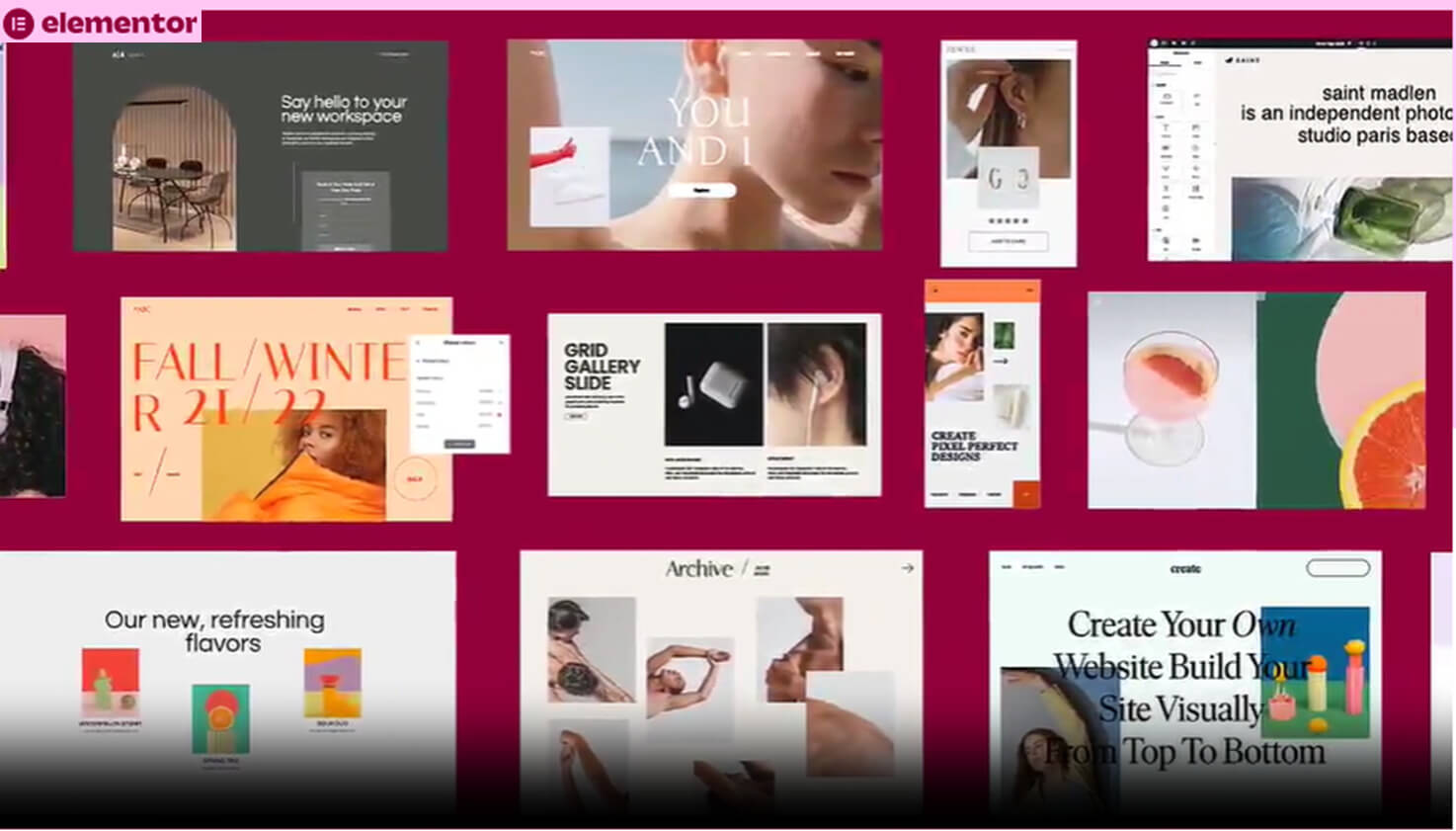
(Source: Elementor.com)
Unveiling the Magic of Elementor: Your Gateway to Stunning WordPress Sites
Imagine wanting to build a website that not only looks aesthetically pleasing but also functions outstandingly. Well, that’s where Elementor comes in. It’s like magic for WordPress websites. You can create amazing sites without knowing how to code. With Elementor, you can design your website exactly how you imagine it, making it visually appealing and super functional. So, let’s dive into the world of Elementor and see how it can turn your website dreams into a reality!
What is Elementor?
Elementor is a user-friendly WordPress page builder plugin that empowers you to create visually appealing websites without knowing how to code. It provides a drag-and-drop interface, allowing you to design and customize your website easily. Think of the tool as a digital artist’s palette. Instead of brushes, you paint your website using widgets and design elements.
Elementor by the Numbers
In the competitive world of website creation, it has emerged as a game-changer, simplifying the design process and empowering users to construct stunning websites without knowing a single line of code. Let’s dive into the statistics illustrating Elementor’s popularity and explore the compelling reasons behind its widespread adoption.
- Elementor is utilized by 2% of all websites whose content management system we know, accounting for 9.7% of all websites.
- It is the 2nd most popular WordPress plugin on the entire Internet.
- As of 2022, Elementor boasts a usage rate of 15.9% among users for designing their web pages.
Why Elementor is a Designer’s Dream?
- User-Friendly Interface: Its drag-and-drop editor makes creating professional-looking pages simple.
- Real-Time Design: You can see your changes immediately, so designing is more fun and less guesswork.
- Template Library: Many pre-made templates help you get started and find inspiration.
- Responsive Editing: It ensures that websites look great on all devices, with tools to adjust settings for desktop, tablet, and mobile views.
- Extendable & Customizable: It also provides flexibility for those who want to add more advanced design features. You can make your site unique with widgets, add-ons, and design options.
- SEO Friendly: Built with the best code standards, it supports SEO efforts to help websites rank better in search engines.
- Community & Support: A strong community of web creators and extensive guides is available, so you will always find help when needed.
Elementor Hosting Pricing: An Investment in Excellence
Elementor Hosting offers managed WordPress hosting plans with the Elementor Pro website builder, theme, and premium support included. Here are the different plans available:
1. Basic Plan
- Price: $9.99/month (billed annually at $120)
- Features: 1 website, 10 GB storage, 25K monthly visits, SSL & CDN from Cloudflare, 14-day backups, premium support for 1 member.
2. Business Plan
- Price: $19.99/month (billed annually at $240)
- Features: 1 website, 20 GB storage, 50K monthly visits, SSL & CDN from Cloudflare, 30-day backups, premium support for 2 members, staging environment.
3. Grow Plan
- Price: $22.99/month (billed annually at $275.88)
- Features: 3 websites, 25 GB storage, 75K monthly visits, SSL & CDN from Cloudflare, 30-day backups, premium support for 4 members, staging environment, site cloning.
4. Scale Plan
- Price: $49.99/month (billed annually at $599.88)
- Features: 10 websites, 40 GB storage, 100K monthly visits, SSL & CDN from Cloudflare, 30-day backups, premium support for 6 members, staging environment, site cloning.
Prices may vary based on applicable taxes. Check the official website for pricing details.
Key Features of Elementor Hosting
Common features of Elementor Hosting are:
- Elementor Hosting provides managed WordPress hosting for hassle-free website management.
- Access to Elementor Pro offers advanced design features for visually appealing websites.
- Premium support ensures quick assistance for technical issues and inquiries.
- Integrated tools like SSL certificates, Cloudflare CDN, caching, and phpMyAdmin simplify website management.
- Plans offer varied storage and monthly bandwidth allocations to suit different website needs.
- Automatic backups and staging environments ensure data protection and safe testing of changes.
- There is an option to clone websites for development or testing purposes.
How to Add Elementor to WordPress?
Are you ready to embrace the power of Elementor? Adding it to WordPress is a breeze:
- Log into your WordPress dashboard.
- Navigate to ‘Plugins’, and click ‘Add New’.
- Search for ‘Elementor’.
- Install and activate.
This is it! Now, you can continue to use Elementor to create stunning designs and layouts for your website’s content.
Exploring Alternatives to Elementor
When designing websites, finding the right tool is like finding a treasure chest customized just for you. If Elementor isn’t exactly what you are looking for, don’t worry. Plenty of other options are available, including free Elementor templates, each with its special features to meet different website-building needs.
1. Beaver Builder
Beaver Builder keeps things straightforward with its user-friendly interface. It presents a streamlined approach to page building, making it ideal for beginners and seasoned developers.
2. Divi Builder
Divi Builder might be the perfect fit if you are creative. It offers a wide range of content modules, allowing you to design your site exactly how you want it.
3. Gutenberg Editor
Gutenberg is WordPress’s latest editor, and it’s all about blocks. It’s a great option if you want a modern, flexible way to build pages and posts on your WordPress site.
Final Thoughts
Elementor is a versatile tool for designing websites on WordPress. It empowers users with its understanding of the drag-and-drop interface, extensive library of elements and templates, and robust customization options. However, if Elementor doesn’t fully meet your needs, numerous alternatives are available. The important thing is to find the right tool that matches what you need and like for designing your website.
FAQs
Q1. Is Elementor suitable for beginners?
Answer: Absolutely! Its user-friendly interface makes it ideal for both beginners and pros alike.
Q2. Can Elementor replace my current WordPress theme?
Answer: While Elementor works seamlessly with most themes, think of it as a power-up, enhancing your theme’s capabilities and taking your design further.
Q3. How does Elementor impact website performance?
Answer: It’s built with performance in mind, ensuring your website remains swift and responsive.
