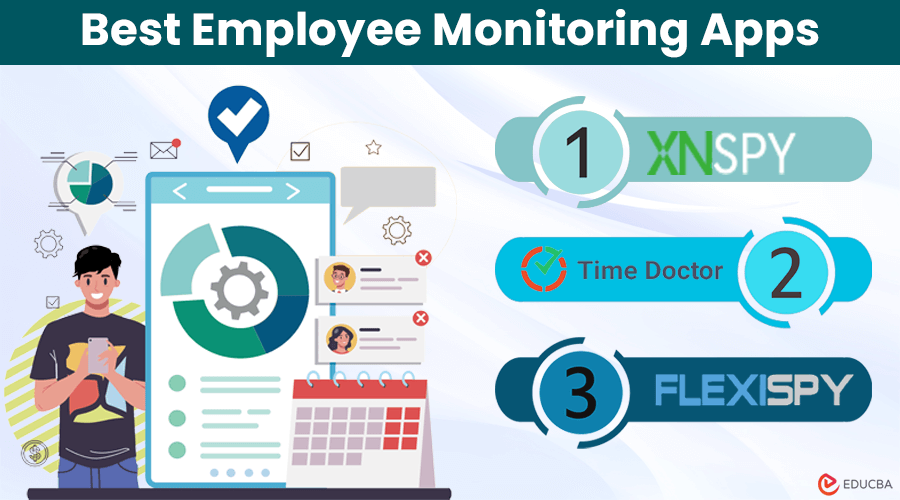
What Are Employee Monitoring Apps?
Employee monitoring apps are software tools that help employers observe and track diverse activities and behaviors of employees within a workplace. Employers or managers use these applications to monitor their workforce’s performance, productivity, and behavior. The purpose is to improve overall productivity and prevent unacceptable behavior at the workplace.
Besides improving employee performance, monitoring tools can protect the organization from potential risks and security breaches. The biggest advantage is reducing the chance of employees leaking sensitive data and certain cyber threats.
When it comes to monitoring apps, the biggest dilemma for companies is to pick the right tool. This monitoring app fits your company’s needs and keeps things running smoothly without causing unnecessary issues. To help you with that, we will review four top-rated monitoring apps available today.
4 Best Employee Monitoring Apps
Here are our top 4 picks for the best employee monitoring apps that can help you monitor your employees:
1. XNSPY
XNSPY workforce monitoring app has been a favorite among employers globally for over a decade.
It lets business owners track and monitor employee activities on company phones or tablets. You can keep an eye on attendance, track tasks, and ensure employees are staying productive. Furthermore, operating in stealth mode, XNSPY allows you to focus on your business while it monitors employee activities. XNSPY not only helps in maintaining productivity but also safeguards the company’s data from misuse.
Its end-to-end encryption provides the cover that employees need while communicating. Fortunately, XNSPY IM monitoring breaks through the privacy settings of these apps and gives you access to chat history, especially if the conversation includes an exchange of multimedia.
XNSPY also ensures constant surveillance of emails, messages, and calls. It means you can review call logs to identify any unknown contacts employees communicate with.
Key Features:
The app offers various powerful features at a competitive price, making it highly rated on user review websites.
- The email monitoring feature secretly checks incoming and outgoing emails, protecting sensitive data from being shared outside the organization.
- In addition to emails, employees might use instant messaging (IM) apps to share confidential information.
- The Call/Ambient recording feature lets you remotely enable the phone’s microphone to record calls and surrounding sounds, helping detect potential information leaks.
- XNSPY allows you to set automatic alerts for specific keywords, suspicious contacts, and locations to make data analysis easier. It ensures that the system notifies you if any potential issues arise.
- The keylogging tool is another useful feature, tracking employees’ phone keystrokes. It helps identify if employees are sharing classified company details through messaging apps.
- To provide a comprehensive overview of individual employee phone usage, XNSPY includes a ‘screen time’ feature. This feature lets you see the total screen time and the apps employees use.
2. Time Doctor
Time Doctor is a powerful app designed to track time and monitor how productive employees are. You can use it easily through its web and desktop versions. It comes with useful features like reporting and instant analysis to determine whether employees are working efficiently or not. You can check the stats in real time or receive reports via email.
With Time Doctor, you can create projects and assign tasks effortlessly. Employees initiate the tracking when they start a task, and the system organizes each task neatly for easy viewing by day, week, or month. You can also specify which employee works on a particular task or project.
One cool feature is that it shows you what tasks each employee is working on and how many productive daily hours they have. The time spent on each task measures productivity. Another interesting feature is the ‘Screenshots’ function. You can schedule regular screenshots to see if employees are on task.
The desktop app runs in the background without getting in the way of other tasks, but it gives a heads-up if an employee is inactive for too long. Employees can manually pause the timer or set a break time if they take a longer break.
However, the app might not work smoothly if it doesn’t sync properly. The Time Doctor mobile app is available but doesn’t have widespread support due to limited features.
3. FlexiSpy
FlexiSpy is an experienced player in the field of employee monitoring apps. It enables employers and parents to monitor a target device’s online and offline activities.
FlexiSpy’s ability to even record calls on messaging apps like Facebook Messenger sets it apart. The ambient recording feature makes listening to sounds in the surrounding environment simple.
One standout feature is call interception, which records calls made or received on the employee’s phone. It is useful for employers who need to monitor calls on employees’ phones for security or legal purposes.
Employers using FlexiSpy can also track emails sent and received on an employee’s phone. Beyond just reading the email content, you can get details like the sender’s or recipient’s email and the date and time of the emails.
To prevent employees from sharing sensitive company data using instant messaging apps, FlexiSpy provides strong monitoring. It includes access to messages, calls, photos, videos, and other content on platforms like Facebook, WhatsApp, and Instagram.
4. Time Champ
Time Champ is a fantastic choice for employee monitoring software. It helps keep teams engaged, motivated, and productive. With real-time monitoring, everyone stays on task, and managers gain valuable insights into employee performance. This allows for easy identification of areas needing improvement and opportunities to give recognition where it’s due.
Managing projects with Time Champ is a breeze. Tasks can be assigned, progress tracked, and resources managed hassle-free. The project dashboards provide clear visibility into the status of projects, assisting teams in staying on schedule and meeting deadlines.
Time Champ also offers clear productivity reports and detailed activity logs. These features reveal work patterns and highlight areas that need a boost. The logs show exactly who worked on what and when making it easy to optimize team performance. With reports available daily, weekly, or monthly, smart, data-driven decisions can be made to keep teams running smoothly and efficiently. Overall, Time Champ is an incredible software for any organization looking to enhance productivity and streamline project management.
Comparison of Employee Monitoring Apps
| Feature | XNSPY | Time Doctor | FlexiSpy |
| Usage | Workforce monitoring app for employers | Time tracking and productivity monitoring app | Monitoring app for online and offline activities |
| Key Features | – Social Media & IM app monitoring – Tracks and accesses employee activity – Supervises attendance and task time |
– Tracks time and productivity – Screenshots feature |
– Call interception – Ambient recording |
| Stealth Mode | Yes | Runs in background, alerts for inactivity | Yes |
| App Usage Monitoring | Yes | Yes | Yes |
| Email Monitoring | Monitors incoming and outgoing emails | No | Tracks emails sent and received |
| IM Monitoring | Monitors chat history and multimedia exchange on all IM apps | No | Monitors messages, calls, photos, videos on but on limited platforms |
| Call Monitoring | Records calls made or received on the phone, including on IM apps | No | Sifts through call logs, identifies unknown contacts |
| Ambient Recording | Enables phone’s mic to record calls and surrounding sounds | No | Monitors sounds in the surrounding environment |
| Keyword Alerts | Sets automatic alerts on specific keywords | No | No |
| Screen Time Analysis | Provides a holistic view of individual employees’ phone usage | Shows tasks and number of productive hours | No |
| Compatibility | Works on company phones or tablets | Web and desktop app | Works on company phones or tablets |
| Ease of Use | – Easy access – Dynamic features – Stealth mode |
– Web and desktop app – Task and project management |
– Could have a leaning curve |
How is Finding the Right Balance the Key to Getting Desired Results?
It is increasingly challenging to keep employees productive without compromising quality. How we work is always changing, but technology helps employers stay in control. Monitoring apps let employers track what employees are doing and how well they are performing.
However, it is crucial to find the right balance between keeping an eye on employees and respecting their privacy. It is important to be open and fair to avoid privacy and legal issues. It entails obtaining employees’ permission, clarifying the purpose of monitoring, and ensuring that the collected data serves only for performance analysis. Organizations also need to follow local laws and keep their monitoring policies up to date. Striking this balance is key to getting the desired results while respecting your employees’ rights.
Which Monitoring App Should You Pick?
After assessing the features and capabilities of these 4 employee monitoring apps, here are our findings:
XNSPY is a comprehensive employee monitoring app suitable for small or medium businesses and independent entrepreneurs. Its features effectively prevent employee misconduct and safeguard data from misuse. In contrast, FlexiSpy lacks in-depth monitoring capabilities, and Time Doctor has an outdated interface, though it excels in time tracking.
XNSPY is the top choice with its user-friendly interface, responsive customer support, and compatibility across all digital devices. It enables constant monitoring, helps prevent data leaks, and minimizes unproductivity at an affordable price.
FlexiSpy receives mixed reviews due to its high price and customer service issues. While excelling in time tracking, Time Doctor falls short in providing a seamless mobile experience, and its customer support can be challenging to reach.
Recommended Articles
We hope this article on “Employee Monitoring Apps” was helpful to you. You can also refer to the articles below to learn more.
