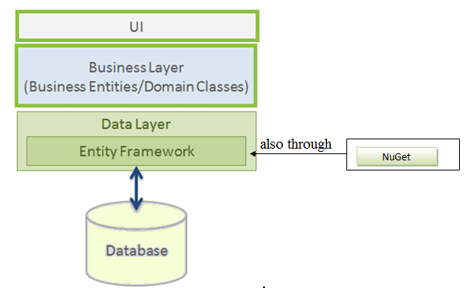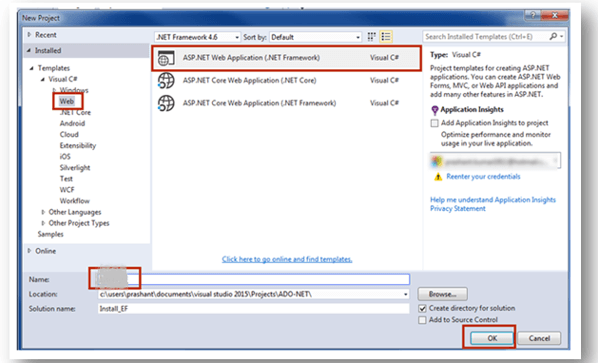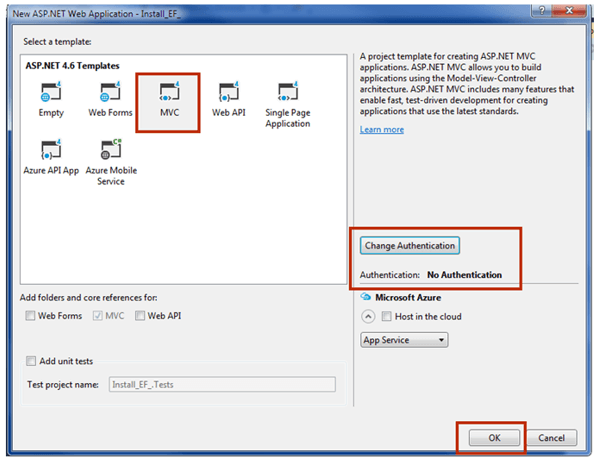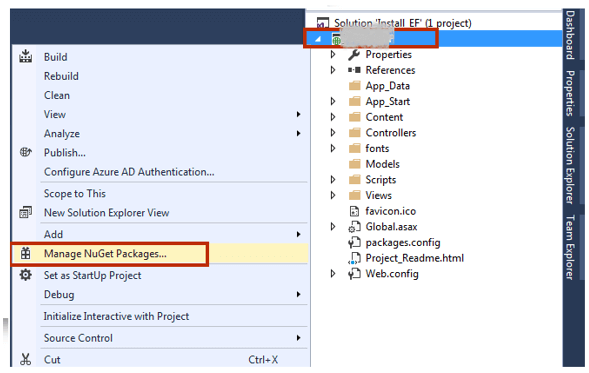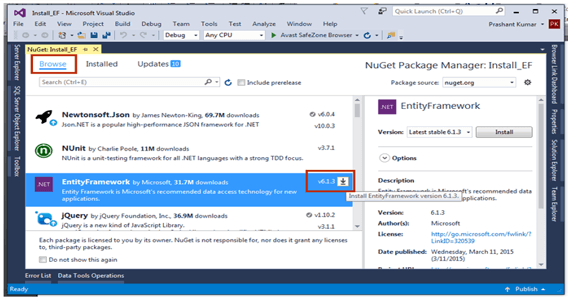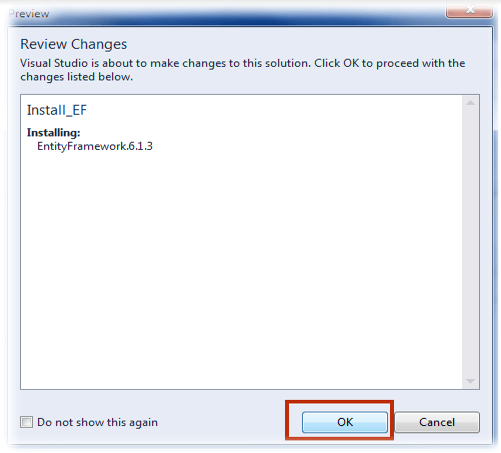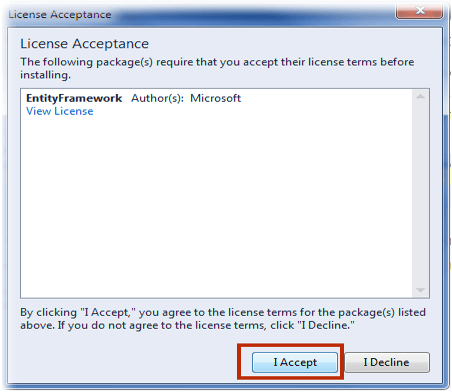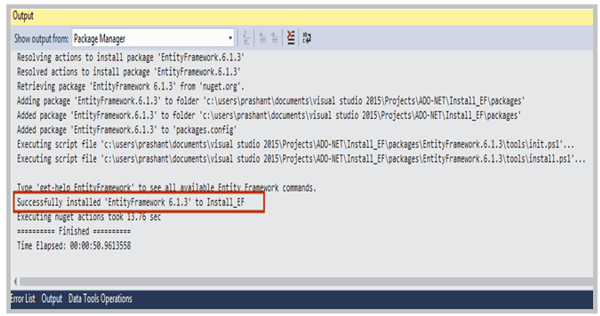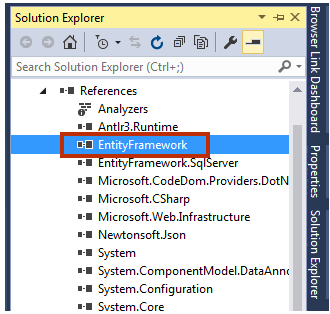Updated June 1, 2023

Introduction to Entity Framework NuGet
Entity Framework NuGet Package is invented with EF tools for Entity Framework an Runtime and for Visual Studio. EF is advanced level of ADO.Net, it makes more easier job now because it lessen the dozens of lines of codes for each and every operation made through database like deleting, retrieving row from tables. Entity Framework automatically fine-tunes the database and table accords to the code.
Overviews Entity Framework NuGet
Microsoft offers a Framework called the Entity Framework which automates the entire database related actions for the applications. It reduces the lines of codes which we did in prior to .NET 3.5 we often used to code using ADO.NET it reliefs with all things. Entity Framework is an ORM Framework which is an Open-Source for .NET applications. It allows the developers to work on high level programming with the data using the domain classes without concentrating on database tables and columns where the data is stored. Entity Framework reduces the line of code when comparing with older versions through this programmers get high beneficiary with enhanced work experiences while working with data oriented applications.
Entity Framework is an ORM (Object Relational Mapper) which allows the .NET developers work on database using the .NET objects. The ORM is faster, productive and it exactly knows what goes into the database. It reduces the need of lofty data access coding which developers suffer to write maximum line of code. The Entity Framework also offers with the ser of migration commands which executed on NuGet Package Manager Console or through Command Line Interface to built or maintain the database Schema.
In the above diagram the EF fits between the domain classes and the database. It stores the data in the properties of business entity and it retrieves the data from the database to convert the business entity object automatically. Entity Framework encodes with EF tools for VS and EF Runtime.
How To Installing Entity Framework NuGet?
To install the Entity Framework 6 Version through NuGet before that we need to install the prerequisite on the machine they are .NET Framework 4.5 or later then Visual Studio 2012 or later and finally MS SQL Server 2005/2008/2012 Express or later. Let’s see theinstallation process as follows,
Step:1 Intially the Open VisualStudio and create new application ASP.NET Web Application and give the suitable name and Click OK.
Step:2 In the next dialog select MVC and modify the authentication type to NO Authentication as shown below.
Step:3 Then Open Solution Explorer and select Manage NuGet Packages by right-click on the project. We need to have the internet connection active to install NuGet Package in your project.
Step:4 Search out the appropriate version of Entity Framework in the online wizard and install the framework by clicking on it.
Step:5 then to Review Changes in the dialog box which appears like which asks your confirmation to changes and then Click on OK.
Step:6 In the next dialog select the Accept button for starting the installation process it is just the Acceptance of the License. Once done the proper installation will be processed.
Step:7 here you can able to see the Visual Studio Output Window installing Entity Framework.
Step:8 once installing the EF through NuGet you can able to see it in Solution Explorer. Just expand the References in the Solution Explorer and see the EF has been installed in the project successfully.
Entity Framework is an superior level of ADO.Net, it makes supplementary job now because it minimize the dozens of lines of codes for each and every operation made through database like deleting, retrieving row from tables. Entity Framework by design modifies the database and table which deals to the code.
In Entity Framework it used with the .NET based applications. Let’s learn to install and make use of the EF in .NET applications using the Visual Studio. It is available in the NuGet Package, we required installing the NuGet packages for the following things to make use of Entity Framework in the application they are
- EF DB Provider – EF enables the database access through provider model. There are various EF provider model. There are various EF DB Providers which accessible for various databases. Those providers are appears in NuGet Package. Initially we have to install the NuGet Package for the provider of database which has to access it. We required to access MS SQL Server database so we required to install the Microsoft.EntityFramework.SqlServer NuGet Package.
to install DB Providers NuGet Package just right-click on the project in the Solution Explorer in Visual Studio and select the Manage NuGet Packages. Toolsà NuGet Package Managerà Manage NuGet Packagesfor Solution.
- EF Tools – in this along with the DB Provider we also required to install the EF Tools to run the Entity Framework commands, which makes easier to perform the EF tasks in the project at scaffolding, designing time or such as migrations and so on.
This tool makes available in NuGet Packages to install the package for Entity Framework tools which depends on where we execute the commands either by using Package Manage Console or by using dotnet CLI.
Entity Framework Nuget Packages
Entity Framework is shipped as the NuGet Packages, this packages required by the application includes the type of database system being used like SQL Server, SQLite and so on. The EF features required. Let’s see the process of installing packages
- To define the database provider and to install the desired package as required
- To install the Microsoft.EntityFrameworkCore and Microsoft.EntityFrameworkCore.Relational make use of relational database provider.
- It ensures the version support which is being used and NuGet ensures and makes you know whenever the new package versions are shipped.
- Easily decide which tool you are using and to install desired packages.
Conclusion
In this article we have learned about the Entity Framework NuGet Packages, where EF is a truly Cross-Platform we can execute on .NET Core apps with EF on any platforms. EF also provides the migration commands which executed on NuGet Package Console.
Recommended Articles
This is a guide to Entity Framework NuGet. Here we discuss the Introduction, overviews, How To Installing Entity Framework NuGet? respectively. You may also have a look at the following articles to learn more –