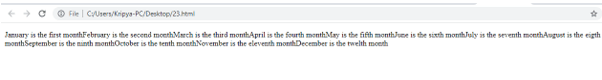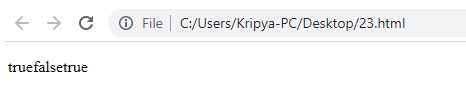Updated April 1, 2023

Introduction to ES6 Array
The ES6 array is one of the collections of values that are all the same and different types. A single variable that’s can be utilized to store a variety of data that when we want to keep a list of elements and access them by using a single variable that we have commonly utilized for the ES6 array and it’s a single variable that stores several elements, unlike most languages where the array is a reference for numerous variables.
Overview on ES6 array
We can store keyed collection of values in the objects. Mainly however we frequently discover that we require an ordered collection with the sequence numbers and so on the element. That will be used to hold the list of all the datas such as users, html components, and other logic behind in both front and backend, not a practical scenario for to utilize in the object that follows the elements in the numeric order can’t create a new property between the number which already exist in the object. It also follows the designed objects that are not used in the way for holding the ordered collection with the specified data structure.
ES6 array methods
The ES6 array has a set of default methods and additional array methods such as Array.of(), Array.from(), and other default methods are introduced and called in the different scenarios. Some of the methods are as follows like Array. prototype.copyWithin(), Array.prototype.find(), Array.prototype.findIndex(), Array.prototype.findIndex(), Array.prototype.entries(), Array.prototype.keys(), Array.prototype.values(), Array.prototype.fill() these are some frequent methods handled by the coder for implementing the application. For Each method has its own functionality and features. Like that Array.from() is used to convert the array-like values for iterating the values into the arrays. Then Array.of() method is used to create the instance from the variable set of arguments instead of the number type. If we use Array.prototype.keys() it will return the array iterator object along with the array keys.
ES6 Features of an Array:
Generally, the ES6 script contains all of the new features introduced and included with the ES6 specifications like Modules, class declarations, lexical block scoping, iterators, and generators, which include the promises for asynchronous programming, destructuring patterns, and appropriate tail calls for to improve the ES6 or ECMAScript 6 versions. It has some default features like below.
Default Parameters helps to pass the parameters in the methods and use the Rest of other API and Spread Parameters related to the application scope. The Template Literals are used for creating the template using the specified variables which are the Multi-line Strings that can be performed the Destructuring Assignment is Enhanced in the Object Literals, variables, and Arrow Functions for declaring the data in both static and constant Promises. If we used Classes and other Block Scoped Constructs which can be used in the Let and Const variables for performing the application Modules with the help of For keyword to iterate the loop comprehensions.
ES6 array Elements:
It is because arrays in JS are pointed to the reference values and it will be attempting to copy them by using the = operator. Then we will only copy the reference of the variable and point out the original array, not the array’s value so it references the array variable. We also make sure the true value like boolean attributes accepted the duplicate of an array, or it must transfer the array’s value into a new value with the specified variable. And as an output result, this new array does not relate and it will not belong to the previous array’s memory location with the reference. If we have ever worked with Redux or any state management framework, and it knows about what we talking about the codes helps to understand why immutability is so vital in the script programming language. It allows for to explain it briefly on the immutable object which helps and it one whose state cannot be changed even after it has been created. The Arrays in JavaScript are mutable one which is an issue. Each value of the array is known as an element and it must be specified with the unique index.
ES6 array Program:
Example #1
<!DOCTYPE html>
<html>
<body>
<p id="one"></p>
<script>
var mnths = ["January is the first month", "February is the second month", "March is the third month", "April is the fourth month", "May is the fifth month", "June is the sixth month","July is the seventh month","August is the eigth month","September is the ninth month","October is the tenth month","November is the eleventh month","December is the twelth month"];
var len = mnths.length;
for (var i = 0; i < len; i++)
document.write(mnths[i]);
</script>
</body>
</html>Sample Output:
In the above example, we have used an array variable called months. In this variable, we passed the string values like months January to December month. And we used the len variable to calculate the length of the array values. By using for loop to iterate the values and print the same on the browser console screen.
Example #2
<!DOCTYPE html>
<html>
<body>
<p id="one"></p>
<script>
const arrinp = [401, 402, 403, 404, 405,406,407,408,409,410];
const nums = (elm) => elm % 2 === 0;
document.write(arrinp.some(nums));
const inps = ['Samsung', 'Onida', 'Vu', 'LG','Philips','Panasonic'];
function mthd(x, y) {
return x.some(function(z) {
return y === z;
});
}
document.write(mthd(inps, 'trew'));
document.write(mthd(inps, 'Onida'));
</script>
</body>
</html>Sample Output:
In the above second example, we calculate the array values using the method. Here we calculate the even and odd numbers. And also we used the default method like some() to check and validate the array inputs and the functions. It will return the function and print the array inputs in the console using the document.write() method.
Conclusion
In the ES6 script it has many default features, methods, constants, literals to perform and implement the application. It has supported all the browsers supported environments and user inputs it may be of any type like numbers, strings, and other constants. It will be validated the conditions in the client browser.
Recommended Articles
This is a guide to ES6 Array. Here we discuss Introduction, overviews, methods, features, examples with code implementation. You may also have a look at the following articles to learn more –