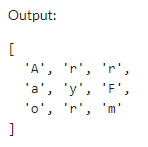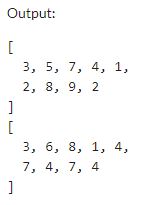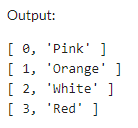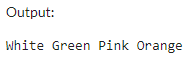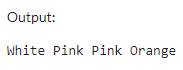Updated March 29, 2023
Introduction to ES6 Array Methods
ES6 array methods are a collection of homogeneous values known as an array. It’s a single variable that can hold a variety of data. When we wish to keep a list of elements and access them using a single variable, an ES6 array is a single variable that stores several elements, unlike most languages where an array is a reference to numerous variables. When we have a small number of items, we can utilize normal variables (T1, T2, T3, etc.), but when we have a huge number of objects, managing them with normal variables is a challenging task.
What are ES6 array methods?
- An array is a data structure that allows us to store multiple instances in a single variable.
- Variables have the following limitation when used to hold the values.
- The nature of variables is that they are scalar. To put it another way, a variable declaration can only have one value. This implies that n variable declarations are required to store n values in a program. As a result, when storing a huge number of values, using variables is not an option.
- To deal with this, JavaScript introduces arrays. A collection of values is referred to as an array. A collection of values of the same data type is referred to as an array. It’s a type that you make up yourself.
- A memory block is allocated sequentially using an array declaration. Arrays are a type of data structure that does not change over time. This means that an array cannot be resized once it has been initialized.
- Each memory block represents one element of an array. The subscript/index of an element in an array is a unique integer that identifies it.
- Like variables, arrays should be declared before being used. The process of populating the array items is referred to as array initialization.
- We may also use the array object to create an array. The function Object () for the array can be given as a parameter.
- The size of the array or a numeric number that represents it. A comma-delimited collection of values.
- Arrays are list-like objects with traversal and mutation capabilities built into the prototype. A JavaScript array’s length and element types are both variables.
- JavaScript arrays are not guaranteed to be dense since their length can change at any time, and data can be put in non-contiguous spots within the array.
ES6 array methods
Below are the ES6 array methods available in javascript are as follows.
from()
from method’s primary purpose is to allow the generation of new arrays from array-like objects. It turns iterable values and array-like values into arrays.
Syntax –
Array.from(name of ES6 array methods) (object (array object), mapFunction (function of map), thisValue)
Example –
let arr = Array.from('ArrayForm')
console.log(arr)of()
When a single numeric number is supplied to the array function Object() in ES5, an array of that size will be created. Array.of() is a new method of generating an array that corrects ES5’s behavior if you use this method to construct an array with only a single numeric value.
Example –
let arr = Array.of(15)
console.log(arr)
console.log (arr.length)prototype.copyWithin()
It’s a new method in the ES6 library of array methods that’s worth checking out. This method moves a section of an array to another location within the same array.
Syntax –
array.copyWithin (target_value, start, end)Where,
- The target value is used to replicate the elements; it is the index position.
- The start is a parameter that can be left blank. It is the index location from which the components should be copied. The value is set to 0 by default. If this option has a negative value, the count will begin at the end.
- The end is a parameter that can be left blank. It refers to the index location where the elements should be copied to stop them from being duplicated. The length of the array is its default value.
Example –
const arr = [3, 5, 7, 4, 1, 2, 8, 9, 2];
const arr1 = [3, 6, 8, 7, 9, 1, 4, 7, 4];
console.log (arr.copyWithin (2,7,5));
console.log (arr1.copyWithin (3,5));prototype.find()
This method extracts a value from an array using its parameters. It returns the value of the first element that meets the supplied criteria.
Syntax –
array.find(callback (cur_value, Index of array, array), this_value)Example –
var arr=[12, 37, 45, 64, 96];
var arr = arr.find(x=>x>20);
console.log(arr);prototype.findIndex()
This method returns the index of the first element in the supplied array, which meets the requirement. It returns -1 if no element fulfills the criteria.
Syntax –
array.findindex (callback (value, Index of array, array), thisArg)Example –
var arr=[7, 83, 65, 79, 43];
var arr=arr.findIndex (x=>x>20);
console.log(arr)prototype.entries()
This method creates an array iterator object that may be used to loop through array keys and values.
Syntax –
Array.entries()Example –
var col = ["Pink", "Orange", "White", "Red"];
var show = col.entries();
for (p of show) {
console.log(p);
}prototype.keys()
This method is comparable to this one. It returns an array iterator object along with the array’s keys, as its name implies.
Syntax –
Array.keys ()Example –
var col = ["White", "Green", "Pink", "Orange"];
var out = col.keys ();
console.log (...out);prototype.values()
This function is similar to Array.keys() and Array.entries(), but it returns the value of each key instead of the keys themselves.
Syntax –
Array.values()Example –
var col = ["White", "Green", "Pink", "Orange"];
var out = col.values ();
console.log (...out);prototype.fill()
This method assigns a static value to each of the supplied array items. The value can be used to fill a single element or an entire array.
Syntax –
Array.fill(val, start, end)Example –
var col = ["White", "Black", "Yellow", "Orange"];
var out = col.fill ("Pink",1,3);
console.log(...out);Conclusion
JavaScript arrays are not guaranteed to be dense since their length can change at any time, and data can be put in non-contiguous spots within the array. ES6 array methods are a collection of values that is homogeneous. It’s a single variable that can hold a variety of data.
Recommended Articles
This is a guide to ES6 Array Methods. Here we discuss what the ES6 array method is, along with the examples and outputs. You may also have a look at the following articles to learn more –