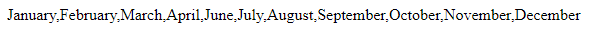Updated March 31, 2023

Introduction to ES6 filter
The ES6 filter also coincides with the Array classes like Array filter() is an inbuilt() method that will be created using the new array declaration and initialization with elements that can be followed or passed through the certain area of criteria and conditions with the specified functions that can be predicated the filter() method will return an array with all the specified elements that pass the function by using the filter() function in the script for to filter the object array based on the attributes that contain the array elements for passing the conditions it will return the empty arrays.
What is an ES6 filter?
The inbuilt method Array filter() creates a new array with elements that meet or exceed the supplied criteria and conditions. The Callback conditions for the function are a predicate one, and that will be tested with each other array elements. If we want to keep the element with return value as boolean conditions like true, otherwise it will return as false conditions. I suppose the filter() method returns a new array that can be created earlier as the new object, and they contain all the elements that pass through the specified functions for testing activity.
How to use the ES6 filter?
The arrow function allows it to use either the expression or blocks as their body for to passionate the expression. It will use it as the statement for using the blocks, like statements containing the output array statements. The filter implies that we must return the values that should be included in the output array. The callback to the filter it will use the return type as a boolean that indicates whether the element should be included in the new array while creating the new instance or not. Usually, the callback function is a predicated one that can test each other array elements. If we want to keep the elements that can be returned with the true statements, otherwise, it will return as false. Generally, it will be called the method like ThisArg(Optional). The current element in the array is being processed through when performing the callback operation for utilising the value. When we used an array, it is one of the most common tasks to build a new array that contains a subset of the original array’s values. The filter() method in JavaScript Array allows you to accomplish this task in a more efficient way, and it is called in different ways.
ES6 filter Method
The ES6 or ECMA script the array.filter() is the default method that creates a new array for the elements that follow or pass the criteria and conditions. It has n number of default methods that passes the test provided by the functions. Suppose it does not execute the empty elements’ functions and does not change the original array elements. Actually, we want to sort the elements based on the requirement which provided by the use cases. Mainly, the JavaScript filter array method filters, which depends on the array, mainly based on the criteria. It mainly produces an array of values that just pass the filter after filtering the JavaScript ES6 filter the functions that loop through an array of values and returns the values for passing the arguments. A callbackfn is used to pass the search criteria to the JavaScript filter function. To make JavaScript filter array code more legible, arrow functions can be utilised. We have utilised all the filters on the specified websites to make sure it is easier to discover for all the stuffs and the javascript the filter array function to possible ways in the website filters. We are seeking or preparing the instance in the freelancer using the javascript and ecma script to specify the skill set using the javascript filter array functions. Furthermore, the ecma and javascript filter will create the new string rather than the original mutation strings, which are unaffected and not used in the application logic.
Examples of ES6 filter
Different examples are mentioned below:
Example #1
<html>
<body>
<p id="one"></p>
<script>
const inp1 = [125, 256, 3123, 4234, 5123, 6789, 71234, 8345, 912345];
const flt = inp1.filter((num) => num > 4);
console.log(flt);
const inp2 = ['January', 'February', 'March', 'April', 'May', 'June','July','August','September','October','November','December'];
const out = inp2.filter(wod => wod.length > 3);
document.getElementById("one").innerHTML = out;
</script>
</body>
</html>Sample Output:
In the above example, we used the filters in different ways like that first; we used const datatype for to declare the values like numbers. Then, we called and declared the variable values in the number formats. Then, the paragraph id is what we called and initialized with the html formats. Then, again we used const type to filter the values again; we used variables to calculate the word counts and validate the input conditions by using the numbers.
Example #2
<html>
<body>
<p id="one"></p>
<script>
const inp = {name: 'Samsung'};
const inp1 = {name: 'Lenovo'};
const inp2 = {name: 'BPL'};
const inp3 = {name: 'Dell'};
const inp4 = {name: 'HP'};
const inp5 = {name: 'Onida'};
const inp6 = {name: 'Airtel'};
const inp7 = {name: 'Vodafone'};
const inp8 = {name: 'Wipro'};
const inp9 = {name: 'HCL'};
const inp10 = {name: 'Tata'};
const inp11 = {name: 'Reliance'};
function mmthd1(id) {
return id >= 23;
}
function mthd2() {
var res = [25, 32, 17, 42,55,9,16].filter(mmthd1);
document.write(res);
}
mthd2();
</script>
</body>
</html>Sample Output:
In the above example, we used different constant inputs and methods for performing the filter operations in the web application. Like that, we used functions to call the user inputs and will return the specified output values with the returned parameters.
Conclusion
In Javascript and ECMA6 scripts, basically, the user inputs are segregated and called in different ways. However, in real-time applications, it has n number of input requests are accessed by the users; based on that, responses are calculated and received from the server that datas are to be filtered in the client browser itself by using the filter method.
Recommended Articles
This is a guide to the ES6 filter. Here we discuss How to use the ES6 filter along with the examples and outputs in detail. You may also have a look at the following articles to learn more-