Updated May 30, 2023
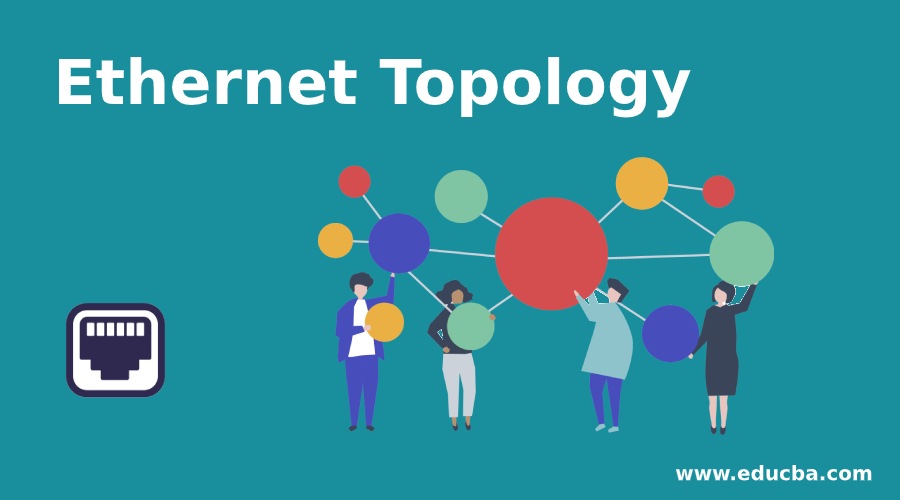
What is Ethernet Topology?
The IEEE 802.3 standard is famously called as ethernet. It provides a decentralized control on the broadcast network on a bus-based topology. It can execute at 10Mbps or 100Mbps or higher than that. The Ethernet connection to the server can conduct as per the process. If multiple machines transmit at the same time, then the probability of collision is high. The computer which transmits just pause for a considerable time and retransfer the signal. So there are different techniques which are available in the LAN market and the most popular one is ethernet. The types of use, merits, and demerits of Ethernet topology are discussed in this article.
Types of Ethernet Topology
The different types of ethernet topology are ring, bus, mesh, hybrid and star topology.
1. Mesh Topology
In the mesh topology, every device is associated with other components to form a network via dedicated or concern point to point link. The concern link denotes that only transmits data for only two associated devices. Consider there are N devices in the entire network, the number of associated network components will be N-1. Then the number of links established in the mesh topology of N devices would be N(N-1)/2.
There are no traffic issues created at data flow which is concerned between two components that means the link connection is available only for the dedicated two devices. It is robust and reliable which doesn’t impact the other links and interaction between the other component in the network.in the mesh topology, there are many easy fault detection methods. It is a secure method as there is a point to point link because of the impossible unauthorized access. The quantity of wires needed to link every system is monotonous and each device requires many numbers of I/O ports. The scalability issues are developed because the huge number of devices is connected to a concerning point to point link.
2. Star Topology
In the star topology, the network component is controlled by a central management component called the hub. The star topology doesn’t enable any direct connection between devices, every single data is communicated via the central hub component. If any component from the network wants to send a message to other devices then it should be transmitted via a hub to the designated hub. Star topology provides only minimum expense and requires a single I/O port which should be connected to a hub with only one link. It is easy to implement and requires only less amount of cable. It provides a robust process if any one link fails, it isolates from the rest of the network and the productivity doesn’t get affected. The fault detection process is simple and the affected part can be easily identified. The hub needs many resources and periodic maintenance as it is the central management of the entire network.
3. Bus Topology
In the bus topology, all the components are connected to the main cable via drop lines. The main device is called a tap which links the drop wire to the main wire. Since all the information over the main cable is transmitted, there is a constraint of drop lines and a distance of the main cable. The installation of bus topology is an easy process that is associated via backbone cable. Comparing to Mesh and star topology, it requires only a few wires. Since there is a limit of how many numbers of nodes connected with backbone cable, here the fault is difficult to be detected and it also becomes non-scalable.
4. Ring topology
Ring topology is a device linked to two or multiple devices either one or two sides connected to s network. There is a dual dedicated point to point links a component with the component on both sides. The structure of the ring topology sends a unidirectional flow of data. It connects a repeater which forwards the data often and keeps on intending the server until it receives the data. The installation of ring topology is simple. The addition or removal of the device from the topology is easy and it can be changed frequently whenever it required. The failure of links breaks the working of the entire network and the process gets stopped. The data traffic issues are created as there is only one direction of the flow of data.
5. Hybrid Topology
The combination of two topologies is called as hybrid topology. For example, the hybrid topology is formed by the merging of mesh and star topology. The hybrid topology can be formed according to the requirement concerning scalability and productivity. But the detection of fault is complex and installation is a tedious process. There is a complex design and the deployment requires expensive cost.
Why Do We Use Ethernet Topology?
The Ethernet operates on a logical bus topology. All the components on the network share the same medium and are detected based on the MAC address. Due to the shared component, the multiple components transfer at the time of data collisions. It is managed by CD/CSAM protocol and the components monitor the media because of the existence of digital signal. If there is an absence of a data signal, it represents that the media is free and transmits the data. so if the signals are identified, it shows that another device is transferring the data at the same time. Now all the devices stop its functions and try to transmit later. Also, a note to be made is that many of the LAN are full-duplex and the transmission of data is managed by the intermediate components, without any protocol.
Advantages and Disadvantages
The merits of ethernet topology are:
- It is an inexpensive method to attain a maximum speed LAN transmissions.
- The ethernet topology supports many wiring configurations which are reliable and flexible.
- Deployment and installation are easy.
- The efficiency of ethernet topology is maximum in a huge number of LAN and micro applications to mainframe applications.
The demerits of Ethernet topology:
It doesn’t perform well in high-load environments and this protocol restricts down the working of hundreds of servers which is operating at the same cabling path.
Recommended Articles
This is a guide to Ethernet Topology. Here we also discuss the Introduction and why we use the ethernet topology along with advantages and disadvantages. You may also have a look at the following articles to learn more –






