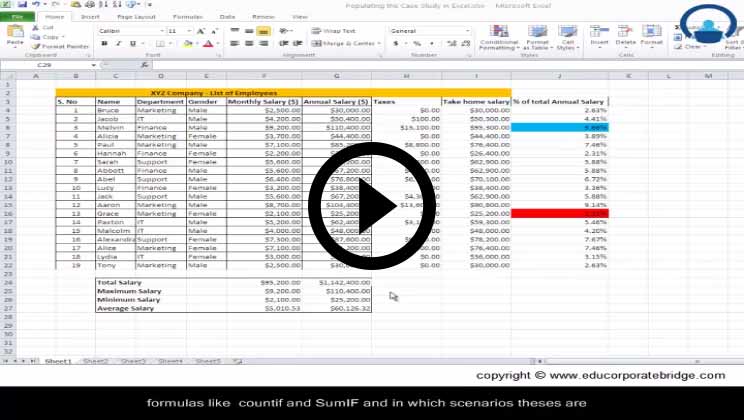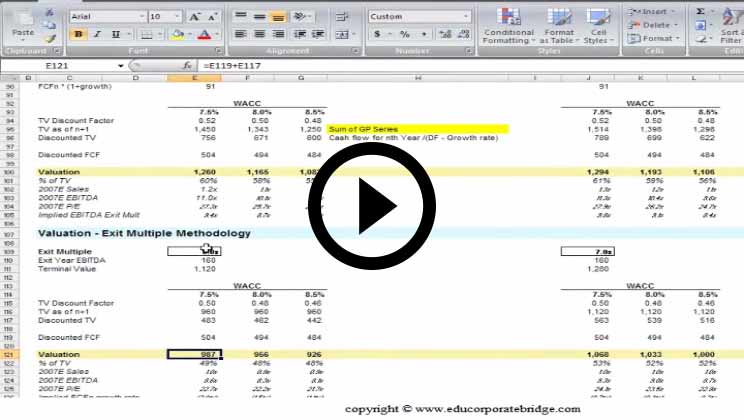Free Online Excel Course
This Free Online Excel Certification includes a comprehensive course with 3+ hours of video tutorials and One year access.
You get to learn how to get started with Microsoft Excel right from scratch. We understand various formulas, functions, calculations, formatting, Graphs & charts, Pivot tables, shortcuts among other Excel features with the help of a case study.
-
Excel Course3+ hours
NANANANANA% Off

Skills you will master
- Excel 2016
- Pivot Tables
- Shortcuts
- Charts and Graphs
- Data Functions
- What if Analysis
- Dynamic Range
- Auditing
- Controls
- Arrays
Online Free Excel Certification Course
This Free Online Excel Course includes a comprehensive Excel Certification with 3+ hours of video tutorials and Lifetime Access. You get to learn how to get started with Microsoft Excel right from scratch. We understand various formulas, functions, calculations, formatting, Graphs & Charts, Pivot tables, shortcuts among other Excel features with the help of a case study.
MS Excel is one of the best things you should learn before you start your career. If you’re a student or pursuing accounting, finance, HR, or marketing, you must know MS Excel to be able to do justice with your career.
The reason for which we’re stressing on MS Excel because without this basic skill, you won’t know how to take care of a spreadsheet and how to come up with meaningful reports that your future employers may ask for. To make this easy for you, we’ve come up with a free course that you can do at your convenience and practice on your own whenever and wherever you want.
The basic idea behind this is to teach you the fundamentals of MS Excel so that you don’t need to search the net to find every function, every formula, and get derailed from the actual learning. And you don’t need to go anywhere to learn this basic skill. Just do this Free Online Excel Course, practice on your own, and apply.
If you do this course and feel benefitted, you can share this course with your friends, colleagues, peers so that everyone can learn MS Excel on their own without wasting so much time and effort.
- About
- Curriculum
- Certificate of Completion
- Pre-requisites
- Sample Preview
- Target Audience
- Career Benefits
- Reviews
About Free Online Excel Course
| Course Name | Free Online Excel Certification Course | |
| Deal | You get access to all the video tutorials for the lifetime | |
| Hours | 3+ Video Hours | |
| Core Coverage | Learn how to get started with Microsoft Excel right from scratch | |
| Course Validity | Lifetime Access | |
| Eligibility | Is anyone serious about learning Microsoft Excel | |
| Pre-Requisites | No prior knowledge is required. | |
| What do you get? | Certificate of Completion for the course | |
| Certification Type | Course Completion Certificates | |
| Verifiable Certificates? | Yes, you get verifiable certificates for each course with a unique link. These links can be included in your resume/Linkedin profile to showcase your enhanced skills. | |
| Type of Training | Video Course – Self-Paced Learning | |
| Software Required | None | |
| System Requirement | 1 GB RAM or higher | |
| Other Requirement | Speaker / Headphone |
Free Online Excel Course Curriculum
Before we go into the prerequisites, target audience, and career benefits, let’s talk about the course briefly. This will give you ideas about what you will learn in this course-
This Free Online Excel Course is designed for beginners, and we will start this course with a brief overview of MS Excel. Then, we will talk about the ribbons & quick access toolbar and surfing Excel & HELP functions. Next, we will take a case study and see how using data entry can populate the case study in Excel. Then, we will guide you through basic calculations like addition, subtraction, multiplication, and division. We will also cover the basic formulas like SUM, MAX, MIN, AVERAGE, etc. You will also learn basic Excel formatting and learn formats like number formats and table formats. Then, we will also teach you how to update a calculation.
Next, we will talk about the percentages & absolute references. Then, we will cover conditional formatting, IF function, Count-If, and Sum-If functions. Then, we will teach you how you can create charts & graphs, and you will also learn to create pie charts. Then, you will learn how to sort and how to filter. And we will also cover pivot tables, how to create pivot tables, etc. Then, you will also learn freeze & split, and presentation. Under the presentation, we will cover the table formats of the presentation and the indents & formatting charts.
Finally, we will talk about printing, where we will show you how you can print the worksheet and how you can print the headers & titles. You will also learn how to use shortcuts for formatting & navigation, section, data, and formula. Then, we will talk about the common errors you may make and how to be aware of them. At least, we will conclude the course by giving a brief overview of the lessons you will learn.
As you can see, you will learn a lot, and if you practice these within a very short period, you will be able to master MS Excel.
Free Online Excel Course – Certificate of Completion

What is Excel?
You may wonder why MS Excel and how it would be useful in your professional life. In this section, we will try to answer that question.
MS Excel is a spreadsheet that has been used by more than 750 million people on Earth as of now. So, there must be something that so many people have been using MS Excel every day.
Here are a few important reasons –
- MS Excel is quite easy to use. And if you’ve never used it, you won’t take a lot of time to figure out how to feed the data into the cells (boxes)
- If you use MS Excel, it would be easier for you to be able to organize a complex set of data quite easily.
- If you hate maths, you can just punch in the data, and MS Excel will do the needful for you.
- You would also be able to use MS Excel to represent a set of data to the top management. You can just punch in a set of data and easily create graphs, charts, tables.
- At a little advanced level, you will also be able to use MS Excel as a forecasting tool where you would be able to create future projections.
And the best part is you will learn all of the above in this free course and more. So, just sign up and see the magic happens.
Since you’re exposed to many, many MS Excel courses. But this one is different because this one is free, helpful, holistic, and also made with love for you.
Which tangible skills will you learn in this Course?
As you can already see, you will learn a lot of micro-skills in this Free Excel Certification Course. Here are some of the significant ones –
- Data Entry: This is the basic skill you would require to feed the data into MS Excel and to make sense of it. This is the first thing you will learn in this course.
- Formulas and Functions: Many people think it’s easy to figure them out. Yes, by a lot of trial and error, you can figure these out. But what if you don’t intend to waste any time or effort and want to understand the basic formulas and functions? Then you need to do this course.
- Charts & Graphs: Even if they sound enchanting, producing them needs a basic understanding of MS Excel. If you do this Free Excel Certification Course, you will be able to produce charts, graphs, and pie charts quite easily.
- Generating Reports: Even when you do all the work, organize data, analyze them, and produce charts and graphs, you must know how to generate reports out of it. You will learn how to take printouts of headers, titles, and also worksheets in this Free Online Excel Course.
Prerequisites
Though you would need nothing to start, here are a couple of things we think you must have to be able to do in this Free Online Excel Course –
- Willingness to master basic MS Excel: Since this course is free, you may find yourself starting and stopping the course in between. Don’t do that. If you’re sincere about this course, the material, the learning, and the understanding of basic concepts will pay off. Your effort and time are the main ingredients for this course to be of the best value.
- A computer/PC with an Internet Connection: If you have a laptop or a desktop and an Internet connection, you can win the world. And you can, of course, do this Free Online Excel Course and master basic MS Excel.
Target Audience
- Students From any Domain: No matter what domain you’re in, you can do this Free Excel Certification Course and get the benefit. In every interview, you may face questions where you would be asked whether you’re proficient in MS Office, MS Excel, or MS PowerPoint. If you do this course, you will be confident enough to talk about MS Excel.
- Any Professional: No matter what profession you’re in, if you handle data, you can use this course as a refresher. You may end up learning one or more things from this Free Online Excel Course and, as a result, would be able to apply whatever you would learn.
- Any start-up Entrepreneur: If you want to master basic Excel, you can do so by signing up for this course. It will help you create projections and also create charts, graphs, and presentations.
- Anyone who would want to master basic Excel: If you’re someone that wants to learn MS Excel but can’t find something useful, this Free Online Excel Course may be valuable to you. Just sign up and do the course, and you will know why this is the best free course on MS Excel you would ever find on the net.
Career Benefits
- You will be eligible for most of the interviews: There are certain skills that employers take for granted, as if, they are the ‘must-haves’ in someone’s laundry list of skills. But if you want to impact the employer and get selected for the interview, you better be well-prepared. Along with preparing for the soft skills, you should also know MS Excel. And if you invest 4.5 hours of your time, you will be able to do a great job in the interview.
- You will be able to produce an excellent work sheet: Producing and organizing data is a skill. And that’s why, if you know how you can create one, you would be way ahead of your peers. And you will also be able to interpret a complex set of relevant data.
- You will be able to become a great presenter: Only producing excellent work sheets won’t help until you can create a report and showcase it to the top management. That’s why doing this Free Online Excel Course will help you print out reports that will help you present well and become one of the most intelligent employees in your organization.
Reviews


Excel Course Review
The video lectures were very good. learned a lot about Excel. The course structure was very good. The flow of the topics was apt and was taught with clarity and ease. Now I know the importance of Excel and how useful a tool it is. Even the downloadable material provided is very good, I could, along with the course, apply on Excel whatever was taught. Great learning experience.
Linked
vanshika GADODIA


Advisor
It was very simple to learn and Apply at the same time. I enjoyed learning this course. And also, each topic is well presented with very easy English (easy to understand for a French speaker) Don’t stop and continue to provide what you do. You are the best. Thanks a lot for all your effort, and keep it up.
Linked
Mamadou N Golo DEME


Very Helpful
Easy to follow content. Very basic and well-explained. The course has the worksheets available for download so the student can review the content after each lecture. If you are an avid Excel user, this course will be very boring. This course is perfect for someone who knows nothing about Excel or someone who knows little. The keyboard shortcuts are a tool everyone should learn.
Linked
Jose Martinez


Basic Excel Training
The course was great. It highlighted and expanded my basic knowledge of Excel. Even though the course is titled Basic Excel Training, many of the concepts used went into the intermediate level of Excel use. I would highly recommend this for anyone who processes, analyzes data, and packages it for presentation.
Linked
William Kendall McCoy


Basic Excel Course Review
This was an excellent course and very well explained. The course tutor took the time to drill into the basic concepts. It was a good refresher course that allowed me to navigate Excel more comfortably and also to tap into the other Excel capabilities and functionalities I was not previously using. Cheers!
Linked
Zaheer Woodall