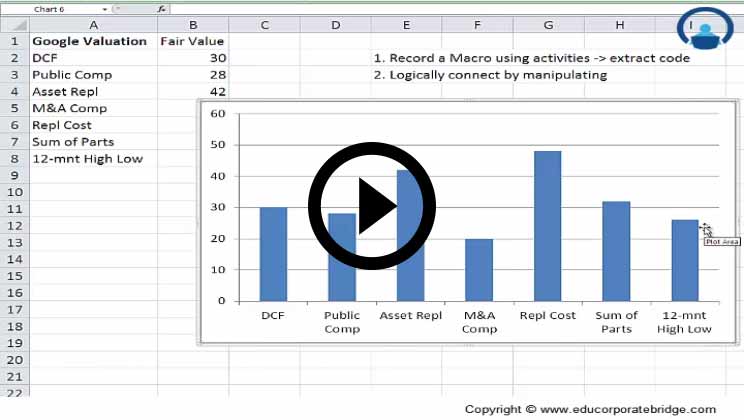Free VBA Course
This Free Excel VBA Certification includes an online Course with 3+ hours of video tutorials and One year access.
You get a basic overview of using VBA to automate excel tasks. We shall learn how to record macros in excel, the VBA environment, recording Macros, data filter, charting and Userforms.
-
Free Excel VBA Course3+ hours
NANANANANA% Off

Skills you will master
- VBA
- Macro
- VBA Environment
- Macros with IF Condition
- Data Filter
- Charting using VBA
- Userform
- Update Now
- Sort EMI
- Create Graph
- Print Report
- Email Report
Online Free Excel VBA Course
This Free Excel VBA Certification Course includes an online comprehensive VBA Course with 3+ hours of video tutorials and Lifetime Access. You get a basic overview of using VBA to automate excel tasks. We shall learn how to record macros in excel, the VBA environment, recording Macros, data filter, charting, and Userforms.
If you don’t like repeated or boring task, you may consider doing this course. This particular course will teach you how to create a distinct function by using which you can do a lot of work just by a click of a button.
Let’s take an example to illustrate this.
Let’s say that you are working in a bank where your job is to calculate the EMI of your customers 1000 times a day. You need to do the same old calculation repeatedly and you get bored or frustrated after some time.
Solution? VBA.
By learning VBA, you would be able to create an EMI calculator that would automate all your calculations. Result? Mental peace and a lot of time to focus on key activities that actually can move the needle a little further.
The question then is – how would you learn VBA?
The short answer is – here, in this course.
If you do this Free Excel VBA Course, you would be able to learn the basics of VBA and at the same time, you don’t need to have any programming language to be precise.
All you need to put in is time and effort. And the best part is – this course is free. That means you don’t need to pay a single buck to learn the nitty-gritty of VBA.
Try your hands on and sign up. We may not keep this course as free for long.
- About
- Curriculum
- Certificate of Completion
- Pre-requisites
- Sample Preview
- Target Audience
- Career Benefits
- Reviews
About Free VBA Course
| Course Name | Online Free VBA Certification Course | |
| Deal | You get access to all the videos for free for the Lifetime | |
| Hours | 3+ Video Hours | |
| Core Coverage | Basic overview of using VBA to automate Excel tasks. | |
| Course Validity | Lifetime Access | |
| Eligibility | Anyone serious about learning Excel VBA | |
| Pre-Requisites | Basic knowledge about Excel would be preferable | |
| What do you get? | Certificate of Completion for the course | |
| Certification Type | Course Completion Certificates | |
| Verifiable Certificates? | Yes, you get verifiable certificates for each course with a unique link. These link can be included in your resume/Linkedin profile to showcase your enhanced skills | |
| Type of Training | Video Course – Self Paced Learning | |
| Software Required | None | |
| System Requirement | 1 GB RAM or higher | |
| Other Requirement | Speaker / Headphone |
Free VBA Course Curriculum
Before we go ahead and explain further about VBA, let’s have a look at the course description. This will give you an idea about what to expect from this Free Excel VBA Course- This course will take you around 3 hours and 1 minute and you need to watch 28 videos in total to cover the entire module.
We will start this free VBA online course with an introduction section on VBA. Under this section, we will explain what VBA is and how it works and will give you a brief overview of how VBA can help you automate repeated functions. If you are new to the world of Excel, this will give you an idea about what to expect in the next sections of the course.
In the second section of the course, you will learn how to create your first macro. We will guide you at every step and as a result, you will also learn practically how to create your first macro on Excel.
Then, in the third section, we will go and explore VBA Environment. We will start with the VBA Environment Project Explorer. And then, we will talk about VBA Environment Properties, VBA Environment Run Break Reset and Design, and VBA Environment Debug Toggle. We will finish this section with VBA Environment Debug Local Window and VBA Environment Debug Watch and Immediate Window. And the best part is – you would also be able to do it on Excel.
The fourth section will deal with Macros with IF Condition. In this free VBA online course section, you will learn Macros with IF Condition and also learn to do it practically on MS Excel.
The fifth section of this Free Excel VBA Course will teach you the data filter. In this section, you will learn how to create a data filter using VBA Introduction, VBA Macro Recording, VBA Dynamic Update, VBA Command Buttons, VBA Command Buttons Modifying, and lastly, VBA Command Buttons Finishing Touches. You will learn all of these on MS Excel.
Next, you will learn about Charting using VBA where we will start with an introduction and then talk about the chart using VBA recording macro, charting using VBA chart in another sheet, charting using VBA Dynamic Inputs, and charting using VBA step into F8. You will be able to do the whole thing on MS Excel.
In the final section of the Free Excel VBA Course, you will learn about the user form. We will give a brief introduction to the user form. Then, we will talk about user forms textbox and user forms textbox painting. And you will also do the whole thing on MS Excel.
Now, as you’re clear on what you will learn, let’s have a look at what VBA is.
Free VBA Course – Certificate of Completion

What is VBA?
In simple terms, VBA is Visual Basics Application.
If we further elaborate, we would say that VBA is a programming language that helps you code and create automatic functionalities in MS Excel. But VBA and macros are not the same. Macros can be part of VBA. And by using macros, you would be able to create a set of instructions that help you reduce the repeated functions.
To open a macro under VBA, you need to go to the Ribbon, click OK, and then use the command button to open a macro.
On the other hand, to write a VBA code on MS Excel, you need to do the following –
- You first need to open a workbook on MS Excel
- You then need to press Alt + F11 to open a Visual Basic Editor
- And then, you can rename the project workbook and get started
VBA & macros are helpful because of the following reasons –
- By using VBA, you would be able to extract and format data and you would also be able to make a pricing tool. And you would need just a few hours with VBA to be able to do above.
- With VBA and macros, you will also be able to automate the repetitive tasks which will ultimately save you time, effort, and a lot of mental energies.
- You would also be able to create and generate customized reports, charts that may help you in presenting the data in front of the management.`
Which tangible skills will you learn in this Course?
As you can already understand, you would learn and master many micro-skills. Here are the most important ones highlighted for your perusal –
- Understanding the fundamentals of VBA: How many times it happened that you started learning a skill from the middle? If you do, you know the pain of not learning something from the beginning that can give you a head-start! That’s why we have given special attention to the fundamentals of VBA.
- Learning to create your first macro: If you can do one little thing well, you can do all other little things well. And a course is the sum-total of many little things. Creating your first macro is one of the tiny things you will learn in this course. But this will give you an idea about the possibility of what’s possible with macro and VBA.
- Charting using VBA: You’ll learn to create charting using VBA Recording, VBA Dynamic Inputs, etc. You will also learn to create a user form.
Pre-requisites
- Willingness/need to learn this course: You may be working in a different domain like philosophy or psychology and you may not need this course. But the first requirement of doing this course is the willingness to try or the necessity of doing the Free Excel VBA Course.
- Basic common sense: You don’t need any educational degree or any fundamental knowledge to do this course. If you have basic common sense, you are good to go. Knowing the fundamental of MS Excel would be an added advantage.
- A laptop/desktop & internet connection: This is given. Still, to do this course, you need to have a laptop and an internet connection so that you can do this course from anywhere whenever you choose at your convenience.
Target Audience
- Students from any domain: This Free VBA Online Course is especially helpful for students. If you’re a student, pursuing a graduation or master’s degree, this course would be a perfect beginning to the VBA world.
- Professionals: If you are in a domain where you need to perform repetitive, boring tasks on MS Excel, this course would be ideal for you. If you learn this VBA course, this will teach you a new skill set.
- New Entrepreneurs: If you have just started as an entrepreneur, this new skill may come handy. You would be able to automate the tasks on Excel and would be able to put in more focus on business development and things that matter.
Career Benefits
- You would be adding another skill-set to your kitty: If you are someone that loves to learn and believe that continuous learning is the key to career success, you may want to learn this Free Excel VBA Course course as well and learn the fundamentals of VBA and macro and apply the same in your work/job.
- You would be way ahead than your peers: The difference between doing a course and not doing a course is huge. It separates the one that makes progress and the one that doesn’t make the effort to learn a new thing or a skill-set. As a result, the individual that makes the progress gets the promotion makes more money, and achieves greater success. If you do this course you know how far you would be able to go. This is simply a matter of attitude and choosing the right thing.
- You will be directly affecting the productivity of your company: If you know VBA and macro at a level that automates a lot of routine excel tasks, it will save time, effort, and also money for the company. As a result, doing this course will directly affect the company’s productivity and how much profit the organization will make.
Reviews


Basic VBA and Macros course
VBA and the VBA environment analytically presented. Macro recording and code manipulation to acquire the desired result. Examples of VBA like filtering and charts using macros to facilitate the procedures and also user forms and their properties, Common code errors also commented for the better efficiency of macro recording. Thanks for the overall experience.
Linked
Tornidis Ioannis


Interesting and Easy
Learned the basic features about VBA and Macros and how to use excel to develop Macros to get the codes then adjust the code according to the objective you want to achieve. It also helped me to learn how to draw graphs and how to use the user-form tool and customize different areas of the program as I like.
Linked
Nyouvop Tchassem Nora


Excellent Foundation Course
This VBA and Macros course is designed very systematically to help beginners like me to understand very easily. The curriculum was well made with each module explained with a variety of examples. Also the downloadable reference sheets helped practice in what has been taught. Overall a handy course, looking forward to learning advanced VBA courses.
Linked
Summer Beri


Macros -Online course
The course was well-paced, easy to grasp, and very informative. Very great course for learning the basics of VBA programming in excel. The video lectures were easy to follow and very clear. The content was good and relevant to the topics. I would take another online course and recommend it to others.
Linked
Ashish Banned


Experiential learning
Basic VBAs and Macros Course is indeed a great experience while learning which I want to keep on keeping on with other courses too. It gives me the confidence to go on and on with excel which I was avoiding till now because of a lack of proper guidance. However now It has given me a base to learn advanced VBAs and Macros and therefore to finally enroll in FINANCIAL MODELLING which BASIC AND ADVANCE VBAs. thanks, eduCBA.
Linked
AYUSH AGARWAL