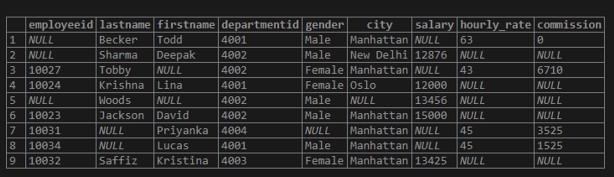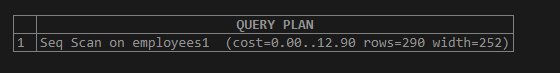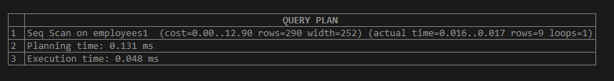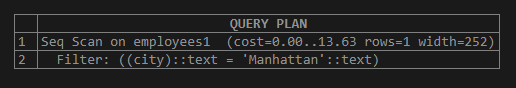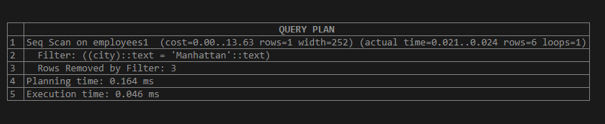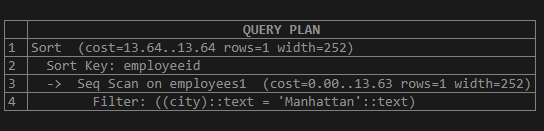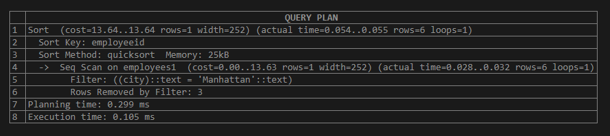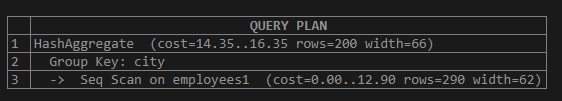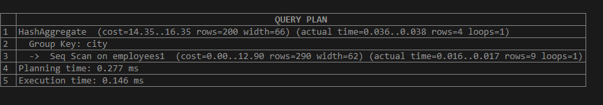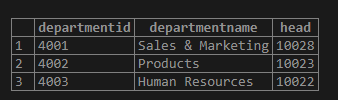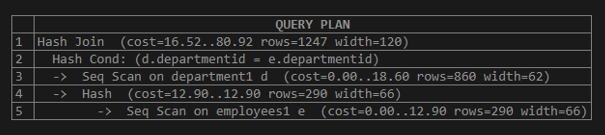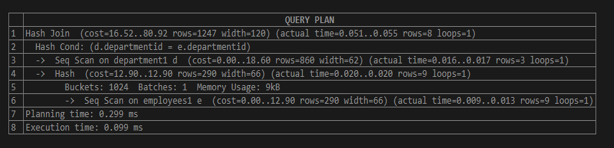Updated March 13, 2023

Introduction to EXPLAIN in SQL
SQL EXPLAIN is a keyword that is available across various relational databases, such as MYSQL. PostgreSQL etc., used primarily to describe how each SELECT statement or parts of a SQL query will be executed, along with the information on the tables and joins that will be used in the process of query execution.
The main aim of SQL EXPLAIN is to help the developer in debugging a SQL query by providing information about each step of execution. When it is used along with the ANALYZE keyword, it further gives us the details of estimates of execution. Like, how much time was used for performing each sequential step etc.
Syntax and Parameters
The basic syntax for writing SQL EXPLAIN queries is as follows :
EXPLAIN SELECT column_names(s) FROM table_name;EXPLAIN keyword on its own won’t run the SQL statement. If you want to check how the statistics given in the EXPLAIN information comes to reality, you may use the ANALYZE keyword along with the EXPLAIN. The syntax for the same looks something like this.
EXPLAIN ANALYZE SELECT column_names(s) FROM table_name;Parameters
The parameters used in the above syntax are :
- EXPLAIN: keyword to get all information relating to the process of execution of the SQL query.
- SELECT column_names(s) FROM table_name: SQL select statement for which you want to get execution information. You may write any query of your choice in this section.
Feel free to add other keywords and clauses like WHERE, HAVING, GROUP BY, ORDER BY, etc. in your select query. Going ahead, we will try to understand the EXPLAIN keyword in greater detail.
Examples to Implement EXPLAIN in SQL
Here are a few examples to understand EXPLAIN in SQL. we have used PostgreSQL to perform the following examples. Consider the following Employees1 Table:
Code:
select * from Employees1;Output:
Example #1
A basic SQL query to illustrate the use of EXPLAIN and ANALYZE keywords.
Code:
EXPLAIN SELECT * FROM Employees1;Output:
We can observe in the above statement that EXPLAIN gives us information on how the SQL query is being executed. It also provides us with the estimated cost, number of rows that will be scanned, and the width. But the above-mentioned statistics are not the actual figures. In order to get that, we will be using ANALYZE along with EXPLAIN, as shown below.
Code:
EXPLAIN ANALYZE SELECT * FROM Employees1;Output:
This returns the actual time of a sequential scan, rows, and a number of iterations made by the query.
Example #2
SQL query with WHERE clause to illustrate the use of EXPLAIN and ANALYZE keywords.
Code:
EXPLAIN SELECT * FROM Employees1 WHERE city = 'Manhattan';Output:
Explanation: In the above example, we can observe that the EXPLAIN gives us the information on all steps which will be performed during the execution of the query. First, there will be a sequential scan on the “employees” table followed by a filter on the “city” column. We have also gained some insights into the estimated cost of the operation.
Next, let’s try to perform the same query with the “ANALYZE” keyword.
Code:
EXPLAIN ANALYZE SELECT * FROM employees1 WHERE city = 'Manhattan';Output:
In the above image, we can see that the query plan had two steps, sequential scan and filter along with their estimated and actual cost of execution. It further shows us the number of rows that were removed by the filter.
Example #3
SQL query with ORDER BY clause to illustrate the use of EXPLAIN and ANALYZE keywords.
Code:
EXPLAIN SELECT * FROM employees1 WHERE city = 'Manhattan'
ORDER BY employeeid;Output:
Now we can clearly see that there are three steps involved in the query execution process, namely sort, sequential scan, and followed by a filter. It might feel like that first sorting is happening and then other statements. But that’s not true, actually, sort is the main step and it is trying to pull data from the sequential scan.
Now let’s try to perform the same query with the “ANALYZE” keyword.
Code:
EXPLAIN ANALYZE SELECT * FROM Employees1 WHERE city = 'Manhattan'
ORDER BY employeeid;Output:
Explanation: After using the ANALYZE keyword, we can clearly observe that the sort has been performed using “quicksort” as sorting algorithm and “employeeid” as the key and it took a memory space of “25 KB”. As usual, it gives us further information into the actual time of execution for each step, along with the total runtime for the entire query.
By now, if you were observant enough, you might have noticed that as we increase the number of clauses in the SELECT statement, the number of steps increases. Finally, let’s try to see what happens when we perform a GROUP BY.
Example #4
SQL query with GROUP BY clause to illustrate the function of EXPLAIN and ANALYZE keywords.
Code:
EXPLAIN SELECT city, count(employeeid)
FROM employees1
GROUP BY city;Output:
Code:
EXPLAIN ANALYZE SELECT city, count(employeeid)
FROM employees1
GROUP BY city;Output:
Consider below table for the next examples
Code:
select * from department1;Output:
Example #5
SQL query with table JOINS to illustrate the function of EXPLAIN and ANALYZE keywords.
Code:
EXPLAIN SELECT e.employeeid,d.departmentname,e.city
FROM employees1 as e INNER JOIN department1 as d
ON e.departmentid = d.departmentid::int;Output:
Now let’s try to perform the same query with the “ANALYZE” keyword.
Code:
EXPLAIN ANALYZE SELECT e.employeeid,d.departmentname,e.city
FROM employees1 as e INNER JOIN department1 as d
ON e.departmentid = d.departmentid::int;Output:
In the above example, we can observe that there are multiple indentations. These indentations show us which step is feeding into another. We can assume these steps to be in a bottom-up fashion. So, a sequential scan is feeding into a Hash function, a hash function is further getting fed into a sequential scan. The costs and the actual times mentioned in the query plan are usually for all the rows.
Conclusion
As we have seen in this article, the EXPLAIN keyword is very helpful during debugging complex SQL queries. It helps in getting all the information on the query plan. However, one should note that these statistics are estimated and EXPLAIN do not run the query.
Recommended Articles
We hope that this EDUCBA information on “EXPLAIN in SQL” was beneficial to you. You can view EDUCBA’s recommended articles for more information.