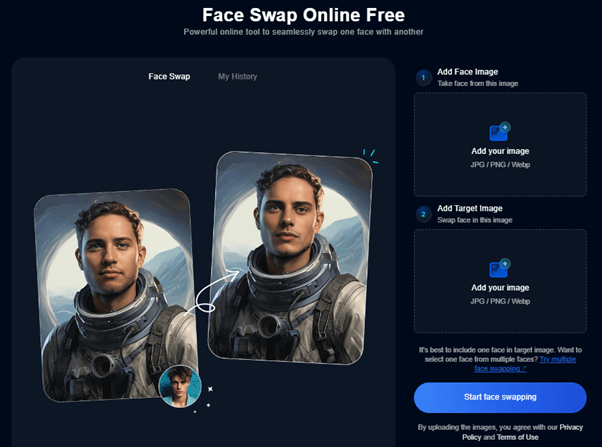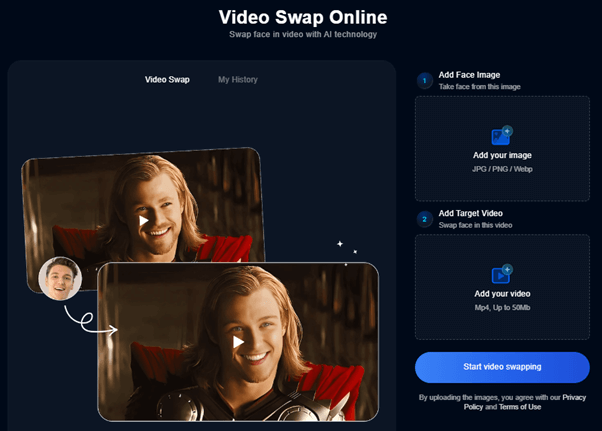Introduction to Face Swap Memes
Memes are one of the best things social media has given us. Platforms like Instagram and Facebook are full of hilarious memes that can keep us laughing for ages. However, why just look at them when you can create your own? If you have a great meme idea, Faceswapper AI can help you bring it to life. With features for video, face, and GIF swaps, you can put a face onto any template you choose. With this step-by-step guide on creating face swap memes, you can become the best meme-maker ever.
How to Create Memes Using Faceswapper AI?
#1. Face Swap Memes
Image Credit: Faceswapper.ai
With Face Swap AI, swapping faces in any photo is quick and easy. Just follow these steps:
- Upload the Face: Go to the Face Swap AI website and upload the image of the face you want to use.
- Upload the Target Image: Next, upload the photo where you want to swap the face.
You will get your hilarious new meme ready to download in just a few seconds. Imagine your friends’ faces on every Brooklyn Nine-Nine meme—the group chat will buzz with laughter!
#2. Video Face Swap Memes
Image Credit: Faceswapper.ai
Video memes can be even more entertaining than single images. With Faceswapper, you can easily make fun and creative video memes that will entertain everyone.
To create your video face meme, follow these simple steps:
- Go to the Faceswapper website and find the video face swap function.
- Upload the photo of the face you want to use and the video you want to edit.
- Click “Start Video Swapping” to merge the face with the video.
- Download your newly created video meme and share it on social media for maximum laughs and appreciation.
#3. GIF Face Swap Memes
Image Credit: Faceswapper.ai
GIFs are a new trend in the meme world, looping funny and expressive images. Faceswapper’s Animated Face Swap feature makes it easy and fun to customize GIFs and create hilarious memes.
Here is how:
- Go to Faceswapper’s animated face swap page.
- Upload the face image you want to use.
- Upload the GIF you want to customize.
- The tool will swap the face in the GIF. Download and enjoy your unique creation.
How to Find Funny Memes?
Looking for funny memes to create with Faceswapper? Instead of scrolling through social media, check out these websites for pre-made meme templates:
1. Know Your Meme
This site has many popular memes and their history and creation details. It has different categories, and a section for trending memes shows you the latest hits. Use the search function to find exactly what you want in this extensive database.
2. GIPHY
GIPHY is a large archive of GIFs you can use to make memes. You can browse popular GIFs, see what is trending, and use their search tool to find anything you need. It is a great resource for finding the perfect GIF to create your meme.
Tips for Generating AI Memes Through Faceswapper
Follow these guidelines to ensure your ai generated memes are high quality and yield great results:
Tip 1: When uploading photos, upload high-quality, clear photos to avoid your meme being blurry.
Tip 2: Ensure that the person’s face is facing towards the camera in the pictures you upload, not sideways.
Tip 3: Avoid having any objects, like hats, covering the person’s face in the photos.
Tip 4: Do not use overexposed photos. Edit them first to adjust contrast and clarity if needed.
Final Thoughts
Everyone loves a good meme, and with Faceswapper AI, creating your own is easier than ever. Forget about needing complex editing skills—Faceswapper does the hard work for you. All you need is a bit of creativity and basic meme knowledge to make your friends laugh. Have fun and make people smile.
Recommended Articles
We hope this guide to creating face swap memes with Faceswapper inspires your creativity. Check out these recommended articles to learn how to use AI for innovative projects.