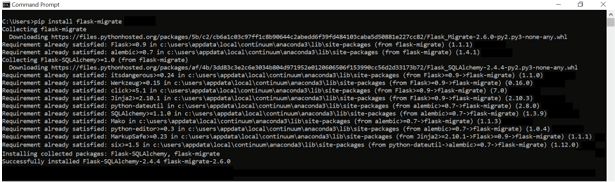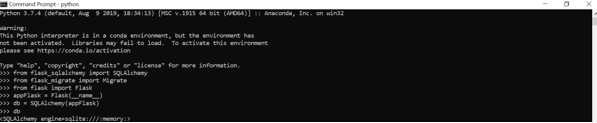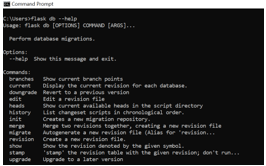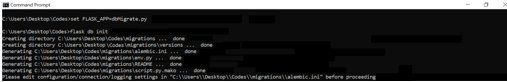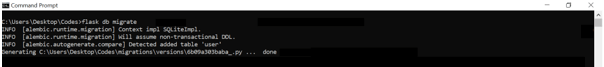Updated April 20, 2023

Definition of Flask DB Migrate
Flask DB migrate is defined as a flask extension that enables developers to handle migrations of SQLAlchemy DB-based Flask application. This utility is possible through a tool known as Alembic. Alembic is a database migration tool that is written by the author of SQLAlchemy and provides various functions that are a part of Alembic, like emitting ALTER statements for changing the structure of a table, providing a system for migration scripts to be constructed, and allowing scripts to run in a chronological manner. One can perform the database operations through Flask command-line interface or can use the flask script extension. Let’s find out in this article how do we start migrations when an application already has an established database!
Syntax
Now in this section, we will look at syntax before we jump on to understanding the working of DB migrate and the reason we do that is that having a superficial understanding of syntax will enable easy grasping of the entire context of make response:
Installing flask migrate and configuring it:
pip install flask-migrateOptions in flask db help
flask db --helpInstantiating the migrate instance in a Flask application:
migrate = Migrate(<Flask application variable>, <SQLAlchemy variable>Creation of migration repository:
flask db initCreation of initial migration:
flask db migrateHow does DB migrate work in Flask?
Before we talk about DB migrations in Flask, we should be aware of SQLAlchemy in Flask. Let us run through a short introduction about SQLAlchemy and then knowing about migration will be a cakewalk. The most important fundamental about SQLAlchemy is to know how we can CREATE tables db.create_all. This utility helps in issuing CREATE statements for the table object and closely connect it to related constructs. The create_all utility function is issued on the MetaData object and it checks if a table exists and if not the CREATE statements are issued to build that table.
In knowing how much effort it might take to assign CREATE statements to build a table, it might be a viable solution in case one individual is working on building a solution but in terms of scaling this process might be very cumbersome and hence inefficient to scale and maintain. This is where role of migrations comes to play and can be thought about as a very similar concept of git, which can be applied to the changes to the database. Any DDL that is written in order to change the structure, we must make everyone fully aware of the change so that necessary actions can be taken by respective people and that these changes are permanent in nature.
Flask DB migrations are those files that run to execute SQL and perform DDL on the schema and to assist developers, we would need to use flask-migrate. Now to run flask-migrate effectively we would need to know the working of 3 magic migration commands which will overall complete the story of working of DB migrate, though there are a lot of other commands one would have access to!
The first command is init. This code is run in order to set up the migration directory. In this command, a migration repository is created and in due course of actions to perform the task, a couple of folders are created in the root where the migrations will be stored. Just drawing the same analogy of git, we would need to flask db init once, to keep everything ready!
Now that everything is ready with init, we would need to start off by creating pending migrations on the basis of the model’s look by using migrate command. Here, a python file is created inside the path /migrations/versions enabling developers running SQL for making modifications to the schema based on the Model. The name that will be created for the name is randomly generated and if one needs to have a human-readable format for the file, -m flag needs to be used to ensure we have a human-readable filename.
The final nail is to use an upgrade to run the pending migrations that were created by migrate command on the basis of the Model and made sure that those are run to make a change to the schema. When we run a migrate command, we would generally be given a choice of upgrade or downgrade, carefully choosing of which can make you move ahead in the migration history (upgrade) or move back in migration history (downgrade). With the complete run of migration, a row is added to the alembic_version table of the database with id of the migration that happened! With this, we now know the full cycle working of DB migrate and now it turns to look at some examples!
Examples
In the below examples we will look at how to instantiate a DB migrate instance using command-line interface, post which we will look at options available with the flask DB command. and then take one step deeper using the init command followed by the migrate command. Upgrade command is left to the user to try and experiment!
Example #1
Installing flask migrate and configuring it
Syntax:
pip install flask-migrateOutput:
Example #2
Instantiating the migrate instance in a Flask application
Syntax:
from flask_sqlalchemy import SQLAlchemy
from flask_migrate import Migrate
from flask import Flask
appFlask = Flask(__name__)
db = SQLAlchemy(appFlask)
dbOutput:
Example #3
Options in flask db help:
Syntax:
flask db --helpOutput:
Example #4
Creation of initial migration
Syntax:
flask db initOutput:
Example #5
Creation of initial migration
Syntax:
flask db migrateOutput:
Conclusion
In this article, we have got to know about the full details of how DB migrate works in Flask and what are the main components which are responsible for DB migration to work. We have also looked at some of the applications through hands-on visualization and experiment. The upgrade option of DB is left to the readers to try it out and observe the steps in the output for an end-to-end learning!
Recommended Articles
This is a guide to Flask DB Migrate. Here we discuss the definition, How does DB migrate work in Flask? examples with code implementation respectively. You may also have a look at the following articles to learn more –