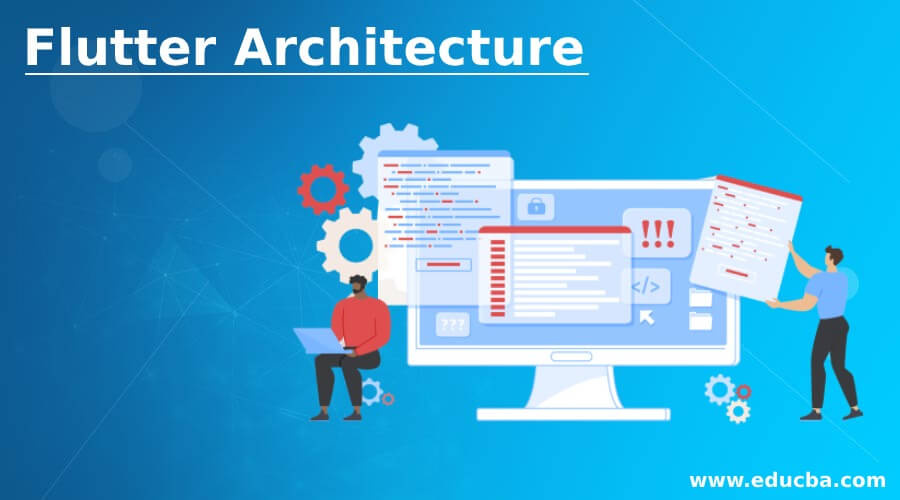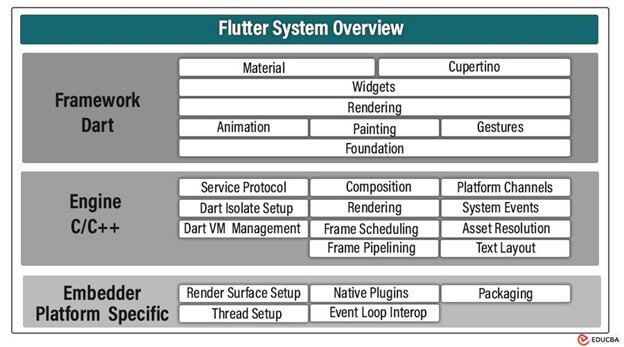Introduction to Flutter Architecture
Flutter, a versatile UI toolkit developed by Google, has transformed cross-platform app development by providing a unified solution for building natively compiled applications across multiple platforms. Its architecture empowers developers to craft captivating user interfaces and offers a flexible and efficient framework streamlining the development process.
The architects behind Flutter carefully crafted its architecture to guarantee a seamless development process, allowing developers to concentrate on creating captivating user experiences without the complications of platform-specific details. With Flutter, developers can leverage a wide array of widgets, tools, and APIs to design visually appealing and high-performing applications that effortlessly adapt to various platforms, including mobile, web, and desktop.
Flutter’s architecture centers on modularity, empowering developers to customize and extend the framework to fulfill their needs effortlessly. Through Flutter’s widget-based approach, developers can construct intricate user interfaces while upholding consistency and ease of maintenance across diverse platforms.
Table of Contents:
Architecture of Flutter
Flutter’s architecture comprises multiple layers, each with a distinct role in the application development. These layers collaborate seamlessly to furnish developers with a robust toolkit for constructing cross-platform applications.
Let’s explore the key components of Flutter’s architecture:
- Embedder Layer: The embedder layer intermediates between the Flutter framework and the underlying platform, such as Android, iOS, or the web. It encompasses platform-specific code for initializing the Flutter engine, facilitating communication between the Flutter framework and the platform, and seamlessly integrating Flutter into the host application. The embedder layer ensures robust functionality across different platforms by enabling Flutter applications to access platform-specific features and services like device sensors, location services, and platform-specific UI elements.
- Flutter Engine: The Flutter engine is Central to Flutter’s architecture, responsible for rendering the UI and executing the Dart code powering the application. Utilizing Skia, a high-performance 2D graphics library, the Flutter engine efficiently renders user interfaces across platforms. Furthermore, it integrates the Dart runtime, executes the Flutter application code, and manages memory allocation and garbage collection.
- Framework Layer: The framework layer, situated above the Flutter engine, provides developers with a diverse set of pre-built widgets, libraries, and tools essential for creating user interfaces. This layer includes widgets for common UI elements like buttons, text inputs, layouts, and libraries for managing gestures, animations, and states. The framework layer enables developers to create code only once and distribute it across different platforms without requiring changes by abstracting platform-specific characteristics.
In addition to the core architecture layers, Flutter offers a comprehensive suite of development tools to streamline the application development process. These tools encompass the Flutter CLI for project management and build tasks, Flutter DevTools for debugging and performance profiling, and hot reload for rapidly iterating on code changes during development. By leveraging these tools, developers can efficiently write, test, and debug Flutter applications, thereby reducing development time and enhancing productivity.
Framework Layer: Exploring Widget, Rendering, and Foundation Library
In the architecture of Flutter, the framework layer acts as a foundational component for building cross-platform applications. This layer comprises three key components:
- Widget
- Rendering
- Foundation
Each component defines Flutter applications’ structure, appearance, and functionality.
1. Widget
At the core of the framework layer lies the Widget layer, which serves as the foundation of Flutter’s declarative UI paradigm. Widgets form the fundamental building blocks of Flutter applications, representing various UI elements ranging from simple components like buttons and text inputs to complex layouts and interactive features. This layer enables developers to create and arrange UI elements in a hierarchical structure known as the widget tree, facilitating efficient and flexible UI development. Within the Widget layer, three key components are the Widget Tree, Gestures, and Widget States.
Widget Tree:
The Widget layer’s core concept is the widget tree, depicting the hierarchical arrangement of UI elements in a Flutter application. This tree comprises individual widgets in a parent-child relationship, each encapsulating a specific UI element or layout. Flutter adheres to a declarative UI paradigm, where updates to the UI are made by modifying the widget tree, enabling efficient and consistent UI development.
Gestures:
Gestures are essential for user interaction in Flutter applications. Flutter offers a wide range of gesture recognition APIs, allowing developers to detect and respond to user input gestures like taps, swipes, drags, and pinches. Using gesture detectors and recognizers, developers can design immersive and intuitive user experiences that smoothly respond to user interactions on various platforms and devices.
Widget States:
States are another vital aspect of the Widget layer in Flutter, enabling widgets to handle their internal state and react to changes in the application’s data or user input. In Flutter, widgets broadly fall into two types based on state behavior categorization: stateless and stateful.
- Stateless Widget: Stateless widgets are immutable and do not maintain any internal state, making them lightweight and efficient for rendering static UI elements.
- Stateful Widget: Stateful widgets can maintain mutable state, allowing them to update their UI in response to changes in state or user interactions.
Flutter provides mechanisms such as setState() and StatefulWidget to manage and update the state of widgets dynamically, enabling developers to create dynamic and interactive user interfaces.
2. Rendering
In Flutter’s architecture, the Rendering component translates the widget tree into pixels on the screen, guaranteeing smooth and high-performance user interfaces across diverse platforms and screen sizes. Rendering comprises several essential aspects that collectively contribute to the visual representation of Flutter applications.
- Layout: Layout refers to establishing the size and position of UI elements within the widget tree. In Flutter, a flexible and efficient layout system is employed, utilizing constraints to determine the size and position of widgets. Widgets define their preferred size and constraints, and the layout system computes the final layout accordingly, ensuring accurate positioning of UI elements on the screen.
- Painting: Painting encompasses rendering the visual appearance of UI elements on the screen. In Flutter, a highly optimized rendering engine driven by Skia, a 2D graphics library, is used to paint UI elements onto the screen efficiently. The painting process involves compositing multiple layers of UI elements, applying transformations and effects, and rasterizing the final output to produce the visual representation of the UI.
- Compositing: Compositing involves merging multiple layers of UI elements to generate the ultimate visual representation of the UI. Flutter adopts a layered compositing approach, wherein each widget in the widget tree serves as a layer in the composition. This process entails blending and amalgamating these layers to generate the final output, optimizing performance and memory usage by reducing redundant redraws and guaranteeing seamless transitions and animations.
- Performance Optimization: Rendering performance is essential for providing a seamless and responsive user experience in Flutter applications. Flutter offers several performance optimization techniques to ensure efficient rendering, including widget caching, layer caching, and hardware acceleration. Moreover, Flutter’s hot reload feature enables developers to quickly iterate on UI changes during development, allowing them to optimize the rendering performance of their applications effectively.
By comprehending the Rendering component within Flutter’s architecture, developers can enhance the visual performance of their applications, guaranteeing smooth and responsive user interfaces across various platforms and devices.
3. Foundation Library
Within Flutter’s architecture, the Foundation component furnishes indispensable infrastructure and utilities for constructing robust and feature-rich applications. The Foundation comprises diverse functionalities that are the bedrock for developing and operating Flutter applications.
- Platform Integration: Flutter’s Foundation comprises platform integration capabilities, enabling Flutter applications to access platform-specific features and services seamlessly. Through platform channels, Flutter apps can communicate with native code on the underlying platform, allowing the developers to utilize platform-specific APIs and facilitating access to device sensors, location services, file system operations, and network communication in Flutter applications.
- Animation: Flutter’s Foundation incorporates a robust animation framework that empowers developers to craft dynamic and visually engaging user interfaces. Flutter offers an extensive array of animation APIs and controllers, enabling developers to define animations, manage playback, and coordinate intricate animation sequences. This framework allows developers to create animations that respond to user input, adapt to changes in application state, or adhere to predefined animation curves and patterns, enhancing Flutter applications’ visual appeal and interactivity.
- Accessibility Support: Flutter’s Foundation encompasses built-in accessibility support, guaranteeing that Flutter applications are accessible to users with disabilities. Flutter offers accessibility APIs and utilities, enabling developers to incorporate semantic labels, hints, and properties into UI elements, thus making them accessible to assistive technologies like screen readers. By adhering to accessibility best practices and guidelines, developers can ensure that Flutter applications are inclusive and usable by all users, irrespective of their abilities.
- Gesture Recognition: Flutter’s Foundation integrates gesture recognition capabilities, empowering developers to detect and respond to user input gestures efficiently. Flutter offers a comprehensive suite of gesture detectors and recognizers designed to identify common user input gestures like taps, swipes, drags, pinches, and long presses. Developers can leverage these gesture recognizers to implement custom touch-based interactions and gestures, enabling users to engage with Flutter applications intuitively and naturally.
State Management
Effectively managing state is essential when developing Flutter applications, as it entails controlling both data and UI state to maintain responsiveness and consistency. Flutter provides developers with a range of mechanisms for state management, each designed to accommodate various use cases and application requirements.
- StatefulWidget: Flutter’s StatefulWidget is a core mechanism for managing stateful UI components within applications. It enables developers to create dynamic UI components that maintain mutable states and update their UI in response to changes in state or user interactions. Encapsulating state within its instances, StatefulWidget facilitates the seamless construction of interactive components.
- Bloc Pattern: The Business Logic Component (Bloc) pattern finds extensive applications in Flutter applications for effectively handling intricate application states and business logic. This pattern advocates segregating concerns by housing state management and business logic within dedicated bloc classes. The Bloc pattern significantly boosts code reusability and maintainability by separating UI components from state management logic.
- Redux Pattern: The Redux pattern is a dependable state management approach frequently adopted in Flutter applications, especially when grappling with sizable and intricate application states. It consolidates the application state within a solitary immutable state tree and relies on pure functions known as reducers to ensure predictable management of state alterations. Redux streamlines state handling and advocates for a unidirectional flow of data architecture.
- GetX Package: The GetX package emerges as a powerful and lightweight option for state management within Flutter applications. It offers a comprehensive array of tools and APIs to seamlessly manage application state, navigation, and dependency injection. Leveraging reactive programming and observable patterns, GetX facilitates automatic updates of UI components whenever there are changes in the state, thereby streamlining state management and minimizing the need for repetitive code.
Why to Use Flutter Architecture?
Flutter’s comprehensive and efficient architecture makes it a compelling choice for developers when building cross-platform applications. For multiple reasons, developers prefer to use Flutter’s architecture:
- Single Codebase for Multiple Platforms:
Developers can write code once using Flutter and deploy it across various platforms like iOS, Android, web, and desktop. This streamlined approach significantly minimizes development time and effort compared to maintaining separate codebases for each platform. - Consistent User Experience: Flutter ensures a consistent user experience across various platforms, owing to its unified UI framework and design language. Applications developed with Flutter exhibit a native look and feel on every platform, delivering users a seamless and familiar experience regardless of their device.
- High Performance and Smooth Animations: Flutter’s architecture prioritizes performance optimization, leveraging a high-performance rendering engine driven by Skia. This capability empowers Flutter applications to deliver smooth animations and transitions, ensuring users enjoy a visually engaging and responsive experience.
- Open-Source and Backed by Google: Flutter, an open-source framework supported by Google, offers developers transparency, flexibility, and long-term support. Its open-source nature fosters collaboration and innovation, empowering developers to contribute to the framework’s enhancement and evolution.
- Scalability and Maintainability: Flutter’s architecture is intentionally crafted for scalability and maintainability, rendering it suitable for developing applications of any size or complexity. Its modular and reactive architecture simplifies code organization, separation of concerns, and code reuse, enabling developers to construct scalable and maintainable applications effortlessly, regardless of size or complexity.
Animation Capabilities of Flutter Architecture
Animations are integral to crafting engaging and interactive user experiences in mobile and web applications. Flutter’s architecture provides powerful and flexible animation capabilities, allowing developers to create smooth, expressive, and visually appealing animations for their applications. Here are some key aspects of Flutter’s animation capabilities:
- Implicit Animation: Flutter incorporates implicit animations, which are integrated into specific widgets and automatically handle property changes. For instance, the AnimatedContainer widget smoothly adjusts its size, color, and alignment, while the AnimatedOpacity widget dynamically adjusts modifications to the opacity of its child.
- Explicit Animation: Developers in Flutter can create explicit animations using animation controllers and builders. Animation controllers control an animation’s duration, curve, and value range. In contrast, animation builders allow for the definition of custom animations by interpolating between different values over time.
- Tween Animation: Tween animations represent a prevalent form of explicit animation in Flutter, interpolating between two values over a designated duration. Flutter offers a range of tween classes, including ColorTween, Tween<double>, and Tween<Offset>, which simplify the creation of animations transitioning between distinct colors, numeric values, and geometric positions.
- Physics-based Animations: Flutter’s animation framework supports physics-based animations, which simulate real-world physics principles to create natural and realistic animations. For example, the SpringSimulation class allows developers to create animations that mimic the behavior of a spring with configurable stiffness, damping, and initial velocity parameters.
- Custom Animations: Flutter’s architecture empowers developers to craft custom animations by combining various animation controllers, tweens, and curves, creating complex motion effects and transitions. Leveraging the flexibility afforded by Flutter’s animation framework, developers can design animations that align with their applications’ distinctive branding and style.
- Integration with Gestures: Flutter’s animation capabilities seamlessly integrate with gesture recognition, enabling developers to design animations that react to user input gestures like taps, swipes, and drags. Combining animations with gestures empowers developers to create interactive and intuitive user interfaces that captivate users and enhance the overall user experience.
Advantages and Disadvantages of Flutter Architecture
| Advantages |
Disadvantages |
| Single codebase for multiple platforms | The learning curve for developers new to Dart and Flutter |
| Consistent user experience across platforms | Limited access to platform-specific features |
| Fast development and iteration with hot reload | Large app size compared to native counterparts |
| Rich set of pre-built widgets and tools | Limited third-party library support compared to native SDKs |
| High performance and smooth animations | Potential performance bottlenecks with complex UIs |
| Strong community support | Limited support for older devices and OS versions |
| Open Source and backed by Google | Flutter’s maturity compared to established platforms |
| Scalable and maintainable architecture | Difficulty with complex layouts and custom designs |
Real-Life Examples
1. Google Ads: Google Ads, a flagship advertising platform of Google, utilized Flutter to develop its mobile app. This app enables advertisers to manage their ad campaigns on the go, ensuring a streamlined user experience across iOS and Android platforms. Flutter’s ability to provide a consistent user interface and high performance significantly created the Google Ads app.
2. Alibaba: Alibaba, a global e-commerce giant, embraced Flutter in developing its Xianyu app, a platform for second-hand goods trading. Leveraging Flutter, Alibaba crafted a cross-platform application featuring a visually captivating and highly responsive user interface. This adoption facilitated seamless buying and selling experiences for users engaging with the Xianyu app.
3. Tencent: Tencent, a multinational conglomerate recognized for its messaging and gaming platforms, opted for Flutter to develop the Tencent K12 app, an educational platform catering to K-12 students in China. Flutter’s rapid development cycle and high performance played a crucial role in creating a feature-rich application offering interactive learning content and resources for students and teachers.
4. BMW: BMW, the renowned automotive manufacturer, embraced Flutter in developing the BMW Connected app, offering vehicle management and remote control functionalities for BMW owners. Flutter’s capability to ensure a consistent user experience across various platforms, including smartphones, smartwatches, and in-car infotainment systems, played a pivotal role in the success of the BMW Connected app.
5. Hamilton: The Official App: Hamilton is the official companion app to the renowned Broadway musical “Hamilton.” Developed with Flutter, this app offers fans exclusive content, trivia, ticket purchasing options, and a lottery for discounted tickets. Flutter’s cross-platform capabilities facilitated reaching a broad audience of iOS and Android users while ensuring a consistent user experience.
Conclusion
Flutter’s precisely crafted architecture, designed for seamless cross-platform app development, comprises multiple layers that collaborate to provide developers with a robust toolkit. The Embedder Layer bridges Flutter and underlying platforms, while the Flutter Engine handles UI rendering and executes Dart code. The Framework Layer offers pre-built widgets and tools, and the Foundation Library provides essential infrastructure and utilities. Key components such as widgets, rendering, and foundations empower developers in constructing UIs and managing states. Advantages of Flutter include a single codebase, consistent user experience, rapid development facilitated by hot reload, and a strong community support system; despite limitations such as a learning curve and limited third-party support, real-life examples ranging from Google Ads to BMW Connected underscore Flutter’s ability to deliver visually engaging and high-performance apps across various platforms.
FAQs
1. How does Flutter compare to other cross-platform frameworks like React Native or Xamarin?
Answer: Flutter distinguishes itself with its high performance, hot reload feature for fast development, and a comprehensive set of customizable widgets. React Native relies on native components, while Xamarin utilizes C# for cross-platform development.
2. Is Flutter architecture suitable for building Complex UI Designs?
Answer: Flutter Architecture is highly conducive to building intricate UI designs. Flutter’s adaptable widget system empowers developers to craft bespoke UI components and layouts, while its reactive framework facilitates the efficient management of complex UI states. This combination of features makes Flutter an excellent choice for developing sophisticated and visually appealing user interfaces.
3. Is Flutter architecture suitable for developing games?
Answer: Flutter Architecture applies to game development, notably casual and 2D games. Although Flutter may not match the performance level of native game development frameworks like Unity or Unreal Engine for 3D games, it delivers adequate performance for various games. Additionally, Flutter offers advantages such as cross-platform development and hot reload, facilitating rapid iteration during game development.
4. How Does Flutter Architecture Handle Platform-specific Features and APIs?
Answer: Flutter offers platform channels and plugins, providing developers access to platform-specific features and APIs. Through platform channels, developers can communicate with native code written in Java/Kotlin for Android or Objective-C/Swift for iOS. This capability enables seamless integration with platform-specific functionality, enhancing the versatility of Flutter applications.
5. Can I Integrate Flutter Modules into Existing Native Apps?
Answer: Flutter facilitates integration with native apps through platform views and plugins. Developers can embed Flutter modules within native code using platform views or incorporate Flutter functionality within native code using plugins. This capability enables gradual migration or feature expansion in existing apps, providing flexibility and convenience for developers working with hybrid applications.
Recommended Articles
We hope this EDUCBA information on “Flutter Architecture” benefited you. You can view EDUCBA’s recommended articles for more information,