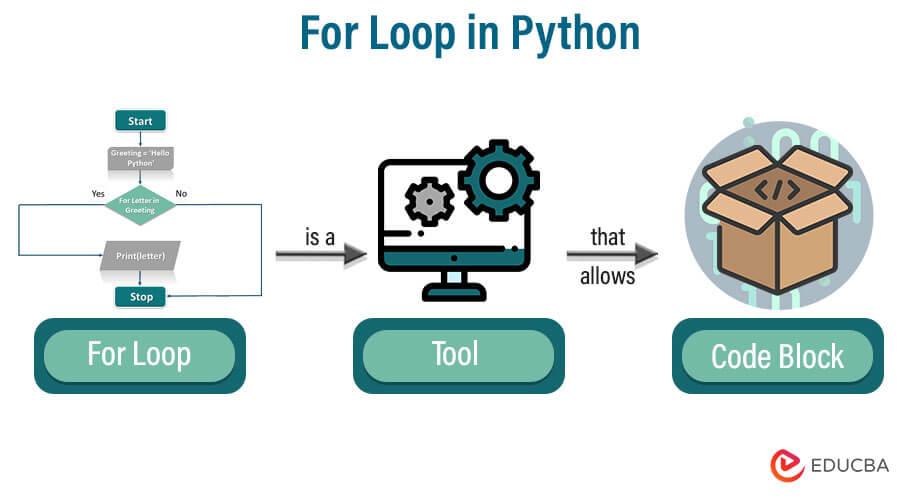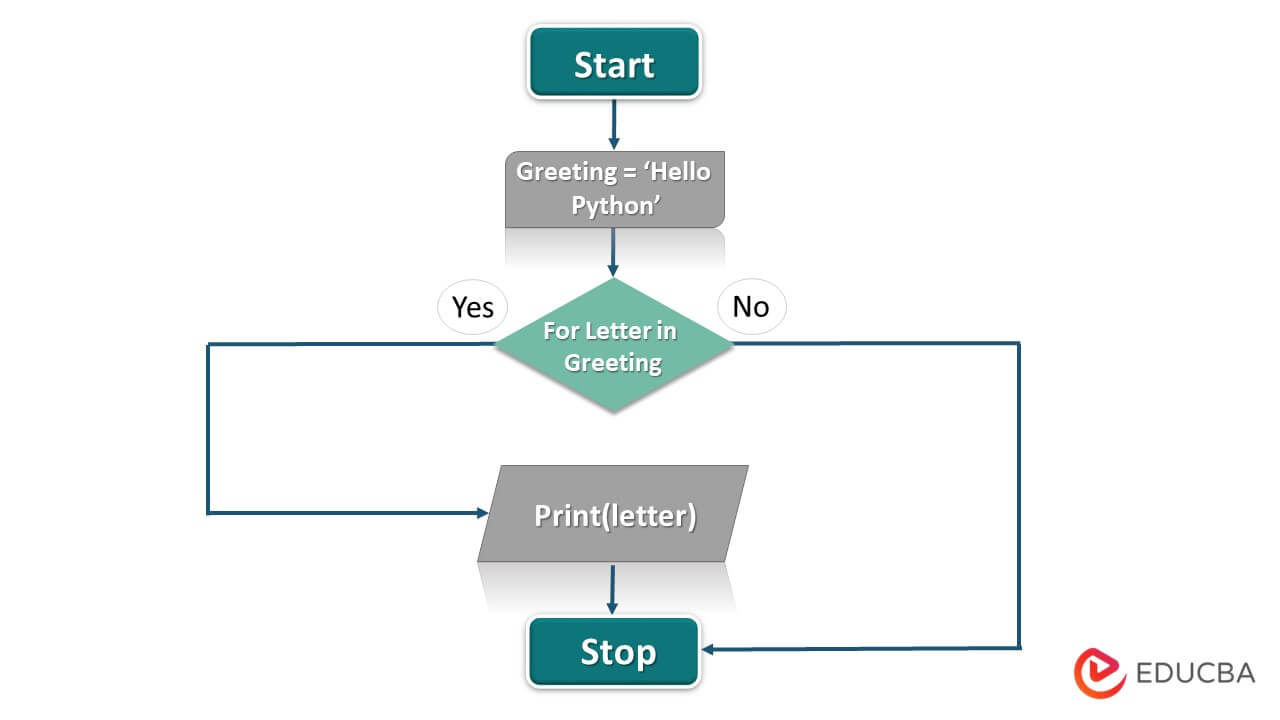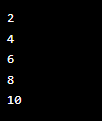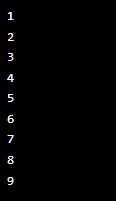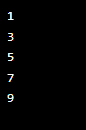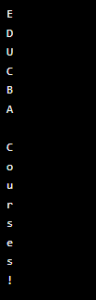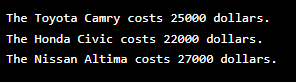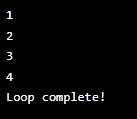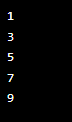Updated July 19, 2023
What is For Loop in Python?
In Python, a for loop is a powerful tool that allows you to execute a code block repeatedly. Iteration over a sequence of values, such as lists, tuples, and dictionaries, is a fundamental idea in programming. Python’s for loop is a precise and sophisticated method for handling repetitive tasks and automating procedures.
Furthermore, it can work with strings and compute numerical data. For loops in Python can be effectively used to tackle complex issues by using more sophisticated features like list comprehension and nested loops. The for loop is a fundamental building block of Python programming, and mastering it can significantly improve your coding abilities.
Table of Content
Key Takeaways
- Introduces Python’s concept of a for loop and its importance in programming.
- Explains the syntax of the for loop in Python with clear examples.
- Demonstrates how to use for loops with lists and provides examples of its application.
- Explain the various applications of for loops, including automation and data manipulation.
- Gives examples of how to use for loops to solve complex problems in Python.
Syntax of For Loop in Python
Python’s for loop has an easy-to-understand and concise syntax. With a few minor variations, it generally has the same structure as a typical for loop in most programming languages.
Python’s standard syntax for a for loop is as follows:
for variable in sequence:
# block of code to be executedHere, the variable is the variable’s name that will be used to cycle through the sequence. Any Python iterable object, such as a tuple, list, string, or dictionary, is eligible for use as the sequence. The closure on the first line means that the code block will run for every item in the sequence.
You can perform any desired operations using the variable’s current value within the code block. The for loop will execute the code block for each element in the sequence until no more elements are left.
Flow Diagram of For Loop in Python
The flow chart below states how to think while working with for loop in Python. The flow chart shows the logic of the program. It is recommended to try out the flow chart before coding the actual program.
Working with Lists and For Loop in Python
One of Python’s most popular uses for loops is working with lists. You can use a for loop to operate on each list element as you iterate. Here’s an example:
Example
# Create a list of numbers
numbers = [1, 2, 3, 4, 5]
# Iterate through each element in the list
for num in numbers:
# Multiply each element by 2 and print the result
result = num * 2
print(result)Output
To create a list of numbers, begin by using square bracket notation. Next, iterate through each item in the list using a for loop.
We multiply each element by two and then store the output value in a result variable. The screen displays the resulting value after calculation.
There are many applications for the powerful technique of using for loops with lists. Using this method, you can perform calculations, exclude specific components, and manipulate the list in various ways.
Nested For Loop in Python
In Python, a for loop can be nested inside of another for loop. First, the outer for loop executes, and the inner loop follows suit after each iteration. It allows you to perform more intricate data operations that demand multiple iterations. Here is an example of a Python nested for loop:
Example
# Create a list of lists
listOfLists = [[1, 2, 3], [4, 5, 6], [7, 8, 9]]
# Iterate through each list in the list of lists
for sublist in listOfLists:
# Iterate through each element in the sublist
for element in sublist:
# Print each element
print(element)Output
Three numbers are found in each inner list. We iterate through each element in each sublist using a nested for loop.
The inner loop goes and iterates through every element in the sublist for each sublist and prints the results to the console. The outer loop then repeats the process on the following sublist.
Python’s nested for loops are a potent tool helpful in manipulating data in more complex ways. Loops tend to be nested as often as necessary to get the desired result. Using them excessively can complicate your code and make it harder to read, so using them sparingly is essential.
Using Range() Function With For Loop in Python
Python has a built-in method called range() that returns a list of numbers. Developers frequently use it with for loops to iterate over a list of numbers repeatedly. The range() function accepts up to three arguments representing the sequence’s beginning point, ending point, and step size.
Here is an instance of how to use Python’s range() function with a for loop:
Example
# Iterate through a sequence of numbers
for i in range(1, 10, 2):
# Print each number
print(I)Output
In this example, we create a sequence of numbers from 1 to 9, with a step size of 2, using the range() function. Afterward, the for loop iterates through each number in the sequence and prints them to the console.
This is because the range() function starts at 1, ends at 10 (exclusive), and steps by 2. So, the loop iterates over 1, 3, 5, 7, and 9, printing each value to the console.
Modifying List Elements With For Loop in Python
To change list items in Python, you can employ a for loop. Use a for loop to iterate over the list and change each element. Here’s an example:
Example
#Define a list of numbers
numbers = [1, 2, 3, 4, 5]
# Modify each number in the list
for i in range(len(numbers)):
numbers[i] = numbers[i] * 2
# Print the modified list
print(numbers)Output
In this example, we have defined a list of numbers and then iterated through each one using a for loop. To create an index for each element in the list, we use the range() function along with len(numbers). The next step is to multiply each element by two. Once you modify the list, you can print it to the console.
This demonstrates that we have multiplied all the items in the list by two and made the necessary changes.
Looping Through Strings With For Loop in Python
You can iterate through each character in a string in Python by using a for loop. Here’s an example:
Example
# Define a string
my_string = "EDUCBA Courses!"
# Iterate over each character in the string
for character in my_string:
print(character)Output
The string “Hello, World!” is defined in this instance. We use a for loop to iterate through each character in the string. As we iterate through the string, we use the variable character to represent each character. Afterward, the console will display every character.
The for loop iterated over each character in the string and printed them to the console.
Using Enumerate() Function With For Loop in Python
The enumerate() function lets you iterate over a sequence (such as a string or a list) while keeping track of the index of each item. Here’s an example:
Example
# Define a list of languages
languages = ['C', 'Java', 'Python', 'DotNET']
# Iterate over the list and print each lang with its index
for index, lang in enumerate(languages):
print(index, lang) Output
In this example, we defined a list of programming languages and then iterated each with the help of a for loop and the enumerate() function. The item’s index and the item itself are the two values in the tuple that the enumerate() function returns. As we iterate through the list, we use the variable’s index and lang to represent these values. Subsequently, the console shows every index and lang.
This highlights how each language’s index and name were printed to the console after the for loop iterated over each one in the list.
Looping Through Dictionaries With For Loop in Python
In Python, you can take advantage of a for loop to iterate over the keys, values, or items in a dictionary. Iterating over the keys of a dictionary will look as follows:
Example
# Define a dictionary of car models and their prices
car_prices = {'Toyota Camry': 25000, 'Honda Civic': 22000, 'Nissan Altima': 27000}
# Iterate over the keys & values of the dictionary
for model, price in car_prices.items():
print(f"The {model} costs {price} dollars.")Output
We have defined a dictionary of car models and prices in this instance. The items() method is then used in a for loop to iterate through the dictionary’s keys and values. The terms model and price represent each item’s key and value in the dictionary. Then, we print the name and price of each car model with a message to the console.
This indicates how the for loop iterated through each word in the dictionary and printed a message with the price of each car model for each.
Using Break and Continue Statements With For Loop in Python
To modify the flow of a for loop in Python, use the break and continue statements. Here is how they function:
To end a loop early, use the break statement. When a break statement is discovered inside a for loop, the interpreter immediately exits the loop and moves on to the following line of code outside the loop. Here’s an example:
Example
# Iterate over numbers from 1 to 10
for i in range(1, 11):
# If i is 5, exit the loop early
if i == 5:
break
print(i)
print("Loop complete!")Output
In the above example, the numbers from 1 to 10 are iterated over using a for loop. We determine if the current number i equals 5 inside the loop. If so, we break out of the loop using the break statement.
On the other hand, the continue statement is used to skip over specific loop iterations. The interpreter skips the current loop iteration and goes to the next iteration when it comes across a continue statement inside a for loop. Here’s an example:
Example
# Iterate over numbers from 1 to 10
for i in range(1, 11):
# If i is even, skip this iteration
if i % 2 == 0:
continue
print(I)Output
In the above example, the numbers from 1 to 10 are iterated over using a for loop. Using the modulus operator % inside the loop, we determine whether the current number i is even. If so, we use the continue statement to skip that loop iteration and move on to the following one.
This exhibits how the continue statement allows the loop to skip over even numbers while still iterating the numbers from 1 to 10. On the console, only the odd numbers are printed.
Applications of For Loop in Python
In Python, for loops are prevalent in a variety of applications. Developers commonly implement them in the following Python applications.
- Iterating Over Sequences: Developers frequently use for loops to iterate over sequences of elements, such as lists, tuples, or strings, and perform some operation on each element within the sequence.
- Sequence Generation: Developers can use for loops to generate sequences of numbers or other values based on specific conditions.
- Data Processing: Analysts and developers commonly use for loops in data processing tasks to iterate over a dataset and perform various operations, such as filtering, transforming, and aggregating data.
- Control Structures: Developers use for loops to implement nested loops, conditional statements, and other control structures.
- GUI Programming: For loops are a key component of GUI programming, which enables the creation of interactive graphical user interfaces.
- Web Scraping: To iterate over web pages and extract data from them, web scraping makes use of for loops.
- Game Development: To iterate over game objects and perform many game-related tasks, such as collision detection, object movement, and AI decision-making, developers use for loops.
FAQs
1. What distinguishes a for loop from a while loop in Python?
Answer: When loops continually carry out a section of code when a condition is true, for loops repeatedly iterate over a list of elements.
2. How can a for loop in Python be used to iterate through a list of tuples?
Answer: By assigning the components of each tuple to separate variables using the unpacking syntax, you can utilize a for loop to iterate over a list of tuples.
3. Can I iterate through a dictionary in a particular order using a for loop?
Answer: Dictionary entries are not ordered by default in Python. However, you can orderly iterate over a dictionary’s keys by sorting them using the sorted() function.
4. How do I use Python for loop and the enumerate() function?
Answer: In Python, the enumerate() function allows you to iterate over a sequence while keeping track of each element’s index. This is helpful when you need to perform operations on both the index and the element.
5. Can I refine through a set of numbers in reverse order using a for loop?
Answer: You can iterate over a range of numbers in reverse order by using the range() function with a negative step value, yes.
Conclusion
For loops are an indispensable programming tool for Python developers. They let you perform different operations on each element as you loop through a list of elements. They allow for generating sequences, processing data, implementing control structures, developing games, designing graphical user interfaces, and scraping web pages.
This article examined the fundamentals of Python’s for loops, including its syntax and application to lists. Check out our other resources to learn more about Python programming. Cheers to actively learning Python!
Recommended Articles
We hope that this EDUCBA information on “For Loop in Python” was beneficial to you. You can view EDUCBA’s recommended articles for more information.