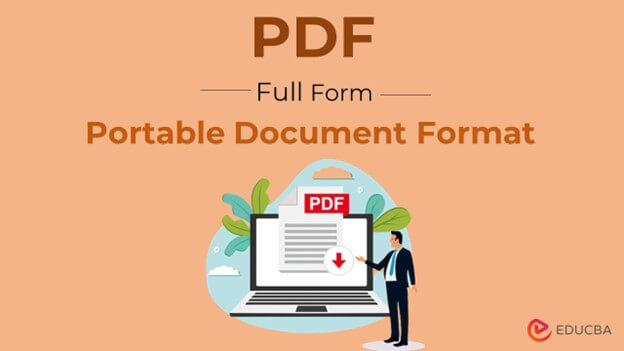What is the Full Form of PDF?
In the era of digitalization, technology claims to keep files safe. People often use the terms pdf, png, Docx, and jpg, but no one cares about their full form or the associated benefits. Let us explore some classic information regarding PDFs!
PDF, which is a file format, presents a document. The full form of Pdf is ‘Portable Document Format’ and is a commonly used file format. It helps people capture, transfer, view, and print documents from any machine. A PDF can include words, images, spreadsheets, and more. Also, it is used as a trustworthy source by millions of individuals and corporations worldwide.
History of PDF
In 1993, Adobe Systems developed the PDF format. It was popular in desktop publishing workflows and competed with DjVu, Envoy, Common Ground Digital Paper, Farallon Replica, and PostScript formats. Adobe controlled the proprietary format until 1 July 2008. Later, it provided a license to ISO and granted royalty-free rights to use PDF-compliant undertakings.
PDF 1.7, the 6th PDF edition, included proprietary technologies such as Adobe XML Forms Architecture (XFA) and JavaScript extension, referenced by ISO. In December 2020, the second edition of PDF 2.0 was published, which included clarifications, corrections, and essential updates. In the past few decades, PDF format has turned out as an industry standard all over the world.
Types of PDFs
- True PDF: It is a digital PDF created using software like Microsoft Word or Excel or the ‘print’ option within the application. It consists of text and images.
- Scanned PDF: Also known as ‘Image Only’ Pdf, it contains scanned or photographed images of pages without an underlying text. The text here cannot be modified or marked.
- Searchable PDF: It contains text that can be searched, selected, copied, and marked. The characters and document structure can be analyzed and read.
Advantages of PDF
Millions of files are stored, uploaded, and circulated every day. Various benefits contribute to its extreme popularity for both personal and professional usage.
- Enables mobility and portability: PDF enables much-required mobility and portability. One can read the file anywhere with the help of free tools like Adobe Acrobat reader.
- Maintains the visual elements: One can easily convert the visual effects created in a document to PDF. All the texts, graphics, and images generated in the file can be altered and preserved.
- Highly safe and secure: PDF provides an easy and secure way to preserve, transfer and share data. The customization of the level of user access is also an added benefit.
- Supports interactive functions: PDF can combine interactive functions, which can help the import and export of data as per request.
- Allow file compression: PDF enables easy raw data file compression while ensuring no quality loss. One can exchange data faster as compared to traditional means.
- Eco-friendly: Since PDF is an electronic means of sharing files, hefty paper printouts are no longer required. Hence, it saves paper and promotes eco-friendliness.
Disadvantages of PDF
- Most of the programs for converting PDF files are pre-paid programs. So, there remains to be an economic drawback of pdf since not all websites are reliable enough.
- After creating a PDF, there is trouble with altering the content of it, or it becomes difficult to modify the information in the pdf.
- It is troublesome to create a replica of a particular part of a PDF file.
Characteristics of a PDF
- PDF records from various platforms are distinguishable; one can print those at any stage.
- The PDF archives are accessible and work with assistive innovation that helps to make data available to all.
- One can effortlessly read a PDF record with a free PDF reader and find the required page by clicking the page number in the page-selection option.
- Security Secret word provides an easy way to restrict the usage of PDFs, and advanced signatures guarantee the computerized character setup. Fix the proprietor’s secret word and set a password to restrict others from opening the PDF and to protect it from getting replicated, printed, and pages getting extracted.
- The feature of text-search highlights in archives and metadata makes PDF content easy to search. It is helpful, especially when the PDF is big and has multiple pages.
- Compressing a PDF, mainly the images can be done quickly with suitable calculations while ensuring no ill effect on its quality.
How to make a PDF?
One can easily create a pdf file by following the below-mentioned steps.
- Open the Adobe Acrobat Reader.
- Choose the Tools option.
- Select ‘Create PDF.’
- Click on the required File Type.
- Now create the PDF file.
- Save the created file.
Besides, an online converter can save jpg, jpeg, png, and Docx, as PDF document files without any quality loss. Alternatively, if you need to make changes after creation, you can use tools like Edit PDF from Adobe Acrobat’s online editor for quick and efficient modifications.