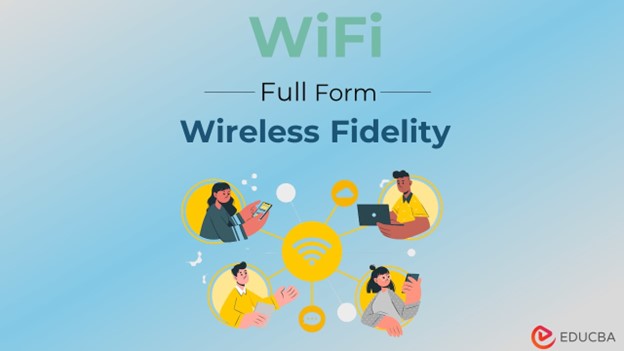Updated February 15, 2023
Wi-Fi, Networking Technology
Wi-Fi is a technology that enables high-speed data transfer across close ranges using radio waves. Computers (laptops and desktops), mobile devices (smartphones, wearables, etc.), and other devices can connect to the Internet via Wi-Fi. Establishing a network using a wireless router makes it possible for these devices and many others to exchange information. In other words, when you use Wi-Fi, you connect to a wireless router, allowing your Wi-Fi-compatible devices to communicate with the Internet. Let us dive deep into this technology in this post, Full Form of WIFI.
Full Form of Wi-Fi
The new wireless standard was given the name Wi-Fi by the Wireless Ethernet Compatibility Alliance (WECA, now the Wi-Fi Alliance), a non-profit organization founded in 1999. (Wi-Fi is not an acronym for “wireless fidelity”; instead, they chose it because it was catchy and resembled “hi-fi” [high-fidelity]).
What is Wi-Fi’s Origin Story?
The Federal Communications Commission of the United States issued a decision in 1985 allowing anyone to use the radio spectrum bands of 900 megahertz (MHz), 2.4 gigahertz (GHz), and 5.8 GHz without a license, which gave rise to the development of Wi-Fi technology. To utilize the newly accessible radio spectrum, technology companies started developing wireless networks and gadgets. However, with a universal wireless standard, the movement remained cohesive because products from different manufacturers were rarely interoperable. A team of business leaders eventually developed the 802.11 standards, which the Institute of Electrical and Electronics Engineers (IEEE) accepted in 1997.
The original Wi-Fi 802.11 standard had a limit of 2 megabits per second (Mbps) (Gbps). Alliance’s 802.11ax standard, often known as Wi-Fi 6, which has a theoretical maximum data transfer rate of 9.6 gigabits per second, is in use.
How Does Wi-Fi Work?
You, the user, start the process off with the first action. The information you have requested gets converted into binary code, which is the computer language when you access the Internet using your device. Binary code, a string of 1s and 0s, provides the foundation for everything a computer does. When you use a search engine, your search request gets converted into a collection of 1s and 0s. The Wi-Fi chip built into your device converts these 1s and 0s into wave frequencies if you’re utilizing Wi-Fi. Radio channels transmit the frequencies which the Wi-Fi router that your device is connected to picks up. The router then transforms the frequencies into binary code, translating the code into the desired Internet traffic, which it receives via a hardwired Internet cable. The process repeats until you have loaded the webpage or anything else requiring the Internet.
What is Needed to Set up a Wi-Fi connection?
- Broadband Internet connection and modem: A high-speed Internet connection is called a broadband Internet connection.
- Wireless router: A router communicates data between your network and the Internet.
- Wireless network adapter: It is a piece of hardware that connects your computer to a wireless network.
Why do we Sometimes Experience Lousy Wi-Fi?
Wi-Fi signals travel small distances (typically less than 100 meters) indoors. The signal may reflect off walls, furniture, and other objects, such as fish tanks, that weaken the signal. These obstacles cause the signal to arrive at different times and lead to a phenomenon known as multipath interference. They could also be affected by other Wi-Fi, such as smart TVs, microwaves, cellphones, and Bluetooth-enabled devices.
Here are Some Fun Facts you didn’t Know about Wi-Fi
- There are more than 9 billion Wi-Fi devices in the world
- If you sit between your router and your computer, your body can significantly lower the strength of your Wi-Fi signal
- Eight hundred economy visitors attended a poll by Red Roof Inn, a US hotel business, and Research+Data Insights to determine how various significant services are to them. According to the survey, in-room Wi-Fi is more vital to guests than a convenient location, parking, or complimentary breakfast.
- The original version of the Wi-Fi is not in use anymore, but since then, we’ve had 802.11b, 802.11a, 802.11g, 802.11n, 802.11ac, and 802.11ad and 802.11ax.
- Some argue that an early Wi-Fi predecessor was launched in 1971 in Hawaii and called The ALOHAnet. It was a groundbreaking computer networking system created by The University of Hawaii. However, two decades later, WaveLAN, the widely accepted precursor to Wi-Fi, was invented by NCR Corporation and AT&T Corporation.
Full Form of WIFI
This article concludes with Full Form of WIFI. Nowadays, we almost take Wi-Fi for granted, but it’s one of the few things we can’t live without daily. Yet how much do we truly understand about it? This article explains WI-FI’s origin, function, features, and some interesting facts.
Recommended Articles
We hope that this EDUCBA information on “Full Form of WIFI” was beneficial to you. You can view EDUCBA’s recommended articles for more information,