Updated November 15, 2023
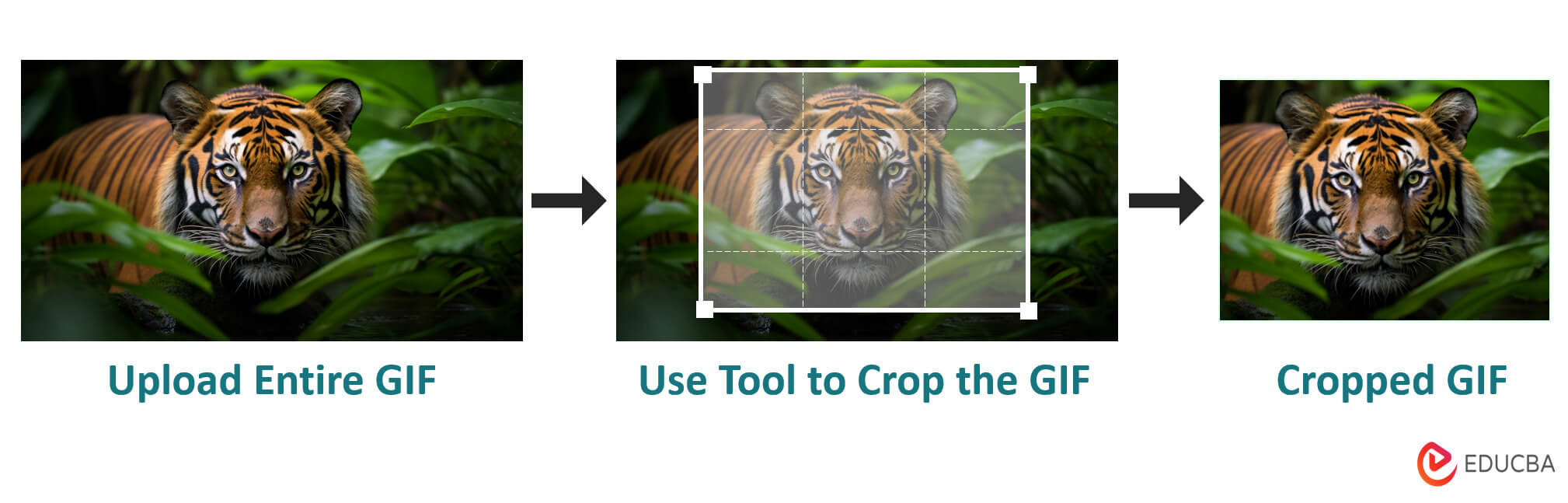
Introduction to GIF Cropping
GIFs have become a part of our daily conversations in the vast expanse of the digital universe. They’re quirky, relatable, and sometimes, the best way to convey what words can’t. But just like we often tailor our words to fit a conversation, there might be times when a GIF requires some trimming, too. That’s when we need GIF cropping tools.
Let’s discover Flixier—a tool that promises not only to crop GIF but to transform them. So, how does one harness this magic? Let’s dive right in to check out How to Crop a GIF.
The Art and Science Behind GIF Cropping
GIFs stand as a lively mix between pictures and videos. Their dynamic nature captures feelings, jokes, and information in seconds. Yet, to ensure these GIFs are optimally utilized, sometimes we need to ‘crop gif’ or even ‘trim animated gif’ to suit our needs.
Let’s delve deeper into the motivations behind this. Why, indeed, would one feel the compulsion to crop an animated GIF, or any GIF for that matter?
1. Aesthetics & Fit
Each digital platform, be it a blog post, a tweet, or an email, has a unique design for its purpose. When you crop gifs online or offline, you consciously mold them according to the platform’s layout and aesthetic. It’s similar to getting the perfect frame for a picture.
When you crop a GIF image, it ensures that the visual seamlessly integrates with its surroundings, making the content more cohesive and engaging.
2. Highlighting the Essence
While GIFs are captivating, they can sometimes encompass too many details. In all that action, the important part might get lost. That’s when we trim animated gifs. It’s not merely about size reduction; it’s about focusing on the main event or emotion.
When you crop GIFs online for free using various tools, you trim away the extra stuff to spotlight the GIF’s soul. It’s about ensuring every GIF has a clear and important meaning.
3. Mobile-Optimization
The modern world thrives on mobility. As more individuals consume content on mobile devices, the clarity and focus of every visual element, especially GIFs, is important. Mobile users might miss its essence if a GIF is too broad or detailed.
By opting for online GIF cropping, creators ensure that it remains impactful, even on a smaller screen. It’s about guaranteeing that the audience doesn’t just see the GIF but experiences it in its entirety without any hindrance.
In summation, GIF cropping or trimming animated gif is more than a mere technical step. It’s a thoughtful exercise in enhancing visual communication. By cropping, we are resizing and refining, ensuring that every GIF delivers its message with precision and impact.
A Step-by-Step Guide on GIF Cropping with Flixier
Gone are the days when cropping a GIF required expert-level editing skills. With Flixier, anyone can crop and edit a GIF with professional flair. Here’s your roadmap:
Step 1: Upload
- Start by clicking on ‘Get Started’ to launch Flixier in your web browser.
- You’re not just restricted to uploading a GIF from your computer. Flixier empowers you with options—import a GIF from Google Photos, Google Drive, or other cloud storage solutions.
- For those spontaneous moments, tap into the Stock tab on the screen’s left side and access GIPHY to find your perfect GIF.
Step 2: Crop & Edit
- After your GIF is in Flixier’s workspace, drag it down to the timeline at the bottom.
- You’ll find the crop menu on the right panel with your GIF selected. Those intuitive sliders? They are your magic wand.
- Crop your GIF to the desired size. And here’s a fun twist: you are not confined to rectangles. If you feel more creative, give your GIF a chic round shape!
Step 3: Save and Revel
- The final touch! Once your GIF looks right, find the ‘Export and Download’ button in the top right corner.
- A few seconds—that’s all Flixier needs to work its magic.
- Once done, your perfectly cropped GIF is ready for download, awaiting to make its mark on the world.
Final Thoughts
GIFs hold a unique spot in digital content, and ensuring they fit your narrative is paramount. Flixier, with its user-friendly interface and intuitive design, ensures that cropping GIFs is not just easy but enjoyable.
So, the next time you stumble upon an almost perfect GIF, remember that with Flixier, you can make it just right. Elevate your content, make your GIFs more engaging, and let every loop tell your intended story. Happy GIF-ing!
Recommended Articles
We hope you found this article on GIF cropping useful. For similar articles, check out the following recommendations:
