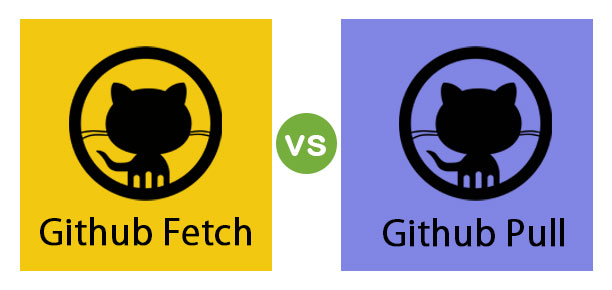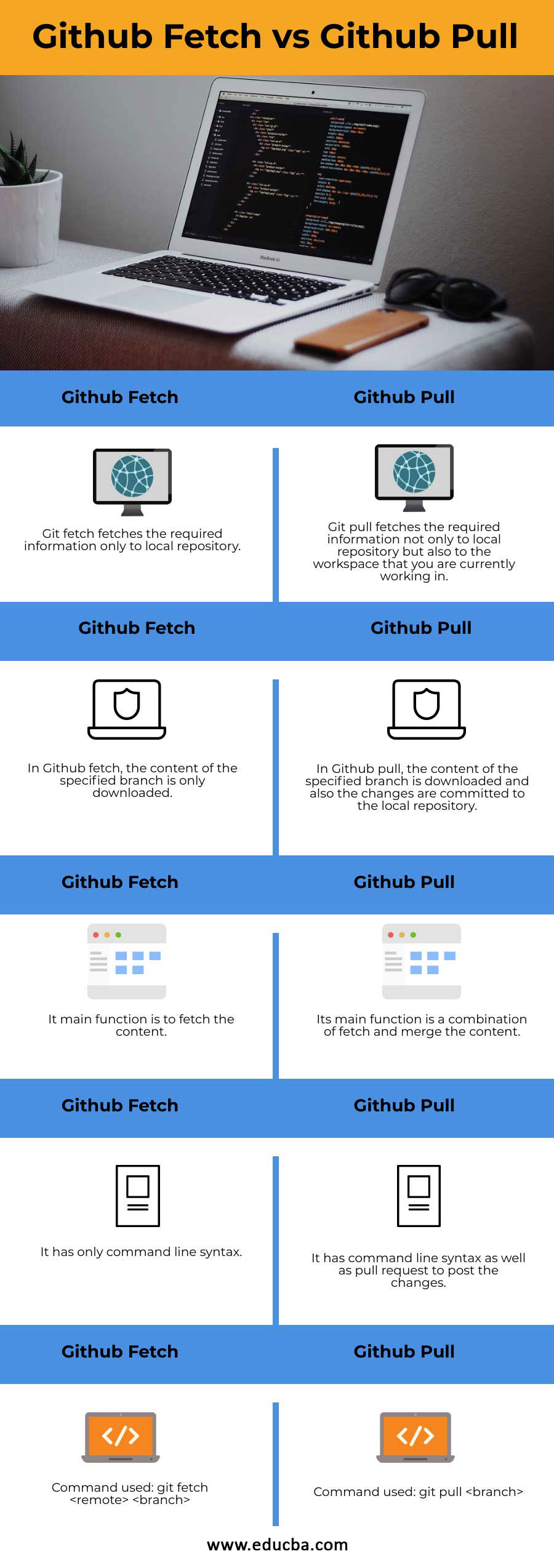Updated July 5, 2023
Difference Between Git Fetch and Git Pull
GitHub is a platform that provides to host the code under software development version control. It provides access control and various features such as bug tracking, task management, etc., for every project. Projects on GitHub can be accessed and modified by using Git command-line interface, and all of the standard Git commands work with it.
GitHub Fetch is a feature available on GitHub that will retrieve new/changed branches into local repositories using the tracking branches, and GitHub pull is a request that will let others know about the changes that you are pushing to a branch in a particular repository. Once you have opened a pull request, the users can discuss and review the changes before merging to the base branch.
Head to Head Comparison Between Git Fetch and Git Pull (Infographics)
Below is the top 5 difference between Git Fetch vs Git Pull
Key Differences Between Git Fetch and Git Pull
Let us discuss some of the major Difference Between Git Fetch and Git Pull.
Git Fetch
To better understand what Git fetch is, let’s understand how GitHub stores all the commits locally and remotely. The reference of local branches is stored in ./.git/refs/heads location. If you want to list the references of local repositories, you can use the git branch command. Remote branches are similar to our local branches, except the commits done by other users’ repository. For remote directory references are stored in ./.git/refs/remotes/ directory. To see the remote branches’ details, you have to pass the –r option along with the command. To check the details of the remote branch, you can use the git checkout command. If you feel that the remote branch’s changes are correct and want to update in your local repository, you can simply use the git merge command.
Here are a few syntax and examples of GitHub fetch:
Syntax: git fetch <remote>
It will fetch all the branches from the repositories. It will also download all of the commits that are required and also the files from other repositories. If you want to fetch a specified branch, then use the git fetch <remote> <branch> command. If you want to fetch all the remote branches’ details, then use the git fetch –all command.
Git Pull
Git pull command is used to pull the content from any of the remote repositories and update the local repository. The git pull command will execute a combination of two commands, i.e. fetch and merge. With the help of git fetch, it will download all the content, and with the help of git merge, it will merge all the commits done by the user.
Here are a few syntax and examples of GitHub pull:
- git pull – This command will fetch the copy of the current branch’s specified remote repository and merge it into the local repository.
- git pull –no –commit –This command will only fetch the content from the remote repository but will not commit the local repository changes.
- git pull –rebase – This command is used to integrate the remote branch with the local repository.
- git pull –verbose –This command will provide all the details of the downloaded and merged details as an output.
To understand better, let’s take an example. Assume we have a repository with the branch as master and an origin as remote. Git pull command will download all the content from the specified remote and master repositories from the point where they both diverged. Let’s assume a point D, and the diverged repositories are A, B, C. Now, the pull request will create a new merge and will contain the content to be merged into the new diverged remote repository.
Git Fetch and Git Pull Comparison Table
Below is the Comparison Table between Git Fetch and Git Pull
| Git Fetch | Git Pull |
| Git fetch fetches the required information only to the local repository. | Git pull fetches the required information not only to the local repository but also to the workspace that you are currently working in. |
| In Github fetch, the content of the specified branch is only downloaded. | In Github pull, the content of the specified branch is downloaded, and also the changes are committed to the local repository. |
| Its main function is to fetch the content. | Its main function is a combination of fetch and merges the content. |
| It has only command-line syntax. | It has command-line syntax as well as a pull request to post the changes. |
| Command used: git fetch <remote> <branch> | Command used: git pull <branch> |
How to Make a Git Pull Request?
Git pulls request is a forum for discussing the features that you have proposed. If the colleagues/teammates feel that there should be a change, they post feedback in the request. All the activities are tracked inside the request itself.
- The users/developers have the code change in the branch of their local repository.
- They push the branched code to a public Bitbucket repository.
- Now the developer creates a pull request.
- After the creation of the request, the team reviews the code, discussions, suggestions, and feedbacks are given.
- If the developer finds the suggestion and feedback is valid and want to implement it, he again starts developing the code in his local repository and follows the same process.
- The project maintainer then merges the code into the original repository and closes the pull request.
It’s also possible to create a pull request even if the implementation of the feature is incomplete. For example, if the user/developer is having difficulty implementing the requirement, they can create a pull request containing the status as a work in progress. Other developers can also help in solving the problem themselves and adding the commits. Pull requests can also be used to coordinate with other source developers who are outside the project. We have a lot of benefits using git pull than git fetch as the developers find it helpful in discussing the features and implementation.
Conclusion
As we discussed a few points about Git Fetch and git pull command, we can summarize by understanding the fact that Git Pull is better than git fetch as it does the functionality of two commands. However, Git Fetch is considered a safer one compared to Git Pull.
Recommended Articles
This is a guide to Git Fetch vs Git Pull. Here we also discuss the key differences with infographics and comparison table. You can also go through our other suggested articles to learn more.