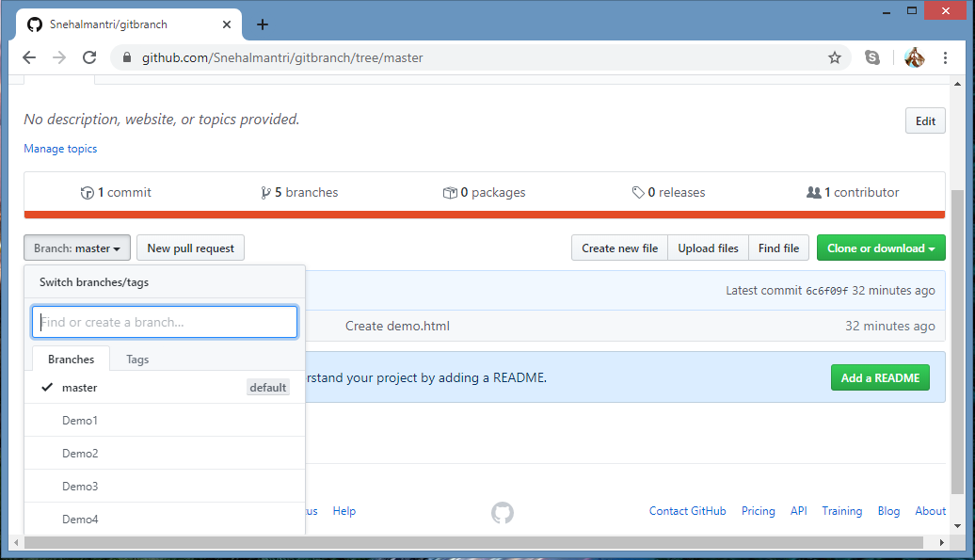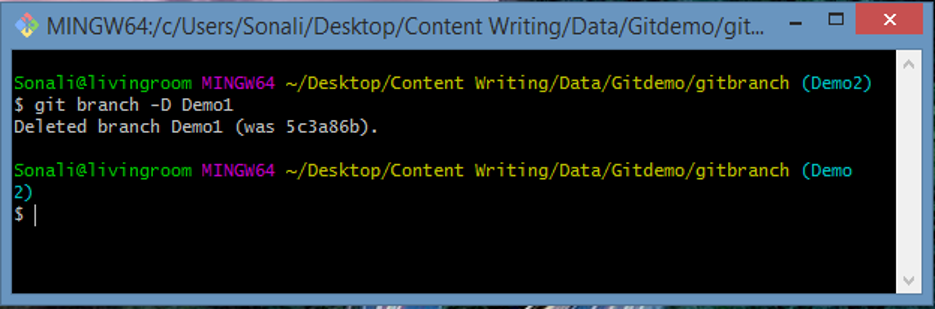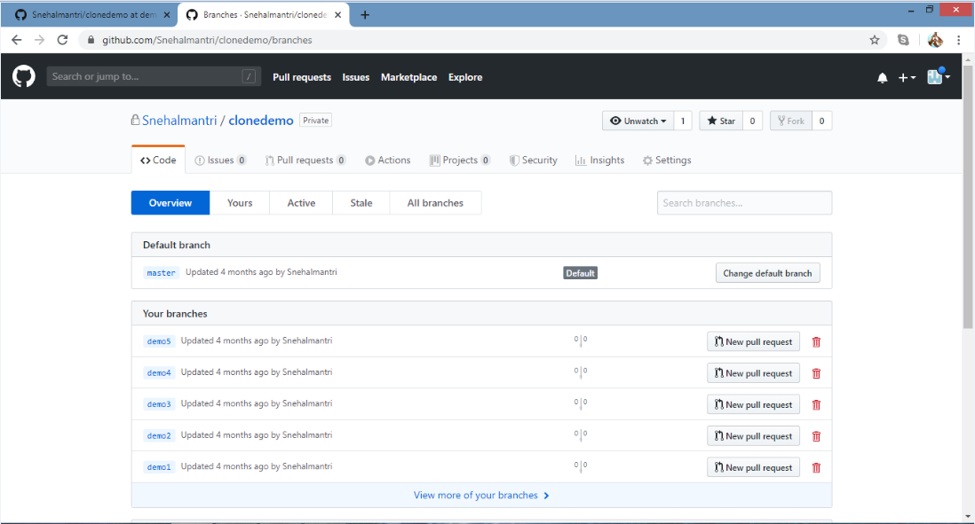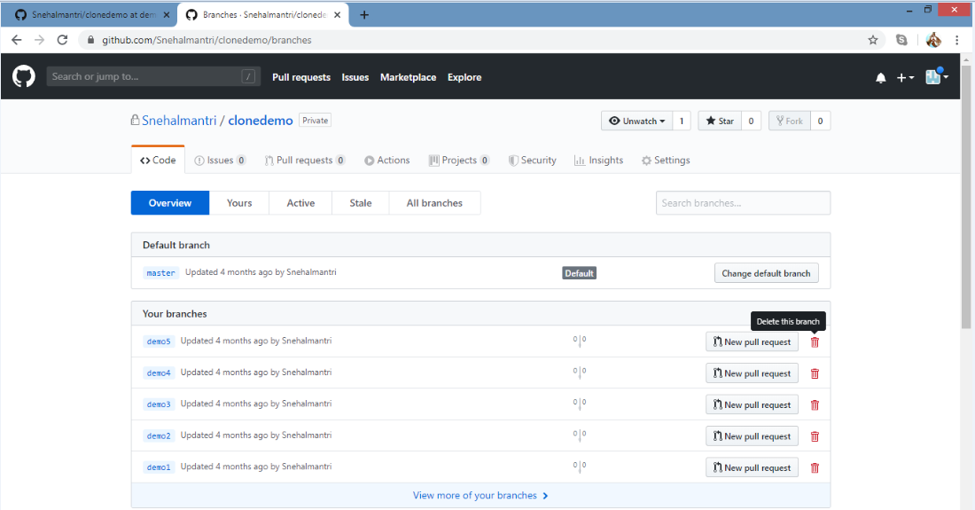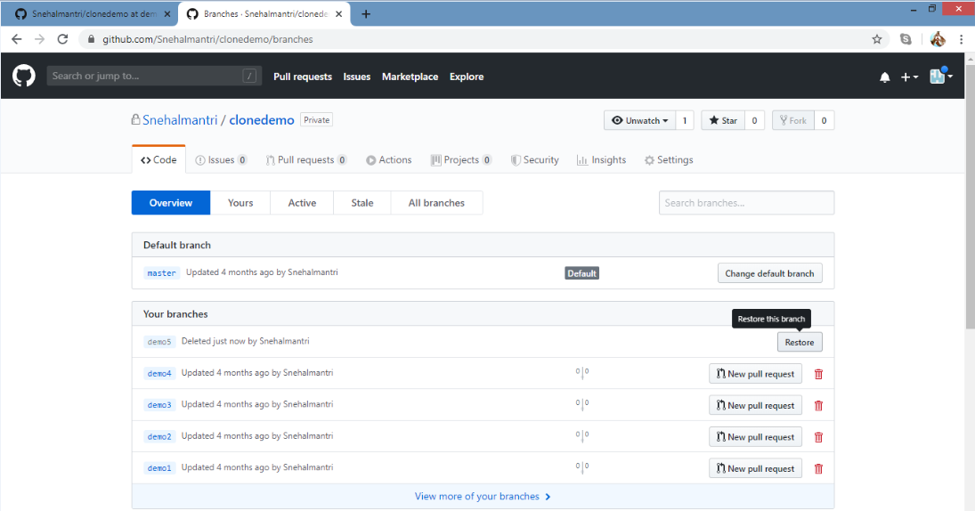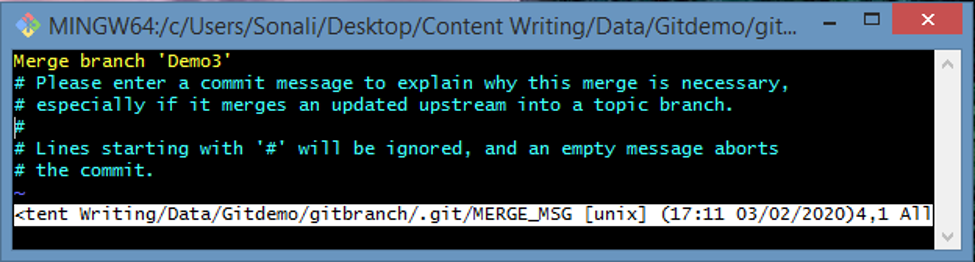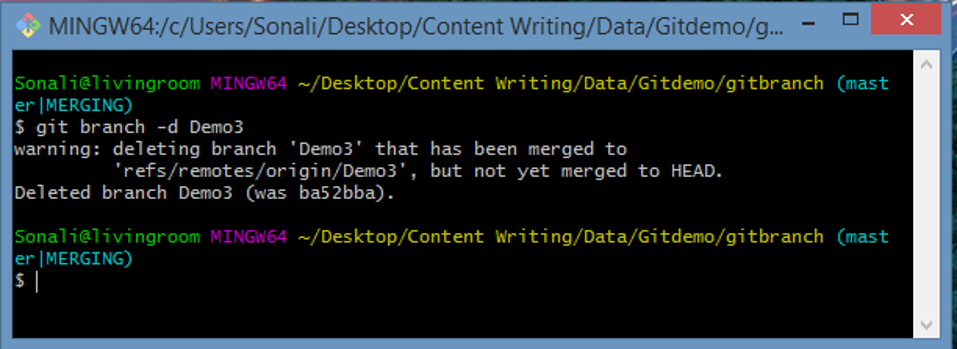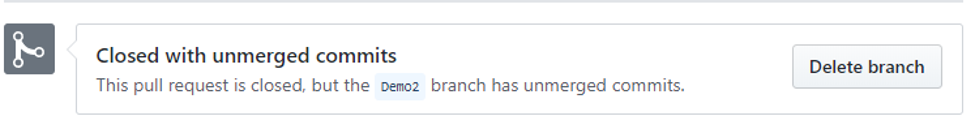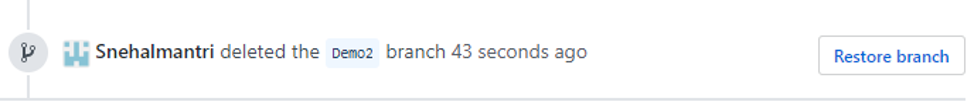Updated April 13, 2023
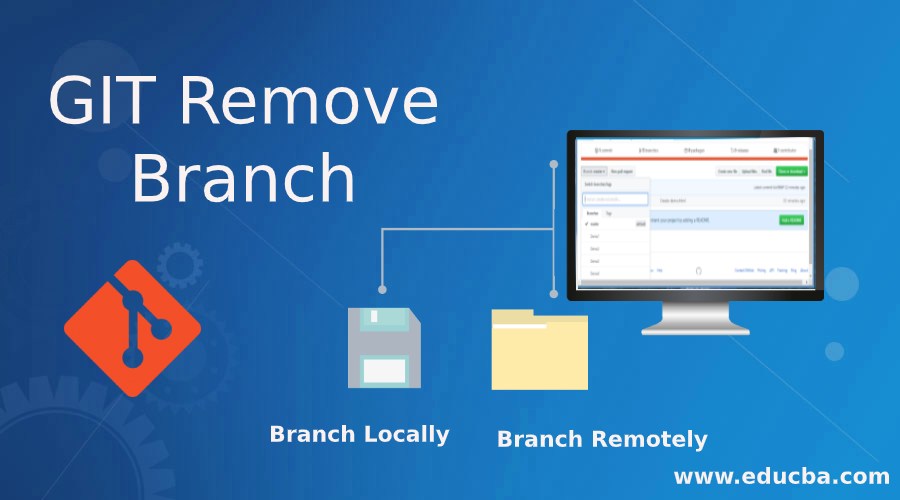
Introduction to GIT Remove Branch
GIT is used as a version controlling concept. So it’s obvious there should be multiple branches created in our coding structure. Those help us to maintain coding features, and one can easily fix their new code from existing available code. So into the coding structure, there is always one main branch to maintain the codebase, and other branches are created for the developer to maintain code for different coding features. Once this coding feature is implemented in the main codebase, it is necessary to delete this branch from the coding structure to use the GIT Remove Branch feature to delete the specific branch from coding.
Syntax of GIT Remove Branch
- There are multiple ways to delete a branch in GIT. Let’s see one by one among them
1. Remove Branch Locally
This feature allows you to remove a branch from your local repository; you cannot remove the branch you are currently working on.
- Firstly you have to checkout from this branch using the command git checkout main; then, you can delete this specific branch using the git command like:
git branch –d <branch_name>- Into the above syntax –d option is responsible for deleting a branch already pushed and merged with its corresponding remote branch.
- It also made it possible in Git to delete a specific branch without getting pushed or merged within the remote branch by using the following syntax:
git branch –D <branch_name>- So both options mentioned above help the user to remove the branch locally.
2. Remove Branch Remotely
git push <remote> --delete <branch_name>- The above syntax helps us remotely remove the branch from the coding structure. Instead of this command one can use : git push <remote> : <branch_name>
How does Remove Branch Work in GIT?
- Whenever we are working with GIT to maintain code structure, some situation comes at that time we have to remove a branch from a remote repository.
- Deleting branches from a coding structure can be removed either locally or remotely.
- We first want to print a list of all branches, whether present in the repository, by using the command git branch –a, So it will print all over branches that already exist in the coding structure.
- One option to remove branches from the repository locally is using the GIT command.
git branch –d <branch_name>Example:
git branch –d demo- Another way to delete a branch locally is as follows:
git branch –D <branch_name> this option allows the user to delete a branch that is neither merged nor pushed.
- It’s also possible to delete the remote branch from the repository using Git remove command like :
git push <remote_name> --delete<branch_name>- Every Git repository has different branches to maintain all features with the help of various branches, which helps the user fix code whenever new code is added to the main existing codebase.
- The main codebase is stored at the main branch, and developers store branches to maintain different features of the coding structure. Therefore, as soon as all work related to development is done, the next step is to delete all unnecessary branches from our code structure.
- Git is useful for deleting local or remote branches using git branch –d local_branch. Sometimes we have to call a flag in Git called –f flag; this is useful when we are trying to delete some component that includes unmerged changes .so in this case, we are going to use this option, but we want to be more careful because there are more possibilities to lose changes very easily.
- Removing the Remote branch using the git command git push origin the remote_branch is possible.
- One more possible way to delete branches in a tower is by using a concept called TowerGit client; in this method, we have to select any branch from the list by right-clicking on them, whichever is present at the sidebar’s branch item and select the delete option to remove the branch from the list.
- So this feature of GIT helps us to remove unnecessary data files stored in branches from our coding structure.
Example of GIT Remove Branch
Examples of GIT remove branches are given below:
Example #1
In This example, we will see from the start point to the end of all operations how exactly branches can be removed through Git. All this stepwise procedure will be as follows:
1. Firstly, log in with the git account. Then create one new repository over there, or you can choose an already existing repository.
2. At the left-hand corner, you will see the option Branch: master; under this, you can see a list of all included branches of your codebase. There are always different files; among them, the main codebase is stored at a branch called master, and other developers’ features will be stored on different branches.
3. So from the above screen, we will be able to identify available branches from the repository, so the next step is to decide which branch exactly we want to delete:
4. git branch –D Demo1
Here we are going to delete a branch that has unmerged changes as well as it is stored locally so that it will generate output as:
Example #2
One of the simplest ways to delete a branch directly through a git account. Open the list of a branch, and choose whichever branch you want to delete as follows:
As shown above, once the branch is selected to delete, press the delete icon, and this branch will be removed from our branch list. So the output will look like this:
Example #3
In this example, we will see how to merge changes of the specific branch with the main branch, and once done with the entire changes now, the next step is to delete this branch from our repository successfully.
- So once all the changes are merged with the main branch, then the user is responsible for deleting this branch as follows:
- You can delete directly unmerged branches through Git and restore them, so there is no need to worry about losing data.
Conclusion
From all the above information, we know that GIT Remove Branch is used to delete unnecessary branches from our structure, or one may be able to delete a branch once the developer upon that particular branch does all featured work. This can be done either locally or remotely as per user choice.
Recommended Articles
We hope that this EDUCBA information on “GIT Remove Branch” was beneficial to you. You can view EDUCBA’s recommended articles for more information.