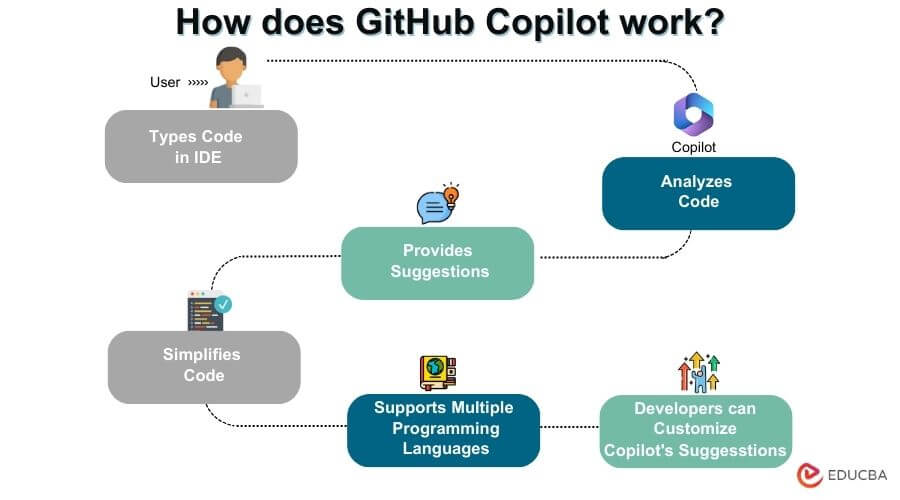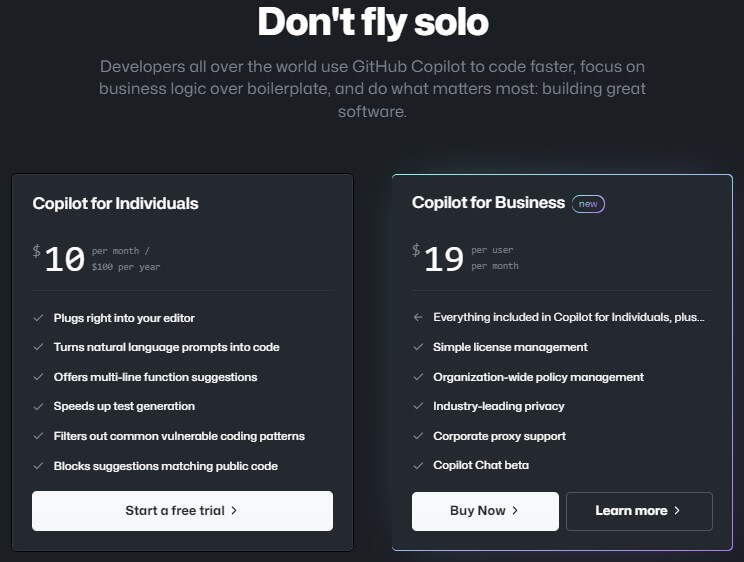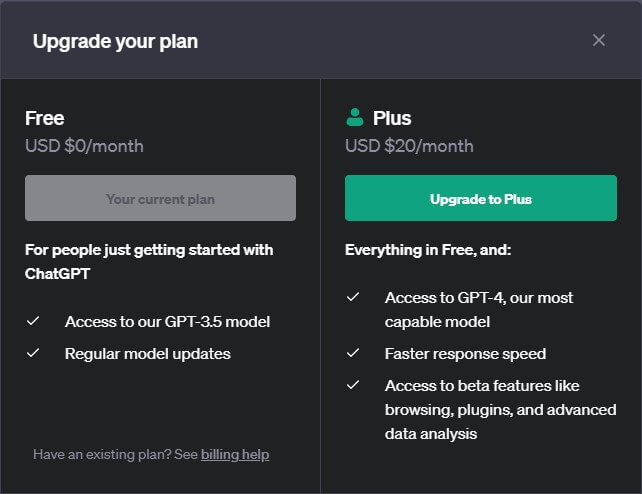Introduction to GitHub Copilot vs ChatGPT
GitHub Copilot is an AI-powered coding tool developed by GitHub and OpenAI that assists developers in writing code by providing real-time suggestions and auto-completions, streamlining software development. ChatGPT, on the other hand, is a language model designed for natural language understanding and generation, offering versatile text-based interactions and assistance for a wide range of tasks beyond coding, such as answering questions, generating content, and more. While both leverage AI, GitHub Copilot focuses on code-related tasks, whereas ChatGPT caters to a broader spectrum of language-related tasks and content generation.
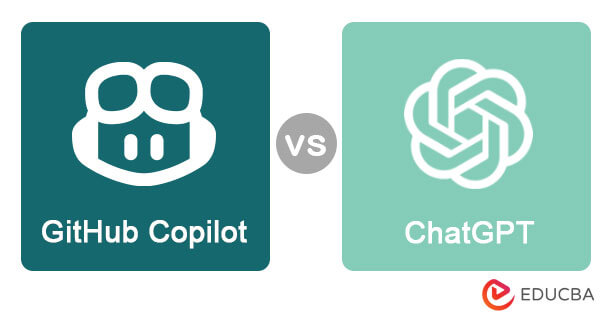
Table of Contents
- Introduction to GitHub Copilot vs ChatGPT
- Understanding GitHub Copilot
- Exploring ChatGPT
- GitHub Copilot vs ChatGPT: The Showdown Begins
- Tasks each excels at
- User Experience
- Copilot and ChatGPT- similarities
- Future of AI in Software Development
- Coding Assistant Alternatives to GitHub Copilot and ChatGPT
Understanding GitHub Copilot
GitHub Copilot is an AI-based coding assistant that integrates seamlessly with editors like Visual Studio Code, enabling faster and more efficient coding. It assists developers by offering code suggestions, autocompletion, and real-time code generation, making software development more efficient. It analyzes code context and provides relevant documentation, speeding up development tasks, from writing functions to debugging. Copilot supports multiple programming languages and is a valuable tool for programmers looking to enhance productivity and reduce coding errors.
How does GitHub Copilot work?
GitHub Copilot leverages machine learning and AI. Here’s how it works:
- Code Analysis: Copilot analyzes the code you’re working on, understanding the context, programming language, and coding patterns.
- Suggestions and Autocompletions: It provides real-time code suggestions, autocompletions, and entire code blocks based on the context. These suggestions can range from variable names to entire functions.
- Documentation: Copilot simplifies code by generating explanatory comments and documentation, making it easier to understand and maintain.
- Multiple Languages: It supports various programming languages, adapting to the language you’re using in your project.
- Customization: Developers can customize Copilot’s behavior by defining coding styles and preferences.
- Learning from Feedback: GitHub Copilot improves over time as it learns from developer interactions and feedback.
Use Cases and Applications
GitHub Copilot offers a wide range of applications and use cases.
- Code Writing: It assists in writing code, generating functions, and providing code snippets.
- Code Reviews: Helps identify potential issues and suggest improvements during code reviews.
- Documentation: Automatically generates code comments and documentation.
- Learning: It can be used to learn coding by providing explanations and examples.
- Productivity: Speeds up development tasks, reducing coding time and errors.
- Cross-Language Support: Supports multiple programming languages and libraries.
- Debugging: Helps in identifying and fixing bugs with code suggestions.
- API Exploration: Offers guidance on working with APIs and libraries.
- Prototyping: Aids in quickly prototyping ideas and concepts.
Advantages of GitHub Copilot
GitHub Copilot has several advantages, including.
- Efficiency: Speeds up coding by providing real-time suggestions and autocompletion.
- Reduced Errors: Aids in the prevention of coding errors and the improvement of code quality.
- Learning Aid: Excellent for learning and comprehending coding practices.
- Documentation: Generates code comments and documentation to help with project comprehension.
- Cross-Linguistic: Multiple programming languages are supported.
- Code Reviews: Assists in code reviews by highlighting potential issues and improvements.
- Idea Prototyping: Allows for rapid prototyping and development of new concepts.
- Productivity: Increases developer productivity and speeds up project completion.
- Consistency: Maintains coding style and practices throughout a project.
Limitations of GitHub Copilot
While GitHub Copilot is a useful tool, it does have certain limitations:
- Quality of Suggestions: It can sometimes provide code suggestions that are not optimal or may not adhere to best practices.
- Language Understanding: It may struggle with nuanced or domain-specific code requirements.
- License Concerns: It might generate code infringing on specific licenses, so users must be cautious.
- Dependence: Overreliance on Copilot can hinder developers from improving their coding skills.
- Limited to Code: It primarily focuses on code generation and may not help with non-coding aspects of software development.
- Privacy Concerns: Sharing code and data with external services when using Copilot may raise privacy concerns for some organizations.
- Context Sensitivity: It may only sometimes fully understand the broader project context or intent.
- Bias and Stereotyping: Like other AI models, Copilot may inadvertently introduce biases or stereotypes in the training data.
Exploring ChatGPT
ChatGPT is an AI model that uses OpenAI’s GPT-3.5 architecture to generate human-like responses for various tasks. Users can engage in natural language conversations, seek information, generate content, or integrate ChatGPT into applications for chatbots and virtual assistants. Its versatile capabilities make it a valuable tool for various text-related applications, from customer support to content creation.
How does it work?
ChatGPT is powered by GPT-3.5 architecture and a deep learning model. Here’s how it works:
- Training Data: ChatGPT has been trained using an extensive dataset of text sourced from the internet. This dataset includes a diverse language and topics, allowing the model to learn from human-written text.
- Transformer Architecture: It utilizes a transformer neural network, which excels at processing data sequences, making it well-suited for text understanding and generation.
- Contextual Understanding: ChatGPT can analyze input context by considering preceding words and phrases. It uses context to generate coherent text.
- Probability Distribution: The model generates text by predicting the next word sequentially. It calculates the probability distribution of possible next words and selects the one with the highest likelihood.
- Recurrent Conversations: ChatGPT can maintain context over multiple turns by tracking prior messages and responses.
- Fine-Tuning: It can be fine-tuned for particular applications or to adapt to user preferences, enhancing its performance.
ChatGPT is a powerful tool for natural language processing tasks due to its contextual understanding and extensive training data.
Use Cases and Applications
There are multiple use cases and applications for ChatGPT. Some of them are mentioned below:
- Content Generation: It can automatically generate text for articles, marketing materials, or creative writing.
- Virtual Assistants: ChatGPT powers virtual assistants and chatbots for customer support and information retrieval.
- Language Translation: It can assist with translating text between different languages.
- Text Summarization: ChatGPT can summarize long articles or documents into shorter, more concise versions.
- Coding Assistance: Developers use it for code-related queries and problem-solving.
- Education: ChatGPT serves as an educational tool, answering questions and explaining concepts.
- Creative Writing: It’s employed for generating stories, poems, or other creative content.
- Conversational Agents: Used in chat applications and games for engaging conversations.
- Research Assistance: Researchers use it for information retrieval and data analysis.
- Best Custom GPTs: Customized GPT models tailored for specific industries or tasks offer optimized solutions for unique challenges.
Advantages of ChatGPT
ChatGPT has several advantages, including:
- Natural Language Understanding: It understands and produces text similar to human writing, making communication smoother and more natural.
- 24/7 Availability: It is capable of providing immediate responses and support 24/7.
- Scalability: ChatGPT can handle many inquiries simultaneously, making it ideal for large-scale applications.
- Versatility: This versatile tool can be applied in various fields, including customer support and content creation.
- Time and Cost Savings: Text automation is a valuable tool that helps to minimize the need for human intervention in text-related tasks, leading to increased efficiency, time, and resource savings.
- Consistency: Maintaining a consistent tone and quality of responses during customer interactions is essential.
- Rapid Prototyping: This tool allows for the rapid development of chatbots and virtual assistants to facilitate experimentation and testing.
- Multilingual Capabilities: Supports multiple languages, aiding in global applications.
Limitations of ChatGPT
ChatGPT has the following limitations:
- Inaccurate Information: It is unsuitable for critical information retrieval as it may generate factually incorrect responses.
- Sensitivity to Input: The phrasing used in the input greatly affects the response, causing inconsistencies.
- Verbosity: ChatGPT tends to produce excessively long responses, which may only sometimes be practical in certain situations.
- Lack of Clarification: When faced with ambiguous queries, it may guess user intent instead of asking for clarifying questions.
- Coherency Over Long Conversations: During prolonged conversations, the AI might find it challenging to keep up and maintain a coherent dialogue.
- Inappropriate Content: ChatGPT may generate inappropriate or biased content if not appropriately guided.
- Limited Understanding: It may need to comprehend complex or specialized subjects and sometimes produce irrelevant responses.
- Data Privacy Concerns: Using ChatGPT may require sharing sensitive information with external services, which can pose significant privacy concerns.
GitHub Copilot vs ChatGPT: The Showdown Begins
| Aspect | GitHub Copilot | ChatGPT |
| Primary Purpose | Assists with coding tasks in software development. | Facilitates natural language understanding and text generation. |
| Usage | Integrated into code editors for developers. | Utilized for text-based applications and chatbots. |
| Core Functionality | Provides code suggestions, autocompletion, and documentation. | Generates human-like text responses for a wide range of tasks. |
| Language Support | Supports multiple programming languages. | Multilingual, understanding and generating text in various languages. |
| Training Data | Trained in code repositories and programming knowledge. | Trained on diverse internet text for natural language understanding. |
| Use Cases | Enhances software development efficiency. | Powers virtual assistants, customer support, content generation, and more. |
| Advantages | Streamlines coding reduces errors, and enhances productivity. | Understands and generates human-like text, versatile for text-based tasks. |
| Limitations | May provide suboptimal suggestions and privacy concerns. | It may generate incorrect or biased information and requires monitoring. |
Tasks each excels at
Let’s compare GitHub Copilot vs ChatGPT in terms of their tasks, features, use cases, strengths, and pricing.
GitHub Copilot
Tasks it Excels At:
- Code Generation: Copilot excels at generating code snippets and functions and assisting developers with coding tasks.
- Code Suggestions: It provides code suggestions and autocompletion, reducing manual coding efforts.
- Code Documentation: Copilot can generate code comments and documentation to enhance code understanding.
Features:
- Code-Centric: Copilot’s features are specifically tailored for code-related tasks and software development.
- Programming Languages: It supports multiple programming languages.
- Real-Time Integration: Seamlessly integrates into code editors, offering real-time assistance.
Use Cases and Strengths:
- Software Development: Ideal for developers to streamline coding, improve code quality, and boost productivity.
- Code Reviews: Enhances code quality during reviews.
- Learning: Useful for learning coding and understanding programming concepts.
Pricing:
- Pricing is based on GitHub’s existing pricing structure, including per-user or per-organization subscription plans.
ChatGPT
Tasks it Excels At:
- Natural Language Understanding: ChatGPT is exceptional at understanding and generating human-like text responses across various domains.
- Conversational AI: It can engage in text-based conversations, answer questions, and provide information.
- Content Generation: ChatGPT can create various types of content, ranging from articles to creative writing.
Features:
- Text Versatility: ChatGPT’s features are broader and not limited to code, making it suitable for diverse text-based tasks.
- Multilingual: It supports multiple languages and can handle text in various languages.
- Contextual Understanding: It maintains context over extended conversations.
Use Cases and Strengths:
- Virtual Assistants: Suitable for building virtual assistants and chatbots for customer support and information retrieval.
- Content Generation: Ideal for generating written content, such as articles and marketing materials.
- Multilingual Support: Valuable for businesses with a global audience.
Pricing:
- OpenAI offers various pricing tiers for ChatGPT, including free access and paid plans with usage-based pricing.
User Experience
With GitHub Copilot
User experience with GitHub Copilot has been generally positive among developers. Here’s an overview of the typical user experience:
- Efficiency: Users appreciate Copilot’s ability to speed up coding tasks. It reduces the time and effort required to write code by providing relevant suggestions and autocompletion, making coding more efficient.
- Code Quality: Copilot improves code quality by suggesting best practices and helping catch errors during the development process. This is particularly valuable in code reviews.
- Learning Aid: Developers find Copilot helpful for learning new programming languages and technologies. It provides explanations and examples, aiding in the learning process.
- Customization: Copilot can be customized to align with an individual or team’s coding style and preferences. Users appreciate this flexibility.
- Real-Time Assistance: Users like Copilot integrate seamlessly into popular code editors, offering real-time assistance as they write code.
- Support for Multiple Languages: Copilot’s support for various programming languages makes it versatile and widely applicable.
- Collaboration: Teams can use Copilot collaboratively, enabling a more consistent and efficient coding process.
With ChatGPT
User experience with ChatGPT has been largely positive across various applications and domains. Here’s an overview of the typical user experience:
- Natural Conversations: Users appreciate ChatGPT’s ability to engage in natural-sounding conversations. It feels like interacting with a human, making it ideal for chatbots and virtual assistants.
- Information Retrieval: ChatGPT is used for quickly finding information, answering questions, and explaining concepts. Users find it valuable for research and educational purposes.
- Content Generation: Many users leverage ChatGPT for content creation. It can generate articles, stories, marketing materials, and more, saving time and effort.
- Multilingual Support: ChatGPT’s ability to understand and generate text in multiple languages is appreciated by users in diverse regions.
- Customization: Users can fine-tune ChatGPT for specific tasks and industries, enhancing its performance for particular applications.
- Versatility: The model’s ability to handle a wide range of text-based tasks adds to its appeal, making it a versatile tool.
- 24/7 Availability: ChatGPT can provide instant responses and support around the clock, improving user engagement and customer support.
Copilot and ChatGPT- Similarities
Despite offering distinct primary functions, GitHub Copilot and ChatGPT share certain similarities:
- AI-Powered: Both Copilot and ChatGPT are powered by artificial intelligence (AI). Copilot utilizes AI to assist in code-related tasks, while ChatGPT uses AI to understand and generate human-like text.
- Contextual Understanding: They both excel in understanding and generating content based on the context. Copilot analyzes code context, and ChatGPT interprets the context of text-based interactions.
- Assistance: Both tools assist users. Copilot helps developers write code, while ChatGPT generates text-based content and responses.
- Customization: Users can customize the behavior of both Copilot and ChatGPT to some extent. Copilot can be tailored to coding styles, and ChatGPT can be fine-tuned for specific tasks.
- Versatility: While Copilot specializes in code and ChatGPT for natural language understanding, both have versatile applications within their respective domains.
- Integration: They can be integrated into various platforms and applications to enhance user experiences, whether in coding or text-based interactions.
Future of AI in Software Development
The future of AI in software development holds the promise of increased automation, efficiency, and innovation. AI will play a significant role in:
- Code Generation: AI will continue to assist developers in generating code, reducing manual coding efforts.
- Bug Detection: AI will improve the identification and resolution of software bugs and vulnerabilities.
- Enhanced Testing: AI-driven testing tools will become more sophisticated, ensuring robust software quality.
- Predictive Analytics: AI will aid in project management by providing insights into project timelines and resource allocation.
- Low-Code/No-Code: The rise of low-code and no-code platforms will empower non-developers to create software applications.
- AI-Enhanced Collaboration: AI will facilitate better collaboration among development teams and stakeholders.
- Personalized Software: AI will enable the creating of more personalized and adaptive software solutions.
Coding Assistant Alternatives to GitHub Copilot and ChatGPT
There are several alternatives to GitHub Copilot and ChatGPT regarding coding assistance and natural language understanding. Some notable options include:
Alternatives to GitHub Copilot (Coding Assistance):
- TabNine: An AI-powered code completion tool that offers suggestions and auto-completion for various code editors.
- Kite: Provides code completions and AI-driven documentation to assist developers in writing code efficiently.
- Code::Stats: Offers real-time code suggestions, analytics, and insights for developers to improve their coding skills.
Alternatives to ChatGPT (Natural Language Understanding)
- Dialogflow: A Google Cloud platform for building conversational applications and chatbots with natural language processing capabilities.
- IBM Watson Assistant: Provides AI-powered chatbot and virtual assistant development for various applications.
- Rasa: An open-source framework for building conversational AI applications with customizable natural language understanding.
- Microsoft Bot Framework: A platform for building and deploying chatbots and virtual agents for multiple communication channels.
Conclusion
The landscape of AI is constantly evolving, and GitHub Copilot and ChatGPT are two powerful examples of how artificial intelligence is revolutionizing software development and natural language understanding. GitHub Copilot streamlines coding and improves code quality, while ChatGPT excels in versatile text-based applications and natural language interactions. Although both offer efficiency, they specialize in coding or broader language understanding, defining their use cases. As AI advances, these tools will serve as stepping stones, leading to more intelligent and efficient software development and text-based communication.
Recommended Articles
We hope that this EDUCBA information on “GitHub Copilot vs ChatGPT” was beneficial to you. You can view EDUCBA’s recommended articles for more information.